Thanks R O'B. I'll give that the ol' college try.
D
Thanks R O'B. I'll give that the ol' college try.
D
any further thoughts on this? When I install to the AppData.. .etc. folder I get the 'cannot unzip" error message. If I install to a custom plugins folder Round Corner installs but the toolbar is missing on the icons, and with each start up I have to re-install anyway.
Very Frustrating.
thanks for the help in advance.
]I was able to download from the Extension store. I installed it first on the "AppData>roaming>sketchup...etc." place .
No go. I got a zip error.
Next tried to load it and install to the "C: ProgramFiles>Sketchup. . .etc) place
(Both options were offered)
Neither worked. Even after several starts and restarts. as you see . ..other tools are loading fine.[attachment=0]Capture.JPG[/attachment
trying now. . .but we'll see. Stand by.
Thank you,
D
Well now. . .RoundCorner isn't even loading at all and when I try to reinstall. . .I get an error message.
Here is the info from the window that was requested from this last go around. . .
I thought I had this solved. as this says .. .some of the tools loaded fine but not ROund Corner, and yet I have the licenses.
FredoScale v3.5a - licensed FULL
FredoTools v4.3a
VisuHole v1.4b
Signature File: 2022-10-04 12:17:29 -0600
FredoScale: 2022-10-04 12:17:47 -0600
RoundCorner: 2023-01-18 14:25:54 -0700
Thank you Rich. I appreciate the tete a tete. I think I have got it working now. thanks for the help.
DH
BTW> . .I am. . .occasionally a glutton for punishment. . . 

Problem Solved! I'm just so so happy 
restarted SU> Got the menu you described. Pulled up the report here:
FredoScale v3.5a - licensed FULL
FredoTools v4.3a
Signature File: 2022-10-04 12:17:29 -0600
FredoScale: 2022-10-04 12:17:47 -0600
RoundCorner: 2023-01-18 14:25:54 -0700
HOwever. . .ROund Corner etc. Is not longer there.
checked and rechecked and reinstalled the updates. I had done so before I threw up my hands and cried out into the Sketchup Wilderness.
Still no go. I just think the icons have loaded into a different folder than wehre the actual extension is. When I do the store update it gives me two folder options for auto update and I choosed them both cuz I don't know which one is the goodest.
C:?USers/Name/Appdata/Roaming/sketchup.. . .etc
Or C:/PRogramData/Sketchup etc.
I don't see that option on my menu.
hmmm.
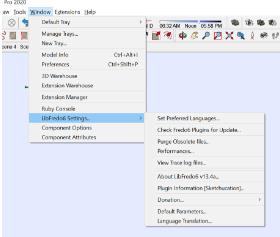
I have the licensed bundle of Fredo Tools (specifically ROunded Corners etc) However when I activate it, I don't get the icons on the toolbar. IT just shows up blank. This is a new one on me, cuz it seemed to work before. Any thought?
Eric. . .Your stuff is always so cool. I think this is lovely because. . .heck . .. I didn't even know they had Christmas in Alabama! So congratulations! 
i have had similar issues with my Fredo Bundle license which I purchased at the beginning of this year. I had to transfer to a new computer, and everything else installed fine, but i still get dinged for the Fredo Plugins. I have PMd Fredo but so far no response.
Ideas?
D

Okay. . .that worked. Thank you.
YOu are obviously much smarter than me. I . Moi.
Whatever.
When all else fails. .. do the easiest thing, I guess. 
no. . .but I'll try anything at this point.
Merci.
D
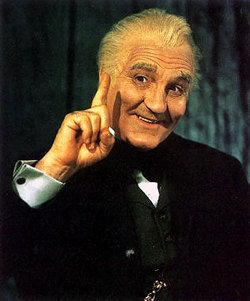
So Hail and Halloo to you Wizards of Smart.
I have a weird situation that hasn't come up for me before. When I open Sketchup it spreads out BIGLY across multiple screens and doesn't expose the tool bar so I can shrink it down or minimize it to fit on a single screen. this only just started happening to me and I have tried multiple opening sessions to see if this would sort itself out but it doesn't.
Any ideas?
Thx in advance.
D
well . ..based on what you had shown in the past... they will be terrific.
Good luck!
too bad the Car and the streetlamp were a bit far out of your skill set. I get it. it's hard. 
very fun! I did one like this back in the day when our sketchup gang was doing the old speed competitions. Those were fun days https://sketchucation.com/forums/viewtopic.php?f=291&t=19620&hilit=+jane#p162640