@luziusalbin said:
Today's the day:
Does anyone know how much it is to upgrade from an old version (I think 2, 2009) to the new 3.5?
I emailed them but havent got a reply.
@luziusalbin said:
Today's the day:
Does anyone know how much it is to upgrade from an old version (I think 2, 2009) to the new 3.5?
I emailed them but havent got a reply.
That site doesnt allow you to save image as Rich 
I've found a strange issue with PNGs that get exported out when converting my layout drawing to AutoCAD for my clients.
When opening the exported Autocad drawing, everything looks fine and the page layout is exactly as it should be, BUT the exported PNG cant be sent to the back (draw order) or brought to front like it should do within Autocad. So if there is text within the frame of a png then you cant see the text as its now hidden behind the png images. So they are permanently infront of all other objects within the autocad drawing. Usually in autocad you click an item and can send to back, so that anything behind it now moves forward but for some reason this does not work with a Layout exported dwg file.
Anyone know a workaround for this or come across the same issue?
Some nice new features there, looking forward to using it once I finish this project.
Do you live locally to the island? A drone survey would make short work of that easily.
It looks to me like it would be achievable in Skalp, but you will have to spend some time creating the lined hatch patterns as you want them for each component. Your components would probably require a bit of remodelling to separate them into smaller components to achieve the changes in the hatching where you require.
Looks like an interesting style to use.
Any update for us poor metric folk? 
@kimi kimi said:
My only problem now is that my material library is full of vray materials. If I have to re-make it for Thea, I'll go crazy.
Thea material editor is so much better than Vrays. It will be very quick to do, when I moved over I just converted them as I used them and now have a decent sized library.
Wheres the list? no clickable link in your post.
Calm down Mike, I'm not saying it works for you I am saying it works for me! By stating you are waiting for a maintenance release led me to believe that you think this problem is the same for everyone. So you may be waiting a long time for a fix for a bug that doesn't effect anyone else, OK?
@mike amos said:
Short reply, yes mate I DO know how to do that.
Mike you CAN lock the axis of movement on a group, I do it all day long.
Most frustrating part of 2016 for me is the increase in bugsplats with such simple operations.
@skalp said:
What function do you need for this project. We will very soon start with a beta problem.
The Skalp Team
The improved DXF export for sure. From the v1.5 preview video it looks like it will export entire elevations now and not just the section cut? Perfect for interior views.
I also wanted the Thea section cut renders, but after I posted I tried it on my existing model and that feature already works! I never knew 
@jql said:
Will we be able to export Skalp patterns that we manually painted on faces? Will it be this that will make me finally jump to skalp?
You havent got Skalp yet?? You should have taken advantage of their black Friday sale a couple of weeks back. Wouldnt use sketchup without it now. 

Any idea on release date of 1.5? I am working on a project now that could definitely use some of the new features!
@spadestick said:
Hey Skalp, those professional drawings you put up by mekers broekx - is that Layout or AutoCAD?
I reckon they will be layout, and if not they are easily done without AutoCAD.
Skalp is a superb bit of software!!
@solo said:
I am skeptical of any claims out there that challenge Thea on speed, not happened yet.
This.
GPU presto Thea absolutely crushes the competition.
Plus surely output is only as good as the person using it, Corona won't suddenly make your bad texturing into superb renders.
Same as any other renderer as far as I can tell, just another on the block to dilute the render pool. CPU only is a major flaw these days.
Hi guys,
I have a 4k monitor and some plugin menus dont resize in their boxes to take advantage of the extra screen estate. An example would be BST tools.
There is a list of steel beams, but you still have to use a scroll bar despite me being able to drag the menu all the way to the bottom of the screen which would easily enable the steel beam list to appear in its entirety.
Is there anyway to make this happen? An option I've missed maybe?
Cheers!
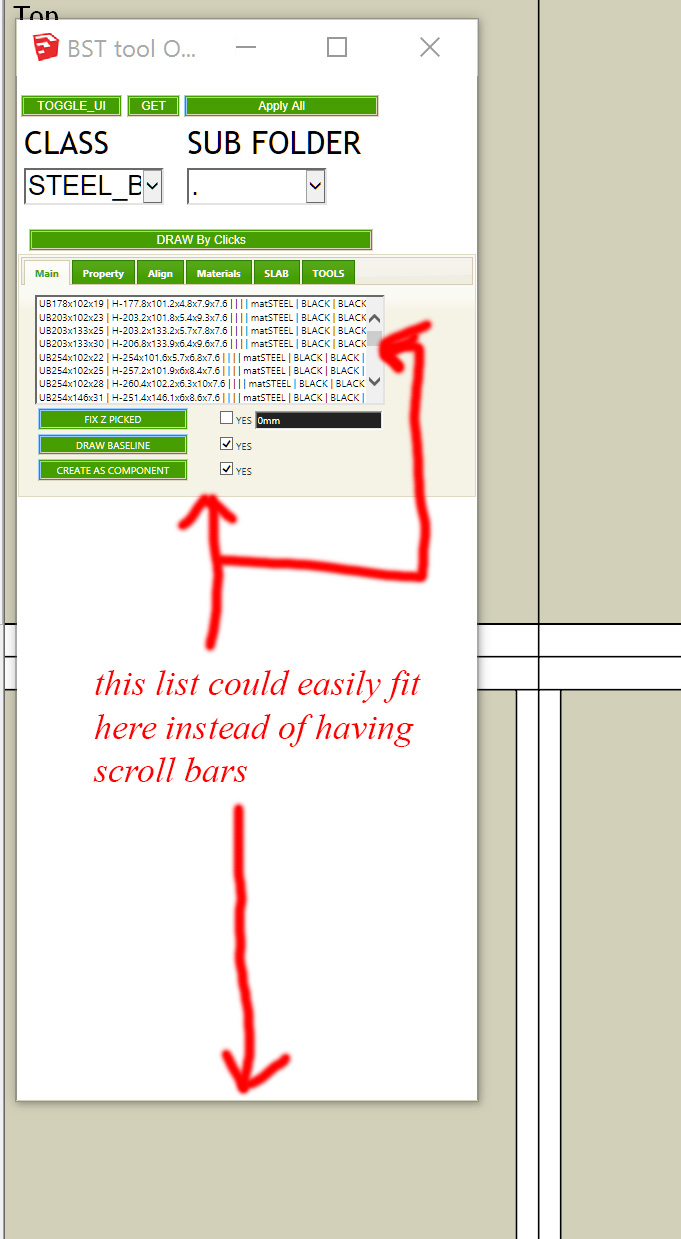
This is the beauty I am waiting for 
http://bigbox-3d.com/