Battery life is not really a concern, pilou, I've been carrying an old laptop with a dead battery for years now. I often travel to visit clients, I live in a country area and sometimes I do like to stop at a cafe and make some edits. Usually I'd be working at home on a workstation computer. I know its a small screen but that would be tolerable for a short session here and there, Kaas. I wonder if a surface pro 3 can load a house sized model for example and switch back and forth to Layout.
Posts
-
RE: MS Surface Pro 3 for Sketchup?
-
MS Surface Pro 3 for Sketchup?
Has anyone tried using Sketchup on a Surface Pro 3? With maxxed out specs like an i7 processor and 8Mb of RAM it would be fine for presentations but how about working while travelling?
-
Rogue Section Plane
This has happened more than once, I'm working away on a project, I haven't created any section planes at all in this model, then as I'm rotating the view I notice that part of the model is disappearing. There is something like an invisible section plane in a fixed location between me and the model. Nearly half the model is affected, parts of it disappear as the model rotates just as if it was a flat plane on an angle.
I have toggled section planes and section cuts on and off to confirm that I haven't somehow created one without looking. Has anyone heard of this before, have I discovered a bug?The only way I can work around it is to move the model back away from the invisible plane. (A crossing selection picks up that nasty plane and takes it along. I need to click all the groups one by one in order to move everything and leave that thing behind.) Sheesh!
-
Linework Diminishing In Layout
I'm setting up a view in Layout and I've chosen a style which converts the model to linework but the problem is that level of detail reduces at the scale I've chosen. Eg; the guttering is invisible on the roof.
The style is 'Straight Lines 02pix' which gives a line weight that will do for now. Can I adjust how much detail it shows me, is that in Sketchup or Layout, or can someone suggest a better style for dimensioning a few details?
-
RE: Layout Title Fields
Thankyou, I can see myself using auto-text quite a bit. Now I can put autotext items anywhere on the page. I suspect this will work with view labels too.
-
Layout Title Fields
Am I missing something with the fields in the title panels that come with the prepared templates?
I click once and a box appears round the text. Then I click again, nothing, double click and the box disappears, but the text changes to something else like <This>, drag the cursor over that and type over.
That's a bit of a drag...
-
Work Planes
Can someone recommend a plugin that gives me a workplane to draw on? It looks like most of the plugins are collections of tools and I've been holding off trying any so far. Does anyone have a favourite that comes with a pretty basic set?
-
Pull tool problem
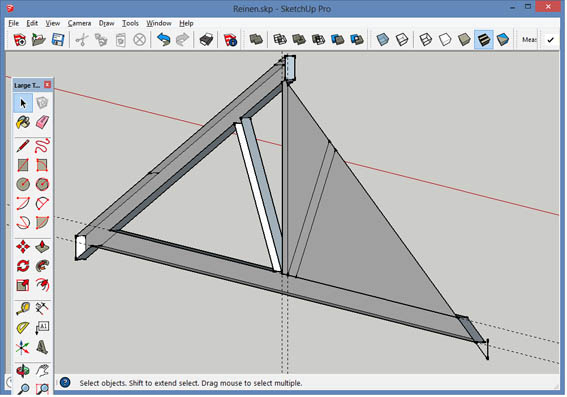 When I use the pull tool I often find it looks OK until Look around the other side. The back face is usually missing. Sometimes by fiddling I can get it to behave but this time...
When I use the pull tool I often find it looks OK until Look around the other side. The back face is usually missing. Sometimes by fiddling I can get it to behave but this time...
Here's a pic (attached) - its a roof truss, quite a simple one. -
RE: Section Planes and Scenes
Hi JQL, here's the Word doc, I tried saving out the pictures but all the cropping, arrows, numbers, elipses and captions disappear. There were no intermediate operations, I pasted directly in here and arranged things. This gives you all editing options but let me know if you still want the plain pictures.
oops... The .docx extension is not allowed
Lets try a zip of pngs
-
RE: Section Callout Balloons
That's amazing Kristoff!
So how do you deal with it?
I have seen these symbols in glimpses of others work on Youtube etc. I could imagine making some kind of component in Sketchup for a work-around or drawing them with the tools in Layout. What a hassle to have to fill each one in though. There must be thousands of drafties and architects doing this around the world! Imagine the scrambled versioning. This really needs automation. -
Section Callout Balloons
Now that I have my sections working in scene tabs, and looking great in viewports on pages in Layout, I'd like to show a view indicating the sections and the page each can be found on with a callout balloon. That's obviously what the section icon illustrates in the Sketchup toolbar but there seems to be no equivalent tool in Layout. Surely there's a way?
-
RE: Section Planes and Scenes
Here's a PDF with your text and some pics. I've added step numbers and one or two small edits. I'm happy to upload the word doc and the Sketchup file if you'd like to improve it.
It would be good to acknowledge the original modeller of the building.
-
RE: Hololens and Trimble
Hololens sounds like a good thing to use with a Sketchup model but I was hoping somebody would be working on a way to get inside a house model with Google Cardboard. The hardware is already available and at a price I can give away to house design clients.
-
RE: Section Planes and Scenes
I've been through your procedure, JQL and it works nicely thankyou. I've got the scenes in tabs across the top of the graphics window and they change from one to the next with a nice animation. I've even started to set them up in Layout now.
What if I went through and numbered the steps and attach a picture to illustrate each step? I guess that would be a good thing to post on a blog somewhere so that it can be linked to easily. -
RE: Section Planes and Scenes
Thanks JQL,
If you typed all that out for me I'm very grateful. I thought it would be a pretty common and standard question. Perhaps I should aim to make that gif video of the procedure when I've got it down so you can point the next five beginners to the same.
It looks like a comprehensive answer to my problem but it'll be a day or two before I have time to step it through. Thanks again.
-
Section Planes and Scenes
I downloaded a nice model from the warehouse to practise on, its a little two story house. I took a section plane down through it and created an upper floor plan, (saved a scene) then eventually worked out that you need a separate plane to make another ground floor plan scene. At least now that's working for me. But then the roof plan and elevations started getting mixed up. Planes going where they aren't supposed to in another scene etc. Getting an iso view instead of the ortho after fiddling with a section plane, wondering which tab or scene I had active last time I updated...
Planes have three different states; orange, blue and grey (and then show and hide!) There are the active and other tabs above and then the active and other scenes in the scenes dialog. And of course there are all those options when you want to update a scene. Oh my!
Does anyone know of a tutorial or something that sorts these out?