Layout Title Fields
-
Am I missing something with the fields in the title panels that come with the prepared templates?
I click once and a box appears round the text. Then I click again, nothing, double click and the box disappears, but the text changes to something else like <This>, drag the cursor over that and type over.
That's a bit of a drag...
-
< and > around text generally indicates auto text. You should be able to rapidly double click the text box to open and select the all the text. Then you can type over it. Or you can add to the auto text. So you might have one with <Page number>. Place the cursor before the auto text and type Page to get 'Page 1'. There are many options depending upon what you need to do.
If it's a label on a SketchUp element, the opened text box shows the available auto text options for the label which you can choose or you can overtype the auto text with your own label.
-
Are you referring to Auto-Text?
Go to File > Document Setup to see how best to use this....
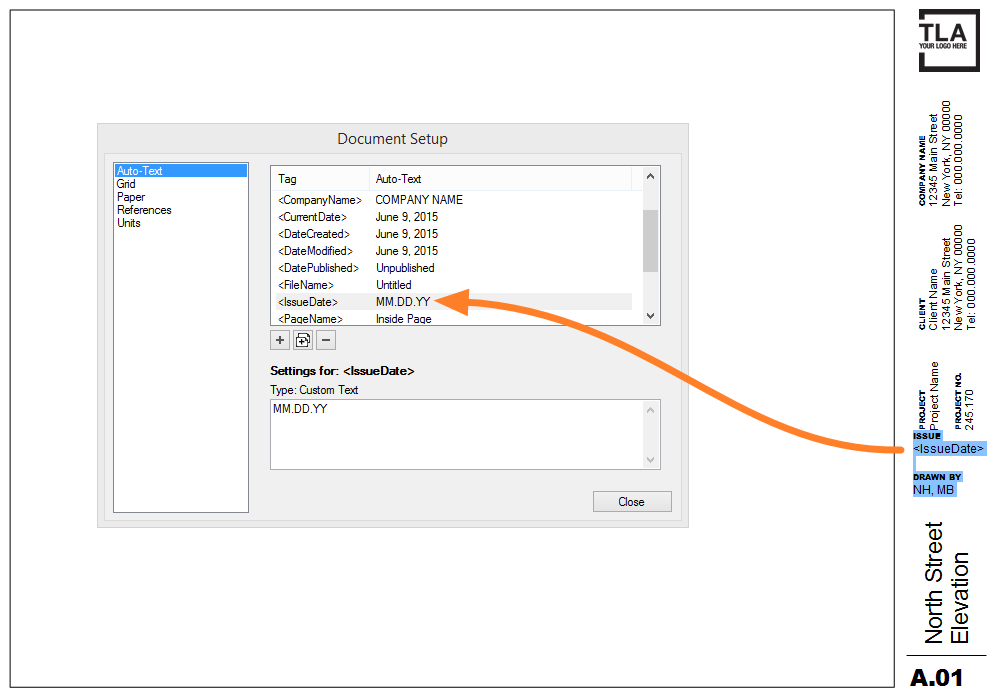
..and the help docs
-
Thankyou, I can see myself using auto-text quite a bit. Now I can put autotext items anywhere on the page. I suspect this will work with view labels too.
Advertisement







