If I buy a license can it go on my desktop and my laptop for when I'm travelling?
Posts
-
Sketchup on my laptop too?
-
RE: Importing a logo to Layout
Sounds good, CASCA, I've got the dwg in layout now. Thanks. All I need to do now is learn about stroking and filling. There are lots of Illustrator similarities here but different enough to keep me guessing. But I can already smell that vector logo!
-
RE: Importing a logo to Layout
Dave, you're a gem! A PNG solves the problem. I upped the Edit Quality to high and tried it as a PNG. I chose 300dpi for the PNG and now it looks almost like a vector. Thanks.
Here's the screen shot of the imported JPG with edit quality at medium even though I chose a high setting while saving the JPG (attached).
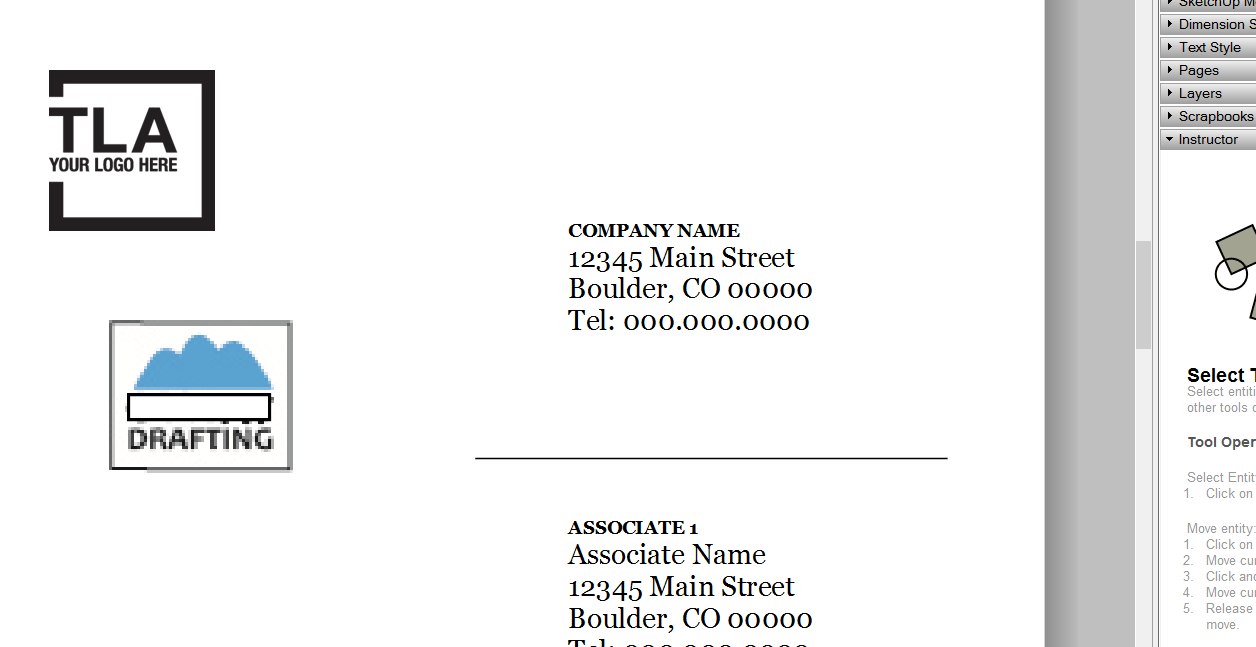
-
Importing a logo to Layout
I came up with a logo in Illustrator and saved it as a JPG about the right size and was able to import that but the result is hopeless. Is there a better way?
-
RE: Section views
OK, Thankyou, I see it now. My browser didn't load the image properly.
I'm surprised that you really need to also use the move tool. Its a two step process. Sketchup really is unique.
-
RE: Section views
Thanks Rich,
There doesn't seem to be anything on your blog about section views. Is it one of those videos? -
Section views
I've seen a section view through a model of a house in Sketchup, can someone point me to a procedure?
-
RE: Hidden settings?
Thankyou cotty,
that's just what I wanted to understand. The video by Tyson Kartchner gave me the right introduction to groups and components. Imagine having things get sticky!
That inference thingy is great, no doubt I'll get to like it even more.Thanks Dave, I thought it might have been something to do with X-ray mode. Those spaceballs would be useful.
-
Hidden settings?
Hi All,
I'm new to Sketchup but have used various kinds of 2D and 3D CAD in the past. In a few days I've been able to follow one of the video tutorials about importing a 2D house plan and pull up the walls.I can get there slowly but I have to do a lot more messing around than the guy on the video who makes it look easy. If I erase a line a lot of things disappear, when I use the rectangle tool it doesn't always snap to the plane I'm intending it to. When I get the pull tool working where I want it to there are sometimes unintended consequences nearby. And sometimes the pull tool tells me it won't go past a certain limit!
These things tend to happen when the model is getting more complicated, a quick test on a separate item always seems to work better.
Question: Will I find settings somewhere that allow me to make more accurate selections and control the intended planes and directions of the tools?