Flowify problems
-
@arkiduckling said:
...there's a text in the flowify says UNSIGNED.
Signed or unsigned has no bearing on the functionality of the extension.
As Cotty, suggests, share your .skp file so we can see what you are working with and what steps you need to take to sort it out.
-
@optimaforever said:
I have a strange behaviour too...
The flowify command generates a huge model, with an array of sectional faces.[attachment=2:17yhee20]<!-- ia2 -->flowify A.JPG<!-- ia2 -->[/attachment:17yhee20]
First the source material: Group 1 composed of A target surface / B source surface / C projection vectors and D the source mesh (exploded)[attachment=1:17yhee20]<!-- ia1 -->flowify B.JPG<!-- ia1 -->[/attachment:17yhee20]
The resulting groups from the flowify commandI succeeded all the other meshes with the same method but here I've got a bug...
[attachment=0:17yhee20]<!-- ia0 -->flowify bug.skp<!-- ia0 -->[/attachment:17yhee20]
did you find any solution for this error?
-
@ravindulk94 said:
did you find any solution for this error?
What version of SketchUp are you using? Your profile says 2021 Free/Make which is impossible.
-
Hi,
can someone help me out with flowify? I can´t get it to work properly
Thanks!
-
@mrkrabs said:
can someone help me out with flowify? I can´t get it to work properly
From the instructions...
Your target surface isn't suitable.
-
is there any way to make it suitable?
-
hello, first time using flowify, any idea what i should do with this error?
-
Hello, is there anyone available to help me fix a problem w Floify? I set up the groups correctly 1 main group w the 3 groups inside. when I hit impose grid the grid doesn't appear.
-
I can help you if files are in format skp 6 to 2017

-
@pilou said:
I can help you if files are in format skp 6 to 2017

Hi Pilou, No unfortunately mine is a 2022 version
 How else can we do this?
How else can we do this? -
I suppose that you have choice when you make an exportation...(save as)
-
Meanwhile back in 2022...

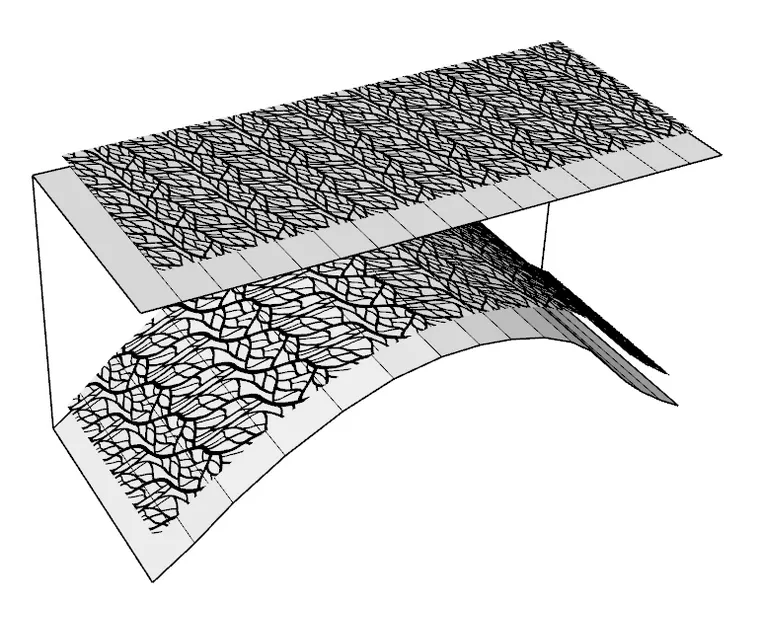
The Error message Flowify is outputting is telling you the problem. Your source and destination should share some level of topological similarities.
-
Hi, i'm currently having trouble with Flowify.
I'm trying to place wall studs on a curvature wall but this input error keeps popping up.
I'll appreciate it if someone could help.
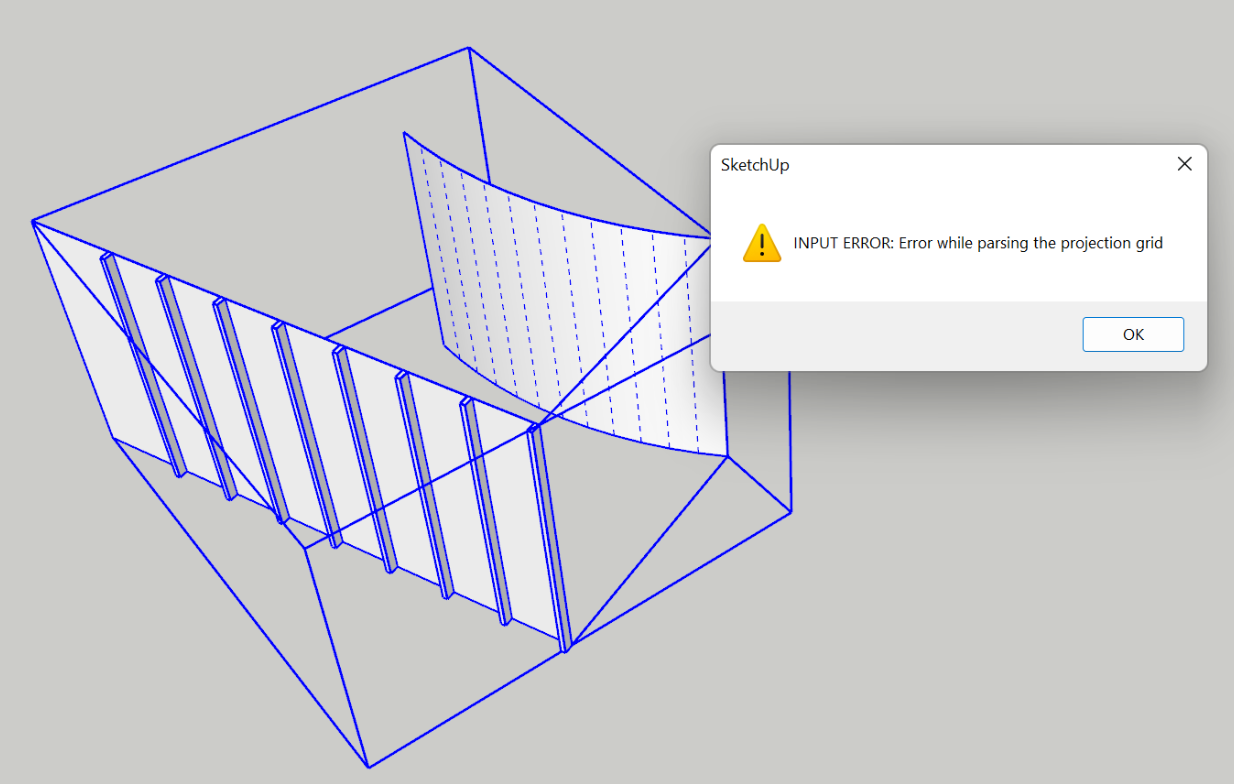
-
n hong, Flowify might not be the best tool for what you want to do. I’m not a Flowify expert but my tests end up distorting the shape of the wall studs. Your might be better off using something like “Copy Along Curve” by Anton S.
-
Can someone help me to solve this flowify problem. Why i cant use the flowify even i have followed the steps of group things

-
@unknownuser said:
The projection plane is either an empty rectangular face or a flat custom made quad grid with the same topology as the target surface.
Your target mesh is not Quad Grid.

You've some work to do
-
HELP!!!! I have done following steps and got the error in the end.
1=group
2=group
3=group
1+2+3=group (let's call it "X")
imposed grid=Ok
4=group
4+X=group
====> flowify====> not enough input error
-
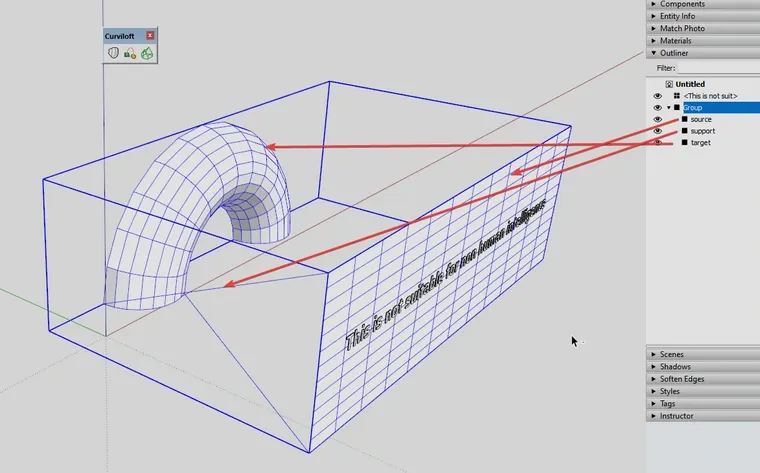
The source and target need same topology and the support should be aligned as shown above
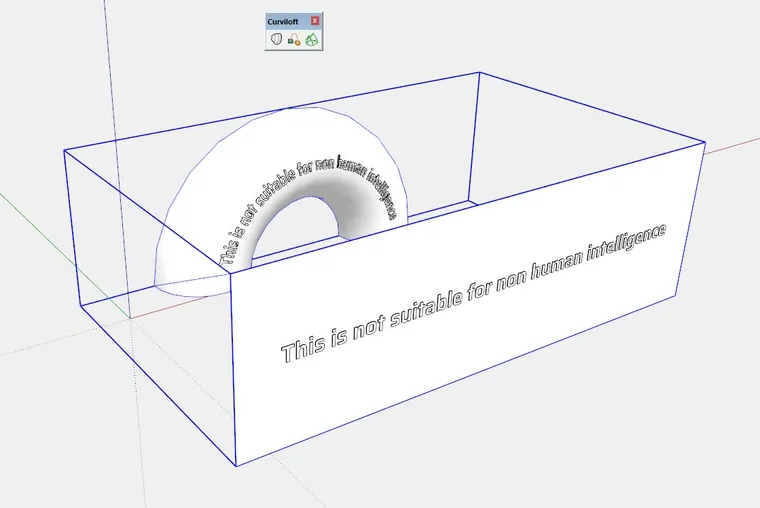
-
I lied...
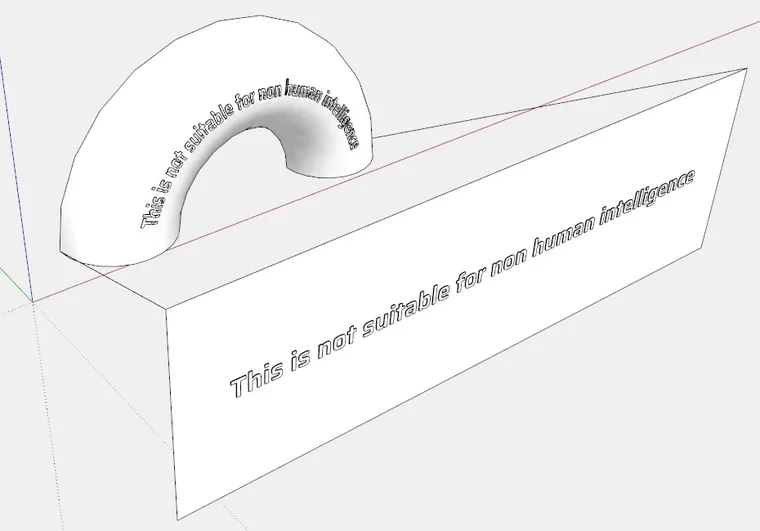
...you can go like this tooSo something in your setup is not right. Could be nesting order or topology...
-
@Rich The text in your example is pure genius

Advertisement







