Flowify problems
-
Hi,
can someone help me out with flowify? I can´t get it to work properly
Thanks!
-
@mrkrabs said:
can someone help me out with flowify? I can´t get it to work properly
From the instructions...
Your target surface isn't suitable.
-
is there any way to make it suitable?
-
hello, first time using flowify, any idea what i should do with this error?
-
Hello, is there anyone available to help me fix a problem w Floify? I set up the groups correctly 1 main group w the 3 groups inside. when I hit impose grid the grid doesn't appear.
-
I can help you if files are in format skp 6 to 2017

-
@pilou said:
I can help you if files are in format skp 6 to 2017

Hi Pilou, No unfortunately mine is a 2022 version
 How else can we do this?
How else can we do this? -
I suppose that you have choice when you make an exportation...(save as)
-
Meanwhile back in 2022...

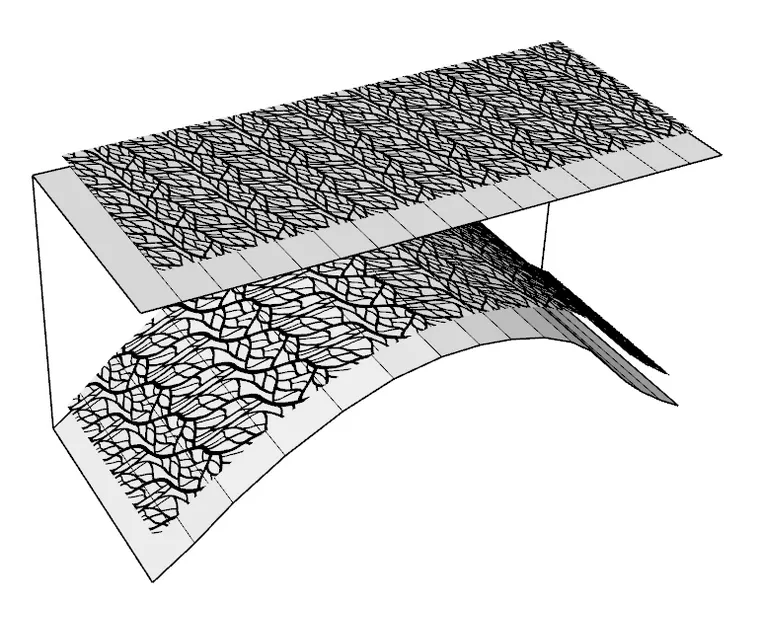
The Error message Flowify is outputting is telling you the problem. Your source and destination should share some level of topological similarities.
-
Hi, i'm currently having trouble with Flowify.
I'm trying to place wall studs on a curvature wall but this input error keeps popping up.
I'll appreciate it if someone could help.
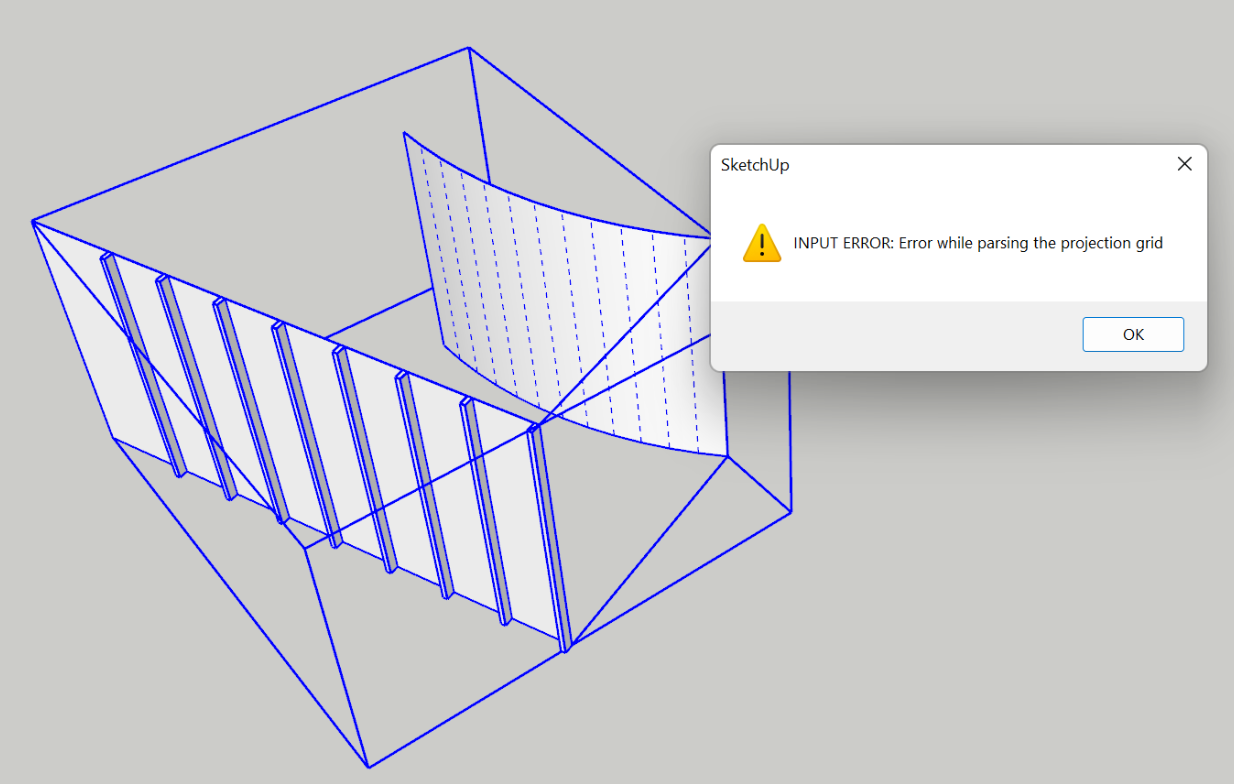
-
n hong, Flowify might not be the best tool for what you want to do. I’m not a Flowify expert but my tests end up distorting the shape of the wall studs. Your might be better off using something like “Copy Along Curve” by Anton S.
-
Can someone help me to solve this flowify problem. Why i cant use the flowify even i have followed the steps of group things

-
@unknownuser said:
The projection plane is either an empty rectangular face or a flat custom made quad grid with the same topology as the target surface.
Your target mesh is not Quad Grid.

You've some work to do
-
HELP!!!! I have done following steps and got the error in the end.
1=group
2=group
3=group
1+2+3=group (let's call it "X")
imposed grid=Ok
4=group
4+X=group
====> flowify====> not enough input error
-
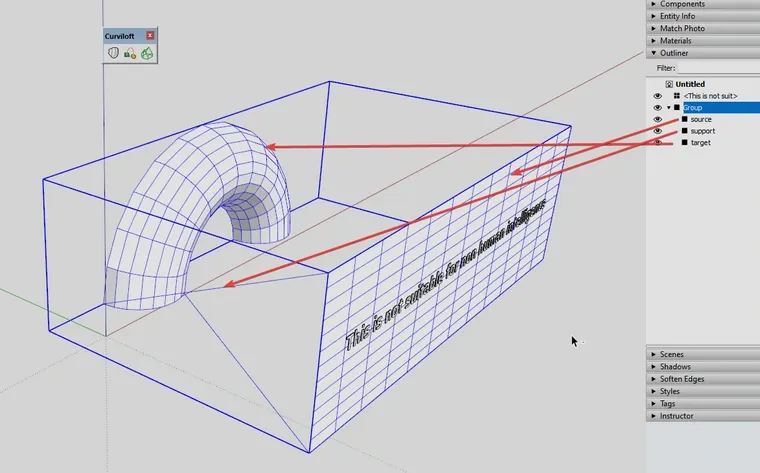
The source and target need same topology and the support should be aligned as shown above
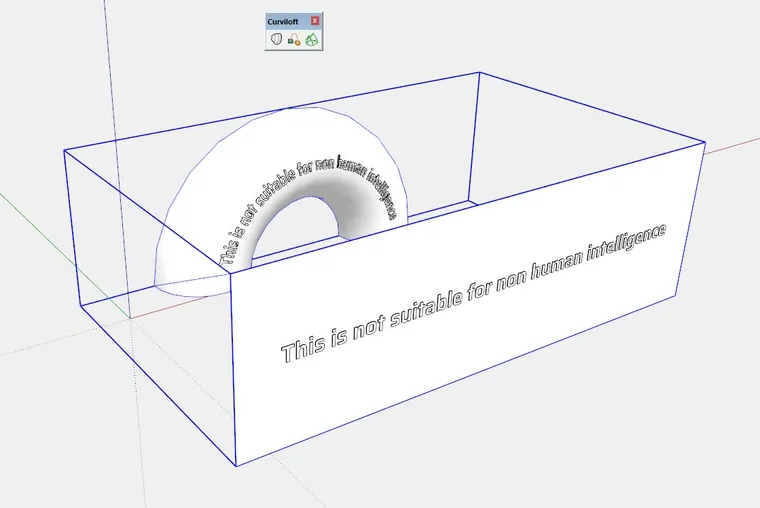
-
I lied...
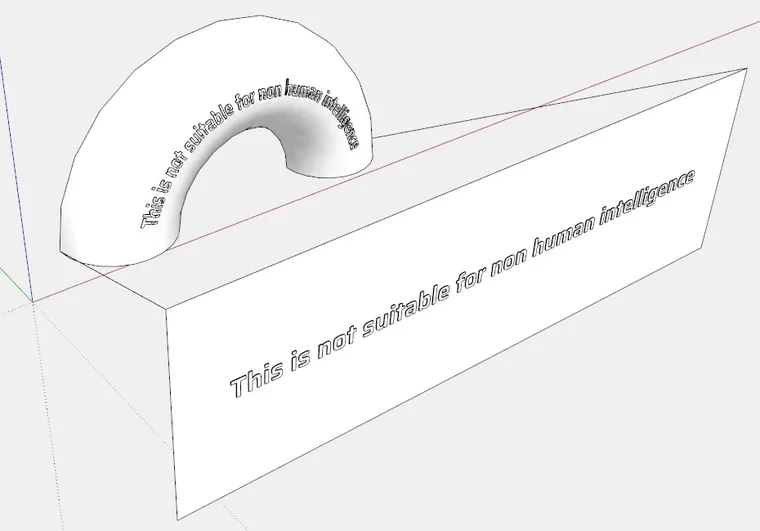
...you can go like this tooSo something in your setup is not right. Could be nesting order or topology...
-
@Rich The text in your example is pure genius

-
I believe it's not 4 + X = group
but 4 + X = Select!
Then call Flowify!
-
Hey everyone!
I’m having some trouble with Flowify and hoping someone can help me out. I’ve set up my groups as follows:
A – The curve
B – The length of the curve
C – The pathway
D – The group I want to flow
But when I select everything and try to apply Flowify, it doesn’t actually "flow"—instead, it just resizes to a much bigger scale. Any idea what might be going wrong?
Thanks in advance! Appreciate any help!
PS. I attached a video showing my problem
-
Can you share a file? @RemsRivera123
It’s quicker solve if there’s something to see
Advertisement







