Wrap-R for SketchUp
-
Cool... I finally did it.

The chassis is an old model of my Javelin I made with SketchUp 4.
I never quite succeeded in modeling the Optima body (lexan) because of the tools lacking in SketchUp, but with the recent addition of SubD and QFT, I was confident to be able to model it correctly.
Yet I missed an unwrap tool as I didn't want to go the 3dsmax way to make all the complex painting scheme, not to mention the rich decals.Sketchup 2017 + SubD + QFT + WrapR + Substance Painter 2.6 + Thea Render 1.5 + Photoshop

-
Great model!
-
Thanks Joao

-
Whoa! Nice!
Any chance we can see the raw mesh?
-
I don't know which impresses me more, the end product or the fact that you still had a SKP created way back in the day with SU4!?!
-
Here are the control mesh...
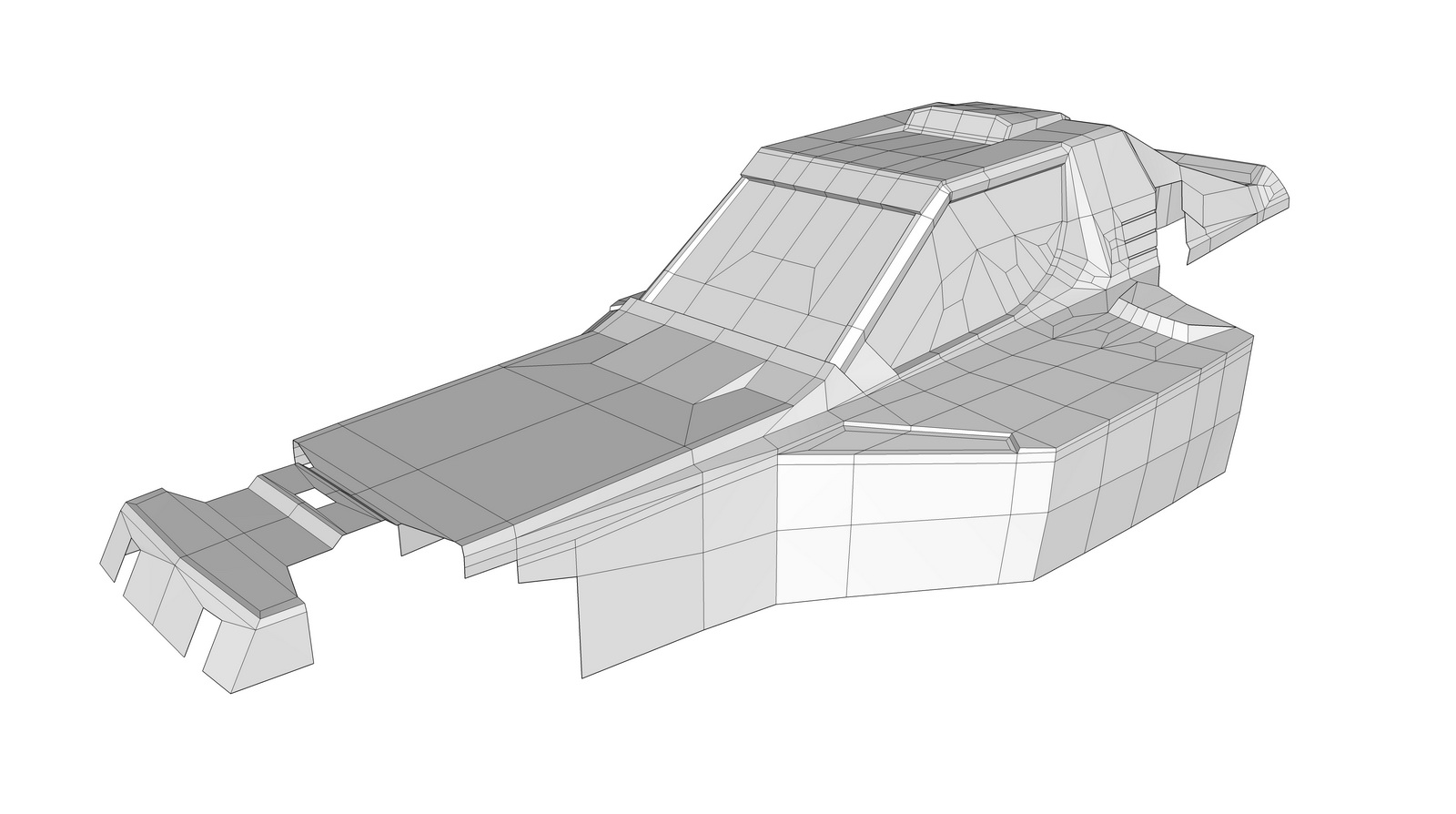
and the subdivided mesh.
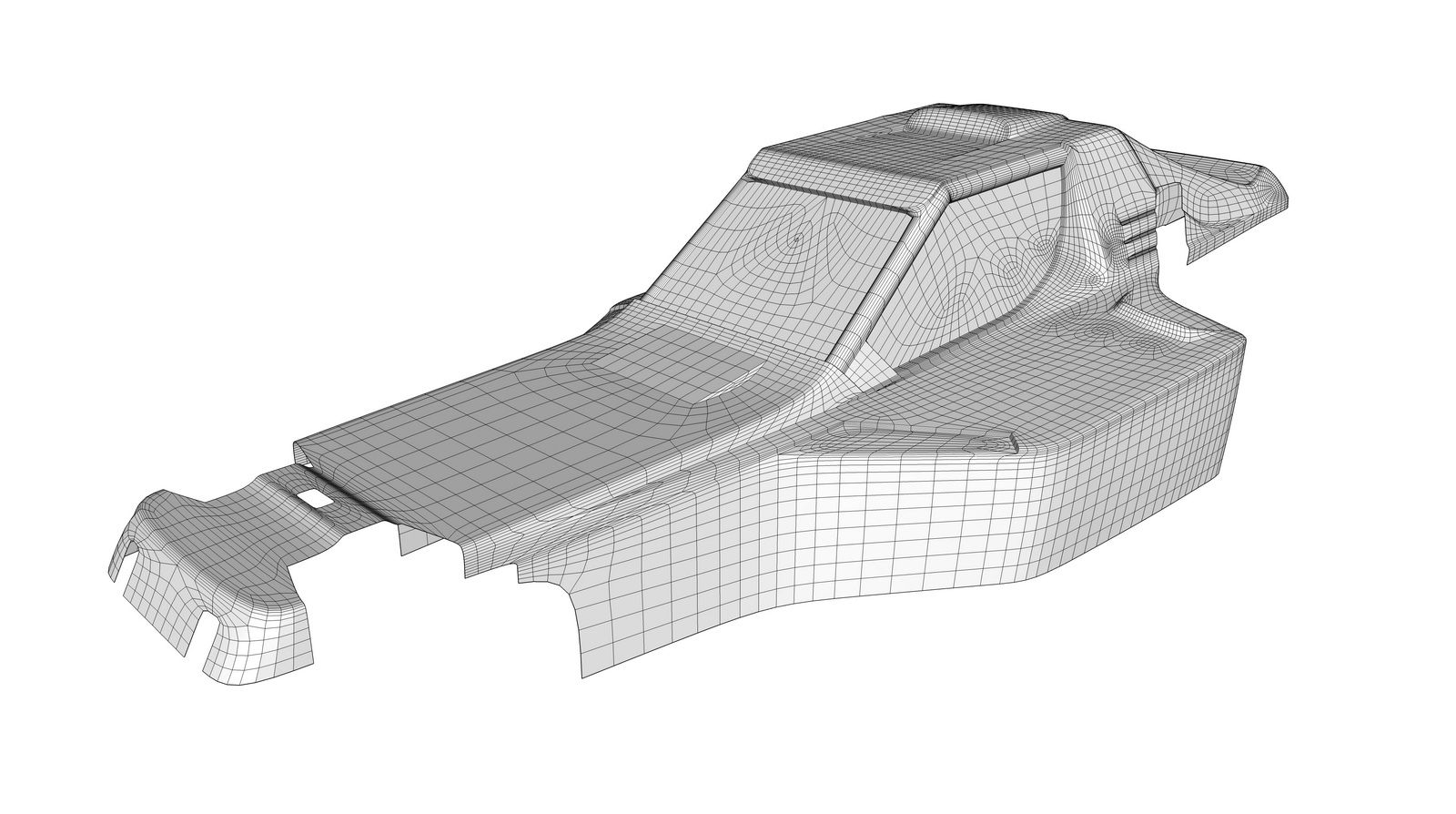
I could probably do with less vertices but I'm still learning quad modeling.
Nevertheless I'm quite happy with the results so far.
Quads + QFT + WrapR + Substance Painter (+ Photoshop) really changed the way I model in SU and the way I see modeling in SU.I'm still missing more hard surface modeling tools.
-
Woah nice work!
-

 such a great work - it can´t hardly get better !!
such a great work - it can´t hardly get better !!
( & a cool render staging ! ) -
I really want the Mac version ... of Wrap-R ....
-
Great looking car model, Optima!

-

Thanks!
Another example... Here I only WrapR'ed the tires and painted them with Substance Painter, then exported back the texture to Sketchup, rendered with Thea...
Previously I had to add the markings with PS or stamp the text as vector shapes in raw sketchup geometry. -
Stellar!
-
Those car models are beautiful. I can't imagine how you got there despite the great plugins.
-
-
I just discovered this awesome looking plugin. I got the trial version and started playing with this. Usually when I'm making a game asset, I make the texture map first and adjust as I go along. I would usually do my UV mapping in Blender where I could move the islands to where I want them within the texture. But when I start WrapR, the texture I assigned in Sketchup does not show up in WrapR and the "Sketchup Texture" option is greyed out. How do I bring in my texture after launching WrapR from Sketchup?
BTW, the help button takes me to the home page and I don't see an obvious way to navigate to the user guide from there. Is there any more documentation for this that explain working with textures?
-
Make sure your texture is square 1 : 1
For documentation see : https://wrap-r.com/docs-wrapr-sketchup.html
Still not complete as I've more to add soon
-
yes, slowly slowly catchy monkey.
enjoy the trial! if you need a refresh let me know
-
@rich o brien said:
Make sure your texture is square 1 : 1
For documentation see : https://wrap-r.com/docs-wrapr-.html
Still not complete as I've more to add soon
Ah...my texture is 1:2. Sometimes I need the room. Any chance to support textures beyondn 1:1 dimensions in the future? Or is it because of the 1:0 space thing?
-
@rich o brien said:
yes, slowly slowly catchy monkey.
enjoy the trial! if you need a refresh let me know
Ok, thank you!
-
Wrap-R is beautiful to work with. Amazing little thing with a very intuitive workflow based on Blender's but with the Sketchup user in mind...
Advertisement








