[Plugin][$] Vertex Tools
-
Adding to wish-list. Will take a look at it.
-
Add these too...
Edge Slide
Vertex Move parallel to view direction. Without gizmo
Vertex Extrude
Quad Face FillWill i stop?
-
-
Hi,
I do not know what I'm doing wrong. For me smoothing doesn't work although the function is checked. I thank you in advance for any help.
Charly
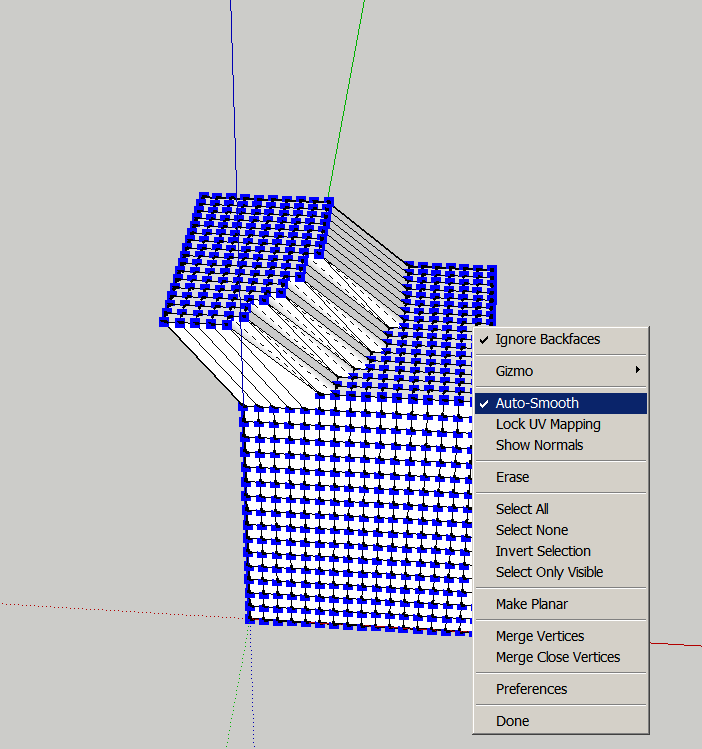
-
It is working. Turn off hidden geometry and you will see all the faces have 4 edges.
-
I assume you mean the soft selection? When you have the Select tool activated, enter a radius in the VCB.
-
Hi Thomas,
Yes that was what I meant. Thanks for the hint. -
If any OSX Mavericks users tried to register Vertex Tools recently and failed to do so there is a fix released (1.1.7) that takes care of the issue.
-
I've tried to create a simple star with vertex scaling (see screencast), but it's getting unsymmetrical, any ideas?
-
Did you try Shift + Blue scale?
Sent from my iPad
-
It works if you use a 10 sided circle rather than a polygon.
-
-
Yes, that's because the center of the five selected vertices isn't the center of the polygon.
You can right-click the Gizmo > Gizmo > Align Custom and then set the position of the gizmo. Note that it works like the Align Axis tool, so you must pick center point and then the X and Y axes.
You can then scale and get your start. Note that after scaling the gizmo re-centers itself.
-
align gizmo to custom

edit: didn't see page 13 of this post


-
I know Vertex Tools has been around for a little while but I only recently downloaded the trial version and I just have to say that this plugin finally fills in such a huge hole that Sketchup has been missing in advanced modelling tools and techniques. I only wish I had noticed it before. I was especially STOKED with the scale tool implementation that not only aligns vertices to a single axis, but that we can finally get rid of artifact lines by scaling a plane to absolute zero. Ya-freakin-hoo, it's about time.
Also love the extrude edge and merge vertex options. Beautiful man.
-
HAppy you like it!

-
@xiombarg said:
...this plugin finally fills in such a huge hole that Sketchup has been missing in advanced modelling tools and techniques....
nice testimonial/endorsement

-
I was just trolling through the thread and noticed a number of times you asked for action shots of the tool in use. Here's a quick doodle I did the other day for fun.
Fantastic tool, couldn't live without it.
-
Very nice work Box! And a great subject for VT capabilities. Did you subd as well? Other tools?
-
My question is certainly not as interesting as the above post but here goes -
I have need on occasion to introduce a flat area into a terrain. I can move individual vertices but this can sometimes be a lot of work. The planar tool makes a flat surface but not a horizontal surface. What I want to do is select a number of vertices and set them all to the same z elevation. The stamp tool does this somewhat but introduces a bunch of new vertices to do this (unless you create a very exact stamp surface). This option seems like this might be fairly straightforward to incorporate. Any possibilities with this request? Or perhaps there is already a tool around which does what I want. I've looked but haven't found it.
Kris
Advertisement








