[Plugin][$] JointPushPull Interactive - v4.9a - 02 Apr 25
-
Fredo, when FollowPushPull is used on chamfer face, is there way to get somehow an exact 'chamfer 0' state?
-
Massively useful plugins as always Fredo. Had the following error found when attempting round pushpull. Here's the log dump.
Thanks in advance!
Date: 19-Mar-19 09:41:55
An error occurred in Round Push Pull
Error in generation of the geometryundefined method `collect' for nil:NilClass
jointpushpull4geometry.rbe: 1450 -- geometry_rounding_mesh
jointpushpull4geometry.rbe: 1283 -- block in geometry_create_roundings
jointpushpull4geometry.rbe: 1282 -- each
jointpushpull4geometry.rbe: 1282 -- geometry_create_roundings
jointpushpull4geometry.rbe: 267 -- geometry_robot_prepare_mesh
jointpushpull4geometry.rbe: 211 -- robot_call_action
jointpushpull4geometry.rbe: 182 -- geometry_robot_exec
jointpushpull4geometry.rbe: 165 -- geometry_robot
jointpushpull4geometry.rbe: 80 -- block in geometry_execute
lib6operation.rbe: 365 -- call
lib6operation.rbe: 365 -- step_geometry
lib6operation.rbe: 413 -- start_execution
jointpushpull4geometry.rbe: 80 -- geometry_execute
jointpushpull4tool.rbe: 1034 -- go_preview_or_geom
jointpushpull4tool.rbe: 812 -- dragging_stop -
@spookychick1013 said:
Massively useful plugins as always Fredo. Had the following error found when attempting round pushpull. Here's the log dump.
You don't seem to have the latest version of JPP (it should be v4.4d).
Could you update it and advise. Thanks.
Fredo
-
What? Wooops! You're right. I try to keep things updated, but somehow that one slipped past me.
I'll let you know once I've had a chance to test things. Thanks Fredo!
Update"Installed teh new version, made sure everything was updated, no conflicting versions, and presto, the same error.
@unknownuser said:
%(#40BFFF)[Date: 22-Mar-19 11:54:25
An error occurred in Round Push Pull
Error in generation of the geometryundefined method `collect' for nil:NilClass
jointpushpullgeometry.rbe: 1529 -- geometry_rounding_mesh
jointpushpullgeometry.rbe: 1362 -- block in geometry_create_roundings
jointpushpullgeometry.rbe: 1361 -- each
jointpushpullgeometry.rbe: 1361 -- geometry_create_roundings
jointpushpullgeometry.rbe: 269 -- geometry_robot_prepare_mesh
jointpushpullgeometry.rbe: 212 -- robot_call_action
jointpushpullgeometry.rbe: 183 -- geometry_robot_exec
jointpushpullgeometry.rbe: 166 -- geometry_robot
jointpushpullgeometry.rbe: 81 -- block in geometry_execute
lib6operation.rbe: 365 -- call
lib6operation.rbe: 365 -- step_geometry
lib6operation.rbe: 413 -- start_execution
jointpushpullgeometry.rbe: 81 -- geometry_execute
jointpushpulltool.rbe: 1119 -- go_preview_or_geom
jointpushpulltool.rbe: 845 -- dragging_stop]It happens whether I use the VCB or not. What I'm trying to do is Round PushPull the faces highlighted in the enclosed sreeen snip
If you need the model, let me know where to send it and I will do so.Cathryn
-
J'ai de gros problèmes avec ce plugin (mode vecteur) sous SketchUp Pro 2019 (Mac 10.14). Problème connu ?
Merci
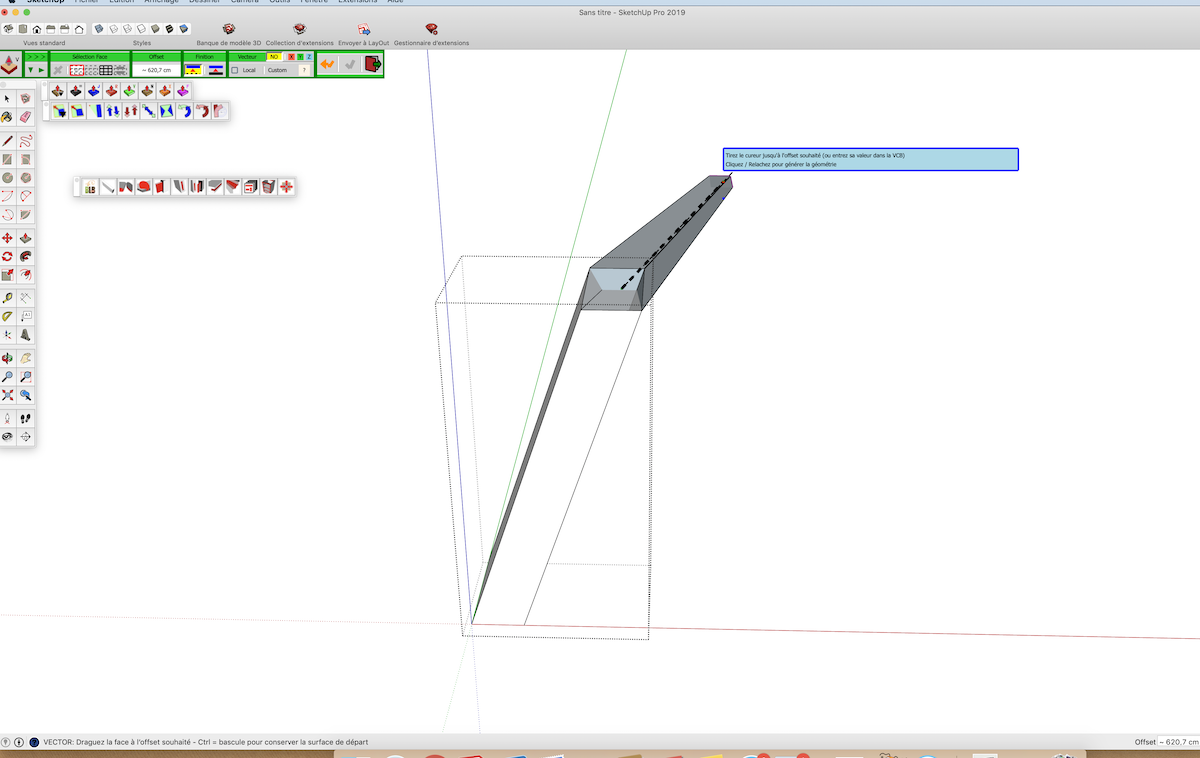
-
@heyjujube said:
J'ai de gros problèmes avec ce plugin (mode vecteur) sous SketchUp Pro 2019 (Mac 10.14). Problème connu ?
MerciDifficile de juger sans le modele. Et, franchement, l'image ne me permet de savoir de quoi il s'agit.
Fredo
-
N'importe quel modèle, ici une simple colonne inclinée pour l'exemple.
La face part dans tous les sens, se déforme, "explose".
J'ai toujours utilisé le plugin, mais récemment passage à SU 2019 sous Mac.
Merci -
@heyjujube said:
N'importe quel modèle, ici une simple colonne inclinée pour l'exemple.
La face part dans tous les sens, se déforme, "explose".
J'ai toujours utilisé le plugin, mais récemment passage à SU 2019 sous Mac.
Merciit looks like the Vector direction is on the plane of the face.
Could you either lock an axis direction with the arrows, or find a proper direction and lock it (Shift). -
Thanks Fredo for the fantastic plugins. I use 'Divide faces' often and of course Joint Push Pull. Just wondering, is there a way for Push Pull Interactive to inherit layers from the faces they are affecting as the Classic version did?
-
Faces and edges should always be created on and remain on Layer 0. See Controlling Visibility with Layers.
-
Hi!
I have an idea for a small feature upgrade.
Actually, two ideas ^^-
Possibility to apply positive + negative offset in one go, so you can thicken a surface on both sides immediately
-
Extrude faces to point, like in Rhino. It would be almost analogic operation to scaling about a point which can be performed via ThomThom's Rotate and Scale. However, you'd then have to manually connect border edges of source and result meshes. Rhino has a tool which does everything in one step. I attach an illustration for it.
What do you think about it?
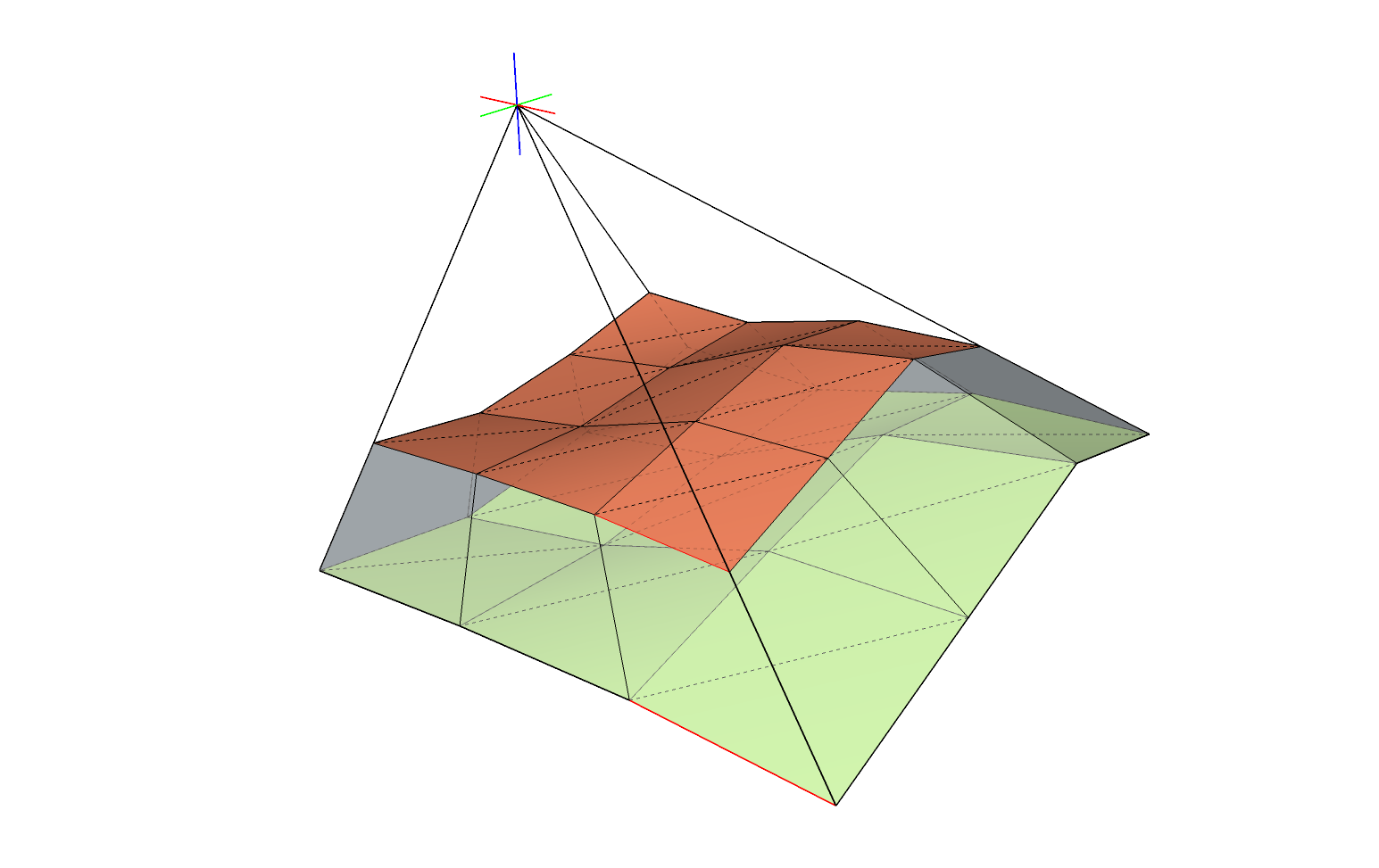
-
-
@einstein said:
- Possibility to apply positive + negative offset in one go, so you can thicken a surface on both sides immediately
This is doable, though not trivial, because I have two generate two faces for each original face. It would also require an additional option, maybe triggered by a modifier; the only left is ALT (on Windows)
@einstein said:
- Extrude faces to point, like in Rhino. It would be almost analogic operation to scaling about a point which can be performed via ThomThom's Rotate and Scale. However, you'd then have to manually connect border edges of source and result meshes. Rhino has a tool which does everything in one step. I attach an illustration for it.
This would be a new tool actually. I need to think about it, but a priori an interesting idea.
-
Could you please increase extreme angle values for Molding in the next release? Now it's +- 60, which is a serious limitation in some cases. I'd suggest 89 or even 90 - this would practically create a flat offset (nice!). Certainly, faces would overlap but that could be fixed manually.
-
@einstein said:
Could you please increase extreme angle values for Molding in the next release? Now it's +- 60, which is a serious limitation in some cases. I'd suggest 89 or even 90 - this would practically create a flat offset (nice!). Certainly, faces would overlap but that could be fixed manually.
If the angle is too large, then you are almost sure to get overlaps and mess up the extrusion.
Here is what I get with the set of letters, each one of width roughly 0.5 m. I had to reduce the offset of extrusion to 0.001 m (that is, 1mm) to get a molding at 85 deg. without overlap.
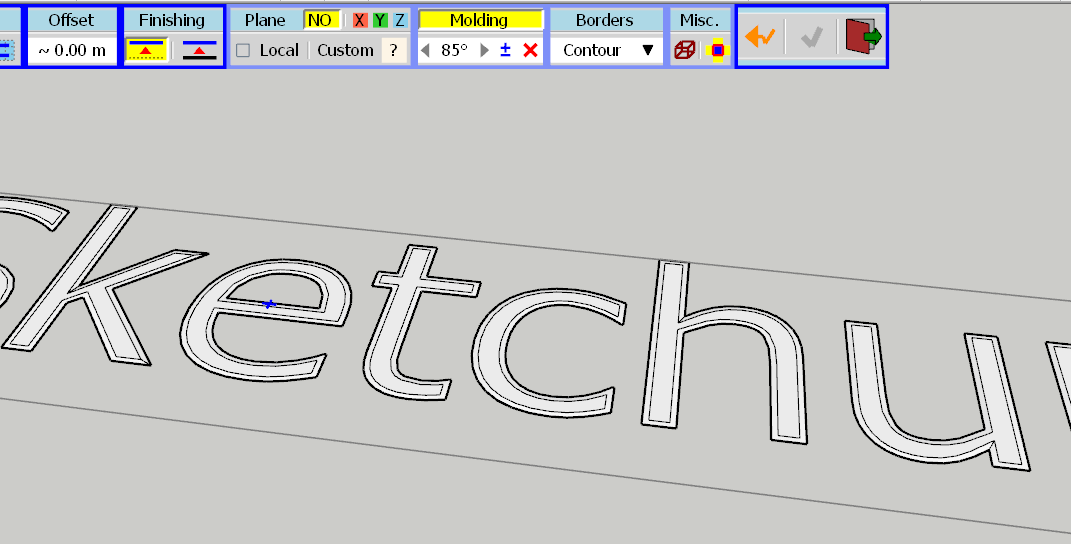
With an offset of 1cm, the extrusion gets seriously messy
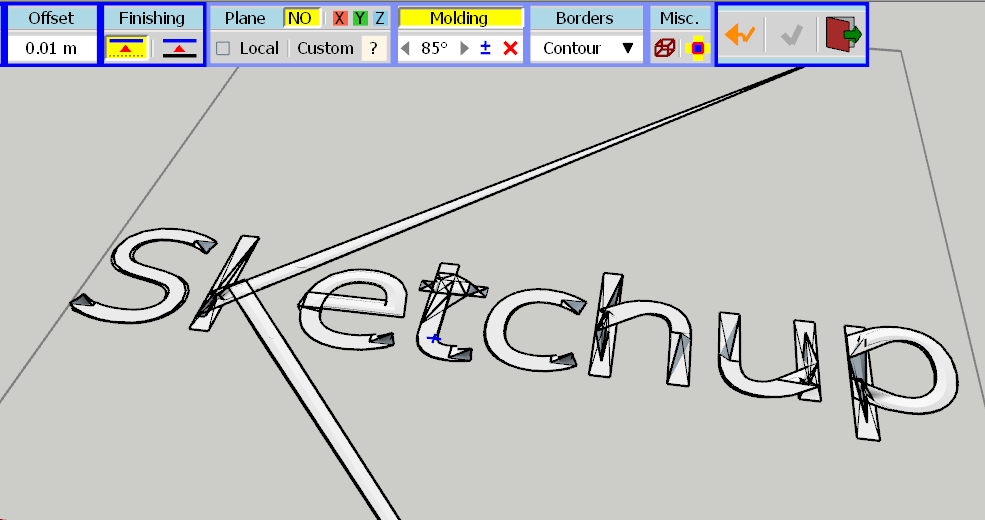
I can increase it to 89 degrees. At 90, you reach math limit, since there is NO extrusion, and JPP does not like it. So, I'll probably pick 85 degrees, to make it a multiple of the 5 deg increment in a next release.
Fredo
-
Thank you

-
NEW RELEASE: JointPushPull Interactive v4.4e - 02 Jun 19
JointPushPull Interactive 4.4e is a minor release including an increase of the maximum angle for Molding (now 85 degrees).
JointPushPull 4.4e requires LibFredo6 8.7m or above
See plugin home page of JointPushPull for Download of JointPushPull.
Main Post of the JointPushPull thread on this forum
Fredo
-
Thank you, for me it's a major release

-
Morning all,
I'm getting the follow error trying to thicken some terrain on the z-axis;
Date: 20-Jun-19 08:06:15
An error occurred in Vector Push Pull
Error in generation of the geometryCould not compute valid matrix from points
body_lib6g6.rbe: 4568 -- position_material
body_lib6g6.rbe: 4568 -- reverse_face_with_uv
jointpushpullgeometry.rbe: 556 -- block in geometry_handle_finishing
jointpushpullgeometry.rbe: 556 -- each
jointpushpullgeometry.rbe: 556 -- geometry_handle_finishing
jointpushpullgeometry.rbe: 376 -- geometry_robot_handle_finishing
jointpushpullgeometry.rbe: 222 -- robot_call_action
jointpushpullgeometry.rbe: 183 -- geometry_robot_exec
jointpushpullgeometry.rbe: 166 -- geometry_robot
jointpushpullgeometry.rbe: 81 -- block in geometry_execute
lib6operation.rbe: 370 -- call
lib6operation.rbe: 370 -- step_geometry
lib6operation.rbe: 305 -- block in yield?
SketchUp: 1 -- call -
@jonnys777 said:
Morning all,
I'm getting the follow error trying to thicken some terrain on the z-axis;
Date: 20-Jun-19 08:06:15
An error occurred in Vector Push Pull
Error in generation of the geometryCould not compute valid matrix from points
body_lib6g6.rbe: 4568 -- position_material
body_lib6g6.rbe: 4568 -- reverse_face_with_uv
jointpushpullgeometry.rbe: 556 -- block in geometry_handle_finishing
jointpushpullgeometry.rbe: 556 -- each
jointpushpullgeometry.rbe: 556 -- geometry_handle_finishing
jointpushpullgeometry.rbe: 376 -- geometry_robot_handle_finishing
jointpushpullgeometry.rbe: 222 -- robot_call_action
jointpushpullgeometry.rbe: 183 -- geometry_robot_exec
jointpushpullgeometry.rbe: 166 -- geometry_robot
jointpushpullgeometry.rbe: 81 -- block in geometry_execute
lib6operation.rbe: 370 -- call
lib6operation.rbe: 370 -- step_geometry
lib6operation.rbe: 305 -- block in yield?
SketchUp: 1 -- callI'm not having much luck resolving this. I've tried scaling up and inspecting the surface to see if there's anything obviously wrong. It allows Normal Push Pull, but Vector, Joint etc. all fail.
Any ideas as to what might be wrong?
It's a fairly complex surface - a piece of terrain that is a hill with sections cut out of it (I draped a road onto the surface so that counts as a separate surface, for example). The surface I want to extrude is vegetation and I need it locked to the z-axis otherwise the software I intend to import it into won't work properly.
Many thanks
-
@jonnys777 said:
I'm not having much luck resolving this. I've tried scaling up and inspecting the surface to see if there's anything obviously wrong. It allows Normal Push Pull, but Vector, Joint etc. all fail. Any ideas as to what might be wrong?
I included a fix in LibFredo6 9.0a
@jonnys777 said:
It's a fairly complex surface - a piece of terrain that is a hill with sections cut out of it (I draped a road onto the surface so that counts as a separate surface, for example). The surface I want to extrude is vegetation and I need it locked to the z-axis otherwise the software I intend to import it into won't work properly.
If you post or PM me the model, I can have a look and advise.
Advertisement











