[Plugin] ClothWorks v1.8.0 - 28 Apr 2024
-
...MARVELOUS designer in sketchup?
 ...brilliant!
...brilliant! 
-
...I’m afraid this is going to be Another Addiction Thing again

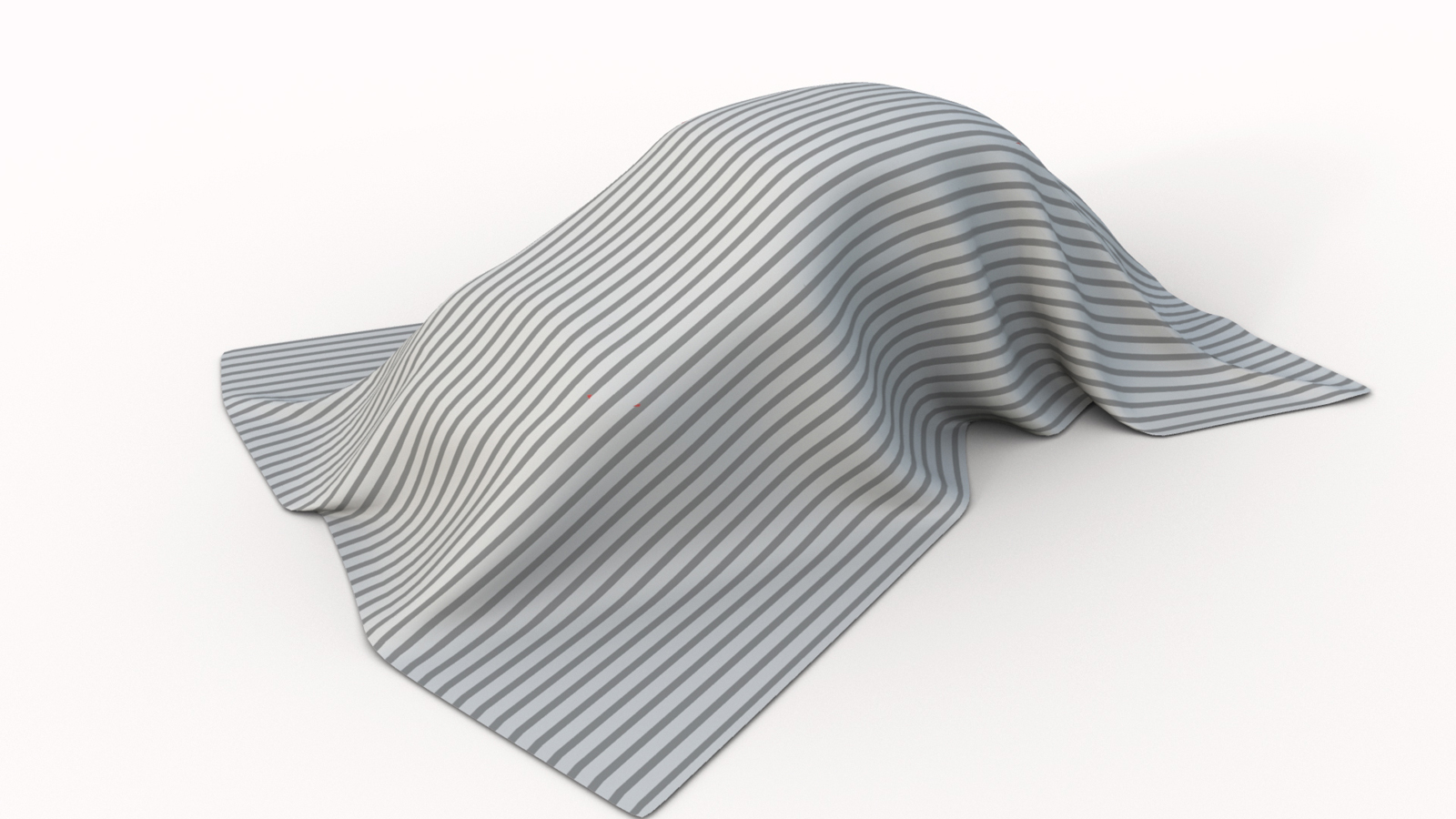
-
@armeios said:
Hello Anton, thanks for your great work.
Do you plan the possibility of assigning internal pressure to an object?
For example to simulate an inflatable?
Currently, you can apply fake pressure by controlling the scale slider in ClothWorks UI.
-
In the future, will it be possible to integrate this with MS physics? Say I want to fill a bag with objects or drop items onto a net kinda thing?
-
Enthusiastic Yes...

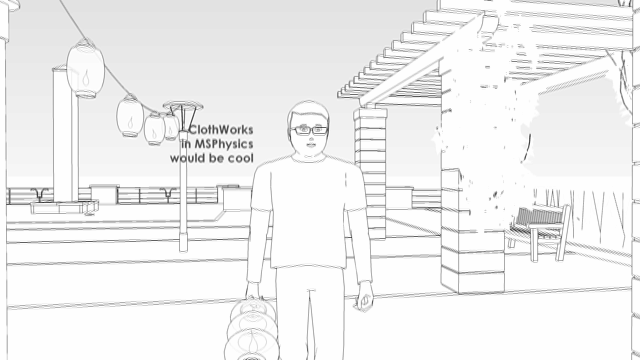
-
I wrote my own physics engine for ClothWorks works. MSPhysics uses NewtonDynamics, which doesn't support cloth or soft bodies at the moment. Though, I will definitely include rigid dynamic bodies into this.
-
This plugin is amazing and easy to use!

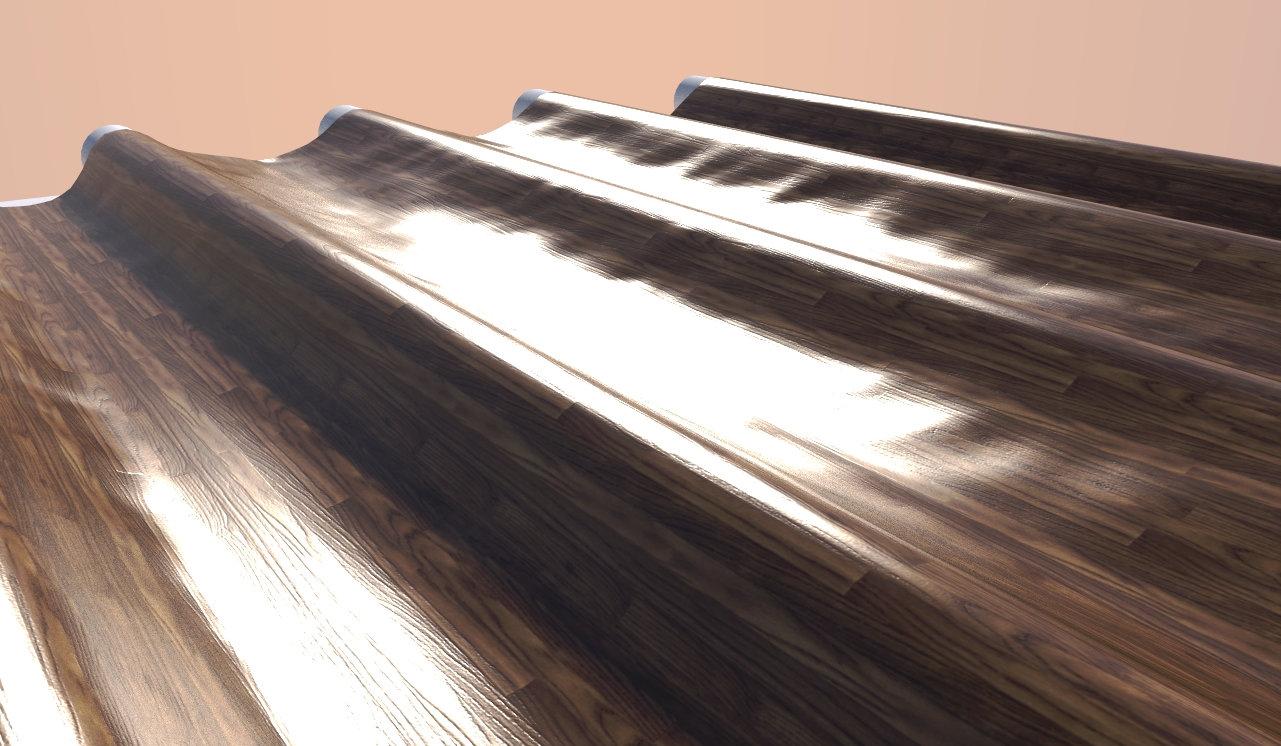
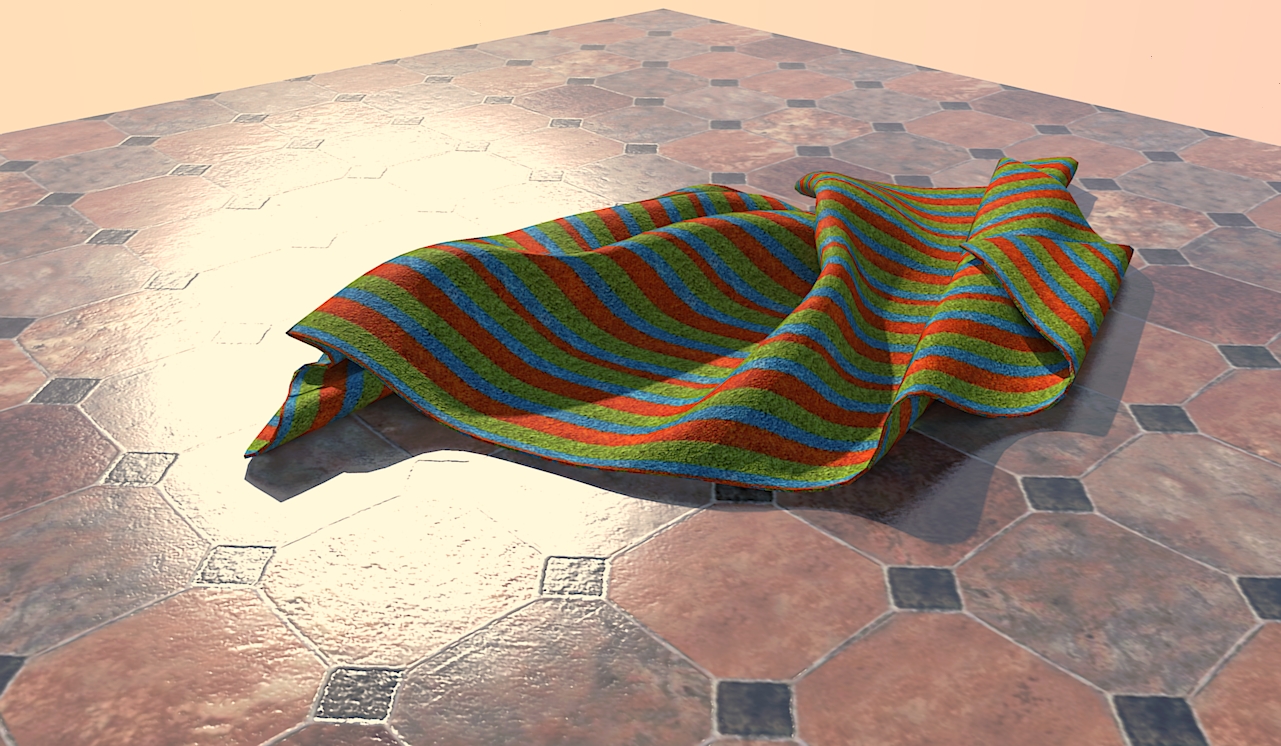
-
-
Ooops, I think I made my cargo net just a bit too flexible!
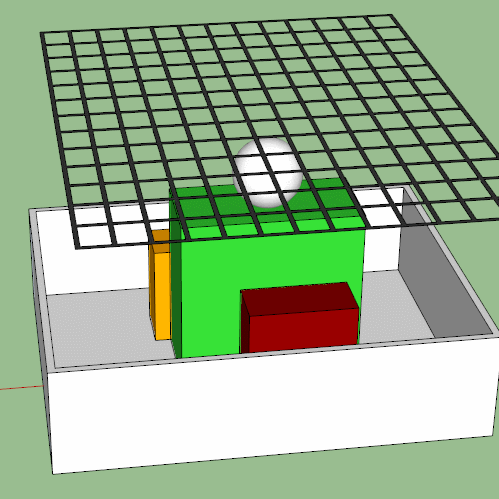
-
@box said:
Ooops, I think I made my cargo net just a bit too flexible!
Using a png based image on a subdivided plane or pure geometry?
-
It's pure geometry Pete, I think if it was a png on a plane the ball wouldn't be able to slip through.
Edit: Here you can see the chainlink fence texture on a plane doesn't let the ball slip through.
-
@box said:
It's pure geometry Pete,...
...this is so awsome again


-
@hieru said:
Does anyone know why there is a huge difference in results when applying SubD vs Artisan to ClothWorks generated geometry?
I can't seem to get smooth results with SubD as it generates extra geometry and everything appears tessellated. Notice all the dimples with hidden lines turned off.
ClothWorks is not generating QFT quads. Convert the Clothworks mesh to Quads.
-
Does anyone know why there is a huge difference in results when applying SubD vs Artisan to ClothWorks generated geometry?
I can't seem to get smooth results with SubD as it generates extra geometry and everything appears tessellated. Notice all the dimples with hidden lines turned off.
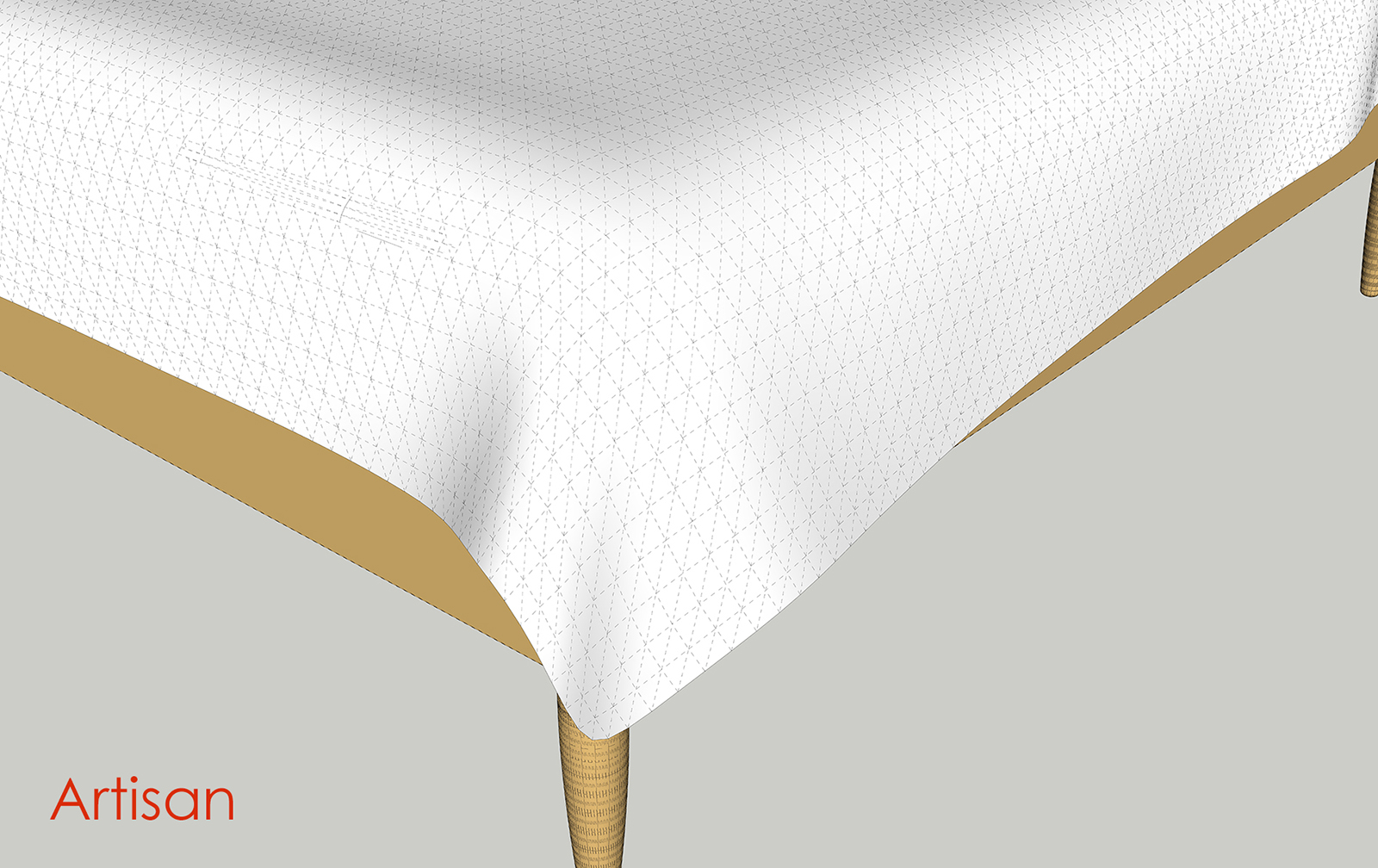
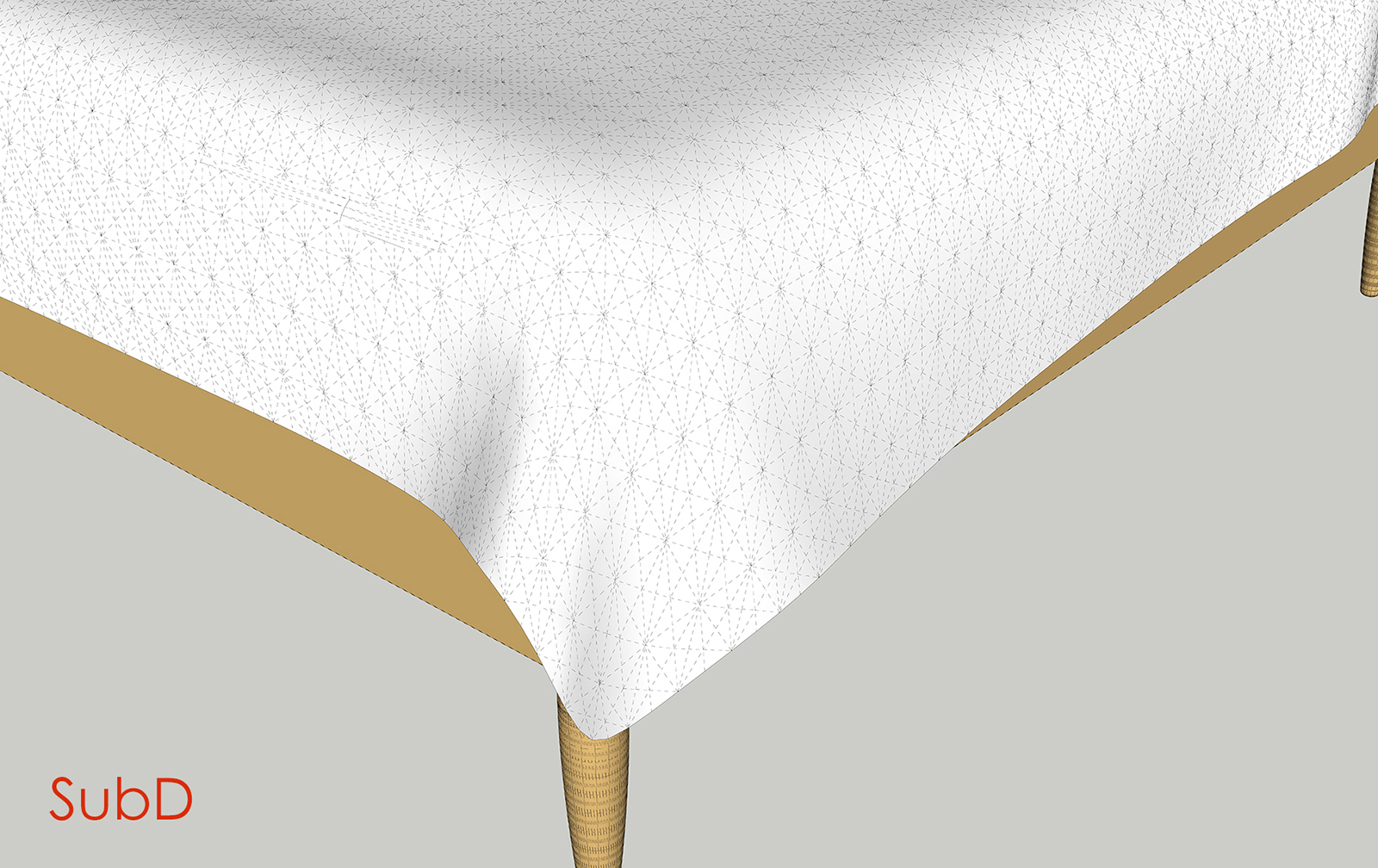
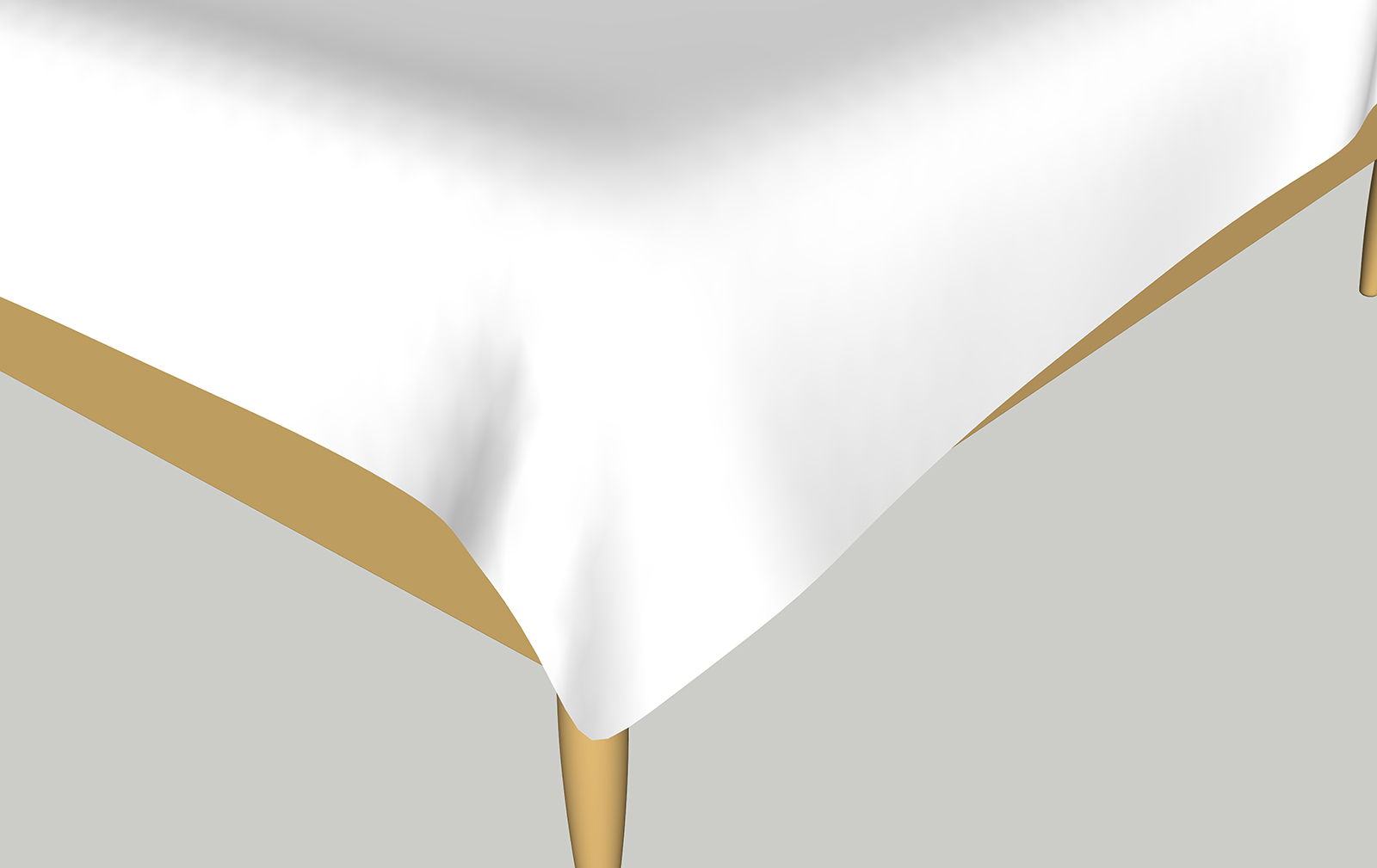
-
QFT doesn't like that at all...tons of duplicate and reverse faces plus surface weirdness.
-
How are you converting from ClothWorks to QFT?
-
I was using Convert Wireframe To Quads....that was my mistake. Convert Triangulated Mesh To Quads does the trick. I got there in the end - thanks for pointing me in the right direction Rich.
-
An easier way to use SUbD to subdivide the plane and explode to apply SUbD. Then convert that QFT compliant mesh to a cloth.
Make sure Boundary Corners is set to Sharp in the SUbD dialog.
-
I'll give that a go, thanks.
Looking good so far, but I need to dig into the manual so that I can appreciate the full potential.

-
thank you for that beautyfull plugin

Advertisement







