[Plugin] Work Plane
-
Perfect TIG....thanks!!! (Don't forget to update the post to 1.7)
-
Pilou it's a glitch... v1.8 is in the pipeline now...

-
Ok So wait an see

-
Adjusment selected is curious

Here Grid was 10 10 , with 1 1 then 10 10 , with 3 3
I understand that I have that asked (why there is not neat (3*3)
but
seems fill grid must be fully filled or red frame adjusted to 3 3 + rest(?)
Hole is perturbating
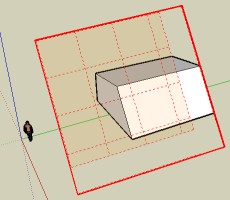
Not Delect selected?
And option Center first point(actual default) or Framed face will be a must (avoid to play with and unlock)
(avoid to play with and unlock) -
TIG, the planar / perpendicular flip is great. Would it be terribly difficult to add rotating of work plane in 15 degree increments to the post adjustment options? If it's a PITA, don't worry about it.
BTW, I was looking through the code for this plugin and it's amazing the amount of thought and strategy that goes into each little feature. I really appreciate the work you are putting into this and all your plugin releases.
-
Here's v1.8 http://forums.sketchucation.com/viewtopic.php?p=274345#p274345
The 'Rounding' glitch with some Adjusted WorkPlanes Grids fixed.
All grids should now be centered on point-1 and the edge grids made smaller to suit if the plane's dim itself is not a multiple of the grid... -
Here's v1.9 http://forums.sketchucation.com/viewtopic.php?p=274345#p274345
A 'Rotate Selected' option has been added to the context-menu.
You can type in any angle in the dialog and the selected WorkPlane rotates about its axis [pt1>>pt2] by that angle... -
My 1.8 live only 10 minutes

I don't very well understand the interest of the first center point but as I can rescale all the plane no problem
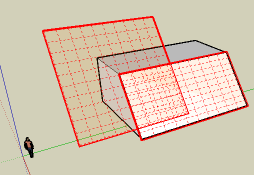
I abuse but a Polar Grid will be also fine if you have some free times


-
tig, really thank you very much.
to hear any suggestions on this tool. thank you very much.
I found only one bug. does not draw the rectangle tool on inclined coplanar faces.I use sketchup8
Draw rectangle inclined coplanar workplane
versions work : 1.5 or lower
versions does not work : 1.6 or higher
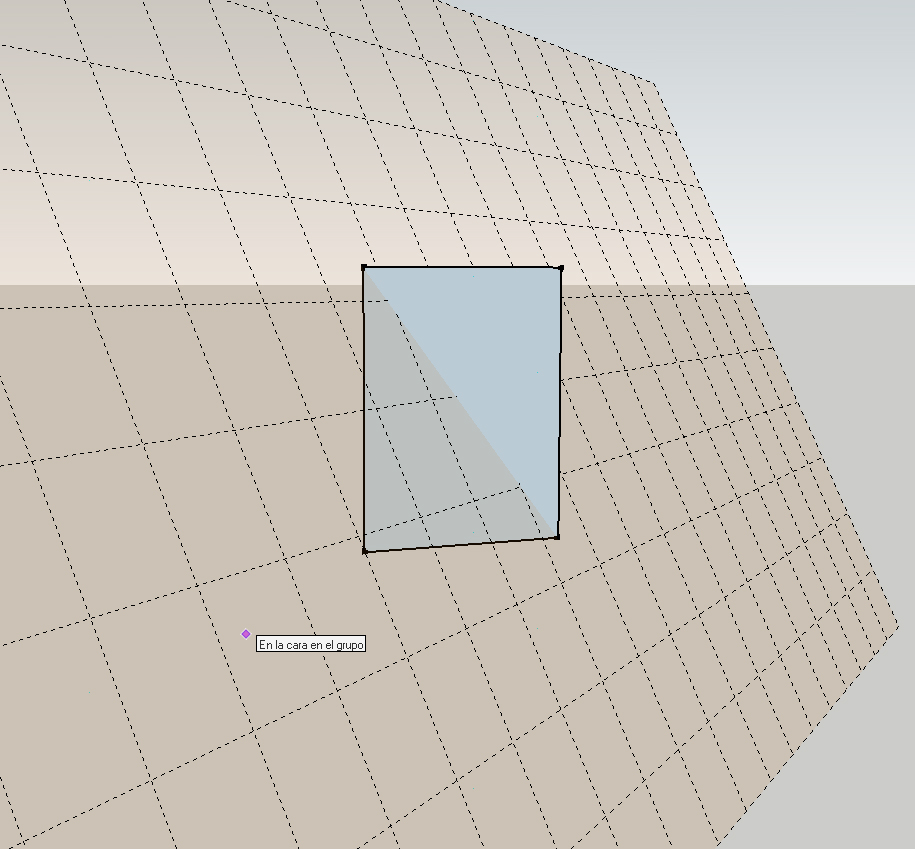
-
Tig, you are so fast even you can't keep up with the versions as you make them!
-
@diego-rodriguez said:
tig, really thank you very much.
to hear any suggestions on this tool. thank you very much.
I found only one bug. does not draw the rectangle tool on inclined coplanar faces.i'm thinking this is some sort of glitch with sketchup itself regarding the orientation of the bounding box.. you can recreate this behavior without using WorkPlane.. see attached skp
-
You gave Susan a tophat? Classy!

-
@unknownuser said:
@diego-rodriguez said:
tig, really thank you very much.
to hear any suggestions on this tool. thank you very much.
I found only one bug. does not draw the rectangle tool on inclined coplanar faces.i'm thinking this is some sort of glitch with sketchup itself regarding the orientation of the bounding box.. you can recreate this behavior without using WorkPlane.. see attached skp
yes. and if it works the other tools (circle, polygon, arch)
However,
if the geometry is generated as a group or component directly from ruby, SI can draw shapes on inclined planes.
if you later apply any modification to this geometry (move, scale, ungroup, etc. ..) this property is lost.Le adjunto imágenes de dos plugins que probé.
polar zonohedron

work plane 1.5

-
Diego, the "Rotated Rectangle" tool works well on sloped planes. (Even after it's been manipulated)
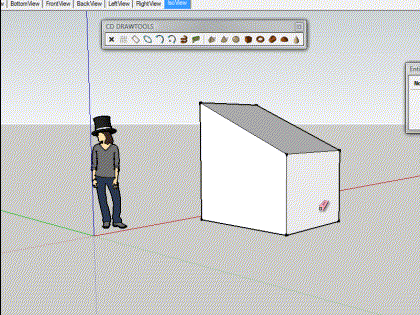
-
 I had her out partying last night and she forgot to take it off!
I had her out partying last night and she forgot to take it off! 
-
Little problem

Rotation from the context menu is not on the Coplanar plan of the Work plane (when this one is inclined)
it would have been too simple
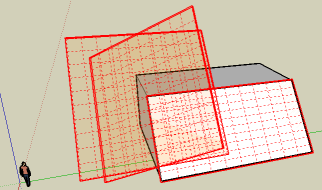
-
you're right Diego, and that's quite a nasty one
-
The glitch where you can't align a 2pt-rectangle [or sometimes a circle] onto a sloping face if it's a group/component-instance and its plane doesn't pass through the origin and is not axial on the x_axis [
 ] is a known problem with both v7 and v8 - it's logged with them and hopefully a fix might appear in a maintenance release...
] is a known problem with both v7 and v8 - it's logged with them and hopefully a fix might appear in a maintenance release...
The problem isn't specific to this tool - it's general and is easily reproduced by making objects manually and trying to snap 2pt-rectangles to their sloping faces in different orientations... [however, a 3pt-rectangle will work OK as it's not 'built-in' and its code is in fact the starting point for my WorkPlane's tool itself]

-
@diego-rodriguez said:
However,
if the geometry is generated as a group or component directly from ruby, SI can draw shapes on inclined planes.
if you later apply any modification to this geometry (move, scale, ungroup, etc. ..) this property is lost.really, i think it's beyond wether or not the shape was created via ruby..
also, you can move a group and still have it accept the rectangle tool IF you move it along the green axis.. it's a su glitch..look at this video for more weird behavior.. depending on the xy orientation, the rectangle may or may not work..
tig can probably fix this but it's gonna be him fighting the su bug instead of fixing a bug in his script..
[flash=660,405:vu38m2u3]http://www.youtube.com/v/4ZFhL-rD2PM?fs=1&hl=en_US&color1=0x2b405b&color2=0x6b8ab6&border=1[/flash:vu38m2u3]
-
..seems worse in su8
Advertisement







