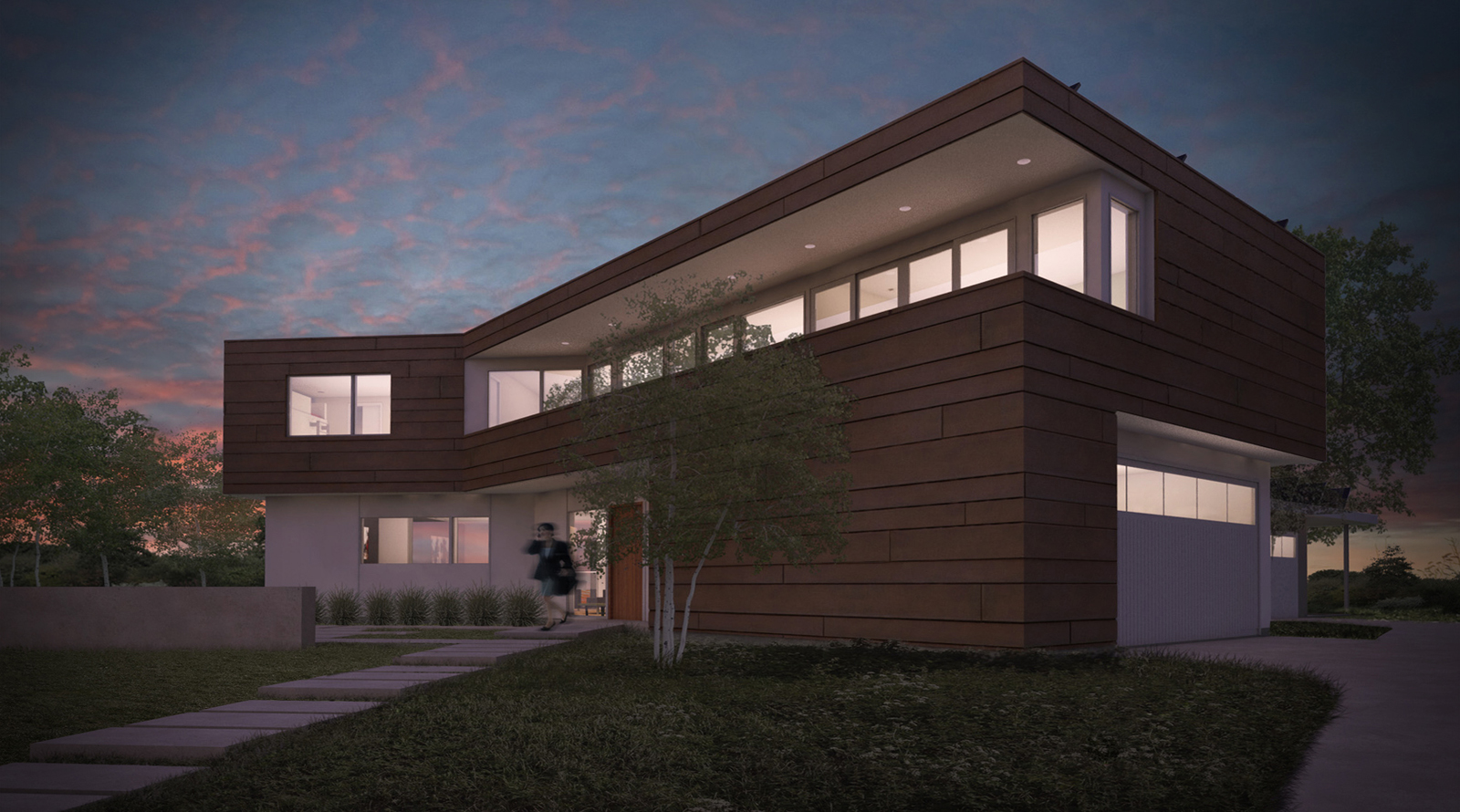Is there a plugin available that will convert all components in a model to groups?
Ideally, nested components would also be converted.
Is there a plugin available that will convert all components in a model to groups?
Ideally, nested components would also be converted.
When I "Intersect with context" in one part of my model, other parts of my model's geometry will "shatter".
It only happens occasionally but once it starts it won't stop.
https://www.screencast.com/t/nrqI1jGoIq
Has anybody encountered this bug?
My guess is there is a piece of geometry that is .01 or .001 of an inch off and gets repositioned when I intersect with contours. But the issue does not occur when I "Intersect with Model".
Is there a fix?


When I render a photo matched texture in V-Ray it distorts. See Below.
Podium renders the same file w/out distortion.
Does anybody know if this issue has been corrected in V-Ray 3?


Any suggestions to improve this render.
Created with V-ray and PS


Vray is getting hung up on the preview render. Is there a way to turn this off?
The image renders without textures fine.
I'm useing Vray 1.6, SU 8 on Windows 7
Thanks,
Lars
Has anybody used RevUp Render with SU and Vray?
Has it been successful for you?
Thanks!
I'm trying to get a few SketchUp models exported obj files. I'm importing my skp to Rhino and then exporting the obj from Rhino. The models are coming in to Rhino nicely but still have alot of unnecessary triangulation, and sometimes strangely shaded faces. Dose anybody have any experience with this method or have any suggestions for tutorials or resources?
Thanks,
Lars
I'm trying to achieve shadows like in the image below, cast from an object on to an hdri. Is this possible with Vray 1.6? If so, is there a good tutorial for doing so?
Thanks
Thanks for all the comments. Here are my updated images any other comments are welcome.