Posts
-
RE: Moving individual objects
The best time to group or componentize objects is before they get stuck.
If you do get something stuck and don't want to group it just to break it loose, you can get it back simply by moving a copy and deleting the (stuck) original.
~Voder
-
RE: Intercept Mystery
On the occasions when the lines just sit on the face without cutting, is it possible that the object you're intersecting is a group or component? You can't get a complete mutual intersection between two objects unless they're in the same context, meaning they're either in the same group or component or none at all.
~Voder
-
RE: What is it?
@remus said:
I'll give you a clue, it is a top elevation...
Terribly sorry, Remus, but "top elevation" is an oxymoron.
~Voder
-
RE: Textures on a bending pipe, how to do ??
Apparently you failed to sample the striped texture from the flat face after making it Projected, notwithstanding that you included that step in your written description.
~Voder
-
RE: Turning Wood Grain
Read about the Position Texture tool in the User's Guide.
~Voder
-
RE: Strange problem with dark line
They appear to be pairs of endpoints butted up against each other. Apparently there is a break in the line you used as a path for your Follow Me operation.
It would seem that you have Endpoints turned on in your edge style settings (Window > Styles > In-Model > Edit > Edge Settings. To get rid of them you could simply uncheck the Endpoints option. If you like the appearance of the Endpoints effect, you can knit the broken lines back together using the Ruby script repair_broken_lines.rb, which you can download from this page.
~Voder
-
RE: How do you add hotkeys to context menu commands?
Which context-menu commands are you talking about?
~Voder
-
RE: Constrcution Lines Changed Colors?
Tina,
I don't know how the guides (construction lines) on your model changed color by themselves, but if you want to change their color to something else, say, red, you can do so by going to Styles > Edit > Modeling (the last icon).
~Voder
-
RE: Follow Me Extrusion Problem
@remus said:
You sure gai? i had a quick go at modelling it and couldnt see anything funny.
Remus,
That's because the extrusion doesn't double back on itself. Try closing the circuit and see what happens.
~Voder
-
RE: How on earth can I model this?!
Notice that Puck uses the same radius along all three axes in his model. Remus's solution, however, uses a different radius on the vertical and horizontal edges. If one uses the same size radii on all three axes with that method, it results in a defect in the surface, which has to be dealt with.
Bubba Love's method is cleaner and uses consistently sized radii, but it produces an odd point at the corner instead of a smooth spherical surface.
The following tutorial shows how to repair the defect resulting from the first method and also shows a third method (presented first) that doesn't seem to have any serious issues at all.
http://sketchup.google.com/3dwarehouse/details?mid=5d76e59545a4b8c12ef081b1a431e8f8
~Voder
-
RE: Roof Thickness, how to?
Just move a copy of the whole thing straight up by 12 cm and then connect corresponding vertices with vertical lines to form the fascia surfaces.
~Voder
-
RE: Your house
@kwick7 said:
Your Fred and Barney aren't to scale.
Actually, they are. I happen to be a hobbit.
~Voder
-
RE: Your house
@pbacot said:
Where'd you get the trees, do they render well?
Peter,
Those are tomsdesk 2.5D trees, which you should be able to find on this site. (thanks, tomsdesk.)
I can't say how they render because I haven't tried it. Frankly, 3rd-party rendering apps don't interest me much. My personal opinion, which I understand is not the majority view here, is that a static 2D image is a poor substitute for a dynamic, interactive 3D model, and my efforts are simply not directed toward producing 2D images. The images I've posted here represent pretty much the extent of my experimentation with 2D output from SU.
Thanks for the interest,
~Voder
-
RE: Proble with texture
Christouille,
Can you upload a model exhibiting these problems?
~Voder
-
RE: Texture: how to map it to a bending cylinder
To reproduce the effect I depicted above (which is a series of circumferential rings running all along the bent cylinder, and which consistently gives that appearance from all angles), paint the texture with the stripes turning through a bend onto a vertical surface (a rectangle) that is lined up with the bent cylinder itself, just as I have shown. Then right-click the rectangle and select Texture > Projected. Then use Alt-Bucket to sample the projected texture, and finally click on the bent cylinder with the Bucket tool.
See attached.
~Voder
-
RE: Texture: how to map it to a bending cylinder
Sure, Taff, if you want to add emphasis on "around," be my guest, but one could just as easily add emphasis this way:
@unknownuser said:
...so the lines wrap around the cylinder all the way through...
As I said, CurryPork could have done us all a favor by selecting his words--and his picture--with greater care.
At this point, I guess we could either assemble a panel of semanticians, cryptologists, and empaths to try and unravel this mess for us, or we could simply say we gave it our best shot and walk away from it, with no cause for shame.
I vote for the latter.
~Voder
-
RE: Texture: how to map it to a bending cylinder
Remus,
My apologies. If using projected texture this way is what you were talking about, then it does indeed seem to work. Very clever idea: my compliments.
And Taff, it was real quick and easy.
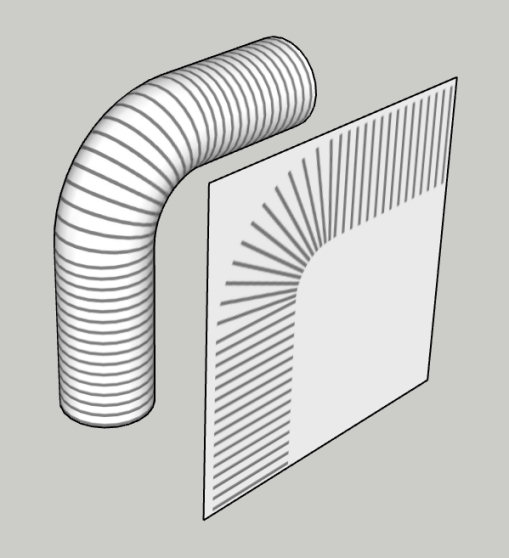
~Voder
-
RE: Texture: how to map it to a bending cylinder
Taff,
I'm afraid the tedious method you describe is the only way I know of. Luckily, I thought, that wasn't what CurryPork was looking for, judging by his image and phrasing of the question.
He certainly could have made it a bit easier for anyone trying to help him, first by posing his question with greater precision, and second by providing the texture itself to work with. I'm embarrassed to say I wasted about half an hour just looking around for a stripe like that (unsuccessfully).
Remus, I'm extremely skeptical about your suggestion of "bending the texture" in PhotoShop, but I would be very glad to be proven wrong. Please show me.
~Voder


