Louis,
I guess you mean the Rotate tool, not the Protractor, although both are oriented the same way.
In addition to the two techniques you and Remus have mentioned, you can also orient the Protractor/Rotate tool to a system axis using inferencing, without reference to existing geometry or camera orientation. When you set the axis of the tool, instead of just clicking the mouse, divide that action into mouse-down and mouse-up. First, place the cursor over one point of the axis--say an endpoint or midpoint--and press the left mouse button down, and leave it down.
Now drag the mouse in the direction you want to orient the axis. You will see that it trails a dashed rubber band line that represents the proposed axis of rotation. When the dashed line approaches one of the system axes--red, green, or blue--it will snap to the axis and turn the color of the axis, just like with any other inferencing action. When the axis of rotation is aligned with the desired system axis and is displaying in the associated color, release the mouse button (mouse-up), and the axis will be set, whereupon you can proceed to click to set the starting and ending angles.
~Voder
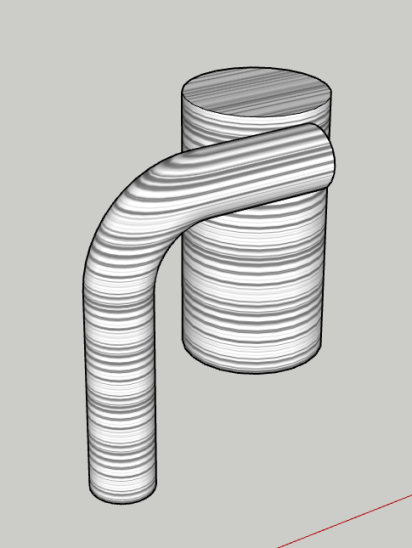
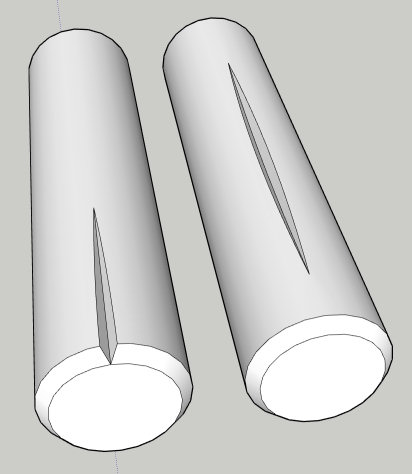







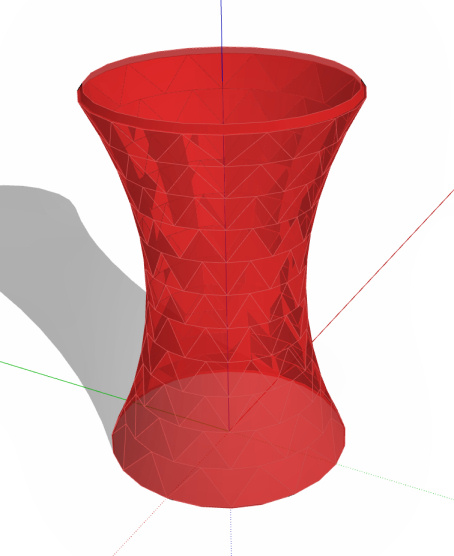
.jpg)
