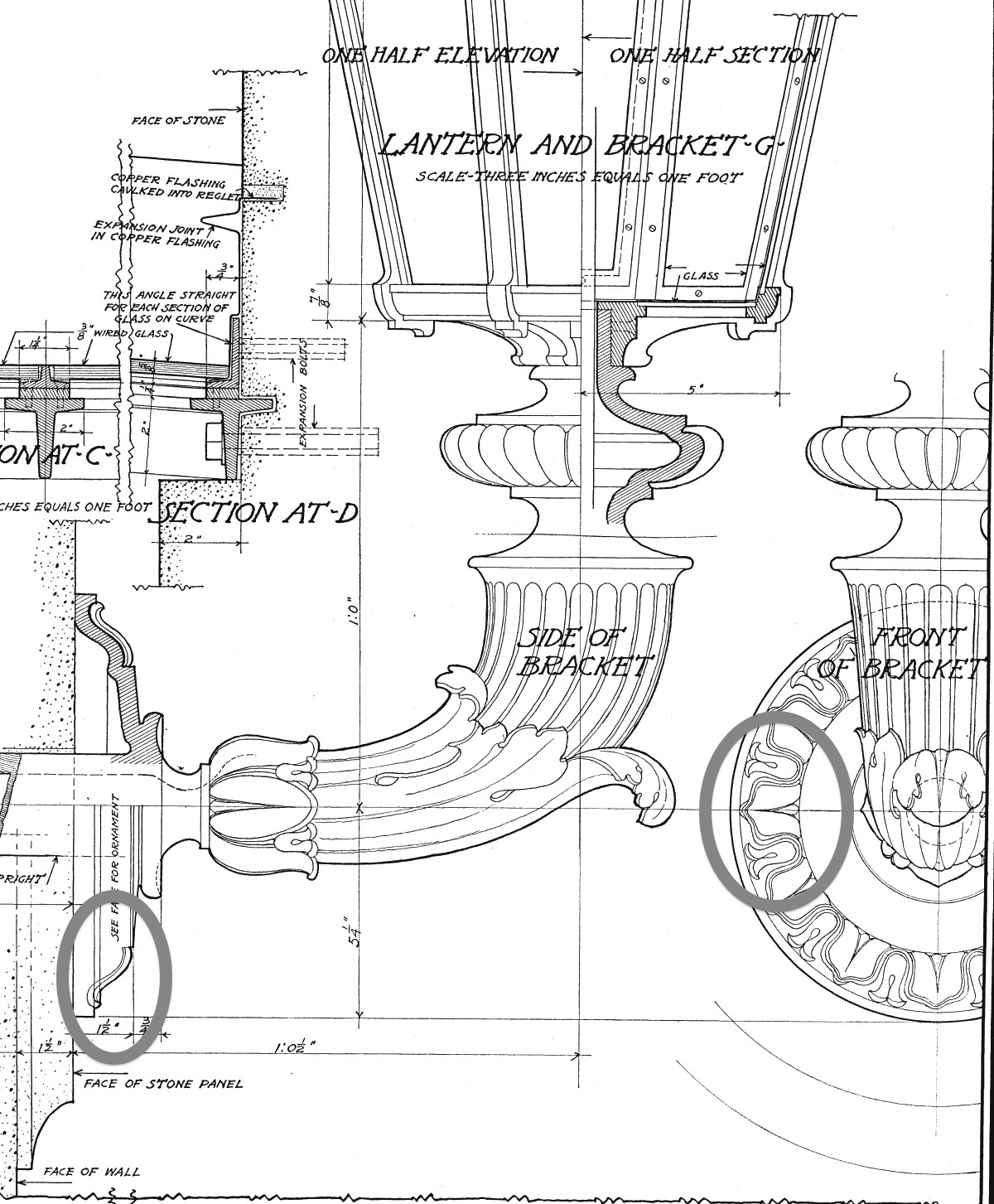@chris fullmer said:
Here's a way you could do it using Shape Bender.
[flash=800,600:3fc6wrdl]http://www.youtube.com/v/tGHTIOMm_34&hd=1&fs=1[/flash:3fc6wrdl]
Chris
Chris, as always- great scripts and great video tutorials!
I had a DUHHHH moment when i saw you use the erase tool to UN-smooth geometry! Didn't know you could do that- i thought it could only smooth it 

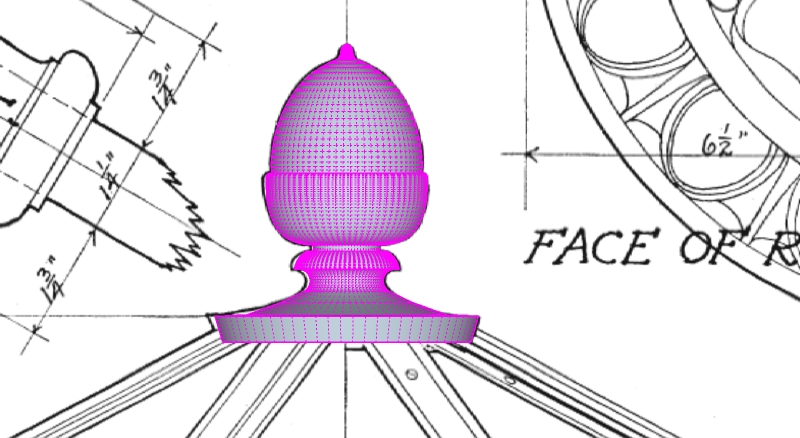
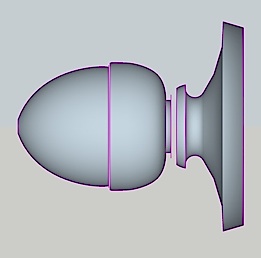
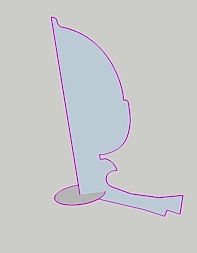
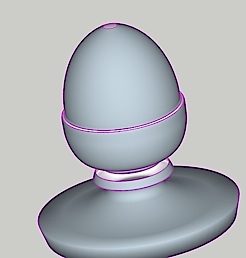 here's a nog'n scratcher... not sure why the final geometry is missing pieces... any ideas?
here's a nog'n scratcher... not sure why the final geometry is missing pieces... any ideas?