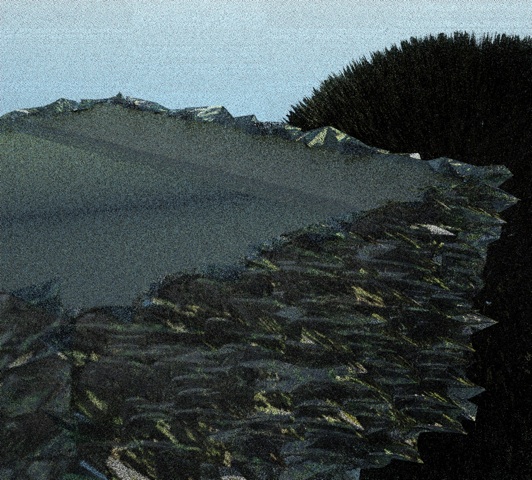I'd love to see a stand-alone skp viewer that doesn't require you to open the skp before you can preview it, that has multiple panes for organizing, and that can thumbnail a skp file at a variety of sizes (128 pixles x 128 pixels or more).
Oh, and it would run on a mac and pc. or just a mac. yeah... just a mac is fine. 
Posts
-
RE: Skp Viewer
-
RE: "my "ART-SKETCH COMPONENTS"...
Urgen, You are a genius. seriously. what the heck!
-
RE: Components window
I used the back and forward buttons all the time. I miss these!
-
RE: More DC Stairs available
Thanks for the stairs! I couldn't get the spirals, but the rest are great!
-
RE: Silvershadows eye candy 2 : BLACK HAWK
Big deal! I could do that... if i had a million years, a bunch of talent, a crazy skills... oh wait, this IS a big deal

Simply incredible how you have push/pulled the bar!

-
RE: Getting Started
Welcome, Chench- you're in the right place for increasing skills
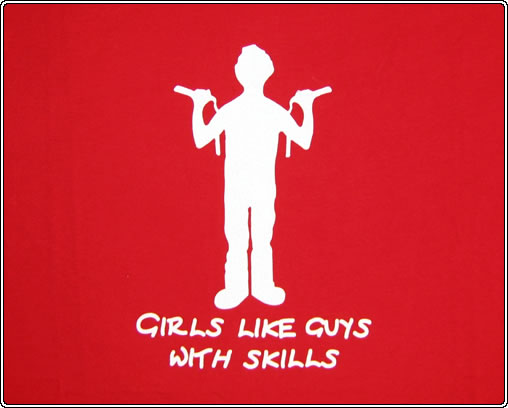
-
RE: Organizing Sketchup Components & Layers
This is very good advise- it will save you from troubles down the road in your work flow if you follow it. I find that in the end it's not at all as difficult to actually keep organized as you might thing at first. If you keep even simple things organized it is becomes habit; and since large SU models are only a bunch of small models put together, you should never have trouble if start out with good habits.
-
RE: Getting Started
Welcome, dallyc!
The links in this thread are so valuable!
All the best with your class. -
RE: [Tutorial > Modeling] How a Pro Builds a House in SU pt 1
These tutorials are part of what make SketchUp so great to use- we're never at a loss for how to accomplish something with our digital tool of choice!
-
RE: A Welcome Message to New SketchUcation Members
You bet it is... welcome to Sketchup (crowd cheers)
-
RE: Rendering plugins?
I'm on a Mac and I have good luck with Maxwell Render, but it's $$y.
I have yet to try Vray for SU on Mac... seems to do a good job on the PC, but I can FIND a trial for Mac so i haven't tried it yet. -
RE: Big File Sizes/ High Poly
@kwistenbiebel said:
The others seem to have covered most tricks already.
A thing that is handy as well, is setting the material browser to 'text names' instead of icons.
Also closing the 'outliner' panel gives back some editing speed.Besides all the workarounds that can improve workflow a little, I really hope SU7 will adress this.
When doing bigger arch projects, this problem always shows up...Is there a way to have materials appear as text names using SU6 for Mac?
-
RE: Considering M Arch programs
Two great schools that lead the tradition of architecture:
Notre Dame in Indiana and Andrews University in Berrien Springs, Michigan.
Both schools have great programs in architecture and urbanism.
I got my masters degree from Notre Dame and am currently teaching at Andrews; our 5th year urban design studio won a Charter for New Urbanism award for their studio project.
Wherever you go, I hope they teach you that architecture is for people and really mean it. -
RE: [Plugin] Exporting a texture from a material
Hi Chris,
I just mean having to export the file on which i'm working just so i get the maps... manually relinking? I don't know what i was thinking about when i typed that... I've been linking maps to Maxwell materials for the last couple days- i imagine that made it into my post somehow- how embarrassing. -
RE: [Plugin] Exporting a texture from a material
Thank you, Al- this will help tremendously!
One thing i should note about the script is that when i do run it to export all materials, it appears as though something happens- as though there might be a window hiding that shows a save location or somethings- but then there is nothing. All i mean is- i wonder if the materials are saving to some hidden location?
Oh well- i like the .skm approach- thanks again! -
RE: SU>Maxwell Renders
What a great idea, using two planes!!!
Would you be willing to post your grass maps and/or Mxm's?
I can't wait to try this now!!!!
thanks thanks -
RE: [Plugin] Exporting a texture from a material
I tried the file in this thread- maybe it's not playing nice with some of the other ruby's i've got.
I'll try looking at the .skm which i assume is somewhere on my computer
Thanks! -
RE: SU>Maxwell Renders
Thanks, Richard-
I have had NO luck with grass in my renderings.
Sorry about the attached image... it just shows that a displacement grass material applied to a flat surface does not work- it only comes out when applied to a sphere. Typically, I get grass that looks like this...
I will keep at it...and I'll have a look at Xfrog!
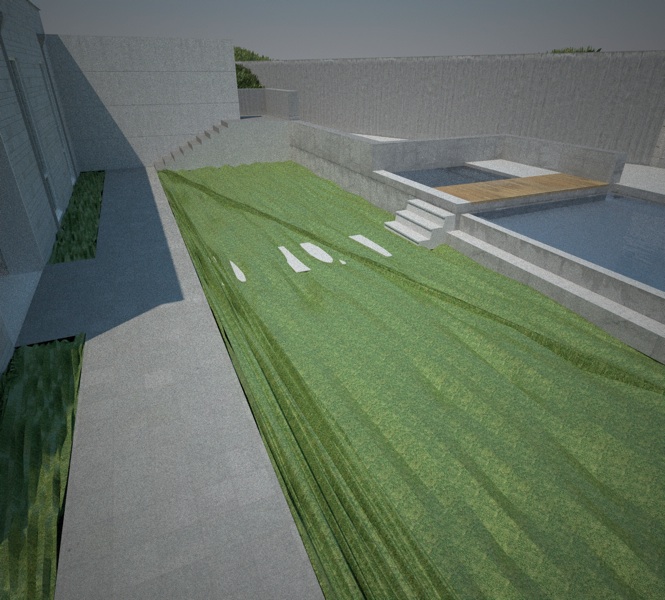
-
RE: [Plugin] Exporting a texture from a material
I'm on a Mac using SU6 and the only way i can export textures is using the Export Selected Texture; all other texture exporters do not work for me. And one-at-a-time texture export is not fun. On the PC i can right click the texture in the texture window and save as, but no such luck on the mac. Any suggestions besides exporting as a 3d format and manually relinking?
-
RE: SU>Maxwell Renders
Did you create the final rendering FROM SU using Maxwell?
How did you do the grass? I do grass in SU using Maxwell materials and they come out all wacky!
How do you import trees generated in another program into SU for the rendering or do you create the model in SU and render using a separate program?
Thanks so much- i think the images are amazing!!