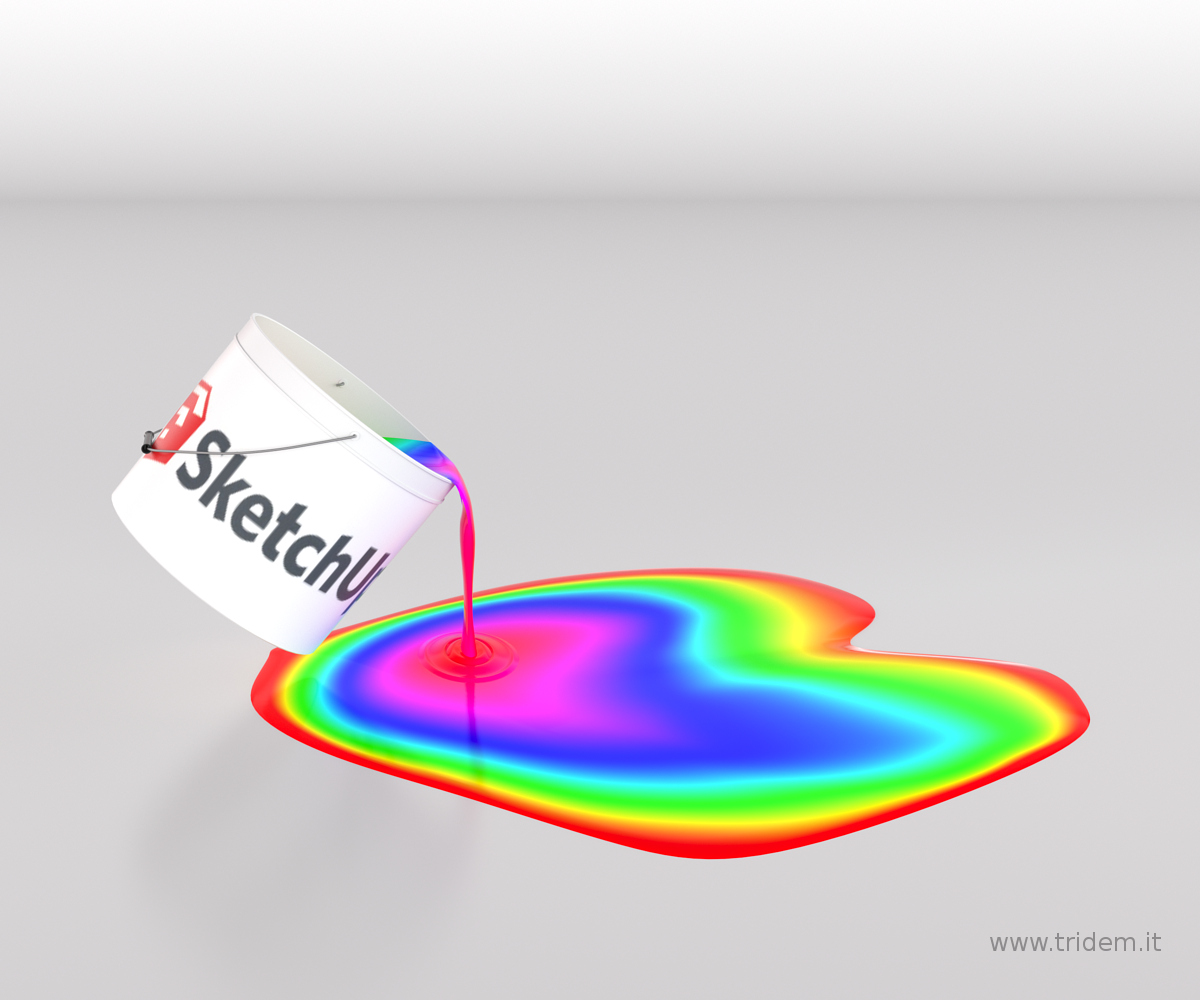Finally... as suggested elsewhere for similar problem, I totally resumed firefox and reinstalled the plugin, now it works. Weird that the same behaviour occured on two different machines, isn't it? Thanks for your effort 
Posts
-
RE: PluginStore for FireFox released
-
RE: PluginStore for FireFox released
@unknownuser said:
I assume it appears in the installed Add-ons Extensions list ?
yes
@unknownuser said:
By default it ought to appear in the bottom-right of the bottom Add-on bar [although later on you can relocate it using 'customize'].
nor I can find it among available commands to customize the bars
@unknownuser said:
Do you have any odd settings in Firefox Options regarding js etc ?
not that I know
-
RE: PluginStore for FireFox released
 I cannot see the icon, the extension had been correctly installed but there's nothing in the extension bar
I cannot see the icon, the extension had been correctly installed but there's nothing in the extension bar
Same issue both on win7 and XP, firefox is updated to vers.24.0 -
RE: [REQ] copy and paste camera/scene
mmm... actually it seems that the insertion point of the imported model is its axes origin, so you've just to show axes and put it on the origin of the model with the scenes.
-
RE: [REQ] copy and paste camera/scene
if only importing a model could place it at origin it would enough then override it.
I'll try to explain... let's say I've "model1.skp" with the scenes I would like to apply to "model2.skp". I could delete all the objects of "model1.skp" and import "model2.skp" inside it, then save as "model2.skp". The problem is that inserting the model requires a point to place it, so I need to define a reference origin before.
Or do you know a way to insert a model directly keeping the same global axes? (...that would need a discussion itself) -
RE: Honest Sketchup Pro v Possible Cracked Version
 let's pretend you've never used SU before...
let's pretend you've never used SU before...to know if a software runs well on your system before purchase it, you've just to use it for a trial period and see if it crashes
-
RE: How many of you have updated to SU 2013?
Me neither, I've installed it but still using version 8

Perhaps when I'll see some good native UV tool I might start using a new version
-
RE: Blender becomes a "monster"!
amazing
 ...
...  also a bit frustrating considering my skills with blender
also a bit frustrating considering my skills with blender 
-
RE: [Plugin] Helix along curve
 this plugin is spectacular ... how could I missed it?
this plugin is spectacular ... how could I missed it? 

-
RE: Kerkythea materials
https://copy.com/D3DVq8xwNPkg
I have these ones... some material might be duplicated in different folders
Note, they are not library files! Unpack and copy the folders directly under ..\Kerkythea Rendering System\MaterialEditor\Libraries -
RE: Kerkythea download? Website down.
I have some wood floors if you like http://tridem.altervista.org/risorsekt.html
I believe most of the libraries can be reached also by the forum http://www.kerkythea.net/forum/viewtopic.php?f=19&t=6425 -
RE: Kerky bump issue
though, your map seems wrong since reliefs should correspond to white areas. Note that the material preview has a bug and works on the contrary way
-
RE: Tiles in Kerkythea and Sketchup
I'm not able to reproduce the issue, this is a quick test I made and it seems ok

but as Solo said you've applied the material on the group (that usually is not a problem) and also on the backface of the tiles, try to clean the scene -
RE: Tiles in Kerkythea and Sketchup
it seems rather a UV issue, try applying cubic mapping in kerkythea
-
RE: Time for a change for me...
 Congrats! to me this confirms that things are going the right way for sketchup
Congrats! to me this confirms that things are going the right way for sketchup