Tiles in Kerkythea and Sketchup
-
Hi, I am new to sketchup and kerkythea. Recently I bought a new flat in Hong Kong and I am going to move to this new place
 I am doing some modelling and try to visualize my new home with some simple design and furniture layout.
I am doing some modelling and try to visualize my new home with some simple design and furniture layout.I got no problem at all with sketchup. However, when i import the model to kerkythea, the tiles orientation just become random. I tried to look up many forums but seems that dun have ppl have similiar problem like me. I wonder if i have missed out any setting in kerkythea...
Sorry that I am not sure if i m posting this message in the right place


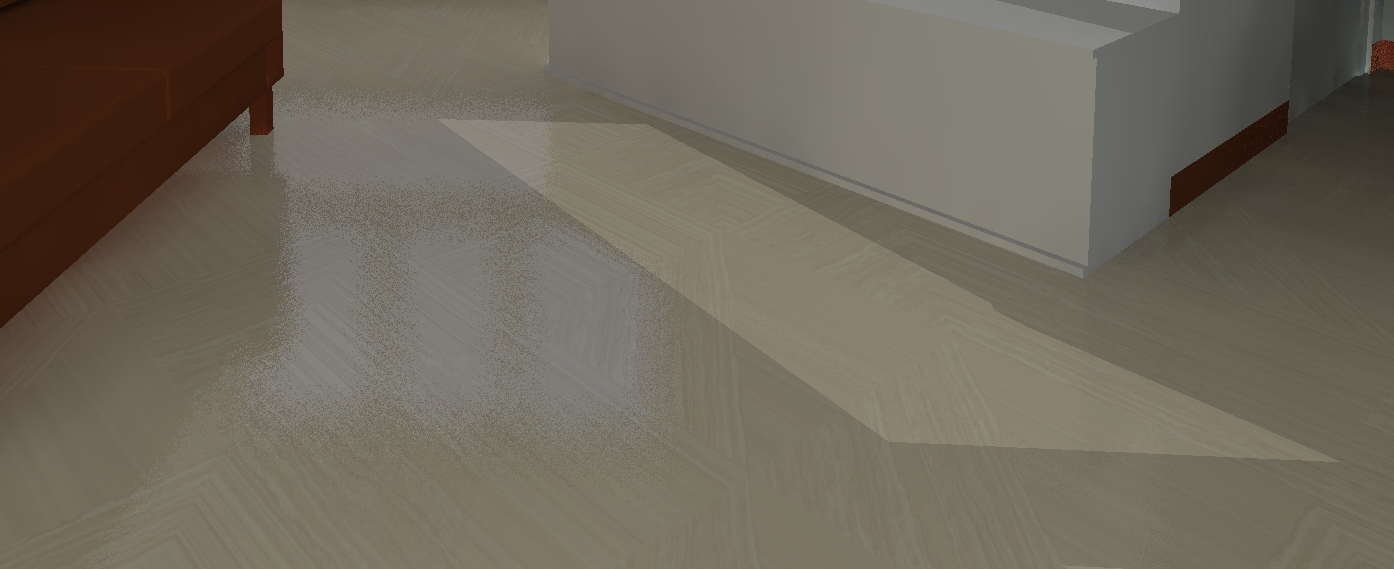
-
Hi, do you have any back (blue) face in your model by chance? Check it by pressing the monochrome button in SU.
-
oh i checked and i think my sketchup model is right. Seems that i still cannot make it as the orientation is still a mess....


-
Show us an image from SketchUp using the Monochrome face style.
-
here is the monochrome view of the sketchup model.
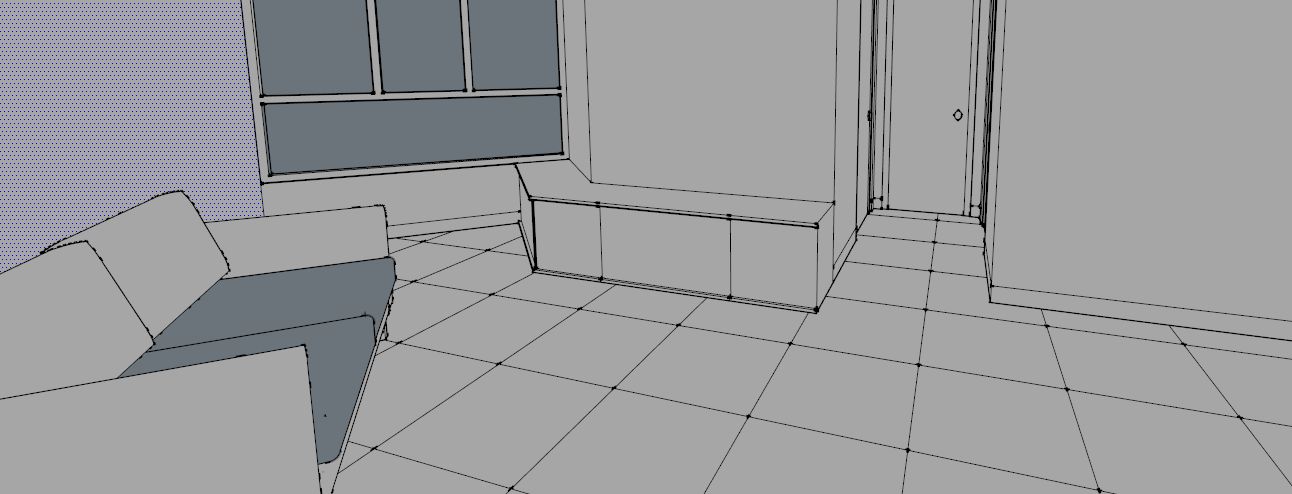
-
Well you have some back faces in the model but it seems not on the floor. Could you share just the model of the floor (with textures) so we can have a look?
-
it seems rather a UV issue, try applying cubic mapping in kerkythea
-
Hi, thank you for suggesting me solutions
 I have attached my sketchup file with this message. Thank you very much for your effort.
I have attached my sketchup file with this message. Thank you very much for your effort.Besides, i have changed my tile material to cubic in kerkythea, however, the result is the same. see the image i attached.
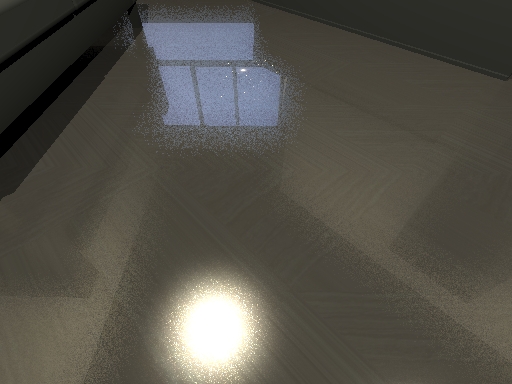
-
You have applied the material to the group and not the face, explode and regroup, it will work.
-
I'm not able to reproduce the issue, this is a quick test I made and it seems ok

but as Solo said you've applied the material on the group (that usually is not a problem) and also on the backface of the tiles, try to clean the scene -
Hi auchifai, some suggestion:
-always purge the models in SU;
-never apply materials directly on groups/components: open them and then apply the material on single faces;
-never have back faces pointing outward;
-don't put materials on back faces;
-what's the point in having the floor subdivided if you apply uniformly on the whole floor a tileable texture like that? I would go with slight different orientation of the texture for each tile or with a good texture map of tiles applied on the whole floor not subdivided (KT doesn't render lines);
-it seems that you have set "clay render", "photomatched" etc. on "yes" in the SU2KT exporter. I would let the settings that come with the installation.Hope this helps a bit.

P.S. Anyway as already said by others the model looks fine once exported in KT.
-
Hi everyone, I can make it now... Thank you for all your advice. I think my problem is that i should not export the CLAY from sketchup to kerkythea, and i have adjust the sketchup model that now no back faces were shown....
Thank you very much! Now i can go on designing my new home.


-

Advertisement







