@sojourner said:
Yeah, Kerky has been acting strange for me. for the last couple months I have had 2 issues.
If I set the sky setting to background color and use a nearly black color, I instead get a bright blue background.
Or if for example I use sky color, suddenly I can't turn off some kind of global lighting. Even if I have no other lights in the render besides the sun and reduce it or disable it, the rendered image still looks like it was done with the sun at %100.
Here's the kicker, I built a new machine last week. fresh install of windows, sketchup, kerky, everything. New hardware except for the drives which were formatted clean. Start a new drawing, I still have the same issue. The only thing I can think of is that I am still using an Nvidia chipset video card and there must be something in one of the driver updates from the last couple of months.
Since KT works with cpu, the graphic card doesn't affect the render, only viewport issues could be. It's a very strange behaviour what you described. Can you post some screenshot and a sample scene, here or at KT forum?


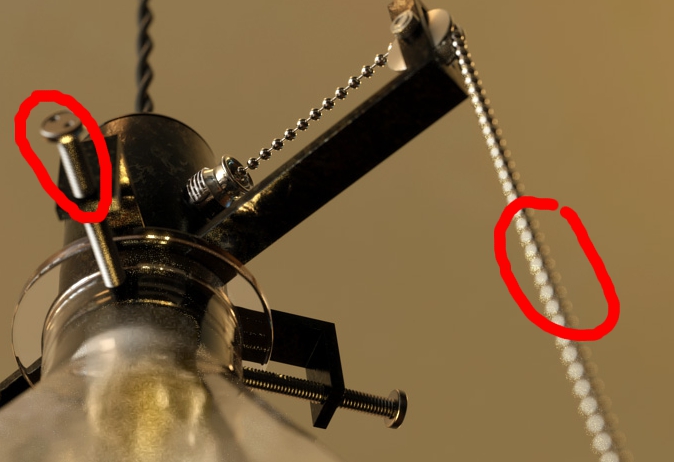
 a realistic bulb lamp is one of the most difficult thing I have ever tried
a realistic bulb lamp is one of the most difficult thing I have ever tried


 great work, the lighting...the materials... very good!
great work, the lighting...the materials... very good! couldn't agree more
couldn't agree more