Any idea how to model this chair? Specifically the subtle contour of the seat back.. I have tried using Fredos Curviloft without success. (Screenshot below)



Any idea how to model this chair? Specifically the subtle contour of the seat back.. I have tried using Fredos Curviloft without success. (Screenshot below)



On second thought, I'm currently using a demo of V-Ray. I wanted to make sure I liked it before I bought it. Could that also be part of the problem?
Those are great pieces of advice! I'll try them out.
How do I sharpen the image? The output is already high so I imagine it has nothing to do with this. Screenshots of my settings are below.
Thanks for the help!

Thanks for the help. I think I need to do some tutorials on interior lighting.
You can see the lack of definition in the door in the background.
I am having trouble achieving shadows/ definition on high detail moldings (casings, crowns, trim pieces). As far as V-Ray setting go, I followed this tutorial- http://help.chaosgroup.com/vray/help/sketchup/150PB/tutorials_interior.htm
Any advice is appreciated!

Two part question:
Any idea how to model a pillow, similar to those in the attached photo?
Once it is modeled, how can you apply a patterned fabric (see attached) without the pattern distorting?
Thanks, in advance, for you help!
TA

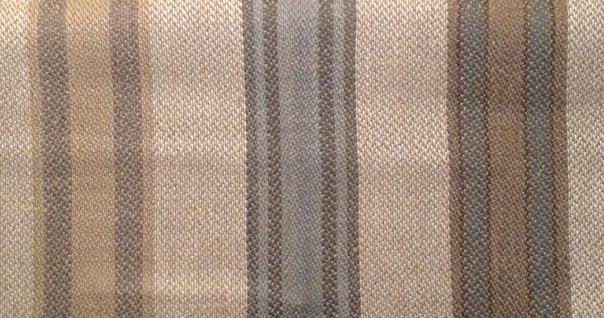
Hello,
I am trying to make a tufted sofa back. Essentially the shape I am trying to model is an extruded arc with buttons pinching the surface periodically.
Is Soap Skin & Bubble the right plugin? I have tried but the surface is not smooth.
I have attached my soap skin workflow along with a photo of the tufted sofa back. For simplicity sake, the buttons can be round, not oblong.
Thanks for the help in advance!
Todd
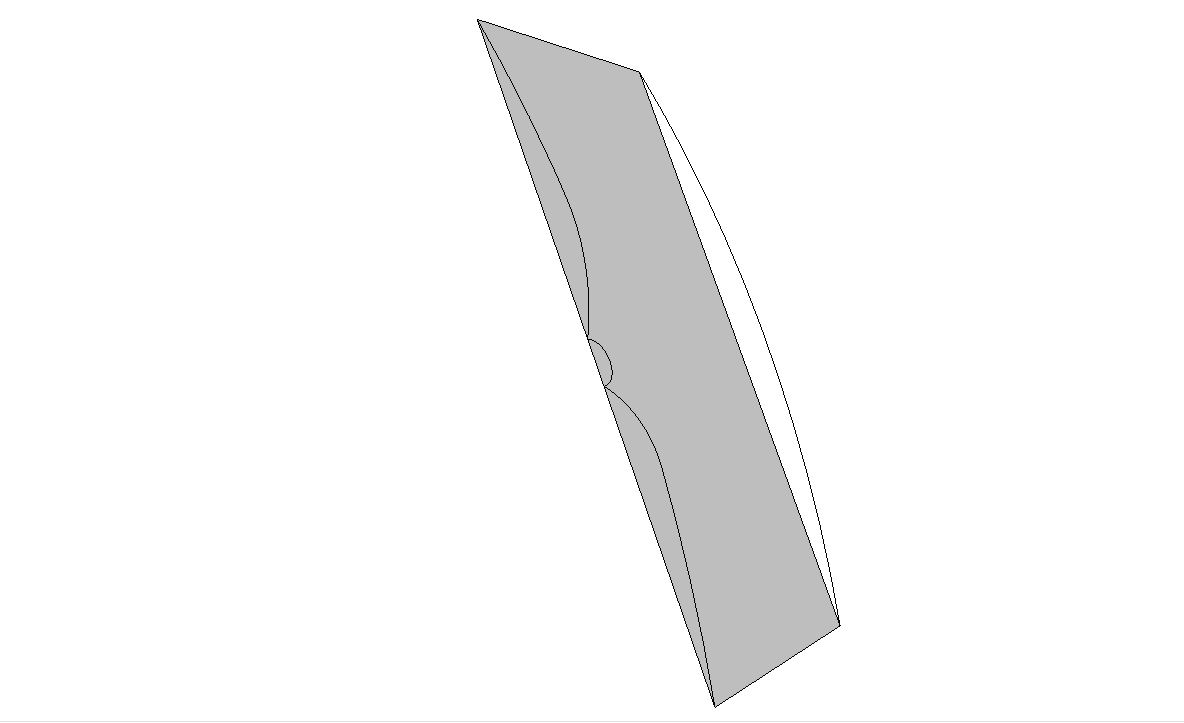
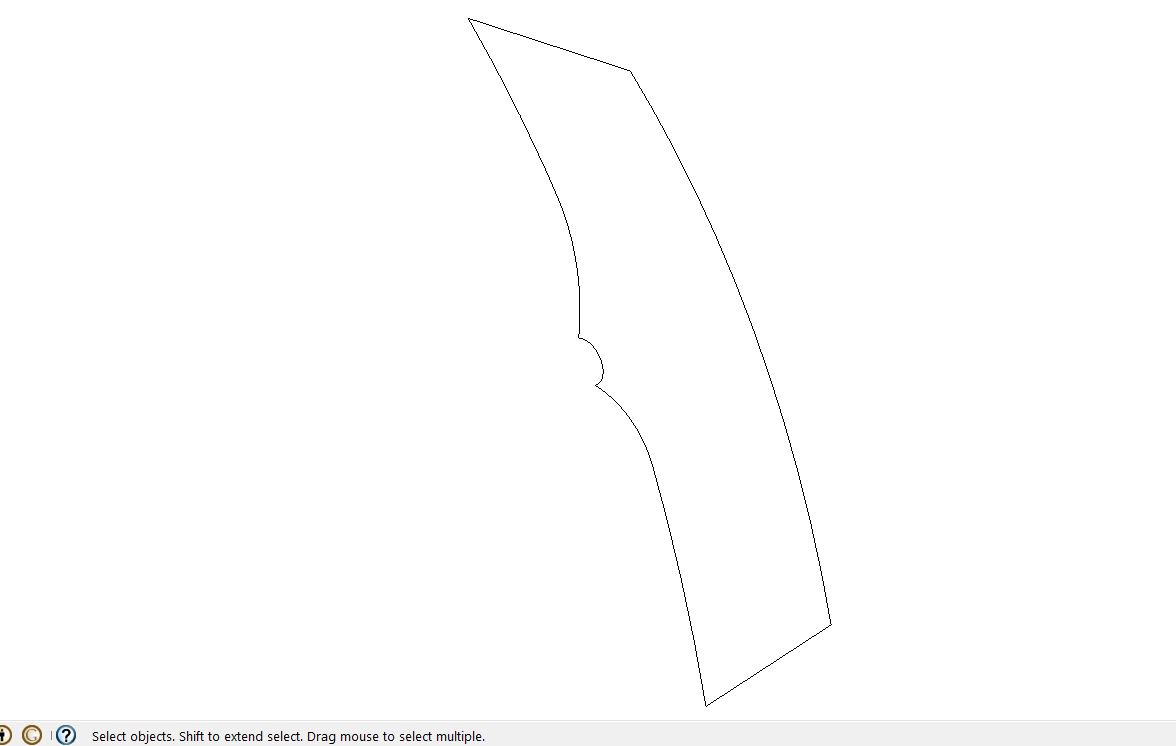
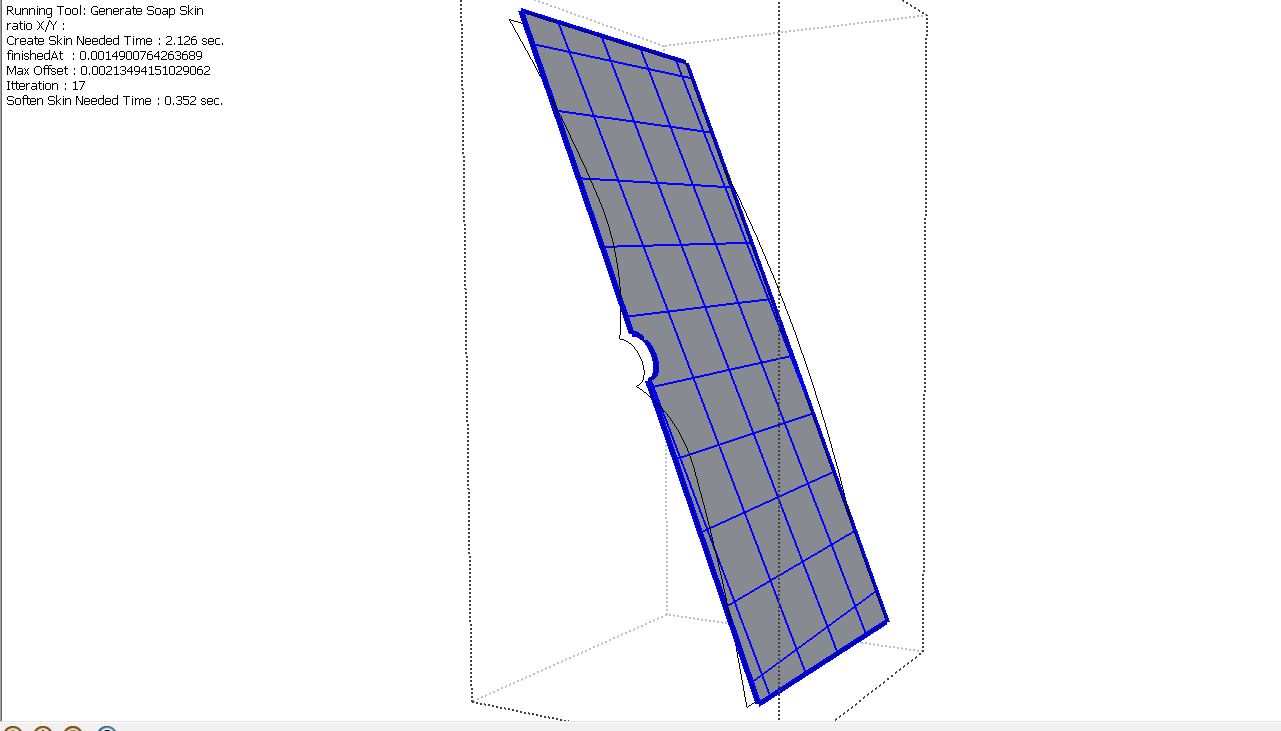
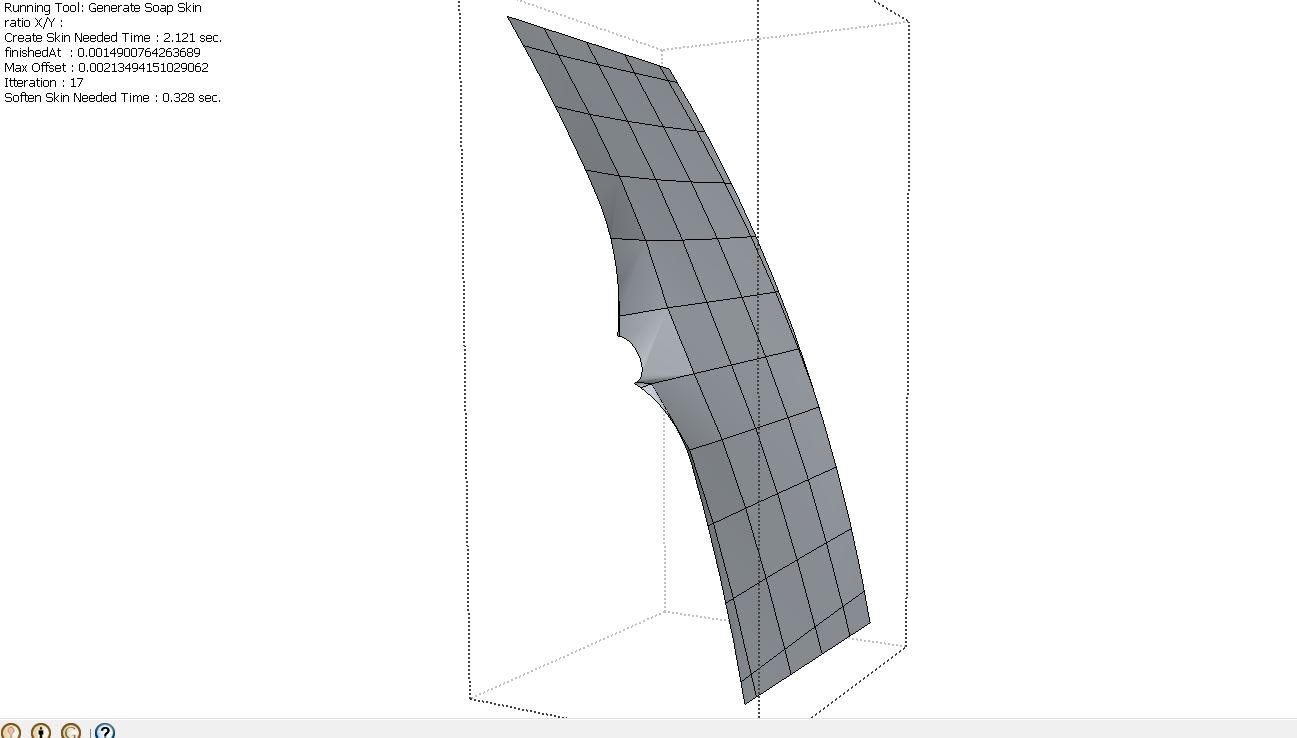
Hello!
Probably a pretty simple solution here.
If the walls and floors of a room are painted white, in perspective, the floors appear to be a dark grey. I would prefer for this dark grey to be more of a light grey, in order to lessen the contrast. I want to do this without turning "shadows" on.
Thanks for the help!
Thank you Micione and Olishea for the great suggestions!
Is there any way to make the texture seamless? I imagine I could work it out in Photoshop?
Any tips if I actually want to model the geometry?