Thanks very much for the lead this guys stuff does look awesome and he is used to working with SketchUp.
Thanks again
TeamSDA
Thanks very much for the lead this guys stuff does look awesome and he is used to working with SketchUp.
Thanks again
TeamSDA
Hello,
Does anyone know of a good freelancer skilled in lighting, texturing, and animation of sketchUp models. Our company is looking for someone who has a quick turnaround time and is used to working with sketchUp models.
Thanks for any leads you can provide,
TeamSDA
I was not sure where to post this so sorry if this is in the wrong forum.
Because I send my models out to Cinema 4D to texture light and render I need my materials in order and the current materials manager is not dynamic enough to be of much help to me. So far I have found a need to have a list view to see the names of the materials. Also I would like to have material libraries with materials that update in the files, like a component, when reloaded. Updating the names is important, right now if I update the name of a material I then have to go back through our hundreds of components and change the name in each file. If anyone knows a plugin that would do any of this please share it.
Thanks,
Team SDA
Thanks for the assistance. Sorry if I have caused a disturbance, the problem is now fixed. It was an issue on our end and has nothing to do with SketchUp. So sorry for the false alarm  . Thanks again, this forum is always a great help.
. Thanks again, this forum is always a great help.
Vince
This is a major problem for us. Does anyone have any ideas how to fix this? Now would be a great time for the google team to chime in. We have relied on this program to make flythroughs of our models for clients and we cant just accept that it is broken. What do we need to do? Is our file too large? Too many scenes? Or is it a bug? Help Please.
Thanks,
Vince
Hello I have just tried to export an animation from SketchUp it is 42 scenes long the transition time is 2 seconds and the file is 55 mb. As soon as I save the file and click export the program crashes has anyone else had this problem and Is this a known bug the SketchUp team is working on.
Thanks,
Vince
I am trying to make a style that makes the SketchUp model appear as if it was sketched. I know how to make the lines appear sketchy but I cant figure a way to make the material colors appear as it they were shaded in or hatched in. Here is an image of what I am trying to achieve if anyone has any tips I would greatly appreciate it.
Thanks,
Team SDA
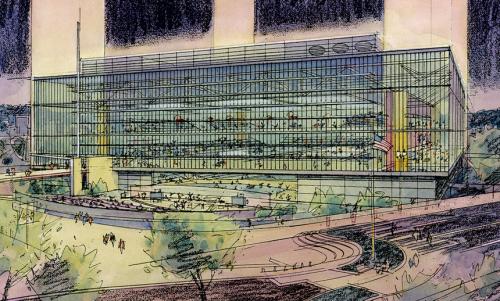
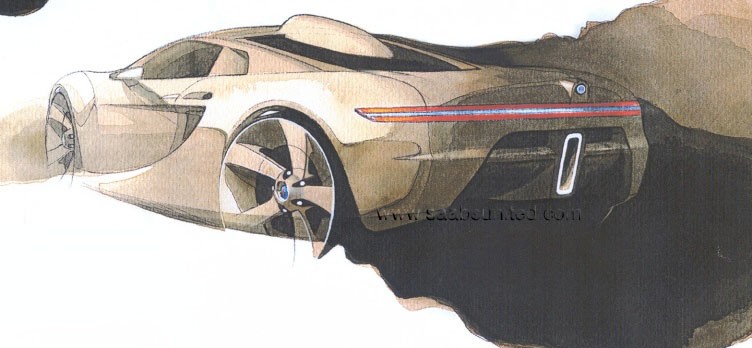
Yes I have the sketchUp file, it is only a simple cube. I am exporting as a collada file if that helps at all. Also yes there is a connect polygon tool in Cinema 4D but it did not fix this problem. I understand that this is a SketchUp forum not a Cinema4D forum but no one at C4D understands or knows how to fix this problem they say it is a SketchUp issue.
Thanks Much,
Vince
Hello,
I am trying to send a model over to Cinema4D to be smoothed out using hypernurbs (Cinema4D's version of Subdivide and Smooth). The model gets pulled apart and I am told by a Cinema4D forum that it is a problem in SketchUp, and that my geometry is not actually connected. Has anyone had this problem I assumed that inferencing connected geometry in SketchUp but now I am not sure anymore.
Thanks,
Vince

That was it. Figured it had something to do with the style settings.
Thanks much,
Team SDA
Hello,
We have a simple X-ray style and as you can see in the picture the first row of table and chairs is behaving properly but in the second row the chairs appear to be above the table. They are not above the table but the style is making it appear that they are.
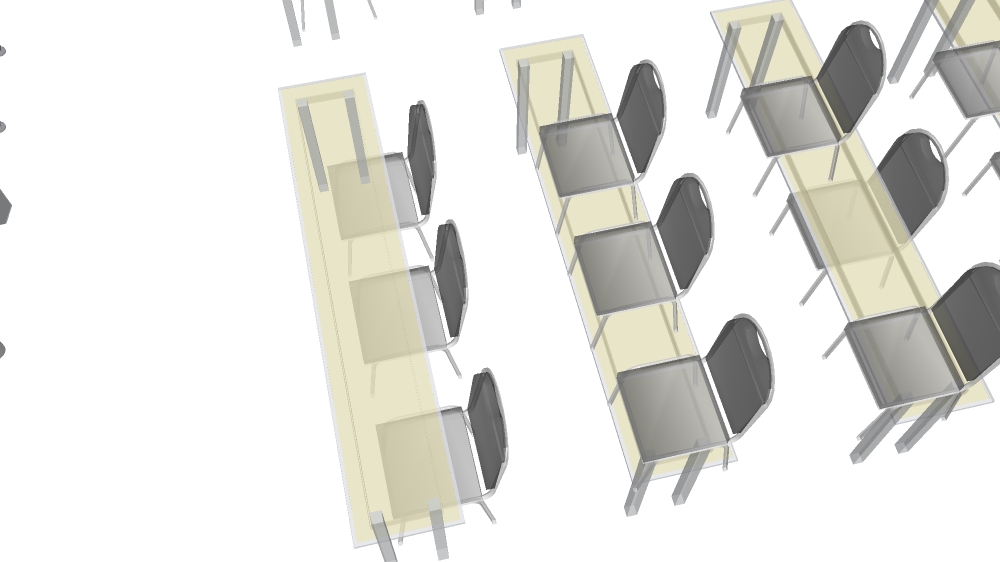
Thanks,
Team SDA
Thank you very much, 
This will help us tremendously as we try to clean up our files before we send them to another program to render.
Thanks again,
TeamSDA
Does anyone know of a Ruby script that explodes all groups and subgroups but leaves all components intact.
Thanks,
TeamSDA
Hello,
Sorry for not being clear with our question. We work with a mac so our materials manager doesn't look like the one in windows. Here are a couple pictures that I hope will clarify what we are trying to do.



Thanks,
TeamSDA
Sorry 
Guess the question didn't make a lot of sense but yes the plugin does what you said jackson, it just does all the repainting for you. Saves a little time.
Thanks,
TeamSDA
Thank you for the response chris, we were just wondering if it was possible.
Thanks Again,
TeamSDA
Hello,
This is a probably a newbie question. We are wondering if you can make a list of materials that are all colors and not image textures. We are asking because we have tried and we cant seem to make a list of colors. Help please.
Thanks,
TeamSDA
Hello,
We are wondering if there is a way to save a workspace in Sketchup. Reason is that we reboot our computers from time to time and we are constantly setting up new users, and we don't want to have to reset all the tools and window sizes in the SketchUp environment. Does anybody have any ideas?
Thanks,
TeamSDA
Well we found out how to do it  . There is a plugin on smustard.com called Repaint you can download it for 3.00 dollars. It takes any color you have and replaces it with the color you select, replacing the color throughout he whole model. This is for replacing materials with nearly identical or identical properties. We thought we would post this for anyone wondering. We assume the silence to our last post was due to no one having an answer, but here one is.
. There is a plugin on smustard.com called Repaint you can download it for 3.00 dollars. It takes any color you have and replaces it with the color you select, replacing the color throughout he whole model. This is for replacing materials with nearly identical or identical properties. We thought we would post this for anyone wondering. We assume the silence to our last post was due to no one having an answer, but here one is. 
Thanks,
TeamSDA
@gaieus said:
I'm not exactly certain about this but can it be because you happen to apply materials on back faces, too and eventually exporting the model with two sided materials?
Thank you for the advice Gaieus but we are exporting our model with only one sided faces instead of two.
Also, thanks jackson for the advice we appear to have made a second material (Material2) on accident, how could we have done this? We have just been using the paint bucket tool to color this model and when we used the tool we used the RGB sliders (and the crayons as well since we use a mac) to make the colors we painted onto our geometry. So we now have two materials with the same RGB values.......pointless  .
.
So our next question is how do we fix this? We only need one material with R:45 G:45 B:45. We also have extensive Collections of components with smaller components that make up bigger components. Do we have to go through and hunt down the unwanted Material2 and change it and if so what do we change it to it is already the right color.
This is only a problem when we take the file into Cinema4D and we import the file to find a slightly confusing materials manager. We could work around this of course on the C4D end, but we would like to clean up this mess at its source SketchUp. Any advice on how to easily do this would be greatly appreciated.
Thanks,
TeamSDA