Exporting Issues
-
Hello,
We are currently trying to export one of our files to Cinema 4D to render out some photorealistic images, we are having issues on both ends of the process. The SketchUp file appears to have some issues because when we try to export the file as a 3DS file the program crashes before completing the export and when we export as a collada file it is way to slow when we open the file in C4D. So does anyone have any advice on how to reduce our file size so we can export usable files, or better ways to export from SketchUp. Here is the file we are working withThe file is zipped because it is rather large
Thanks,
TeamSDA
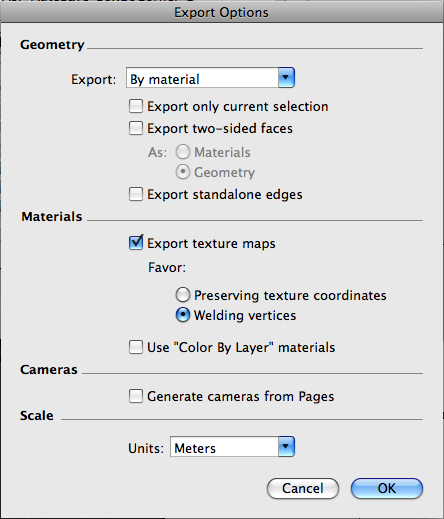
-
This is a very nice model, almost too nice
 ... and redundant
... and redundant  .
.You don't have many JPGs in there, so deleting textures won't help.
First of all you are misusing components. Those colored bags can be a single component differently colored, but you have them as four different components, red, yellow, blue and brown, not to mention four different components for identical straps and subdivided surfaces.
You can re-organize the model and correct this kind of redundancy, then your model weighs half as much.Then comes the problem of details. Do you really need this much detail?
If you do, then file size reduction stops here, but if you don't...
I can see you imported geometries from another software. Don't know how much detail you need for what purposes, but I think usually your stool top can be just one flat surface instead of being subdivided into 2400 little triangles. Your 1" grommet is about 1MB as a component. If you don't need this much detail, I think you can have a fine grommet of 1/100 file size, and they look just as fine in your renders. Even the smallest rods in the model are at least 24-sided. That can be as low as 6-sided if the object is so small (say, 1/8"diameter).
You can have a component of the same section but differently elongated, so all pipes of the same section can be one single component, but with the different lengths.Overall, I got an impression that your model can be reduced to somewhere around 1-2MB.

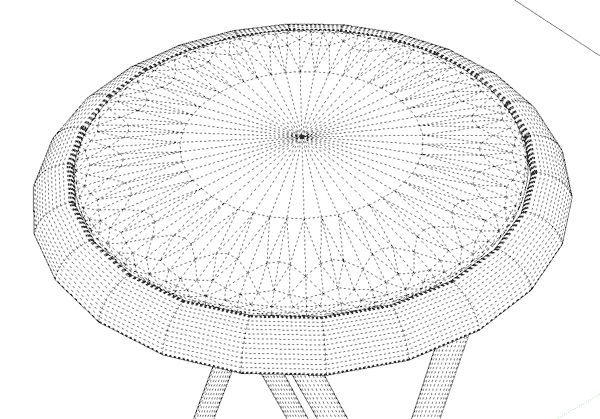
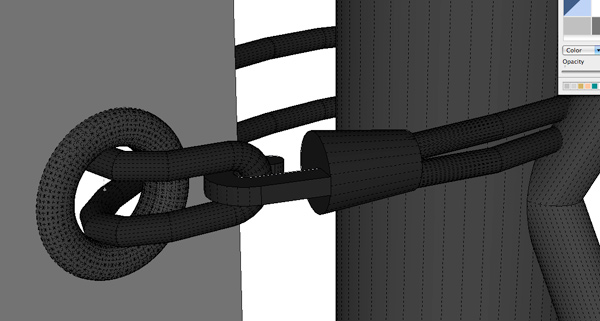
-
As single meshes in .3ds files have a limit of 65,536 vertices and faces and your model has 414,724 vertices and 833,754 faces I'd say that that was the root of your export problems.
As Takesh said that model is extremely high-poly for such a simple subject; just one of those grommets is 6144 faces for example. Regardless of the software (SU is notoriously poly-limited compared to Rhino, 3DS Max, etc), it's important to model at varying levels of detail depending on scale and importance- using SU's default 24 sided circles for everything results in ridiculously overly-complex minute details and badly segmented large geometry and will often result in unnecessarily heavy models which will cause problems like the import/export issues you're seeing.
Quickest remedy to your export woes would be simply to remodel one of those grommets in a much simple fashion (24 sided overall circumference and 6 sided cross-sectional circumference should suffice), make in into a component and copy it in to replace all the old ones. That'll probably half your file size. Doing the same with the accompanying bungee cord will probably half it again.
-
Thanks for the advice the file is much faster now, don't know what we were thinking when we made those grommets, Since this post already has the file on it we would like to ask one more question about how this file is exporting. When we take this file into another program to render out (Cinema4D) the materials are coming over fine but in the materials manager there are multiple materials for the same color so in sketchup we have several different black materials coming through. So we are wondering what is going on. If a color has the same RGB value as a color in a different component doesn't that make them the same color and if so why are they exporting as two different colors.
TeamSDA
-
I'm not exactly certain about this but can it be because you happen to apply materials on back faces, too and eventually exporting the model with two sided materials?
-
I'm not sure I fully understand the problem (I haven't used Cinema4D), but if you create multiple materials in SU (even if they have identical RGB values) you will always have multiple materials on export. In other words, if you don't want multiple similar materials, don't create them!
 On the other hand being able to create different materials with identical diffuse RGB values is often necessary for photorealistic rendering as you often have materials which are similar colours (white walls and white woodwork for example) may have different specularity, transparency, bump, etc.
On the other hand being able to create different materials with identical diffuse RGB values is often necessary for photorealistic rendering as you often have materials which are similar colours (white walls and white woodwork for example) may have different specularity, transparency, bump, etc.I see 4 very similar (but not identical) materials in your model:
Default Material1 - RGB 45,45,45
Default Material2 - RGB 45,45,45
Material6 - RGB 51,51,51
Material8 - RGB 21,21,21 -
@gaieus said:
I'm not exactly certain about this but can it be because you happen to apply materials on back faces, too and eventually exporting the model with two sided materials?
Thank you for the advice Gaieus but we are exporting our model with only one sided faces instead of two.
Also, thanks jackson for the advice we appear to have made a second material (Material2) on accident, how could we have done this? We have just been using the paint bucket tool to color this model and when we used the tool we used the RGB sliders (and the crayons as well since we use a mac) to make the colors we painted onto our geometry. So we now have two materials with the same RGB values.......pointless
 .
.So our next question is how do we fix this? We only need one material with R:45 G:45 B:45. We also have extensive Collections of components with smaller components that make up bigger components. Do we have to go through and hunt down the unwanted Material2 and change it and if so what do we change it to it is already the right color.
This is only a problem when we take the file into Cinema4D and we import the file to find a slightly confusing materials manager. We could work around this of course on the C4D end, but we would like to clean up this mess at its source SketchUp. Any advice on how to easily do this would be greatly appreciated.
Thanks,
TeamSDA -
Well we found out how to do it
 . There is a plugin on smustard.com called Repaint you can download it for 3.00 dollars. It takes any color you have and replaces it with the color you select, replacing the color throughout he whole model. This is for replacing materials with nearly identical or identical properties. We thought we would post this for anyone wondering. We assume the silence to our last post was due to no one having an answer, but here one is.
. There is a plugin on smustard.com called Repaint you can download it for 3.00 dollars. It takes any color you have and replaces it with the color you select, replacing the color throughout he whole model. This is for replacing materials with nearly identical or identical properties. We thought we would post this for anyone wondering. We assume the silence to our last post was due to no one having an answer, but here one is. 
Thanks,
TeamSDA -
@teamsda said:
We assume the silence to our last post was due to no one having an answer, but here one is.
...or not understanding the question.

A slightly longer, but non-ruby method is to simply delete the undesired materials from the SU Material Editor. This will cause the SU default material to be applied to those faces and you can then paint them with the material which you do want to use instead.
That Smustard script sounds pretty handy though.

-
Sorry

Guess the question didn't make a lot of sense but yes the plugin does what you said jackson, it just does all the repainting for you. Saves a little time.Thanks,
TeamSDA
Advertisement







