The terrain in the bridge post above is an actual place in Calgary, Canada over the bow river. The island (st patrick) is 3-4 meters lower than the two banks. Calgary had a bridge design competition and I developed some concepts.
here is the site.
s


The terrain in the bridge post above is an actual place in Calgary, Canada over the bow river. The island (st patrick) is 3-4 meters lower than the two banks. Calgary had a bridge design competition and I developed some concepts.
here is the site.
s


Pete I am at work right now but I have attached a basic bridge design. (Don't laugh at the modeling, I'm new)I can attach better ones when I get home.
So, the bridge concept is quickly developed and then I used KT to add some trees and grass.
thanks!
Stuart
I saw this tutorial and wondered if it would work?
http://www.blender3darchitect.com/2009/10/modeling-terrains-with-displacement-maps-in-sketchup-and-blender-3d/
So, maybe a ruby that does the following. (I think the ruby called "subdivide and smooth" may do this but I don't want to spend $22 to find out...)
Is this doable or just plain dumb?
thanks!
Thanks Edson, I will check that book out! I appreciate the help.
s
Thanks tridem, love the grass!
Thanks! I have used the instancing brush in KT and it works great. Except...you have to make millions of trees and so far I have not found a grass material that covers everything. (and looks good)
I would love to try Vue but I believe it is a bit pricey...I would be willing to try and buy Vue but which version is a good intro?
http://www.e-onsoftware.com/buy/?page=2
thanks
I started using sketchup and kerkythea in September for developing bridge concepts. I spend most of my time developing the bridge idea and a little time on the background. (Bridge concepts are typically white so that discussions about specific materials can be discussed later)
Can I get some input on how to develop good looking background landscapes quickly? I realize I could use the sandbox to make rolling landscapes and add millions of tree but I think that would take forever. I tried adding landscaping with photoshop but then I have to add it every time I rotate the view. (plus I am learning ps as well)
Also I draw the bridges to scale so they can be a couple hundred meters long and my landscapes are large, so adding textures sometimes looks odd.
My question is, how do you make quick landscaping around a bridge look good? Thanks for the help!
s
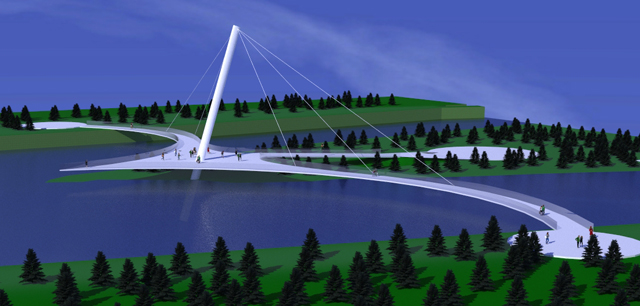
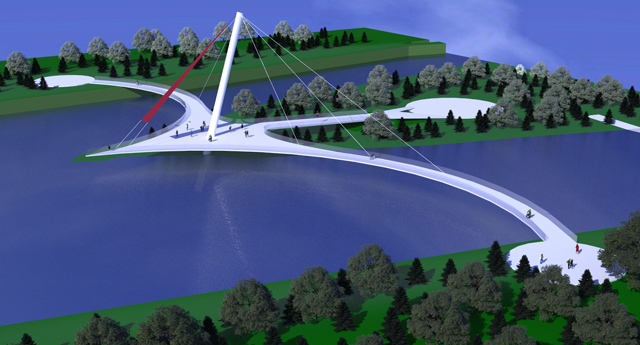
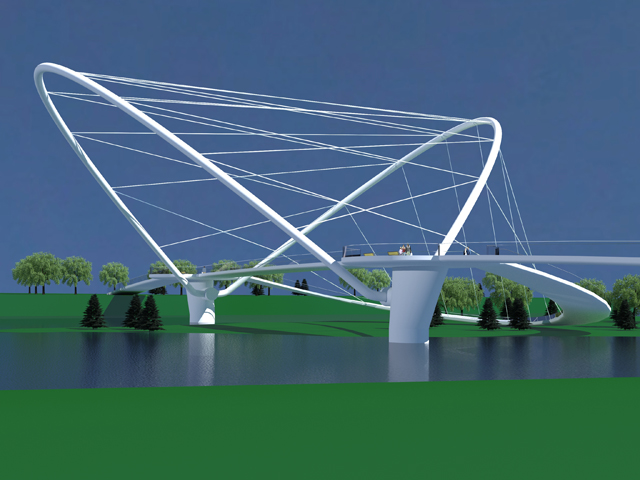
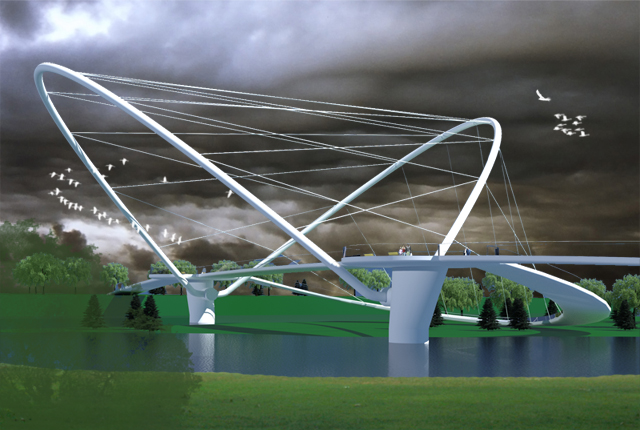
Love the chocolate.....best I could do was this thingy. Orange-sicle?
Pete thanks for the fun challenge!
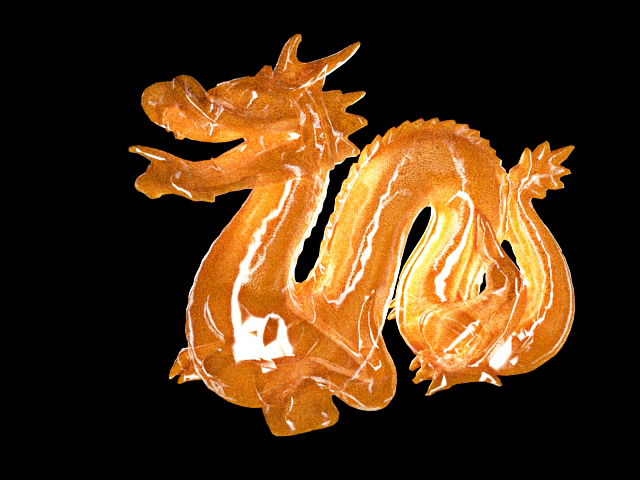
Thanks for the help Miguel, I believe it is a bit of a touchy subject to discuss the differences between rendering systems.
I'm sure KT can do sss but I can't. (I will keep trying.)
Since I am new to the rendering world and I have read on this forum that different systems have different advantages/disadvantages, can users tell when a system is unsuited for a particular task?
Not trying to start a fight but sometimes I think I need several rendering systems to get a "particular" look for a "particular" image.
But I could also just suck at rendering...
thanks Miguel for the help!
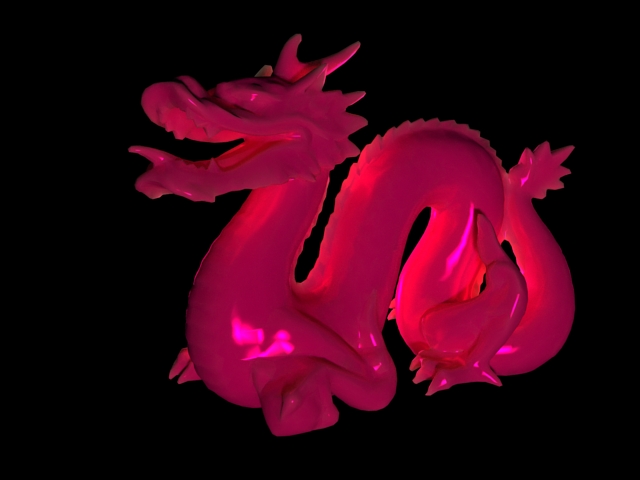
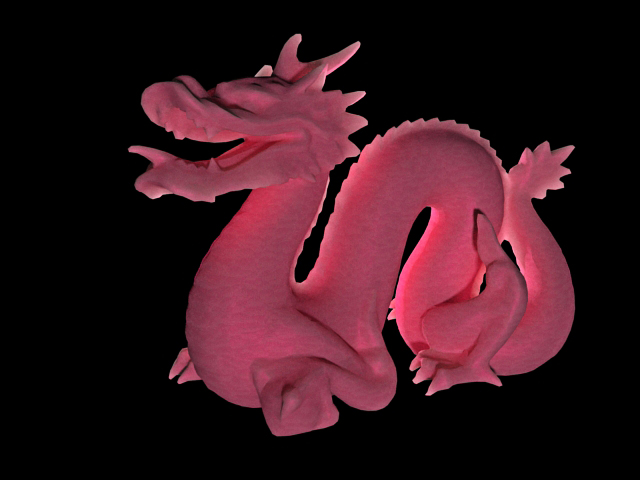
I'm still having some trouble making a decent render in kerkythea. The dragon I tried looked great but I don't think it was sss.
I downloaded some sss materials from the KT website, coke, red, blue, yellow and gum. I am using the the three backlights and the front light suggested by Pete (with MLT) but I can't get the sss light changing direction thingy. Just a well lit dragon. (which I like and the software is free.)
Could someone post some KT settings for a sss dragon? It would be very helpful if the comparison settings were shown for Vray vs KT and the matching images to see how the two systems compare.
Great renders in this thread!
thanks!
s
Thanks for the help! It is an interesting subject and I appreciate the feedback. I have to say it is a difficult subject.
s
I looked on the kerkythea forum and found some more info on SSS. (actually today was the first time I ever heard of sss.)
s
I am using Kerkythea and I downloaded a number of their great material libraries. Since you have twlight I'm sure you have access to tons of materials on their forum.
s
Pretty cool Dermot! I thought you were sitting this one out.....(its pretty fun stuff)
THanks obviously I am way off track here. I will try to figure out the SSS system using kerkythea.
Thanks for pointing it out to me. I'm still not sure how to do it but I will try and figure out.
Oh well sorry to clog the thread.
s
You might have a future in this kinda thing (ha!)
great job and a fun learning tool.
thanks solo!