Fields of green - help with large landscapes
-
Slap in in Vue and it will be awesome.
-
Thanks! I have used the instancing brush in KT and it works great. Except...you have to make millions of trees and so far I have not found a grass material that covers everything. (and looks good)
I would love to try Vue but I believe it is a bit pricey...I would be willing to try and buy Vue but which version is a good intro?
thanks
-
I'd say Vue 8 infinite, as it has all the bells and whistles, and you cannot upgrade from complete to infinite.
Try the PLE version first.(free) -
@ecuadorian said:
I've heard someone created an amazing KT grass material that doesn't visibly tile. Has anyone found it?
I'm not sure to want reveal this trick...

I usually use this method, don't remember where i read it (maybe KT or Indigo forum).
After doing the grass surface I copy it some centimeters upon the original and give it another material. the lower one has a grass texture plus windy procedural, the upper one has a grass texture in the diffuse channel, the same texture and windy procedural in the clip mapping channel. It's not good for closest views, but for a big space helps to avoid 'tiling' effect without adding poligons.
here's a quick example...

-
Thanks tridem, love the grass!
-
Here's the link to the clip mapping grass tutorial !
http://www.kerkythea.net/joomla/index.php?option=com_remository&Itemid=42&func=startdown&id=10Never tried this trick but Tridem's very clear demo really makes me wanna grow some grass...

-
@leminilab said:
Here's the link to the clip mapping grass tutorial !
http://www.kerkythea.net/joomla/index.php?option=com_remository&Itemid=42&func=startdown&id=10yeah, just what i was talking about! I've also read about a technique (might be by Fletch) using a layered material with two different textures weighted with a procedural, but I never tried this

however this is indeed matter for the KT forum... -
read Google SketchUp for Site Design: A Guide to Modeling Site Plans, Terrain and Architecture, by daniel tal. it is a must for anyone who wants to produce terrains and landscapes seriously.
-
Thanks Edson, I will check that book out! I appreciate the help.
s
-
I saw this tutorial and wondered if it would work?
http://www.blender3darchitect.com/2009/10/modeling-terrains-with-displacement-maps-in-sketchup-and-blender-3d/So, maybe a ruby that does the following. (I think the ruby called "subdivide and smooth" may do this but I don't want to spend $22 to find out...)
- draw your area (landscape field)
- ruby step one - random subdivide of the field plane
- ruby step two - random Z height changes of the field
- ruby step three - smooth the field (bumps and gullies)
- use color by Z (chris fullmer plugin) to give the field different surface colors
- use a png of the field to create a displacement map?
- add texture to field
- combine displacement map and texture in rendering software
Is this doable or just plain dumb?
thanks!
-
tallguy, can you share yor model? I would like to see what can be achieved with Terragen2 and Geocontrol.
-
oooh, Terragen has been on my software list for years now, but what's geocontrol?
-
-
Pete I am at work right now but I have attached a basic bridge design. (Don't laugh at the modeling, I'm new)I can attach better ones when I get home.
So, the bridge concept is quickly developed and then I used KT to add some trees and grass.
thanks!
Stuart
-
The terrain in the bridge post above is an actual place in Calgary, Canada over the bow river. The island (st patrick) is 3-4 meters lower than the two banks. Calgary had a bridge design competition and I developed some concepts.
here is the site.
s


-
I used the sandbox tools to make some quick terrain but the bumps are not showing well in KT. (I know use a bump map)
So I tired the "color by Z" plugin and I thought I could make a bump map of the terrain to use in KT. The color by Z gives a color to all the different faces based on height and these faces show up in KT as different colors (obviously) si I could work with each face individually. I'm not sure where I am going with this....but all I wanted was some quick landscape around the bridge.
Does this make sense?
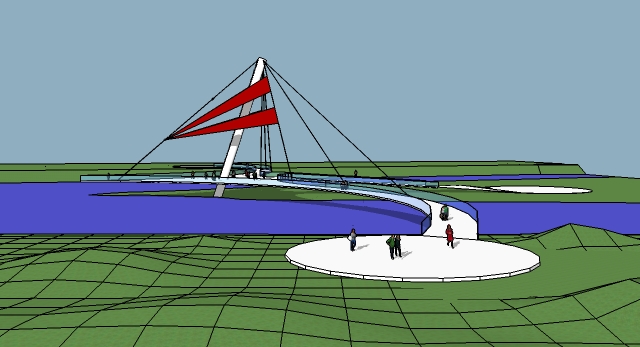
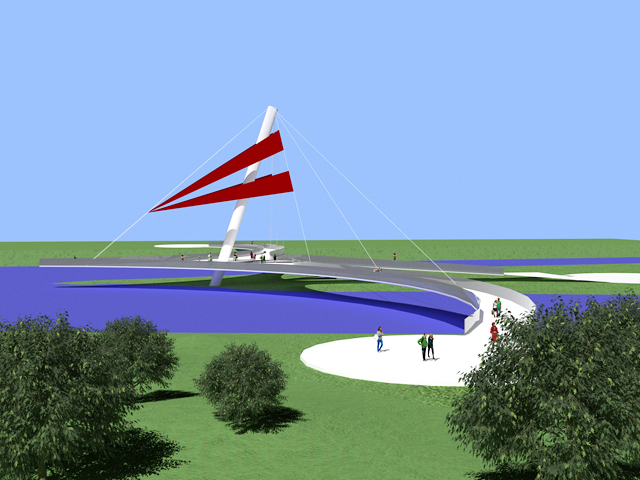
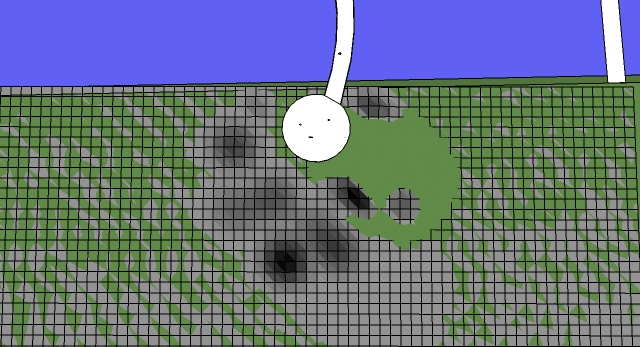
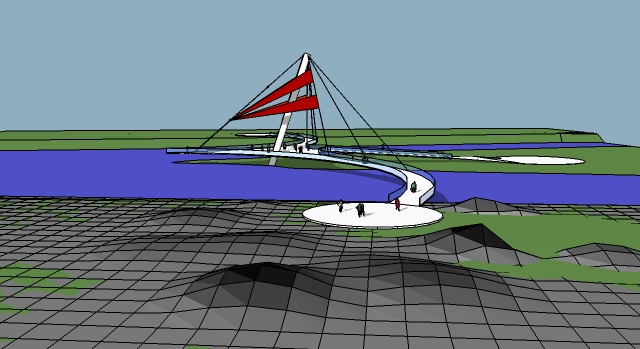

Advertisement







