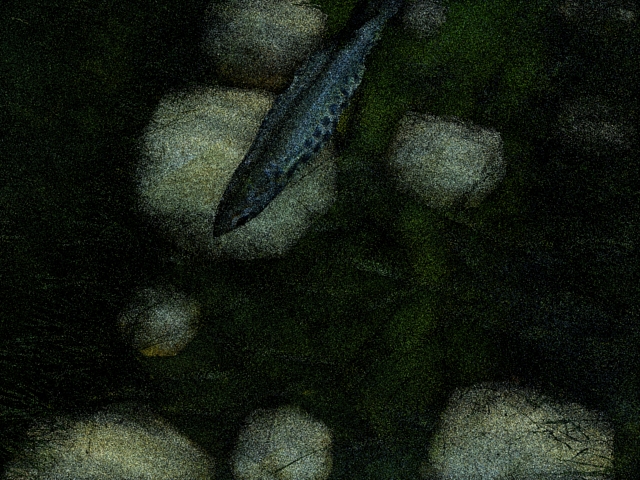I have the exact same problem. I tried it with a model that is over 10MB. The tween file was created with no tweens?
Is the file size the problem?
thanks
s
I have the exact same problem. I tried it with a model that is over 10MB. The tween file was created with no tweens?
Is the file size the problem?
thanks
s
Thanks Wyatt, I will check it out! The learning curve seems to be steep on everything..(at least for me.)
I also heard something about"proper animation"?
thanks!
s
Hi Gaieus, I know the bridge is not exactly safe.....but I think it will be a fun concept to improve my modeling skills. (Maybe I should have someone flying off!)
I did not know there were animation plugins? Are they for use in sketchup or after export? I will look around the forums.
Thanks!
S
I came up with an odd idea for a bridge. Totally impractical but I would like to animate it turning. Is it best to use sketchup and scenes? Would I make the bridge a group and turn it a little for each scene? I have thea so I could try it in there?
Any advice would be appreciated!
The concept is for a merry-go-round sort of bridge. The bridge would rest on rollers on the banks and turn slowly. You hop on one side and off the other. (The material I used may be a little slippery...) I am going to redraw it in sketchup, with the rollers and maybe some safety rails.
Thanks!
S
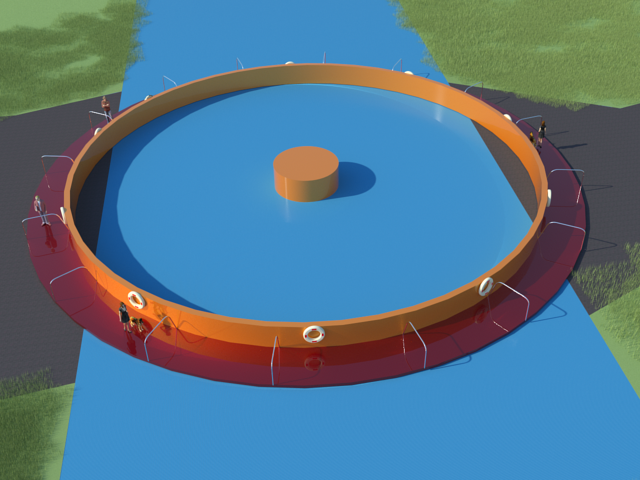
Hi Donna, I made this rock by attaching a texture in sketchup and then rendering it with Kerkythea. ( afree program)
Rendering is the only way to go if you want photorealistic. ( I have only approached semi-realistic.)

Sorry if I am posting in the wrong spot! (I have no ties to this project)
I just thought the website for the new Lowry Avenue Bridge had some great renders and a cool video.
In fact, how do you make people move like that in a video?
Website with renders and video
http://lowryavenuebridge.com/Design/Default.aspx Click on artist renderings.

s
Thanks, I checked out the Google list. One product by Hypercosm looks interesting.
Has anyone used the free plugin? It seems I need Sketchup pro to use it.
Update: If you have quicktime, then you can view a 3D panorama.
Here is one by a friend of mine.

Page Not Found
Department of Transportation (www.iowadot.gov)
is there any windows equal?
thanks again!
Stuart
Updated here is a 3D pdf....use your left mouse button and the other tools in the toolbar.
Hi, Microstation (cadd program) can export 3D pdf files that anyone with Adobe reader can use. (The topic has probably come up before but I can't find it.)
I was wondering if there was a good exporter (free would be nice) for Sketchup to a 3D pdf file. I found this one but I would like a cheaper option.....
http://www.simlab-soft.com/3d-plugins/3D-PDF-from-sketchup-main.aspx
Thanks for the help!
Stuart
Thanks Roger, I will try the fog effect and see what I can do.
Making images of bridges is difficult because they are typically huge and so you are forced to long range shots of the bridge. Often it seems that only details are used in photographs. I know some designers who put their money in one detail that can be used in promotional images.
Thanks again!
TBG
Thanks for the feedback!
I do have some tiling in the water and I may try to clean that up in photoshop. The darkness of the banks was unintentional at first but I liked the overall effect and left it in.
I read an article recently at smashing mag that suggested some "noise" was necessary in images but I'm not sure how to do that...
http://www.smashingmagazine.com/2010/12/03/post-production-trends-in-3d-visualizations/
Thanks for the feedback!
TBG
I have not posted for a while so I thought I would show a little bridge image.
The bridge image is based on a typical roadway bridge I designed about 15 years ago. I drew it in sketchup and rendered it in Kerkythea. In photoshop I upped the saturation.
I was thinking of adding more to the image with photoshop. Maybe a boat/ship or ducks in the background. Also maybe adding more texture to the white concrete?
Any advice would be appreciated. (and yes I realize the sun is going the wrong way.)
Thanks!
TBG
sorry it is bigger than 800x1000...
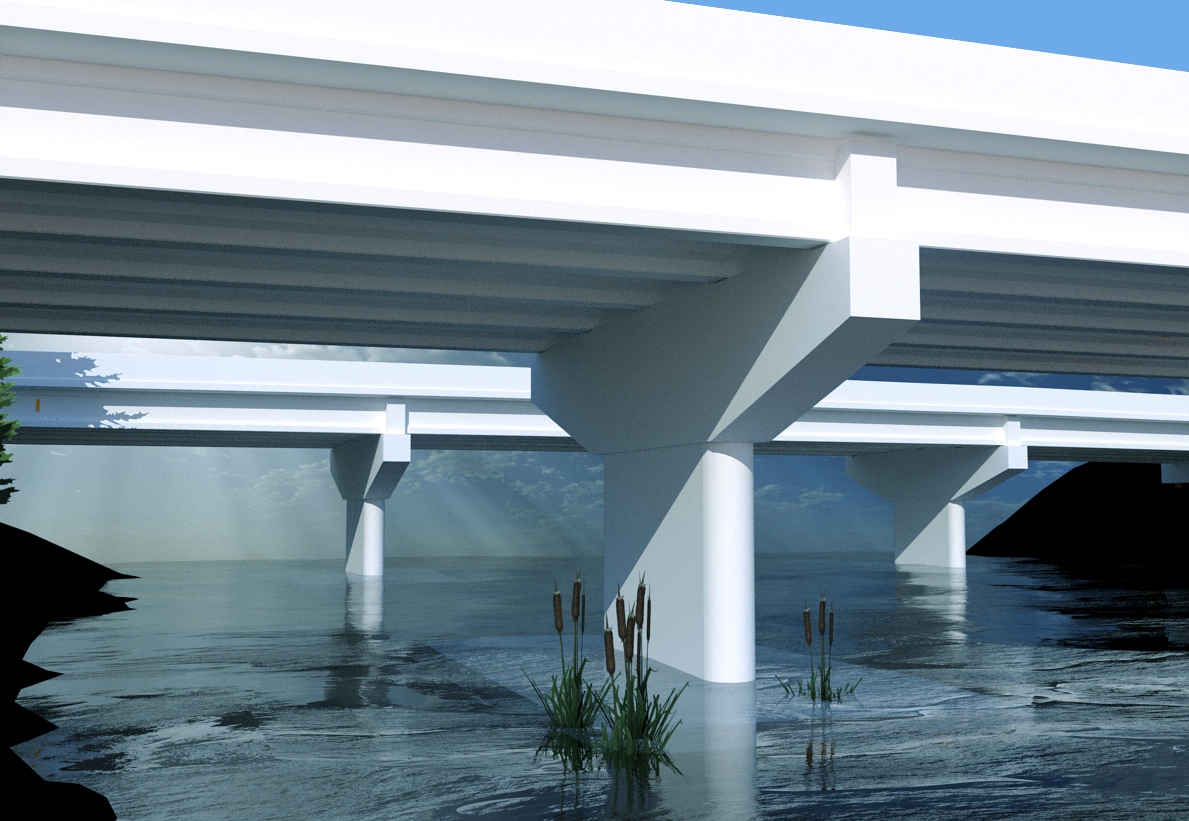
Would it be possible to post some guidelines for this study? (yes I am an engineer and we need guidelines)
At work we import a terrain model from microstation (CADD) and SK will slow down to a crawl if the file has too many faces. We have to move completely in wireframe mode to do anything.
So by guidelines I mean,
I love sketchup but I am getting annoyed at the file size issues. I would really love to model a square mile of terrain.
Thanks for posting this and I will help as much I can!
TBG
Wow!  davidh, the house with the snow is beautiful! All great images.
davidh, the house with the snow is beautiful! All great images.
I can see that PS has to become a bigger part of my working skills.
Thanks for posting the images!
TBG
flipya that is a great before and after! The light looks perfect.
I started this thread because I have been trying very hard to do everything in my 3d render app and I finally realized that I could finish an image faster with a little PS. (which I am trying to learn)
Thanks for posting your house, it is a great example of how to use ps to get a cool final product!
TBG
James thanks for the links! I really like the architectural look of the final products.
Thanks again!
I was just wondering how many of you use photoshop for more than just "cleaning" up an image.
It sometimes seems easier to make the finished image using a photoshopped sky, grass, trees etc, than spending so much time working the lighting / grass/ sky / colors in a rendering app.
If you do use photoshop for more than cleanup, blurs, etc, I would really like to see some final presentation images.
Thanks!
image found on the web.

Cool renders, I like the streaming sunlight in the first one. I understand the transparent people as more of an architectural flourish and see it used often.
If the people were solid, you may look at them more than at the architecture, which is supposed to be the star of the show.
Pretty nice.
TBG
Thanks guys!
I essentially built the scene during a work break using a fish from the google warehouse. (xpmouse) Throw the fish in a green bathtub, add some rocks, grass and fur....
I like the fact the image was made with su and kerky. No post pro at all. (I really think the fur plugin is cool.)
A couple more arty versions without any post pro.