Select edges - select or grow loop on edges
-
Hi,
I am looking for a plugin that works like "QuadfaceTools" by thomthom http://forums.sketchucation.com/viewtopic.php?t=39442 and its function "grow loop" or "select loop". I'd like to select entire loop as shown below - "select loop" from "QuadFeceTools" doesn't work in my example. If there is any plugin that solves my problem please help.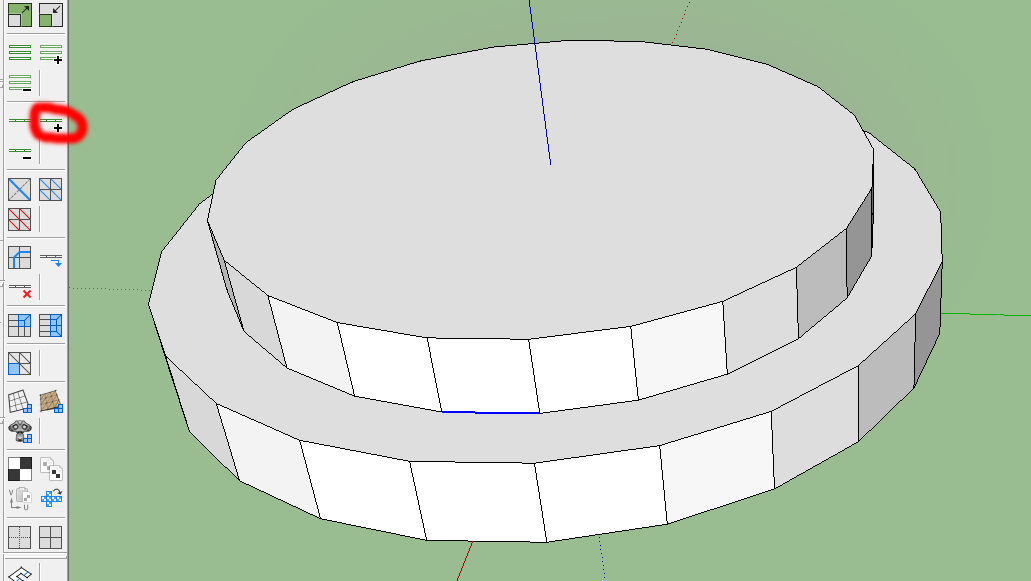
The desired effect is:
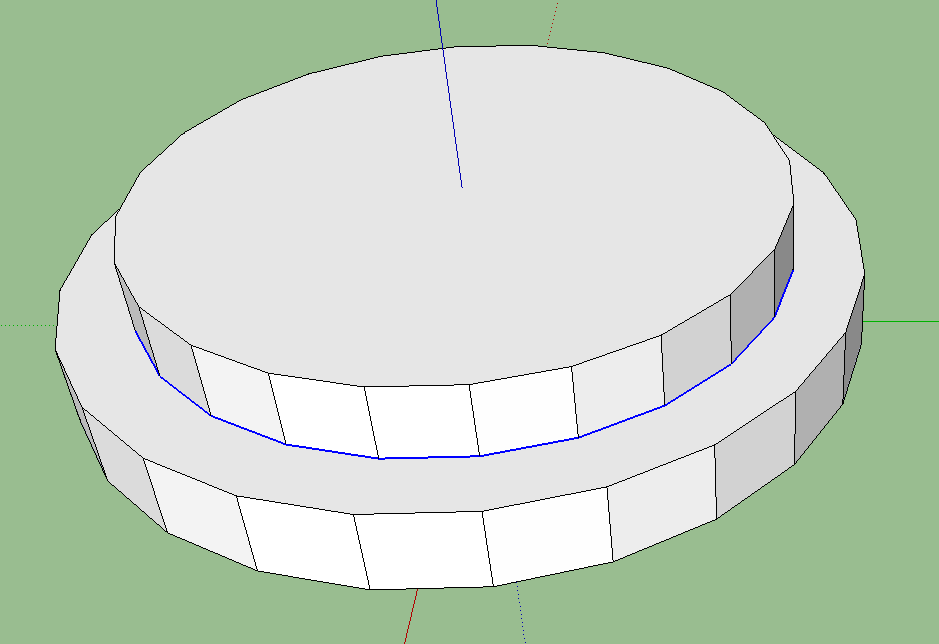
smicha
-
hmm... when I get time I'll look into the function and see if I can improve it for scenarios like this.
-
You could try Recurve.rb, I don't remember where to find it.
-
Tgi3D Amorph has a loop select feature
-
With the (commercial) "path select tool" you can double click one of the lines and the path will be selected...
-
@gilles said:
You could try Recurve.rb, I don't remember where to find it.
Thank you so much. Recurve (http://forums.sketchucation.com/viewtopic.php?t=36822) works fine. But how can I combine all selected edges into one curve? I tried weld tool without success.
-
@unknownuser said:
Instructions:
-
Quickly select edges to be recurved
Select a single edge from the edges to be made into a curve and choose "Recurve -> Select Curve" or "Recurve -> Select Curve (Planar)" from the context menu. If the curve exists in a single plane, "Select Curve (Planar)" is more likely to find the correct sequence of edges. The command works by following a sequence of edges which don't change direction sharply. -
Recurve a sequence of edges
Select all the edges which make up the curve and choose "Recurve -> Recurve Edges" from the context menu. The edges should be instantly replaced with a curve. -
Filter the current selection
From the context menu choose "Select Only -> " followed by your filter choice. The selection will be updated to only include those entities matching the filter. -
Reverse a curve
Select the curves you want to be reversed and choose "Recurve -> Reverse Curve" from the context menu. There will be no visible change, but the curves will be reversed.
-
-
Gilles,
It's not working. I still cannot transform connected edges into a curve. I've used Recurve Edges - it's not working in my example. I attached the file.
-
If you first select the vertical faces/edges and smooth them, and then select the 'loops' Weld [or Recurve] will make the selected edges into a curve and then it won't be 'split' into pieces by the now-smoothed edges joining at the nodes...
-
-
TIG, gilles
Thank you so much!!!
Your first solution is exactly what I did
 But the second with smoothing edges is simple and works perfect.
But the second with smoothing edges is simple and works perfect. -
I've been looking for it for years too. Its called Quadface tools.
Advertisement







