A little time since I have posted 
This is the result of my search for today:

Top 15 Exotic Retreats For Design Lovers

 simon
simon
A little time since I have posted 
This is the result of my search for today:

Top 15 Exotic Retreats For Design Lovers

 simon
simon
@michaliszissiou said:
I'm trying hard for a more simple and spontaneous way to sculpt in a 3d environment.
To do, to draw, what you really need and nothing more, this is art IMO. Very difficult, though simple.
Hi Michalis,
Here are some works from ancient masters.
I just have scanned for you three pictures taken by Luciano Pedicini around the Farnese collection of antique sculptures: Museo Archeologico Nazionale di Napoli, Material: Marble.
Farnese Palace

Antinoüs _ Farnèse, period of Hadrian (131 - 137 A.D.)

Venus Callipyge _ Farnèse. (first century A.D., marble copy of a Hellenistic work of the second century BC)

Pan and Daphnis _ Farnèse. (marble copy of an original of the second century BC)

(good quality (25Mb) png pictures sent to you (just to feel the marble  ))
))
@unknownuser said:
That's why I prefer to work in blender.
You are one of the guys who decides me to go and learn Blender. I know that will be hard, but no matter. My so little time at disposal is the bad point.
++ simon
~~ content outdated --> erased ~~~
@aerilius said:
fixed!
Hi Ae,
it is not necessarily very comfortable to be tester 

It seems that increment still doesn't work...
(that decrements from 1 to 0 and then overwrites)
Cheers,
Simon.
PS:It should certainly be very useful to add the usages of {nr} parameter to the first post
Hi Michalis,
what a wonderful sculpture 


This man seems to be taken in his instant feeling. We can imagine his history, a hard and strong one certainly; no doubt a worthy personality ...
Bravo! for this pure sculpting.
This work hide completely the huge skill you manage to lead this work to this end. 
I keep in mind the superlatives
+++Simon
Ok, thank you! I understand very better now.
But Hum! incrementation still dont work for me. Is it something I'm doing wrong or is it something that don't work with the script ?
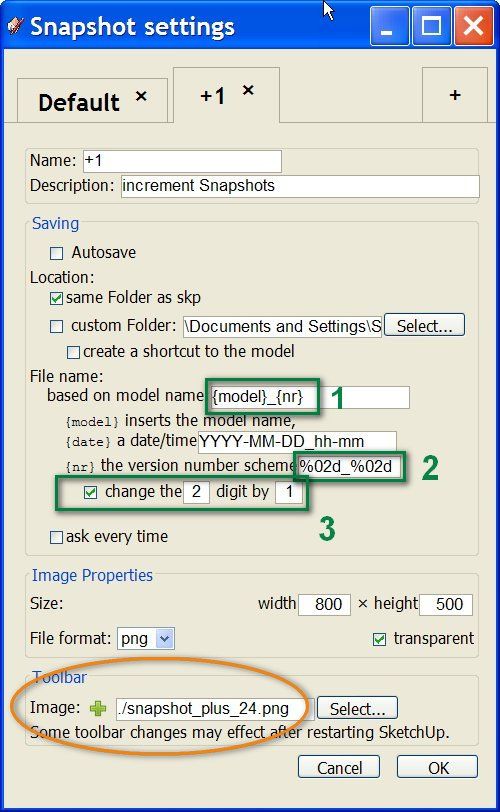
By pressing my +1 button set as above
a xyz.skp Snapshot should be saved as
xyz_01_01.png (due to %02d_%02d)
and due to "change the 2 digit by 1", I understand that the following +1 button depressed should increment the files by the second digit:
xyz_01_02.png
xyz_01_03.png...
But my file is saved as
xyz_01_00.png and instead of increment it , overwrites on itself.
Still need help I guess 
Simon.
This last release is impressively highly configurable - And then need to be tamed a bit
The fact is that I'm not easy with the {nr} parameter and the "change digit by" line bellow. 
I'm not able to make the incrementation work.
Whatever I test, I obtain something like this: xyz_00**_1-0-0**.png 
Need some further explanation 

simon
Sorry to disturb the coding discussion 
Ae_Snapshot tested with Su7 : love this plug 

(Png transparent background option still don't work - - )
simonlebon
@aerilius said:
It now works also in SketchUp 7
That's great 

@aerilius said:
@simon le bon said:
The "save the name-1" is less evident. Previously I thought it was adding at the end of the file name a decrementation -1 -2 -3 etc..
Sorry, I had understood it would decrease the number (to redo older images). So instead of a minus button, you would prefer something like "increase primary version number" and "secondary version number"?
It seems to me that "save the name+1" already "increase secondary version number" 
nameFile_000.skp
when it is saved gives: (autosave checked)
nameFile_000.png
"save the name+1" become:
nameFile_0001.png
nameFile_0002.png
nameFile_0003.png
...
nameFile_001.skp
when it is saved gives:
nameFile_001.png
& "save the name+1" become:
nameFile_0011.png
nameFile_0012.png
nameFile_0013.png
That's not bad to consider snapshots incrementation.
@unknownuser said:
it would decrease the number (to redo older images)
Redo older image is not (IMO) a very necessary option. And in facts don't work pretty good.
If you have a png set made with "save the name+1"
nameFile_0001.png
nameFile_0002.png
nameFile_0003.png
Then you want to redo basically the last one: nameFile_0003.png , if you use "save the name-1" It is nameFile_0002.png that is overwrited !!
May be only one button would be necessary which would make a clear proper incrementation:
nameFile_001.skp
when saved gives:
nameFile_001.png
& "save the name + increment"
nameFile_001_001.png
nameFile_001_002.png
nameFile_001_003.png
Just idea (as Jean Lemire always says  )
)
Simon
PS:
_ Sorry that "save a copy as" can't autosave a snapshot. We can take few seconds to save the snapshot name manually after all.
_ "The foxy method" is lost for me. I have tried with the search engine in vain. May be Gaieus knows something about it! 
Dear Aerilius,
Thank you so much and "bravo" for this wonderful plugin that I'm sure people are going to use intensively 



The start of the discussion begins here:
[Request]Snapshot With File Name button
As this above thread is now closed, may I post here the last post I had made !
@simon le bon said:
@glro said:
i don't understand the meaning of "save the name-1" and "save the name "+1"..
That means that you can take not only one but a series of snapshots of the same model. They take the same file name + an incrementation. Basically you are going to use "save the name "+1"
Aerilius_Snapshot.skp is then accompanied with
Aerilius_Snapshot1.png
Aerilius_Snapshot2.png
Aerilius_Snapshot3.pngThe "save the name-1" is less evident. Previously I thought it was adding at the end of the file name a decrementation -1 -2 -3 etc..
This was very foxy, using it with an already incremental set of skpif this was the skp set,
Aerilius_Snapshot.skp
Aerilius_Snapshot1.skp
Aerilius_Snapshot2.skp
Aerilius_Snapshot3.skpThe Snapshots set was
Aerilius_Snapshot-1.png
Aerilius_Snapshot-2.pngAerilius_Snapshot1-1.png
Aerilius_Snapshot1-2.png
Aerilius_Snapshot1-3.pngAerilius_Snapshot2-1.png
Aerilius_Snapshot2-2.pngetc...
But "save the name-1" don't work this way. It decrements an existing incrementation. And when there is no digit at the end of the file:
Aerilius_Snapshot.skp gives
Aerilius_Snapshot-1.png and after "save the name-1" overwrite this picture..
About incrementation, there is the classic method and a better foxy one, developed here into the forums, but impossible to me to find it back (I was sure I had bookmarked it
)
*>The Classic one consists to save your WIP model with an incrementation. The most up to date one takes the higher number.
Basically it is the set I was using aboveAerilius_Snapshot001.skp
Aerilius_Snapshot002.skp
Aerilius_Snapshot003.skpdisadvantages are: you can never be sure what really is the last file. Perhaps you worked in the office and at home, perhaps you have some files stored in another folder, perhaps a collaborator has worked on a new version, etc. ..
*>The foxy method works with the file option " Save a copy as "
This option offers to save the file you are working on with an incrementation but without updating the name of your model on screen.
Using this option, the last and most updated model can be always the first one



Aerilius_Snapshot_00.skp is saved and also a "Save a copy as" is saved
Aerilius_Snapshot_001.skpAt the next step of the drawing, as you are always working on the "00" one, another "Save a copy as" is saved:
Aerilius_Snapshot_002.skpetc..
Very clever indeed no ?
What I can regret is that this "Save a copy as" doesn't generates a Snapshot when Autosave is checked.
simon
[highlight=#ffff80:4081wmop]this thread is now closed.[/highlight:4081wmop]
the script has found a new home
and discussion can be pursued there.
@unknownuser said:
**[beta[Plugin] Snapshot – (0.1.0) — 02.10.2012
by Aerilius » Tue Oct 02, 2012 8:12 pm**]
http://sketchucation.com/forums/viewtopic.php?f=323&t=48215

 Simon.
Simon.
@glro said:
i don't understand the meaning of "save the name-1" and "save the name "+1"..
That means that you can take not only one but a series of snapshots of the same model. They take the same file name + an incrementation. Basically you are going to use "save the name "+1"
Aerilius_Snapshot.skp is then accompanied with
Aerilius_Snapshot1.png
Aerilius_Snapshot2.png
Aerilius_Snapshot3.png
The "save the name-1" is less evident. Previously I thought it was adding at the end of the file name a decrementation -1 -2 -3 etc..
This was very foxy, using it with an already incremental set of skp
if this was the skp set,
Aerilius_Snapshot.skp
Aerilius_Snapshot1.skp
Aerilius_Snapshot2.skp
Aerilius_Snapshot3.skp
The Snapshots set was
Aerilius_Snapshot-1.png
Aerilius_Snapshot-2.png
Aerilius_Snapshot1-1.png
Aerilius_Snapshot1-2.png
Aerilius_Snapshot1-3.png
Aerilius_Snapshot2-1.png
Aerilius_Snapshot2-2.png
etc...
But "save the name-1" don't work this way. It decrements an existing incrementation. And when there is no digit at the end of the file:
Aerilius_Snapshot.skp gives
Aerilius_Snapshot-1.png and after "save the name-1" overwrite this picture.. 

About incrementation, there is the classic method and a better foxy one, developed here into the forums, but impossible to me to find it back (I was sure I had bookmarked it  )
)
*>The Classic one consists to save your WIP model with an incrementation. The most up to date one takes the higher number.
Basically it is the set I was using above
Aerilius_Snapshot001.skp
Aerilius_Snapshot002.skp
Aerilius_Snapshot003.skp
disadvantages are: you can never be sure what really is the last file. Perhaps you worked in the office and at home, perhaps you have some files stored in another folder, perhaps a collaborator has worked on a new version, etc. ..
*>The foxy method works with the file option " Save a copy as "
This option offers to save the file you are working on with an incrementation but without updating the name of your model on screen.
Using this option, the last and most updated model can be always the first one 



Aerilius_Snapshot_00.skp is saved and also a "Save a copy as" is saved
Aerilius_Snapshot_001.skp
At the next step of the drawing, as you are always working on the "00" one, another "Save a copy as" is saved:
Aerilius_Snapshot_002.skp
etc..
Very clever indeed no ?
What I can regret is that this "Save a copy as" doesn't generates a Snapshot when Autosave is checked.
 simon
simon
Ok,
I know from where come the problem.
As SU7 is still my main Su, I had dezipped the .rbz file and copied the files into Su7 Plugin directory.
But it is a plug made for SU8 . I have installed it in my fresh SU8, then it works perfectly:
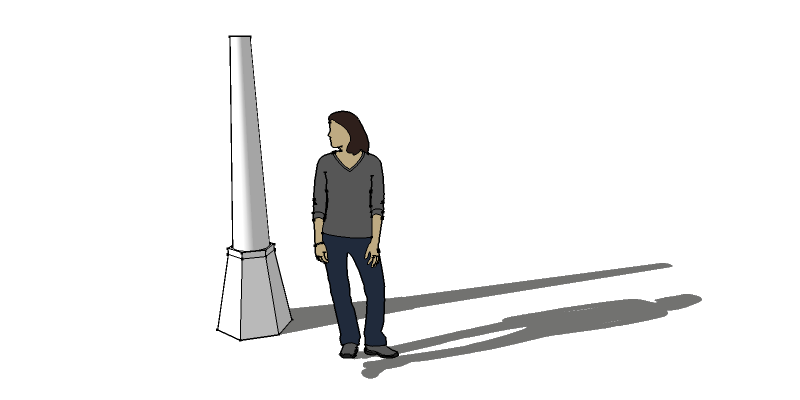
Bravo pour ce magnifique travail 





 simon
simon
@aerilius said:
Can you test the plugin
Hey Hey Ae,
That sounds pretty good 
I never thought you were going to make such an accomplished tool  total thanks, total respect
total thanks, total respect 

everything seems to be there to offer a 100% handy plugin: (bravo for -1 increment  )
)

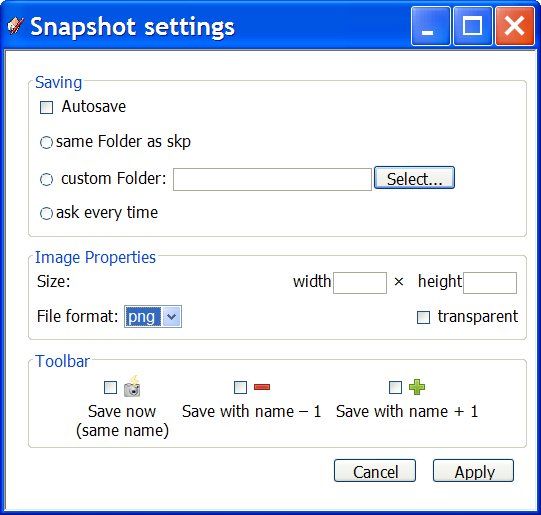
It seems that there is a problem with the Snapshot Settings Apply Button which don't save the settings. So for the time being your plugin works with default options. Pictures are save in: PNG 512x384 into the skp folder.
(the background is not transparent but take the color of style ground _ no axes)

(compared with a snapshot taken with FastStone Capture)
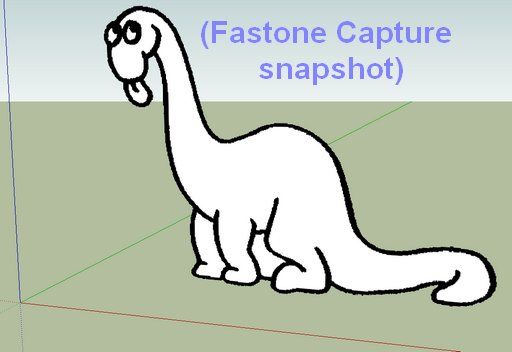
+++ Simon
@aerilius said:
I have script that is ready soon (maybe only tomorrow).
Nice nice nNice !!* 
Happy that these large thumbnails are manageable true pictures, not like those natively embedded with .skp files 
Re:
the so nice and powerful XnView application is able to achieve a contact sheet very easily +++
http://www.xnview.com/fr/index.html
http://portableapps.com/apps/graphics_pictures/xnview_portable
+++, simon
Finally in library !!
The first volume of the book "Understanding Women" has finally arrived:
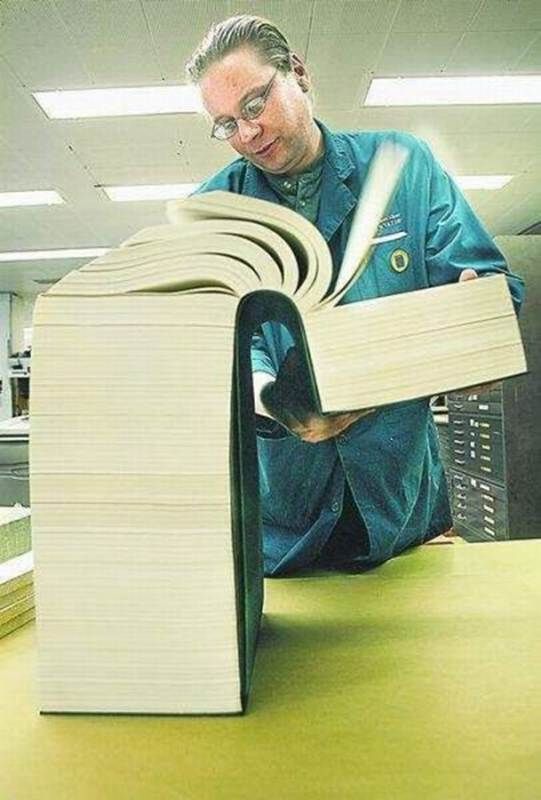
Dear Aerilius,
thank you for the reply
Your script sounds very good to me 


@aerilius said:
My script automatically exports a large thumbnail every time when a SketchUp file is saved
Very large thumbnails are enough in quality because the purpose would be to identify clearly and quickly the content of each .skp file. Your video shows that this goal is achieved. ->+++
Re: I like very much the models' background made with a transparent alpha channel 
@unknownuser said:
../exports a large thumbnail ../..(linked to the file name of the opened skp)
Is that means that we can't manage picture files ? (copy, change the name, put them in the desired folder, print them etc.. ?
If this is right, this is (IMO) the bad point.
@glro said:
a common folder for all the thumbnails is a good idea, because this way you don't have to look into many folders; if what you are looking for exists, it must be there...
The possibility to adapt each personal workflow would be very welcomed. 
@unknownuser said:
Does your incremental backup system work that way that the file that you are working on is the one you want the snapshot for?
Yes! 
Related topics and scripts I have found (where we can see your participation 
 )
)
Thumbnail Extractor
http://sketchucation.com/forums/viewtopic.php?f=323&t=31438
[Plugin] Upload model with custom thumbnail
http://sketchucation.com/forums/viewtopic.php?f=323&t=37667
Does your script is shared somewhere ?
++,Simon
Each time I surf through my skp directory searching to open the right file, especially when I have saved it as an incremental set, I regret to not have taken the time to have stored side by side a snapshot with the same file name in order to scan quickly all my models with a simple picture viewer. So I have to open each file one by one into SU: it can be quickly a mess 
A plugin that would be able to take in account Su's snapshot engine to save by default a picture with the same file name, into the same directory would be very great I'm telling to myself each time.
Beginning with Blender I see that this option exists so nicely ( + option of the total UI snapshot or only the active window ) 


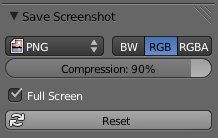
Is that take some sense for anyone else ?
Cheers,
simon