[Plugin] Snapshot – (1.0.1) — updated 09.10.2012
-
fixed!
-
@aerilius said:
fixed!
Hi Ae,
it is not necessarily very comfortable to be tester

It seems that increment still doesn't work...
(that decrements from 1 to 0 and then overwrites)
Cheers,
Simon.PS:It should certainly be very useful to add the usages of {nr} parameter to the first post
-
~~ content outdated --> erased ~~~
-
one step further...
would it be possible to:
scan a folder
open automatically all skp files in the folder
produce the thumbnail and the file shortcut
store them in the specified folder?Because the plugin is great to keep track of the future skp files, and it would be nice to collect the informations also for the already existing skp files...
-
Hi Giro,
I just popped in to post another idea and thought I'd use your query to clarify some thoughts, hope you don't mind.
@glro said:one step further...
would it be possible to:scan a folder
open automatically all skp files in the folder'SketchUp Menu' >> File >> Open >> Browse to Folder >> Select All .skp files >> Click 'Select'
on a mac all will open in SketchUp, does it not on a PC?@unknownuser said:
produce the thumbnail and the file shortcut
does it not do this, now? on the mac the 'shortcut's' not needed if you 'apply' the new icon image to the .skp file
@unknownuser said:
store them in the specified folder?
This is already a preference, but once they're on the .skp storing a copy [as a material, maybe?] in the model would be more useful [for transferring to another computer or sharing]
@unknownuser said:
Because the plugin is great to keep track of the future skp files, and it would be nice to collect the informations also for the already existing skp files...
You can already use this with old or new files, the problem with batch processing [fully auto] is getting bad views of some models that haven't been optimally positioned when last saved. You could code in a 'Perspective >> Zoom Extents' type event, but what if its a part of a huge scheme or a 2D floorPlan etc...
john
-
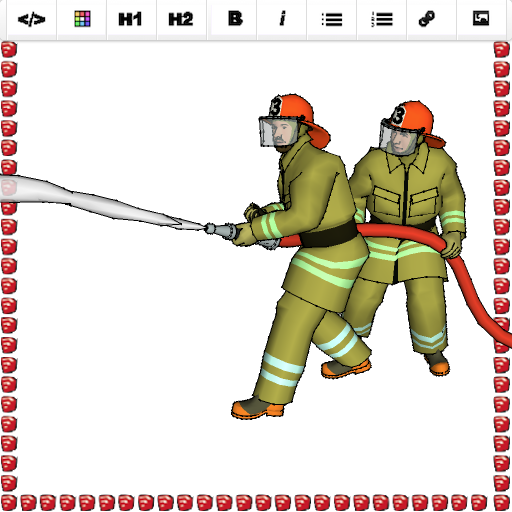
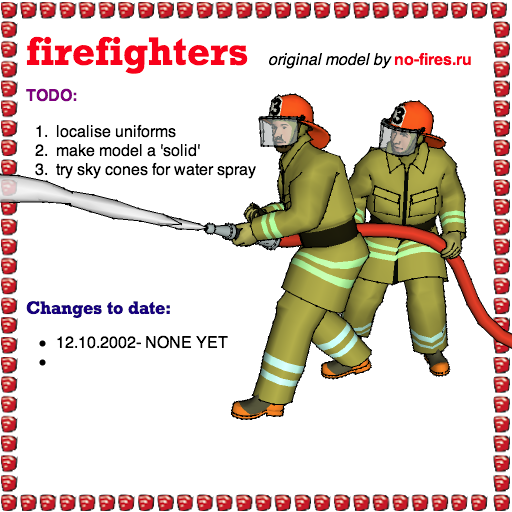
Everything is made inside a SU WebDialog [could just be an extra option in this plugin]
I have a hard coded 'proof of principle' plugin that works on a mac and possibly a PC...
You can add your own borders [made in SU]
add logos
add text
can anyone else see any advantages to this concept or should I just finish it for myself and mac only.?john
-
@driven said:
Hi Giro,
I just popped in to post another idea and thought I'd use your query to clarify some thoughts, hope you don't mind.
@glro said:one step further...
would it be possible to:scan a folder
open automatically all skp files in the folder'SketchUp Menu' >> File >> Open >> Browse to Folder >> Select All .skp files >> Click 'Select'
on my computer this doesn't open all skp files automatically...
i have to open each file manually one by onebut you are right about the snapshot: to make sure it is taken with the model in the right position, it would be better to have a look on it
maybe i can find the code to open automatically all files in a folder, one after the other, and set the zoom coefficient so that the model is visible completely
the only thing to do manually would be to gather all the skp files in a folder and then launch the plugin
i'll work on it soon
-
@driven said:
...
can anyone else see any advantages to this concept or should I just finish it for myself and mac only.?this plugin could be a useful addition to ae snapshot, because, as i understand it, it would make possible to add information on the thumbnail
when trying to retrieve a model, you would have the image, and also text, to make sure it is the model you are looking for
-
Hey! very interesting perspectives engaged by Giro and Driven

+1 for Driven Icon Editor!As the increment feature still don't work for me, I have tried to delete the plugin and to reinstall it. I have been surprised by the fact that my previous settings are reloaded.
That means that they are stored somewhere else, probably in a ini textfile (that I have not found).
Can you please Aerilius elucidate this point ? May be from this comes my problem ?*s
-
Hi,
writing from my phone from Boulder (wonderful sunny morning after the bad weather yesterday).SketchUp gives us developera access to the default place where settings are stored, that is on Windows the registry. Open the start menu, "regedit" or run regedit.exe, then navigate to users, software, google, sketchup, plugins_ae
More details/news later
-
Thank you for the phone reply dear Ae.
I see what I ignored that many plugins are installed into the registry. What happens if I delete a key? nothing annoying I guess. If the plugin is still in use, the key must be reloaded, am I right?Well forget this, I wish you a good trip in Boulder and a nice Basecamp 2012 with SCF friends



simon
-
I've been having a look at 'less' cutting edge editor's to see if I can get enough usable feature on a PC version.
I'll PM the volunteers Giro + simon to test the basic concept using hard linked files with this template.
you should be able to edit any text and replace/remove the 'logo'
here's the teaser images...
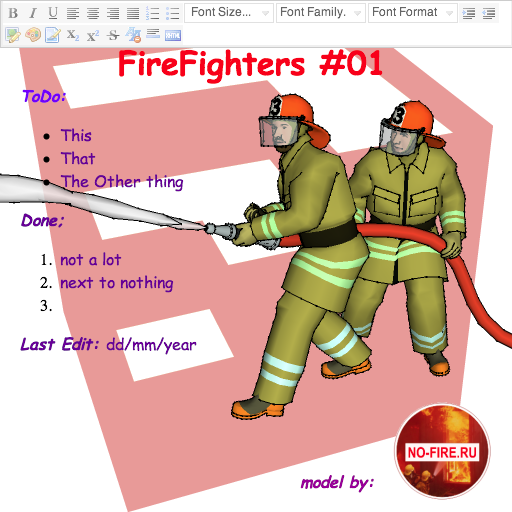
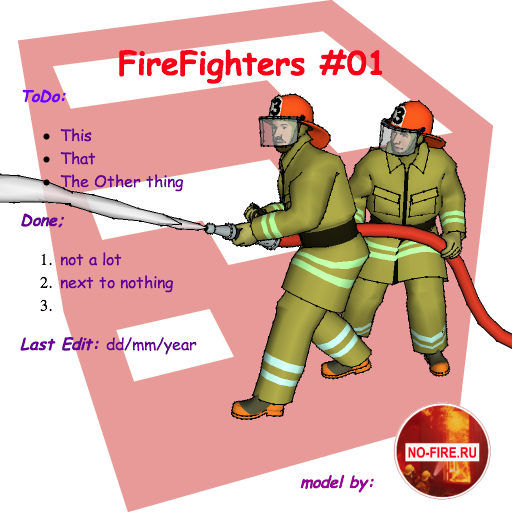
I won't get it packaged till monday night UK time
john -
oh lala zeeeee....thank you
-
Hi,
sorry for delays, there's a couple of 'PC' unknowns for me that this version may have avoided, but needs some testing.
I created 5 separate edit boxes that can be moved or resized or left blank[by deleting the content]they can be 'rich text' edited by hovering at the top of page [after clicking into a text box].
if you can see the edit controls before you 'hover', I'll need to find another hide method, as they will be in the final image.... not good.
To Test:
- unzip and place iConEdit folder in plugins
- open the iConEdit/ruby's/create_demo_Icon.rb in a text editor, 1. add your path i.e.
iconSu.set_file("C:YOUR PATH/SketchUp/plugins/iConEdit/dragresize_iConEdit.html") - then copy paste it into SketchUp 'Ruby Console'[if that works on a PC?]1. or type in
load("C:YOUR PATH/SketchUp/plugins/iConEdit/ruby's/create_demo_Icon.rb")1. and hit enter.
see what works... report back
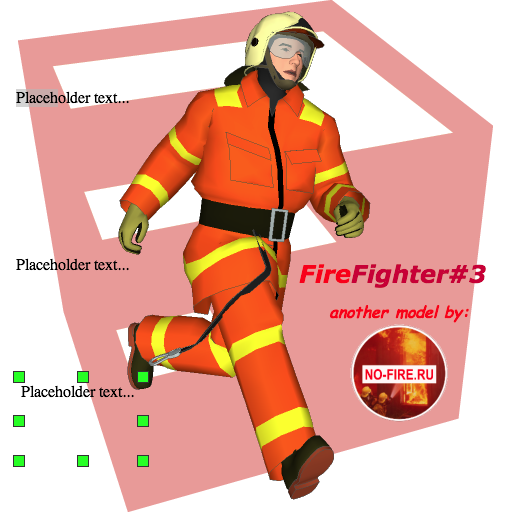
all the hardcode files/images are in their right folders, don't move [for now] -
i tried
on a PC
following your indications, i managed to open a html
but then, i don't know how to proceed
the buttons in the html window are not active
i learnt a lot, though, trying to understand your code
thank you
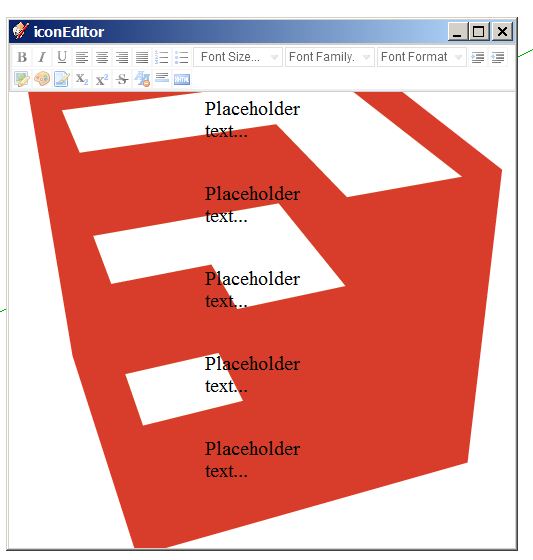
-
Hi giro,
good you got that far, shame it's not all working...
if you hover over or click on the "Placeholder text", do you get the resize handles[six green squares]?
if not there's a simpler version in the folder to test the other bits...
first test- can you open dragresize_iConEdit.html in a Browser [ IE, Chrome ] just to see if more works there.
second test- open demo_Icon.html [it's in the same folder] in your Browser and swap the name in the 'ruby to test in SU...
all the 'opacity' settings appear to not work, the toolbar hiding and the transparent SU logo.
in either the html if you 'comment out' the first background to look like this and reload you should see the fireman!!!
<body> <!-- <div class="SketchUp"></div> -->if not, it may be because that files name is in 'Cyrillic', change it to fireman_3 on the file and in the html reference
background; url(ae_snapshot_images/Øƶ†‡≠Ω_3.png) no-repeat;to
background; url(ae_snapshot_images/fireman_3.png) no-repeat;I'll modify the settings to hide the 'nicEditor' on a button.
thanks for testingjohn
-
@driven said:
Hi giro,
good you got that far, shame it's not all working...
if you hover over or click on the "Placeholder text", do you get the resize handles[six green squares]?
yes i can resize the handles, both in sketchup and in chrome
and i realize now that the menu in the html window is activ, but only once... the first time.
if i close it and open it again, it is not active anymore.
If i close sketchup and reload the plugin, it depends...
What would be the next step: "file://" ? what is expected by the program at this point?
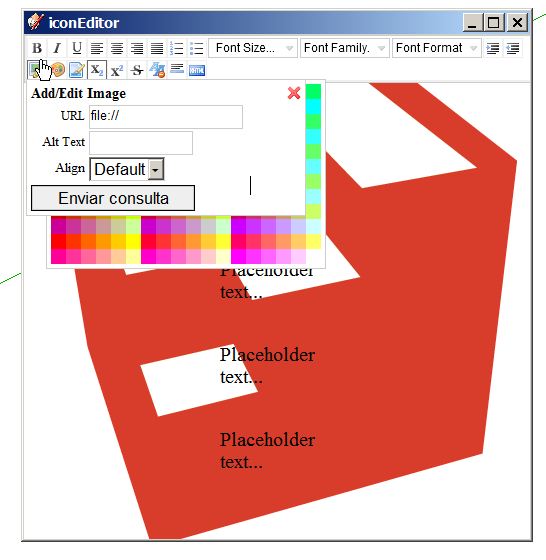
-
@glro said:
and i realize now that the menu in the html window is activ, but only once... the first time.
if i close it and open it again, it is not active anymore.the target for it appearing is very small [a 10px strip above the edit area... might be that]
@unknownuser said:
If i close sketchup and reload the plugin, it depends...
shouldn't need to close SU, can you right click 'Reload' on the 'WebDialog' to reload the html only?
@unknownuser said:
What would be the next step: "file://" ? what is expected by the program at this point?
you need to type or drag'n'drop an image path onto it.
But that's just for extra 'logo type' images, the "firemen image" should be there already. try 'commenting' out the "Sketchup div" to see it.
I'm just trying a simpler version to click a button for the menu...
john
[highlight=#80ff80:17yzd2rt]EDIT: I forgot to add this to the Sketchup css class in the html file,
Add it and you should see two backgroundszoom;1; filter; alpha(opacity=0);[/highlight:17yzd2rt]
-
I did an update of a few things that might help,,,
add the html to the iConEdit folder in plugins and replace the nicEdit.js in the nicEdit folder.
cheers
john
hover right hand corners and click SU button to show/hide toolbars -
i added the html to the iConEdit folder in plugins and replaced the nicEdit.js in the nicEdit folder.
i didn't add the text in the css section, because i don't know where to add it exactly
it doesn't help...
i get 2 errors messages
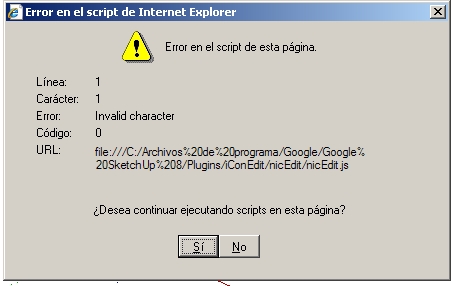
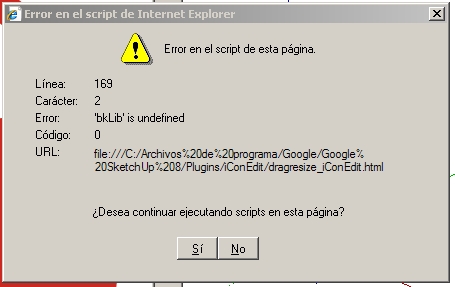
Advertisement







