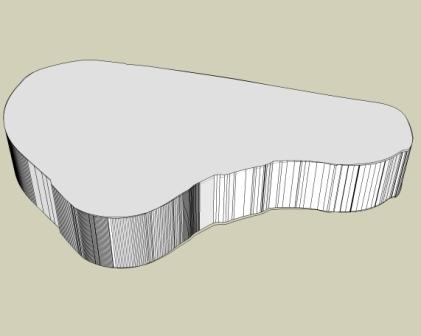Interesting. I don't have that option, just "Hide" which does hide the selected edge.
Posts
-
RE: Edges
-
RE: New update to free version?
Here's the details on the upgrade.
-
New update to free version?
When I started up SU free version today, it asked if I wanted to update. I told it to and it did, but it still says version 6.0.515. Any ideas? I didn't see anything on-line about it.
-
RE: Prayer Rail for Church
How about some padding for the kneelers? I've got bad knees and can't use them for long even with padding.
Also, I wonder about how you determine the relationship between the floor, kneeler and the ?elbow board?? I know comfort is very dependent on the size of the person. I'm tall, and there's only one church where I feel comfortable, but everyone else thinks the seat backs are too tall.
-
RE: A Fun Little Game, Continued...
Granted, now there is only an erase button. But now you know that anything which you have made into a component is still saved in the components menu and you have set up hot keys to do your hiding and erasing so that it doesn't matter where the buttons are.
I wish I could find the last five pages of the document I need my boss's boss to sign by the end of the day or I'm going to be in hot water with the legal department.
-
RE: Layers vs. Components/Outliner
excellent tut, paul. the solution is deceptively simple as it has tremendous potential for use. thatnks.
-
RE: Layers vs. Components/Outliner
@jackson said:
BTW, the hidden attribute of components and groups are saved with scenes, but only if they are independent i.e. if a group is within another group it's hidden attribute will not be saved with a page. IMHO it's important to understand this as it can really help reduce the number of layers you need to create.
That explains why I was so confused earlier this week. Thanks for pointing that out.
-
RE: Layers vs. Components/Outliner
Thanks for all the suggestions above. I've been training myself to use layers and I see two big advantages.
-
Scenes are sensitive to layers, but not to hidden or unhidden groups and components.
-
If a layer is not turned on, the geometry in that layer is not loaded, so it doesn't slow things down as much as if it is in a component, but hidden. (I'm not sure about this, but it seems to be true.)
And in a smaller way, 3) they help to keep outlines from getting too deep. I can also see 4) on more complex models where some aspects are established and aren't likely to be changed, putting those things in separate layers makes things easier. I've also been trying 5) to keep various options available by moving one version to a layer, then trying a different design - then you can flip back and forth to compare.
-
-
Layers vs. Components/Outliner
I've tried using layers, but I have not found that it has any advantage over putting things into nested components and using the outliner to hide and unhide.
Clearly there are advantages for layers and I'm missing them. What am I missing?
-
RE: 911 eraser
rhanc,
In my learning SU, I had never used the components window to see my own components. I had thought it was only useful for pulling up components from one of the libraries, and it seemed easier to use the 3D warehouse or draw my own.
Now I learn that I can pull up my own components, even ones that I had erased but not yet purged. SketchUp keeps getting better and better.
-
RE: 911 eraser
I have always used components. What advantages would there be to use groups.
-
RE: I know I'm being dense but.... Low Poly?
I use the Purge ruby which puts all the purging in one place rather than having to look in components, materials, etc. It's at: http://www.crai.archi.fr/RubyLibraryDepot/Ruby/em_fil_page.htm
My thanks to whoever wrote that ruby. Saves me a few minutes very frequently.
Another way of decreasing file size/number of faces is to cut symmetrical items in half or quarters. Anything that's round will be smaller in quarters for example.
-
RE: Click-drag-release vs. click-move-click
Looks like click-move-click is the way to go then. I'll keep on adapting.
-
Click-drag-release vs. click-move-click
When I started using SU, I found that the System Preferences/Drawing/Click Style of click-drag-release was more intuitive, so I specified that option. Now, I've read in the SketchUp for Dummies
 book that click-move-click worked much better in SU. So, I've been trying that for a while and I'm finding that though it has an advantage in making it easier to orbit or zoom while drawing, generally it confuses me more.
book that click-move-click worked much better in SU. So, I've been trying that for a while and I'm finding that though it has an advantage in making it easier to orbit or zoom while drawing, generally it confuses me more.Does anyone else agree with the book or otherwise have strong opinions? How do you click in SU?
Thanks,
-
RE: Fun little game: Part Deux, continued...
his scarlet and gold pajamas.
Knowing that it was only his fantasies which kept him sane in an incomprehensible, indifferent universe, he tried to comprehend the ironic reality of Signorina Martini herself. Reverting to form, he said "Il mio nome è Kevin. Sono un allievo alla High School di Gympie. Spero di essere un ragazzo del tè (qualunque quello è) quando mi sviluppo in su, ma posso anche conservare il mondo." which translates into English as approximately "My name is Kevin. They are a student to the High School di Gympie. I hope of being a boy of the tea (any that one is) when me development in on, but I can also conserve the world."
Signorina, now Signora, Martini said "Ahh it is Kevèn. I knew my fiendish plan of posing as a teacher of Italian would pay off in more ways than it already had. Now, Kevin listen to me. Kevin, why don't you pass the time by playing a little solitaire?"
Immediately Keven asked for a deck of playing cards.
-
RE: A Fun Little Game, Continued...
Granted. Now you have SUAD and you need to have the sun turned on at all times when working in SU or you get depressed. You also get depressed because having the sun turned on slows your models down.
I wish I could shop for Christmas without shopping.
-
RE: Shoe Rack
@jon said:
Either explode the shoe or edit the component then paint it. It should work


Do you need to paint each individual triangle?
-
RE: Math or Paste in the VCB
Is there any trick which allows for pasting into the VCB?
-
RE: A question
If I'm understanding what you are aiming at, I think I've got something which may be helpful for you.
I used the SoapSkinBubbleTools http://www.tensile-structures.de/sb_software.html on the 1st line. SoapSkinBubbleTools can make a tensile structure within your shape, but I stopped it when it had only made a planer projection. Then I push/pulled that to the 2nd line, selected the bottom surface and moved it to be roughly a projection of the 2nd line.
If that helps, great. Otherwise I had fun.