Sorry. Yep, you have to check the save option and put a name.
Posts
-
RE: Batch rendering?
-
RE: Batch rendering?
In sketchup, make the number of scenes what you need to render.
First. In Menu: View->Animation->settings
Disable Scene transitions and put scene delay = 1

Second. In V-ray->options->Output
Check the animation On

Last. Go to dinner.
Regards
-
RE: [Tutorial] DR Spawner V-ray 1.49.01
Another image, I connect 5 PCs, the maximum number of PCs that can connect is 10

-
RE: [Tutorial] DR Spawner V-ray 1.49.01
@pepa said:
Many thanks for your nice tutorial..

Your Welcome.
Also in spanish to: http://forums.sketchucation.com/viewtopic.php?f=52&t=38922#p343682
-
RE: DR Spawner issue
@pepa said:
Hi I try connect my pc.. I use IP adres (for imagine) e.g. (first pc) 192.258.100.60 (second pc) 192.258.100.61 when I use ping everything seems good, but it not working..(DR Spawner) when I use same adress to both pc e.g. 192.258.100.60 it seems that working but time of renderig is longer..
 is it possible..?
is it possible..?I don't think so, the same IP address make conflicts on your LAN.
Take a look at this, a made a Tutorial: http://forums.sketchucation.com/viewtopic.php?f=322&t=38908#p343511
Regards
-
[Tutorial] DR Spawner V-ray 1.49.01
Some days ago Viztecture post some questions about DR Spawner in this topic: http://forums.sketchucation.com/viewtopic.php?f=322&t=38848#p343099
I try to make a tiny guide to explain the process.Sorry about my English but is not my native language
Firs of all, you have to connect yours PCs in a LAN (Local Area Network) and know what IP address have each one. By default Windows OS come with DHCP activated, which mean it's the hub that assign the IP address for each pc.
In my case, for practical reason I make my LAN with static IPs. The default IP address is 192.168.xx.xx. I use another because I manually assign IP address to a specific PC. I use 172.16.25.xxOk, going back to IPs issue, to know what is the IP address of each PC, in the windows star menu, choose run and then CMD. A window like this should be appearing:

Inside the DOS windows, you have to type ipconfig and then key enter o intro and look like this

In my case, my IP address is 172.16.25.7 this can be done in each PC that you want to connect whit DR Spawner
Second important thing, probably you have installed V-ray without Distributed Rendering Spawner, again run the installer an choose only the DR Spawner option.

Once the DR Spawner is installed in each PC you have to run, in theory is in the Windows start->Programs->V-ray for Sketchup->Distributed Rendering Spawner. When you run the DR Spawner a window like this should appear

Don`t close that window.
Third important thing, you have to set permissions in the windows firewall

Ok, almost done, to make sure that the Master is connecting to other PCs run CMD again and type (in my LAN is) ping 172.16.25.xx -t where xx is the number or numbers assign to each PCs

Now the LAN is ready to make a Distributed render
In V-ray Options->System check box ON and then click to the button with 3 points

also check the box "Asset Collection" and "Send to each node"

Here is for config the hosts (slaves) add server write the IP address and OK

Entered all hosts or servers, click on the button resolve servers and check the IP addresses that we have entered.

Check box each server

And done, Distributed Rendering Spawner it's configured.
Distributed Rendering Spawner Off

Distributed Rendering Spawner On At the begin

Distributed Rendering Spawner On in the process

Distributed Rendering Spawner On almost finished

Saludos (Regards)
-
RE: DR Spawner issue
Hi, you try to make a DR render? check with a DOS ping if you are connect with the slave.

I have the same errors, but still can make DR.


-
RE: Version # ?
@thomthom said:
Window > Preferences > Extensions - Select V-Ray for SketchUp
Version information will then be listed.Thank you Thomthom, it's obvious.

-
RE: [Plugin] Sketchup Ivy
matidami14, take a look of this, maybe work for you.

the files are in here:
http://www.sketchando.net/descargas/ivy_leaf_enavas_ver6.0.rar
Regards
-
RE: Version # ?
Go to your Sketchup directory:
/google Sketchup x/plugins
open the file "vfs.rb" in a text editor, search at the end of the file, something like this "vray_extension.version = '1.48.66'"
Regards
-
RE: [Plugin] Sketchup Ivy
Translation version 0.6.3 beta to spanish
Traducción de la versión 0.6.3 beta al español
-
RE: [Plugin] Sketchup Ivy
@vidy said:
@sadyo said:
I am following what TIG says, about better test if the variable is NOT 'nil', then i try to fill a variable on the Branch Detail,...and voilaaa.... the Ivy appearing like it should and the SketchUpIvy0.6.3 can work very well now.
regards,
Shame on me
 I don't understood what TIG says until now. The plugin works like charm.
I don't understood what TIG says until now. The plugin works like charm.
Thankyou guys.Sketchup 8.0.3117
Sketchup Ivy 0.6.3
Win 7 Ult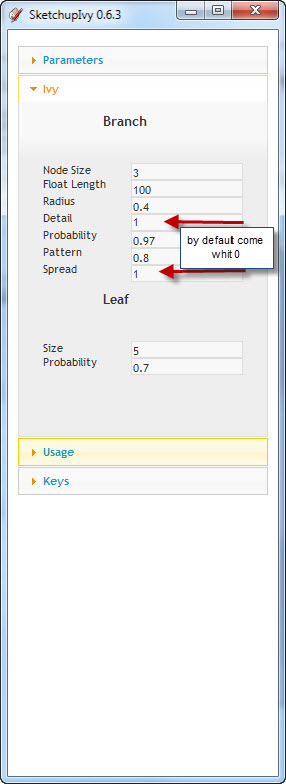
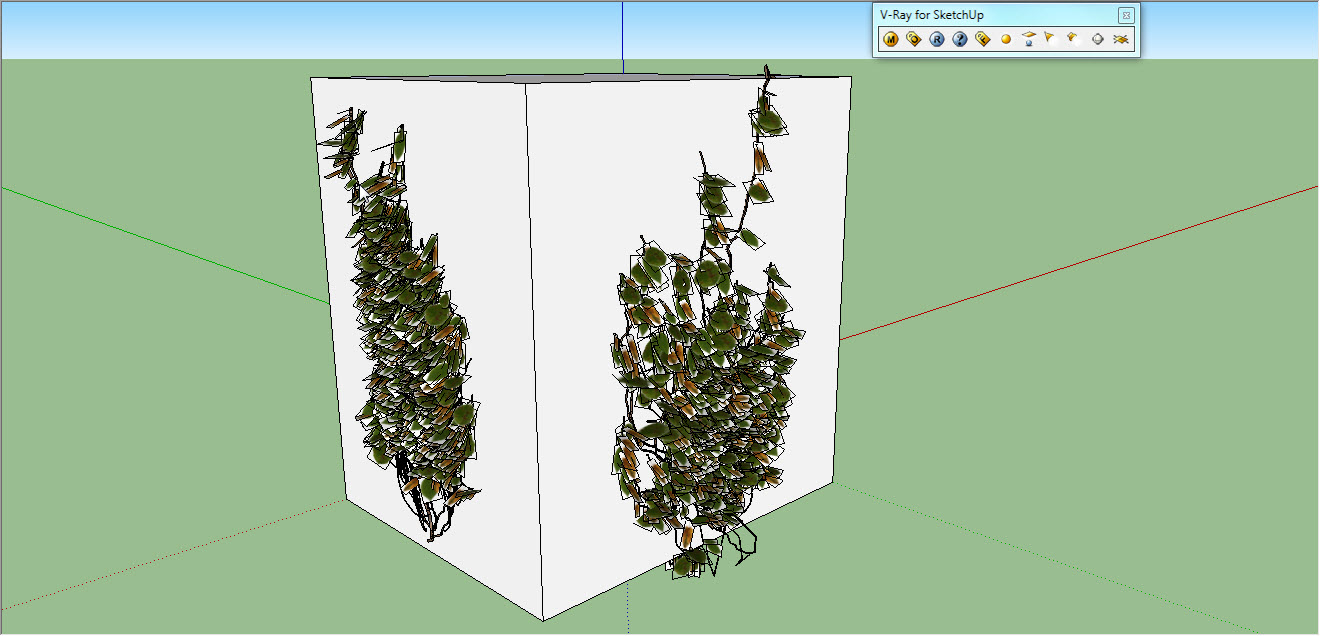
-
RE: [Plugin] Sketchup Ivy
You're rigth, here are the info:
Sketchup 8.0.3117
Sketchup Ivy 0.6.3
Win 7 UltOnly create a little part of the Ivy and when I make Click+Shitft not work at all.
Ruby Console:
Error; #<TypeError; nil can't be coerced into Fixnum> C;/Program Files (x86)/Google/Google SketchUp 8/Plugins/LiveIvy/LiveIvy_branch.rb;20;in `-' C;/Program Files (x86)/Google/Google SketchUp 8/Plugins/LiveIvy/LiveIvy_branch.rb;20;in `initialize' C;/Program Files (x86)/Google/Google SketchUp 8/Plugins/LiveIvy/LiveIvy_branch.rb;49;in `new' C;/Program Files (x86)/Google/Google SketchUp 8/Plugins/LiveIvy/LiveIvy_branch.rb;49;in `grow_stem' C;/Program Files (x86)/Google/Google SketchUp 8/Plugins/LiveIvy/LiveIvy_branch.rb;38;in `each' C;/Program Files (x86)/Google/Google SketchUp 8/Plugins/LiveIvy/LiveIvy_branch.rb;38;in `grow_stem' C;/Program Files (x86)/Google/Google SketchUp 8/Plugins/LiveIvy/LiveIvy_tool.rb;204;in `grow_stem' C;/Program Files (x86)/Google/Google SketchUp 8/Plugins/LiveIvy/LiveIvy_tool.rb;203;in `each' C;/Program Files (x86)/Google/Google SketchUp 8/Plugins/LiveIvy/LiveIvy_tool.rb;203;in `grow_stem' C;/Program Files (x86)/Google/Google SketchUp 8/Plugins/LiveIvy/LiveIvy_tool.rb;202;in `times' C;/Program Files (x86)/Google/Google SketchUp 8/Plugins/LiveIvy/LiveIvy_tool.rb;202;in `grow_stem' C;/Program Files (x86)/Google/Google SketchUp 8/Plugins/LiveIvy/LiveIvy_tool.rb;90;in `onLButtonUp' C;/Program Files (x86)/Google/Google SketchUp 8/Plugins/LiveIvy/LiveIvy_branch.rb;20Click+Shift
Error; #<NoMethodError; undefined method `-' for nil;NilClass> C;/Program Files (x86)/Google/Google SketchUp 8/Plugins/LiveIvy/LiveIvy_tool.rb;244;in `birth_stem' C;/Program Files (x86)/Google/Google SketchUp 8/Plugins/LiveIvy/LiveIvy_tool.rb;237;in `each' C;/Program Files (x86)/Google/Google SketchUp 8/Plugins/LiveIvy/LiveIvy_tool.rb;237;in `birth_stem' C;/Program Files (x86)/Google/Google SketchUp 8/Plugins/LiveIvy/LiveIvy_tool.rb;226;in `birth' C;/Program Files (x86)/Google/Google SketchUp 8/Plugins/LiveIvy/LiveIvy_tool.rb;93;in `onLButtonUp' quietly_force_sync_mats_cb just called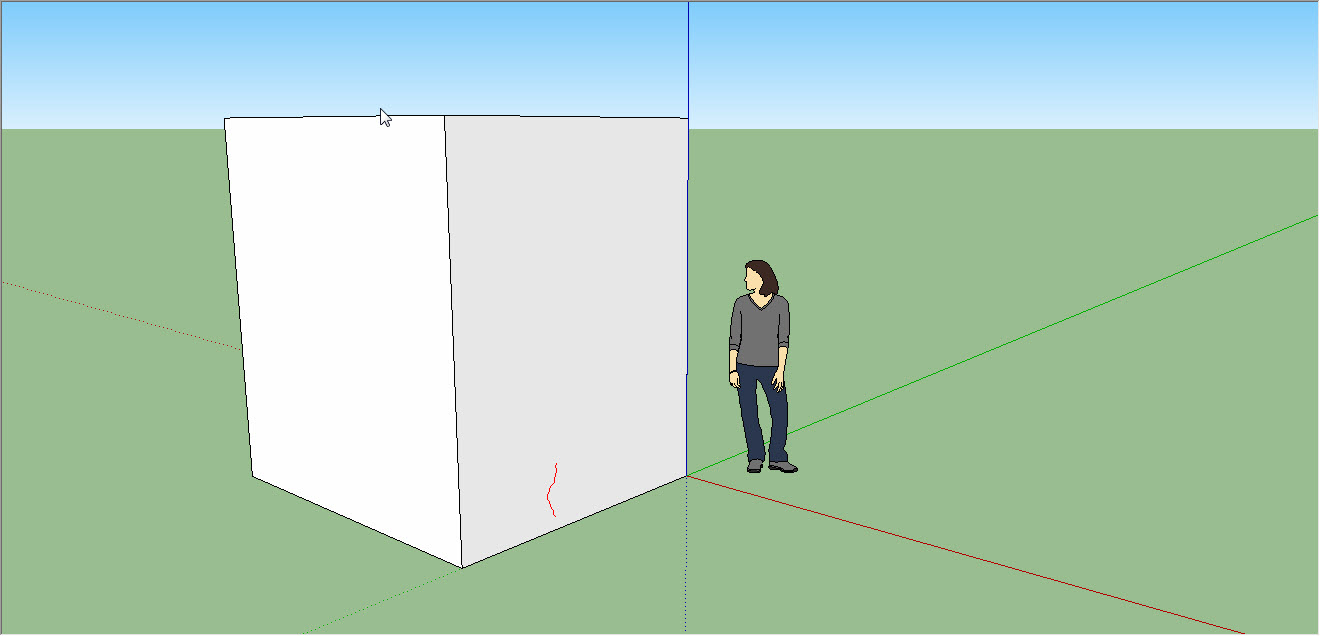
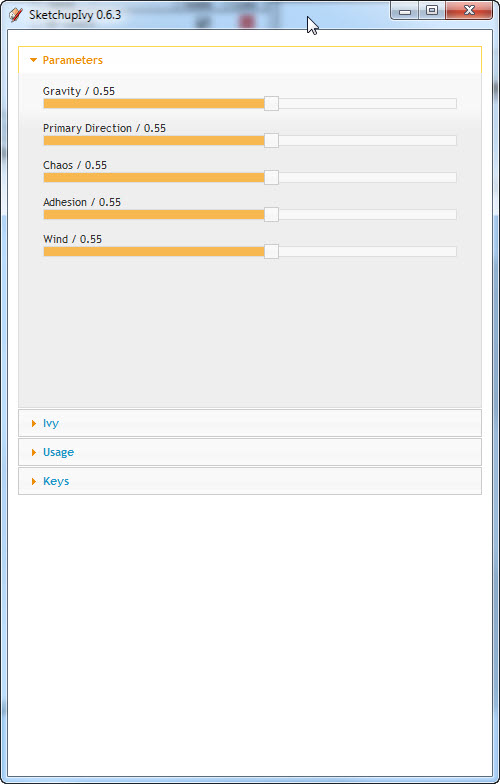
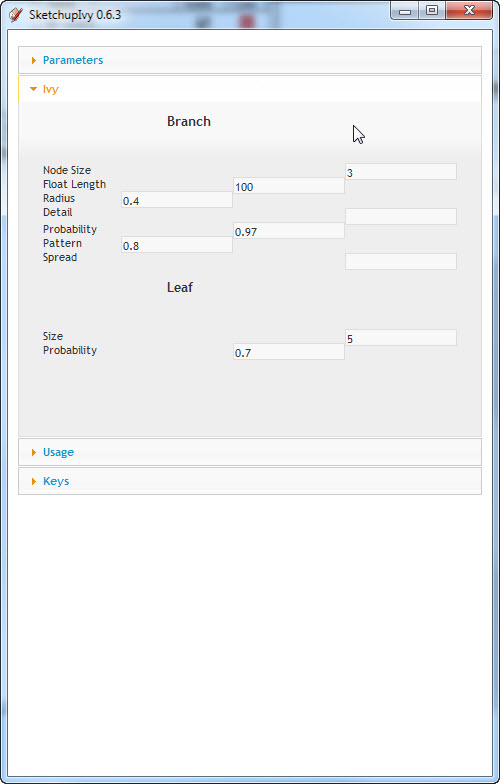
-
RE: [Plugin] Sketchup Ivy
@pixero said:
Has anyone been able to get the 0.6.3 version to work?
Nop, I still use 0.5.4 versión, work fine.
Regards
-
RE: [Plugin] Sketchup Ivy
Here are a spanish translate from version 0.5.4. I'm going to translate version 0.6.x when is more stable.
-
RE: Watercolor test (inspired by Tomsdesk)
Thanks to you Pixero. I prefer the photosketcher images.
Regards
-
RE: Watercolor test (inspired by Tomsdesk)
Very nice render, can you post the original image?
-
RE: [Plugin] Sketchup Ivy
@tomot said:
fair comment! I very rarely use Vray rendered images for presentations, I'm more a fan of the Dennis presentation technique hence I want leaves without borders. I suppose that's the trade-off
Sorry, you are rigth, I was thinking only in the render process. I'm also denni's tech fan.
-
RE: [Plugin] Sketchup Ivy
@solo said:
So imagine having 1000 leaves. I was more concerned with the huge geometry than the shadows in SU as I would be rendering anyway.
Good point Solo.
Regards
