[Plugin] Sketchup Ivy
-
Make sure that the texture's image file has a totally transparent background with ALL pixels completely transparent etc...
-
matidami14, take a look of this, maybe work for you.

the files are in here:
http://www.sketchando.net/descargas/ivy_leaf_enavas_ver6.0.rar
Regards
-
o bad the script doesn't have rotation for the leaves. Something like a min and max, now it always looks really flat and evenly
-
following...
-
It works fine
http://www.mypicx.com/06072011/Ivye/ -
@unknownuser said:
matidami14, take a look of this, maybe work for you.

the files are in here:
http://www.sketchando.net/descargas/ivy_leaf_enavas_ver6.0.rar
Regards
ok.. this is frustrating

i have check all the probabilities and nothing happens...
i think it's my SU (sketchup 8 pro)
any one can please tell me step by step (yes, i'm diot!) how to intall, run and render ivy?
i really need this..
-
Noobie to posting and to Ruby so I'm not sure if I'm missing something basic. I'm having similar issues to others in 0.6.3beta. The only error I see is:
"Error: #<ArgumentError: Cannot find material named ivy_stem>"
I've checked my Textures folder (the properly saved one for SU7.1) and all the filenames are consistent. Is this an issue that needs to be solved in the console???
Any insight will help...Thx
-
Try making a new material called "ivy_stem" and rerunning it.........
-
TIG,
That fixed it! I figured it was something simple. Now to play around with this thing and see what it's made of.
-
There's certainly an error in the tool's code that's NOT making the material named 'ivy_stem'... BUT if you make it before using the tool it will work...
Hopefully an update will fix this glitch... -
how come for a lot of peeps the 0.6.3 versiion does work?
on the mac i doesnt do anything, no feedback no nothing?!
-
I don't know.
The scripts form a complex web methods etc.
There are clearly issues like some variables defaulting to 'nil' when they should be 1 or 0, and now this 'ivy_stem' material not getting made...
It needs something of an overhaul...
-
@rombout said:
how come for a lot of peeps the 0.6.3 versiion does work?
on the mac i doesnt do anything, no feedback no nothing?!
Hi Rombout,
Try this version, works for me on Mac OSX 10.6.7 and SU 8.
Keys on Mac:
Click where you want the Ivy to start grow.
Cmd+Click : Make the ivy grow towards the mouse position.
Alt+Click : Grow Ivy leafs.
SHIFT+Click : Finish Ivy.
Keyboard 'i' : Start over. -
@oxer said:
@rombout said:
how come for a lot of peeps the 0.6.3 versiion does work?
on the mac i doesnt do anything, no feedback no nothing?!
Hi Rombout,
Try this version, works for me on Mac OSX 10.6.7 and SU 8.
Keys on Mac:
Click where you want the Ivy to start grow.
Cmd+Click : Make the ivy grow towards the mouse position.
Alt+Click : Grow Ivy leafs.
SHIFT+Click : Finish Ivy.
Keyboard 'i' : Start over.[attachment=0:3k2xek9g]<!-- ia0 -->SketchupIvy.0.6.beta.zip<!-- ia0 -->[/attachment:3k2xek9g]
Hahaha you already gave it me! Thanks anyway this one does workl indeed.
Petty that the last revision doesn't work and doesn't give any feedback in the ruby console. Think we simply need to be patience
-
@ Oxer and rombout,
if you swap the html file out of 0.6.3 it's better formated for the mac [and shouldn't ruin anything]
I only get one or 2 leaves with Oxers 0.6, and 0.6.3 has stopped working since I upgraded Safari to 5.0.6.
what Safari versions are you both using?
john
-
The latest version of Safari broke one of my commercial plugins dialogs on MAC!
Now fixed... BUT it's very unforgiving of even minor syntax foibles that used to work anyway - unlike it's precursors and IE [dare I say!]...
-
@driven said:
@ Oxer and rombout,
if you swap the html file out of 0.6.3 it's better formated for the mac [and shouldn't ruin anything]
I only get one or 2 leaves with Oxers 0.6, and 0.6.3 has stopped working since I upgraded Safari to 5.0.6.
what Safari versions are you both using?
john
oww...
i fixed it myself by adjusting the dimensions of the popup window in SU. i edited one of the *.rb files.
I also think it doesnt have something to do with safari i use firefox as a standard and a have edited it so that all files will be opened through FF -
@rombout said:
I also think it doesnt have something to do with safari i use firefox as a standard and a have edited it so that all files will be opened through FF
SU uses 'Safari' webkit, so anything in a WebDiaolog needs to work on Safari,
for example if you remove your Safari Flash Plugin, Googles Photo Match won't work inside SU.
knowing which Safari version SU has use of can make debugging a bit easier.
cheers
john -
oke here you go
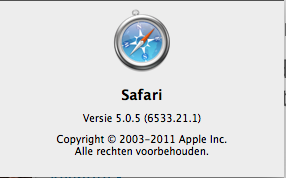
-
As the basis of its webdialogs the Sketchup API uses 'IE' on a PC and on a MAC it uses 'Safari' ...
Recent changes to Safari have made it less forgiving than it used to be, IE may well follow suit in its own time.
Now it does things 'by the book' it can break methods which worked on earlier versions, or still work on PC - this happened to some of my code, where I was setting an 'innerHTML' value as an attribute rather than a property - it was working fine on all PCs and MACs for well over a year, then it was suddenly broken on a few MACs...
We [TBD to be precise] finally tracked it down to the initial 'error' in my coding which had actually always worked until Safari got updated and became super-strict - insisting I code things properly [cheek! ]
]
Advertisement







