Since I'm using the demo just for a few days now, I don't have much experience with Artlantis, but I made some quick renders of 3D People I found in the Warehouse (2d Stuff doesn't work well Artlantis from what I could see).
The girl is the most interesting I think (yeah, right, that's always the case), it's a freebie from IClone. There are a few of them in the Warehouse.
I think it's important the have all the materials he might want to customize in Artlantis in different colors or materials.
Hope that helps a bit.



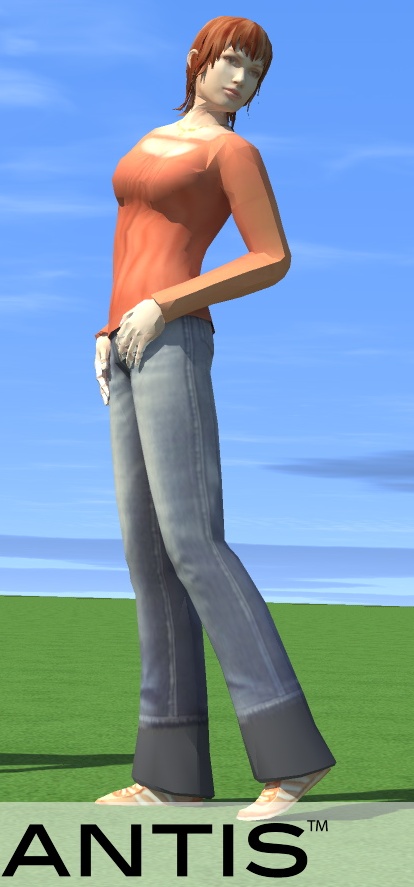

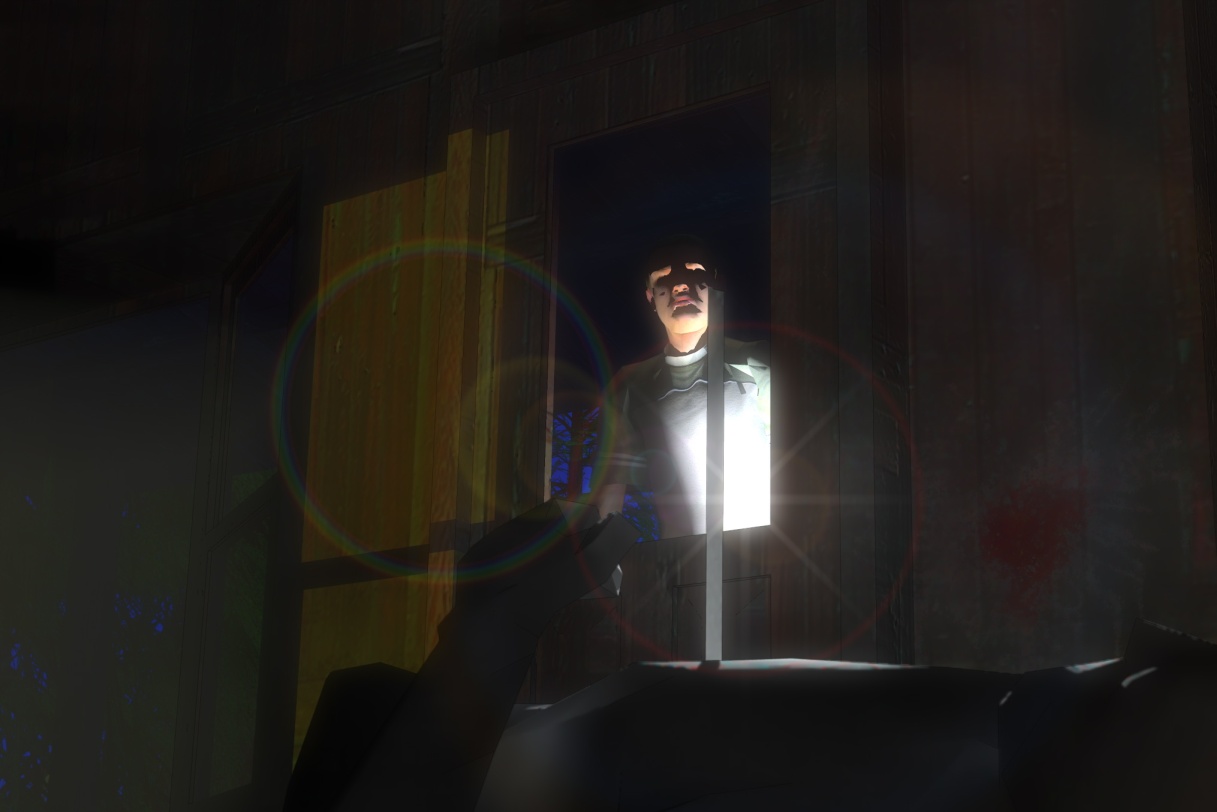



 Exactly what I've been looking for for my maps. Muchas gracias!!!
Exactly what I've been looking for for my maps. Muchas gracias!!!


 and to find the right style. I'm still playing around a lot with every single sliders I can grab.
and to find the right style. I'm still playing around a lot with every single sliders I can grab.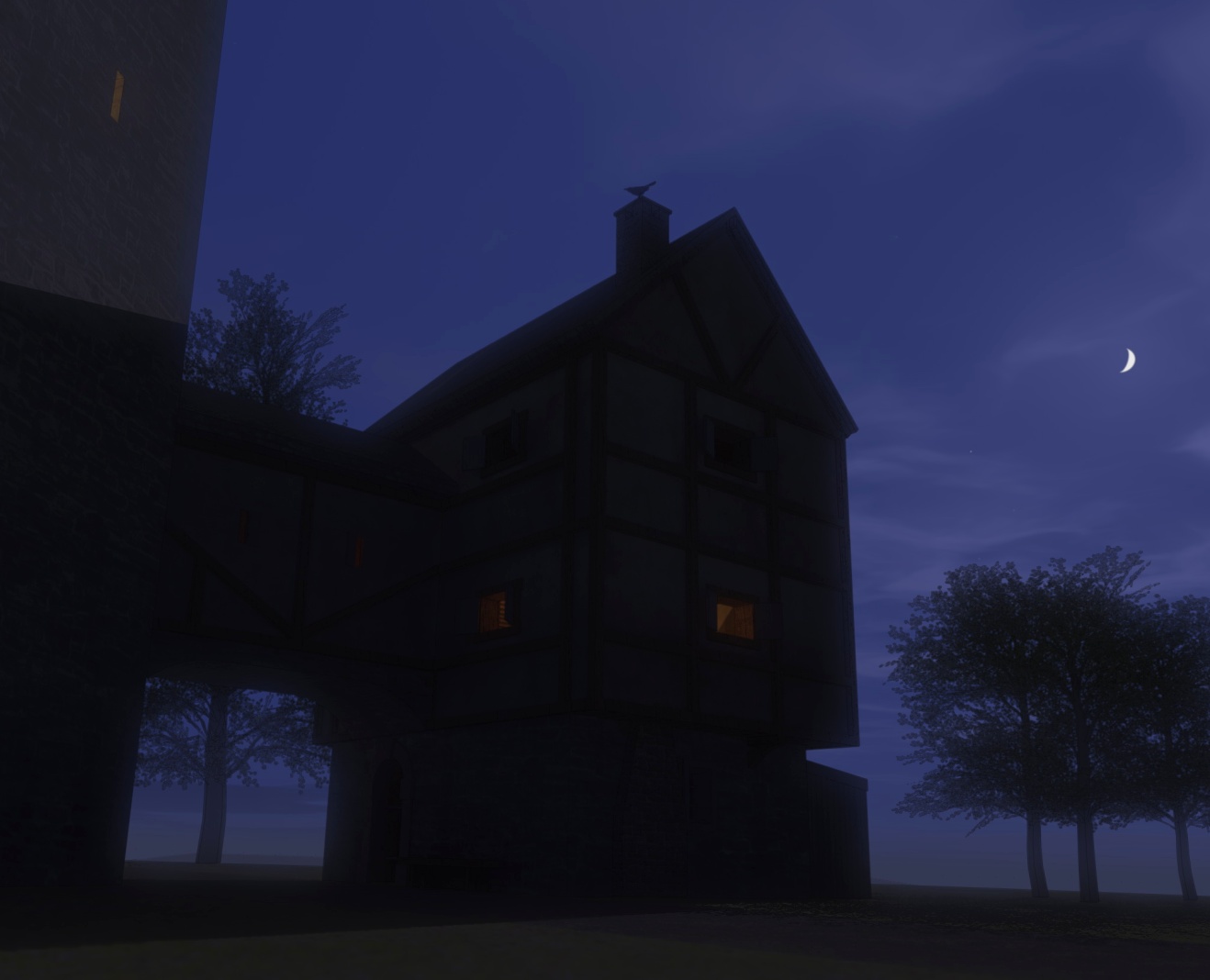

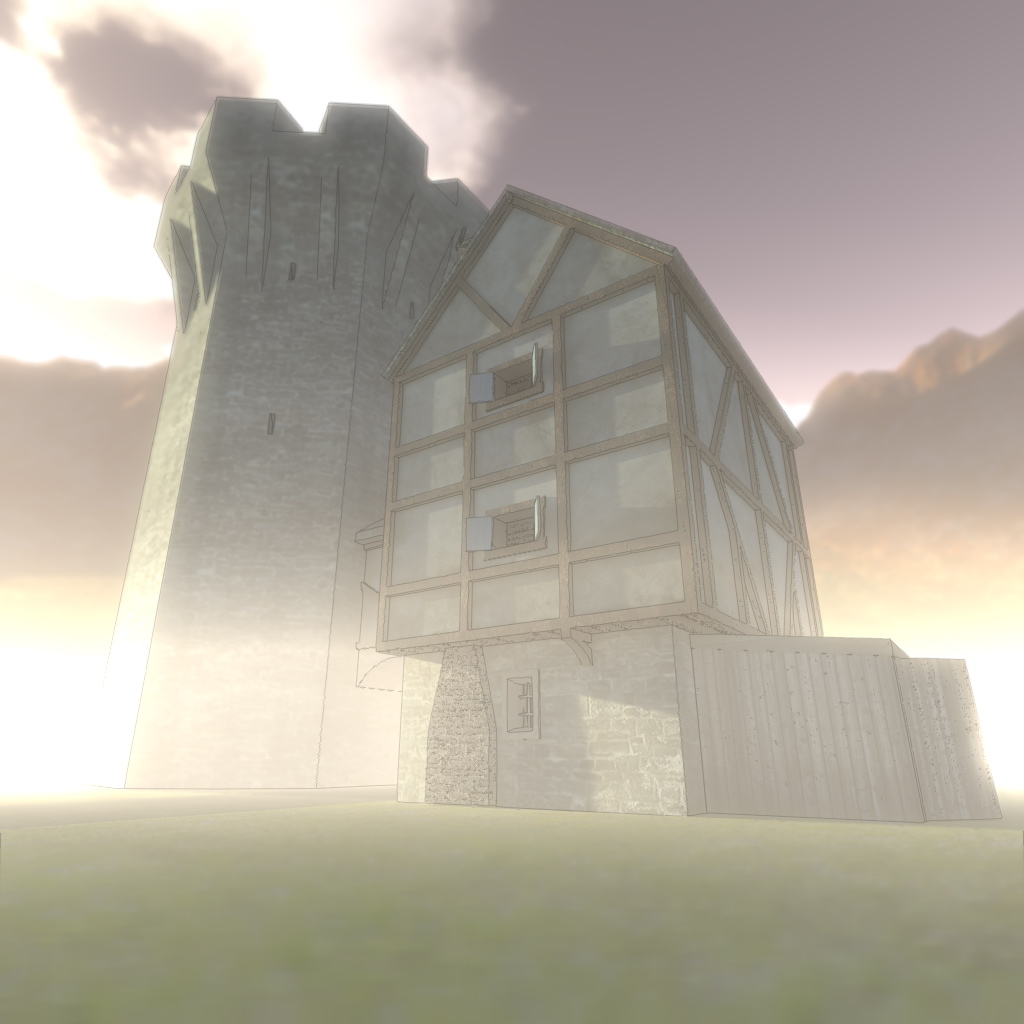
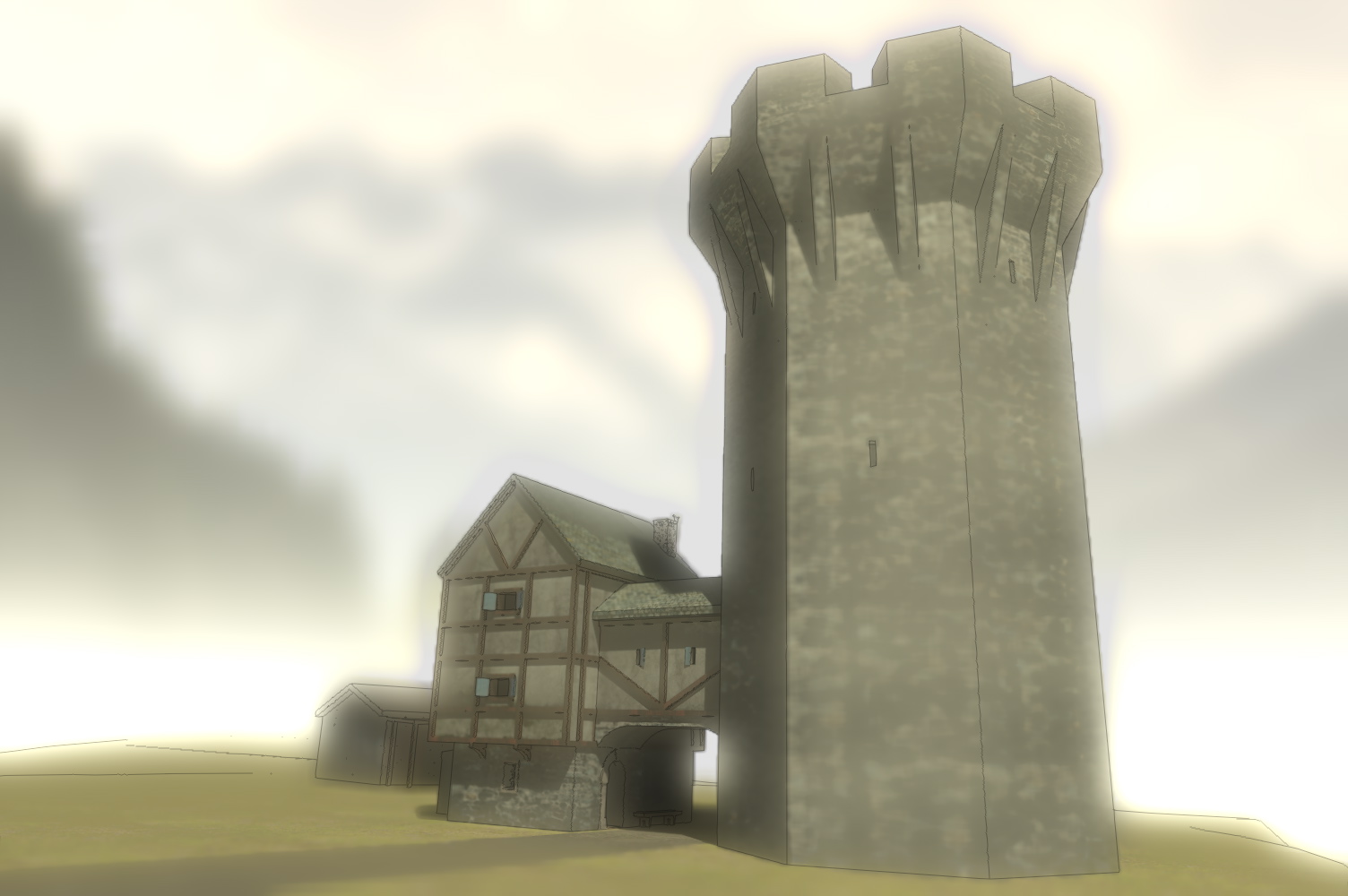

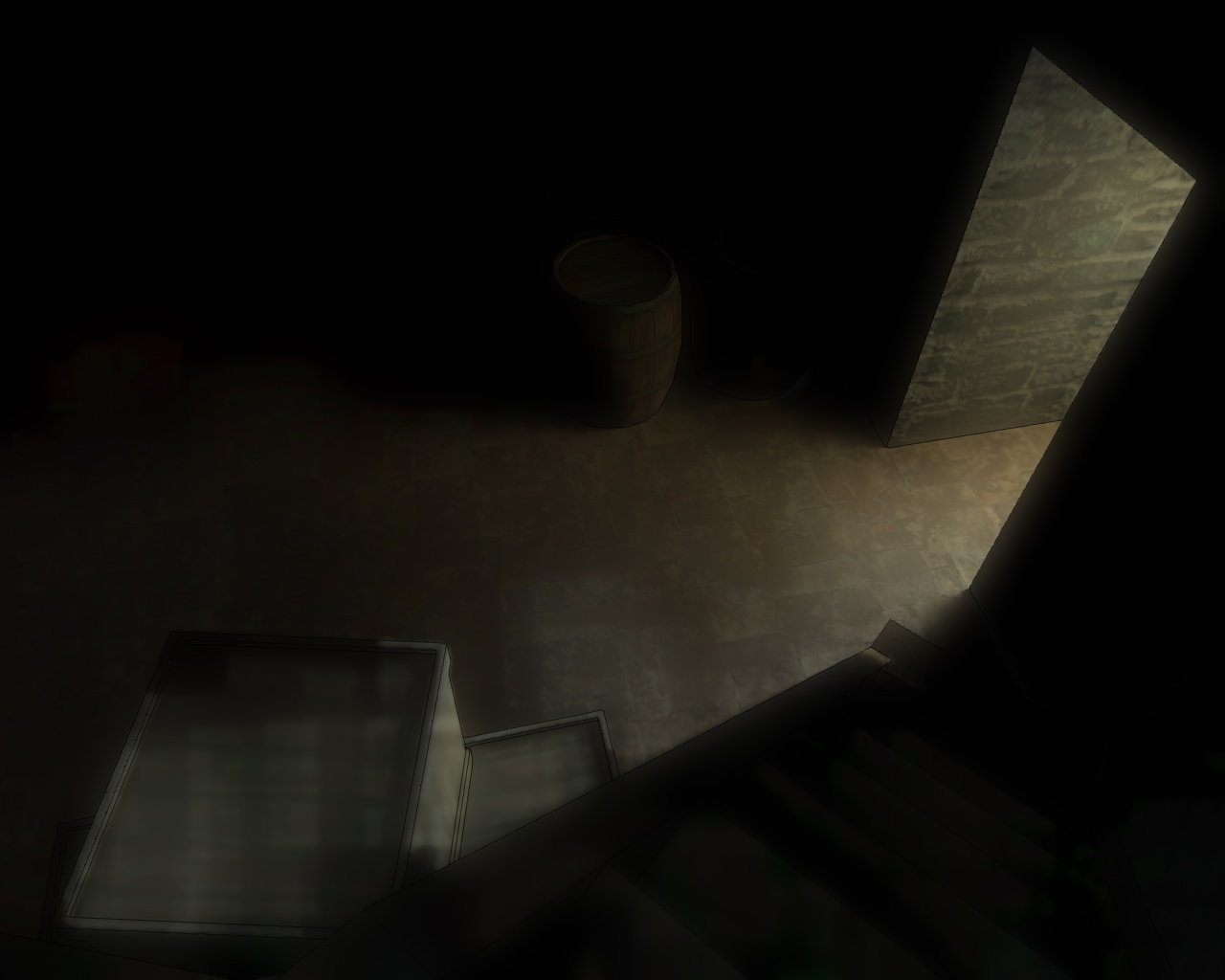
 you have to have at least 2 selected; can be 1 face and 1 group or 2 groups/components; to envode the select>all on layer option ????
you have to have at least 2 selected; can be 1 face and 1 group or 2 groups/components; to envode the select>all on layer option ????