Mind Blowing
-
@plot-paris said:
nice image Adam.
the motion blur of the background makes the image more dramatic, as if taken out of an action film sequence (allthough it makes me feel slightly weary )
)great copper-like coloures on the Droideca. is it the reflection of the HDRI map or did you actually use a reddish metal?
For the reddish metal I used an alien texture from 3D Total Textures vol. 7 and added some reflectivity and a spec map of some scratches. I did the laser glow with photoshop and the alien skin 'corona' plugin. Glad you like it.
-
Casting around for some models to render in LightUp I found this thread...
Here's the results using HDR image-based lighting :
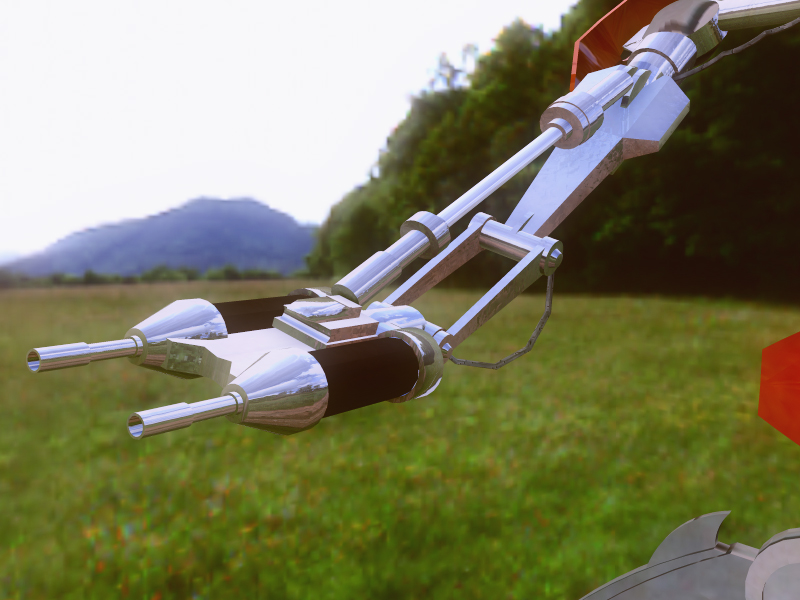

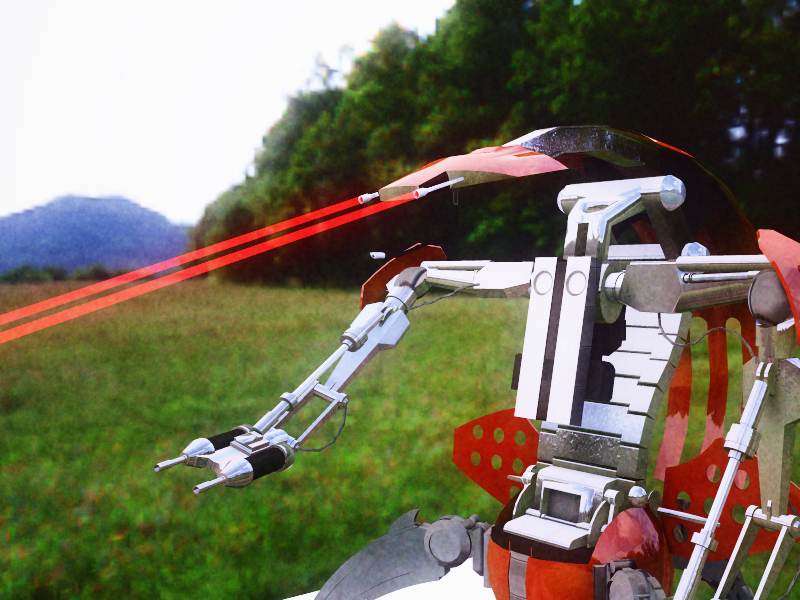
-
LightUp, means that you can orbit the model in real time? Guess ray-trace is not always the way to go. Is the distressed material via bump map?
-
Hey Crazy Eyes, you DroidDeka model is really good, keep on !
I also had a try, with Artlantis and a bit of photoshop...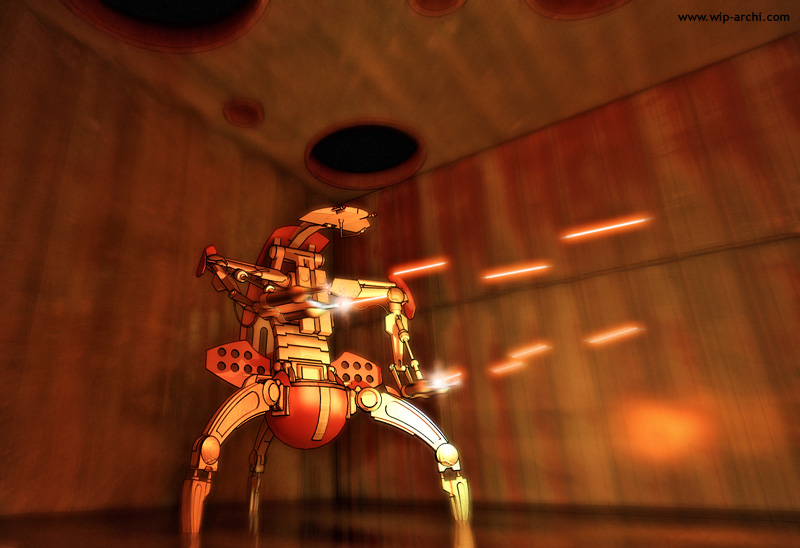
ps : actually the arms of the droid are the canons. The two elements on the head are sensors or something like that... I think Star Wars fanatics will mind if we don't render properly their universe!
-
@mrwip said:
ps : actually the arms of the droid are the canons. The two elements on the head are sensors or something like that... I think Star Wars fanatics will mind if we don't render properly their universe!
Yea, thanks, I was aware of that, but I wanted to try to make a narrow beam effect from the eyes. I didn't intend them to be weapons.
-
@honoluludesktop said:
LightUp, means that you can orbit the model in real time? Guess ray-trace is not always the way to go. Is the distressed material via bump map?
Yep, no problem moving around in realtime. LightUp will automatically generate a bumpmap from your texture which you can scale up and down (or replace it completely by choosing a normalmap / heightmap).
As to raytracing, well its "horses for courses" as the saying goes. Raytracing is great for models with lots of high frequency details - but mostly that is not what our models consist of, so approaches like LightUp make a lot of sense. Fundamentally, the best suggestion is to try both approaches on your own models and see which you like.
Adam
-
I want one to keep solicitors away from the house.
-
I like the model a lot, good work. As for the renders you all did... I think I will never ever send one of my models to you all for rendering, I fear it will make me run away weeping.
Just too much skill here
-
Adam, the reflection of HDRI environment images looks really impressive! LightUp is becoming better and better
-
I agree Adam, I missed this thread a few days ago when you posted it, but that looks really nice!
-
Neat robot

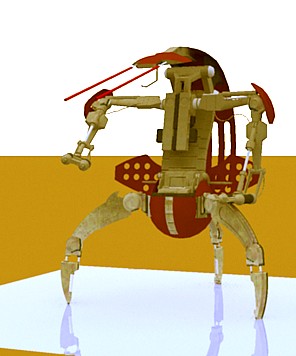
Advertisement







