ok, then i suppose it's adding triangles to fill the gap and probably assignin them the default material, try to assign the grass material also to the group itself and not only to the mesh.
as a side note, i would not suggest to use displacement at all for such a large area..
Posts
-
RE: Terrain rendering
-
RE: Terrain rendering
looks like you are using displacement without the "keep continuity" option (or whatever that's called in sketchup vray i don't remember) turned off, is that?!?
-
RE: Selecting connected lines along an edge?
sketchUV "path select tool" rules!
-
RE: SubD examples and models
not 100% sure about the exagon being the best starting shape, depending on what i have to do, in most cases, i start from 4,8,12,16 segments.. anything you can split by 4.. there are some cases in wich i use 6, that's fine, but i would not say that's always"the golden rule".. it tends to generate asymmetrical topology distribution/flow/cap, sometimes it's what i need, sometime it's not..
looking at your grid example, in that case exagon is the best way to go, bacause you need to tile your rows "alternate" but in the case of a "stack bond style" tiling, that same base topology could be quite problematic..
so definetly, it depends on the shape/topology you are tryng to achieve.
-
RE: Modelling an Island using SubD & Vertex Tools?
@skeerc said:
I've already created a detailed outline of the island using Google Earth in SKP. The Island is mostly quite rugged terrain overall. I'm fairly new to SubD/Vertex Tools & see the advantage of using the Quad mesh. Do you think SubD/Vertex Tools would work for this approach? I was going to break the Island up into large blocks (sections) to work on at first with maybe a grid format of 5000mm? to get started & then infill areas as required. Any suggestions would be greatly appreciated. Thanks Steve
Sorry if i answer late (too late i suppose) i missed this post at all.
This can actually work. i'm pretty sure because i did a similar project and achieved a good result with the very same process you've described..
you can convert the low poly google earth mesh to quads, then detach some plate in the areas were you need more detail and use a mix of sub-d and vertex tools to add geometry and deform it as required..
you will get an heavy, but still workable model, if you manage it properly..
-
RE: SubD examples and models
@hornoxx said:
I am also impressed, how well such a very very small texture can work - Which again is effective
the fun fact is that the texture popped out from an architect's concept model for a bar/cafe, wich was filled with some wharehouse "gems" like this original croissant below..
i ended up doing a massive cleanup of all this terrible stuff (all of this is intended for mid-distance render btw, not suitable for closeup HIMO) and as i noticed the low res (but nice) texture and it was like "ok, challenge accepted"
BTW that 313 is super!!

-
RE: SubD examples and models
@hornoxx said:
:thumb:

hmmmm !!!! these look so delicious - and what a great model idea@nlipovac said:
Wow, how simple and yet it is complex idea.

thank you guys

actually is a useful trick that i use often, in particoular for food.. tracing a simple shape with a very "minimal" topology on the very same image i want to planar map to it.. then i do a first iteration, texture it with tru paint (and some manual tweaking) and collapse to simple mesh.. just to add a few vertices to work with VT.. i find that in this way the texture is more easily preserved from distortion.. after that i tweak it another little bit, i run subD for a couple of final iterations..
i have to find a couple of italian salami & prosciutti i did with the same tecnique some time ago..
i got the collapsed meshes, but i'm not managing to find the proxies animore
-
RE: GROUP NAMES APPEAR AT CAD ORIGIN
as far as i can tell, just try make them components and you should get rid of this problem. they also should be imported in autoBad as blocks..
-
RE: [PLUGIN] Flowify v1.1.0 (updated 150327)
i shared this mini-tutorial in the sub-d section, but i would like to share the link here to, because i also used flowify in the modeling process of this lamp..
http://sketchucation.com/forums/viewtopic.php?f=397%26amp;t=66269
-
RE: White objects required instead of blue
-
RE: QuickTut-OrganicLampShell[intermediate]SubD+ VT+QFT+Flowify
i think i fixed both

-
QuickTut-OrganicLampShell[intermediate]SubD+ VT+QFT+Flowify
Today i modeled this nice lamp shell from this photo. I would like to share here a very bulk and quick tutorial on the workflow i followed using mainly QFT + SUBd + VT + Flowify.

I started from a rough trace of half of the ornament profile from the reference photo using a mix of regular SU arc/line + fredo's polyline segmentor + quadfacetools pencil + vertex tools extrude.
Then i traced a proper volume for the shape, starting from and 8-side circle extruded and manipulated furthermore using vertex tools gizmo and then subdivided at a couple of iterations of sub-d
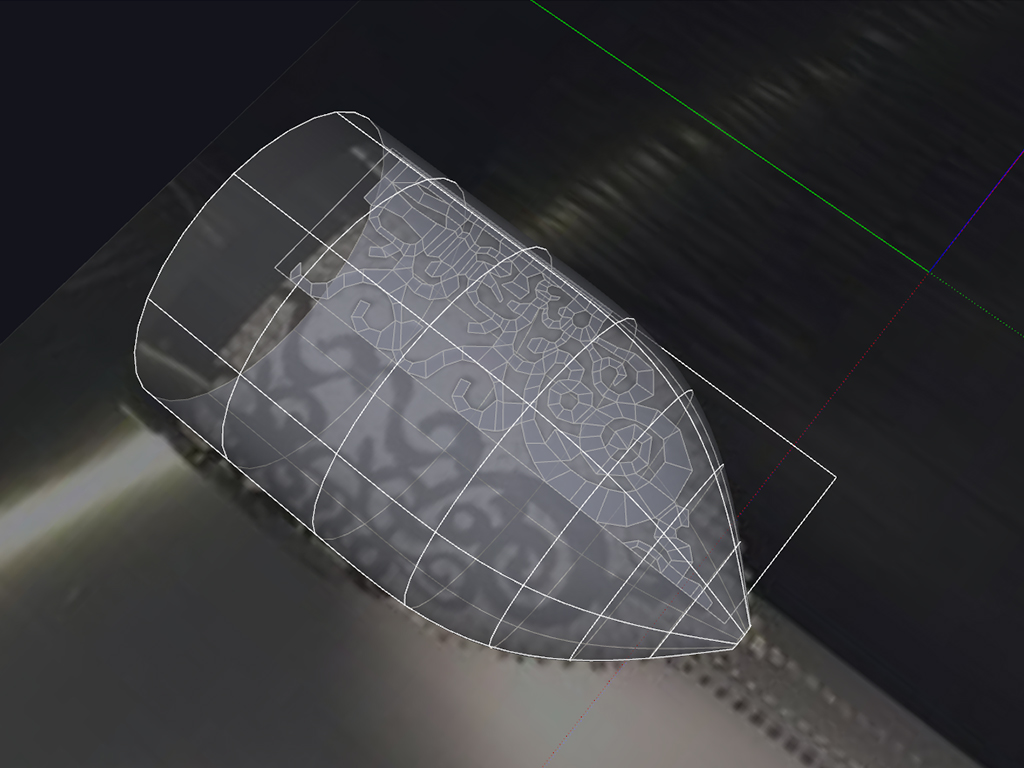
I used unsmooth quads, then selected half of the shape and used "grow selection" in quadface tools to include the loops higlighted in the screenshoot below (this will help flowify to better fit the shape) inverted the selection and deleted all the unnecessary geometry..
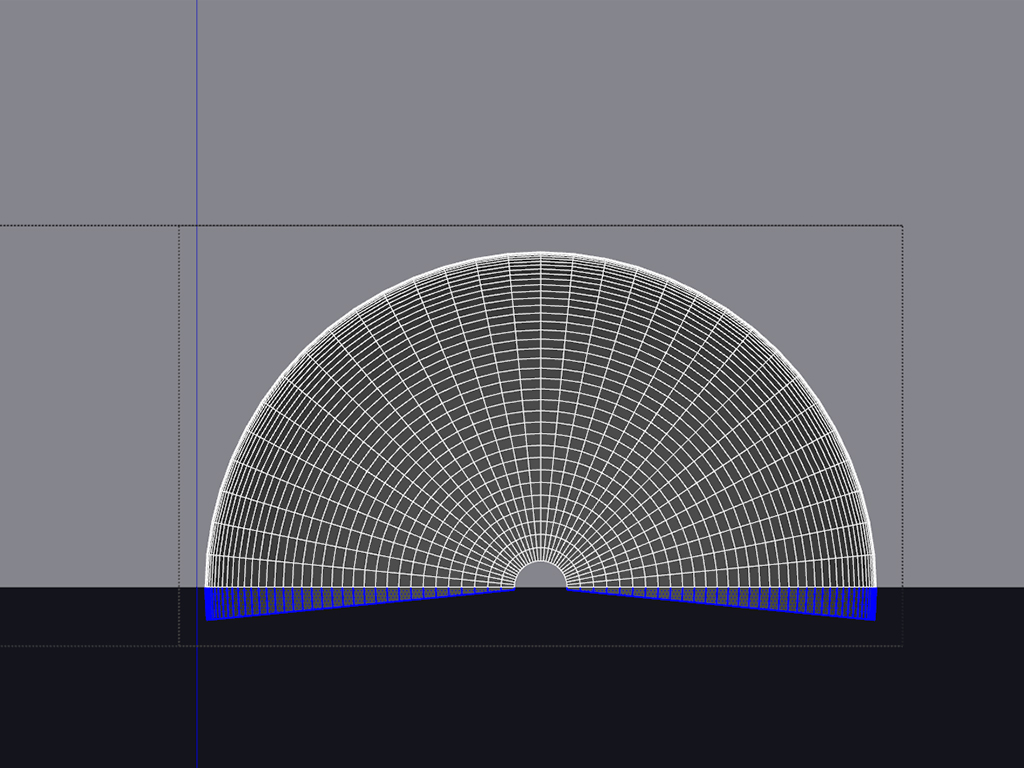
Then i used quadfacetool unwrap to unwrap it to the flat grid and arranged the base for flowify as you can see below
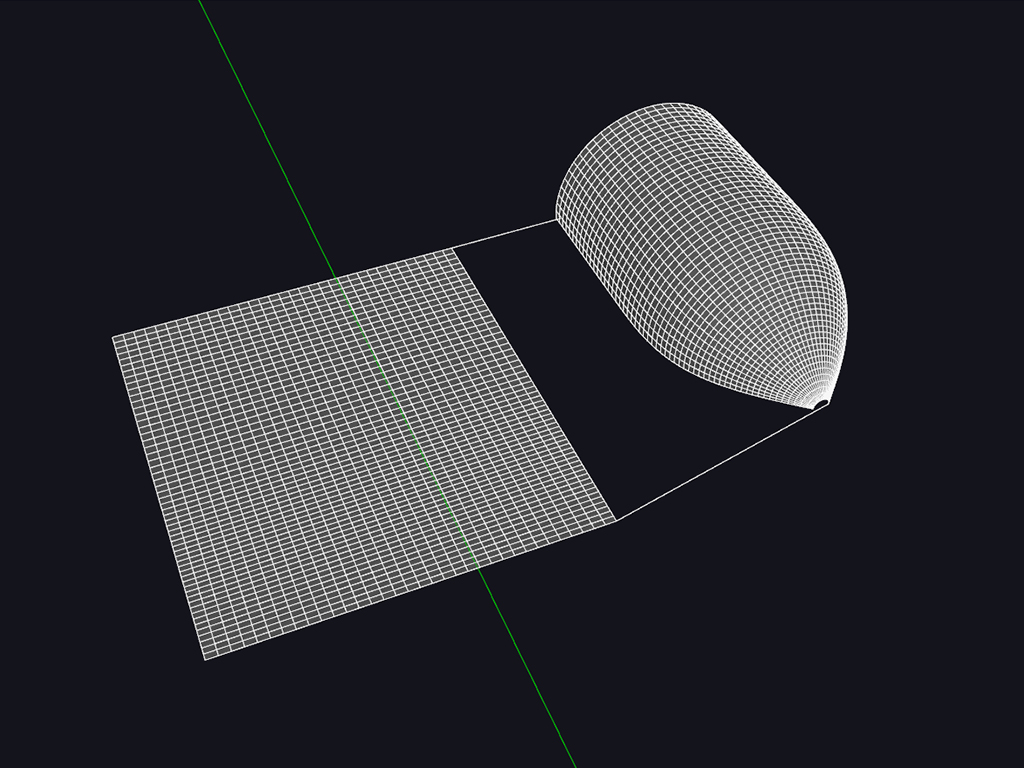
Then i went back to the traced profile mirroring the geometry like this
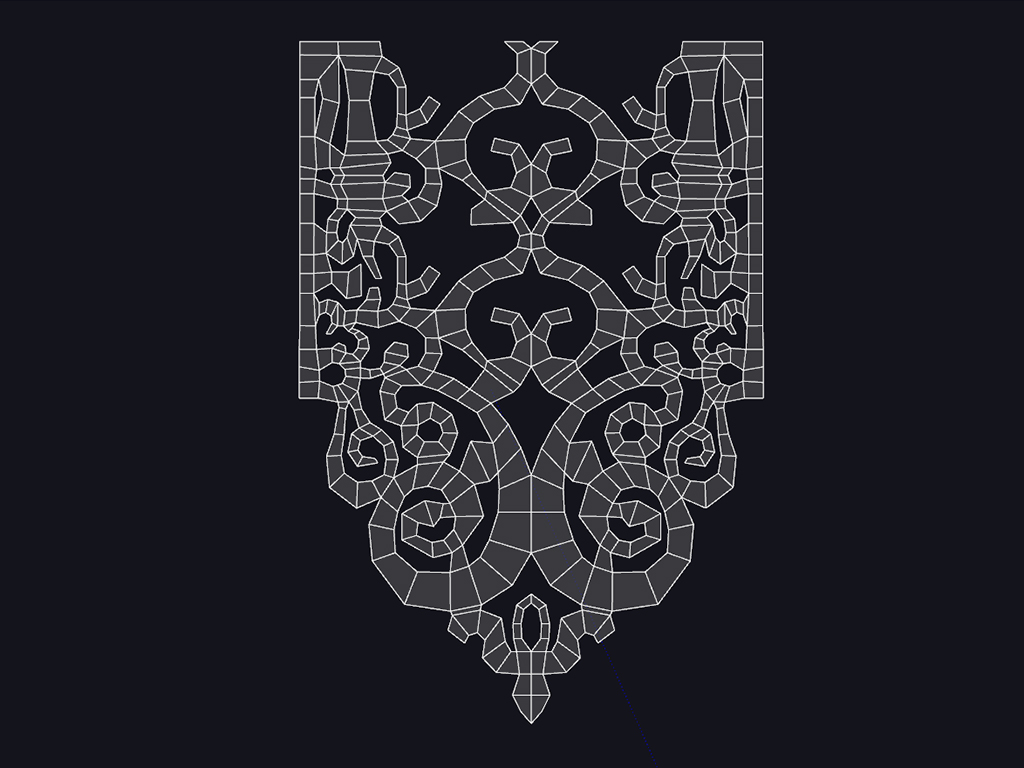
at this stage i grabbed a few vertices from the bottom end to stretch them using vertex tools with soft selection.. in this way i compensate (just eyeballing) the fact that i traced the distorted bottom part from a flat image and now i'm going to distort it again, so i sort of "reverse enginereed" that.. After that i give it a first single iteration of sub-d
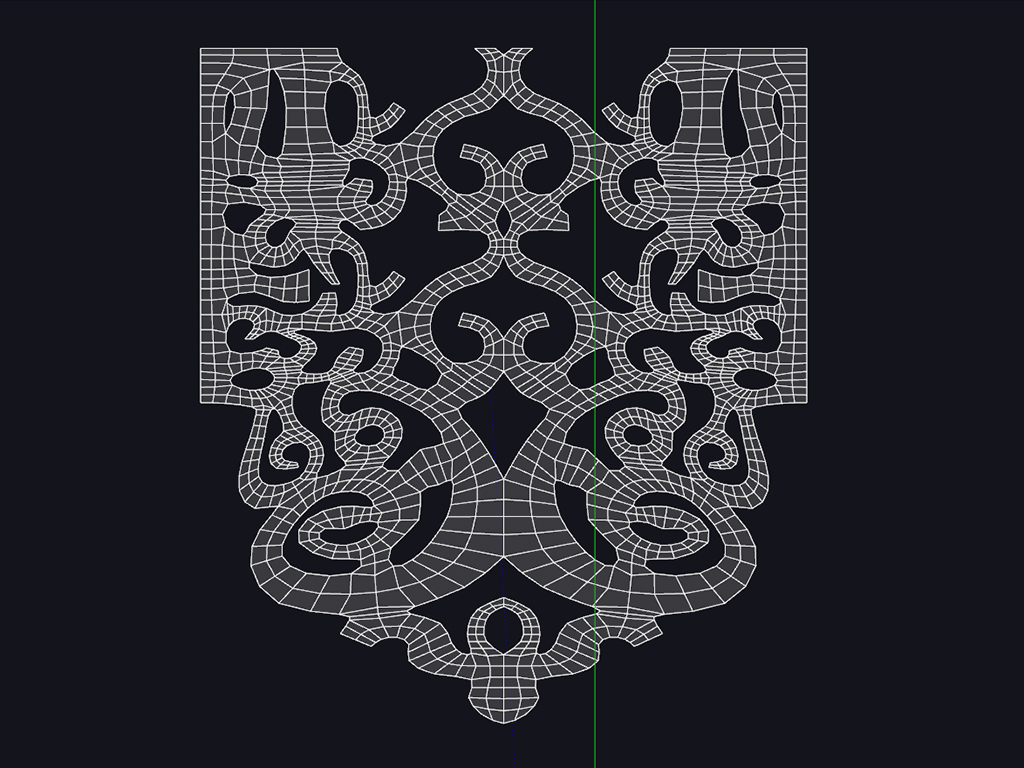
Then i ran flowify without cut to get something like this
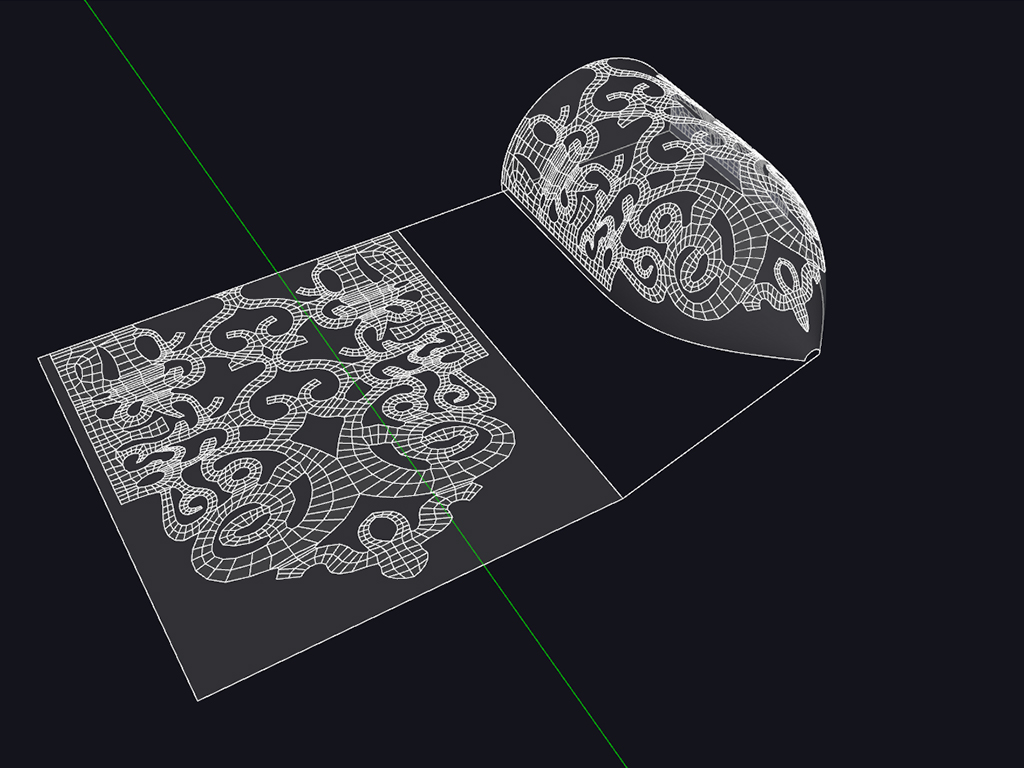
Finally i did a mirror/copy of this shape and ran sub-d once more for the final smooth.
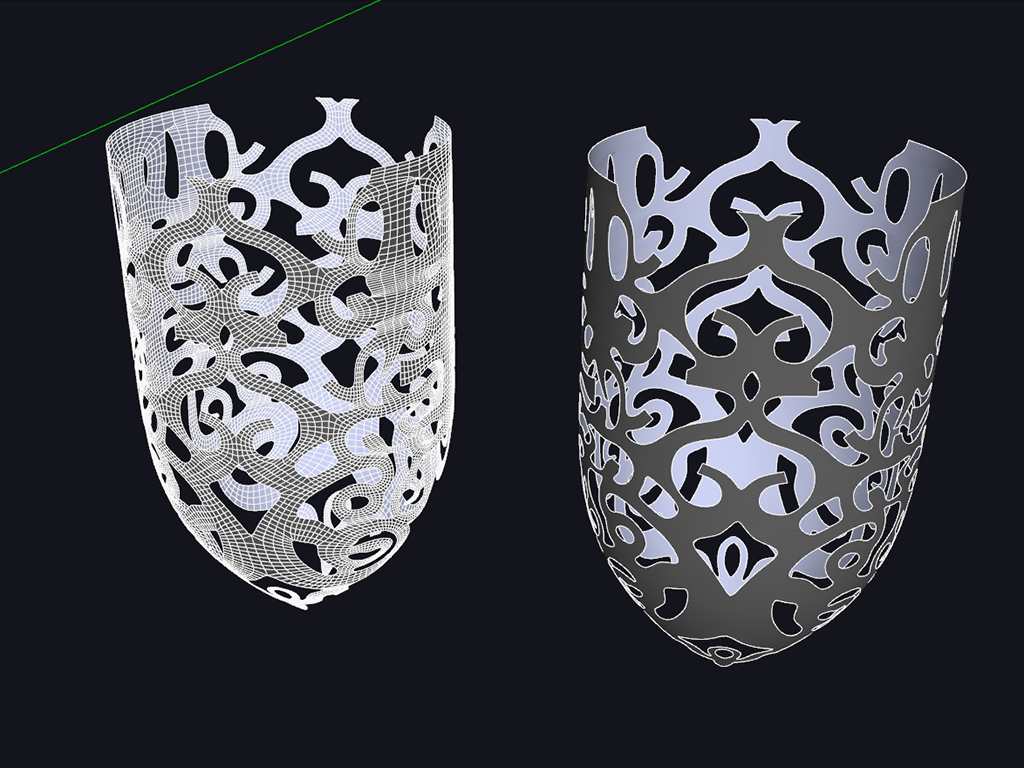
That's it. I hope you enjoy.
-
RE: Why the generated faces are too small for Sketchup to create
@collage architecture said:
Is there something between instance and faces size ?
yes there is, and it's the "scale definition" property..
and i've found that may cause trouble for sub-d (and other tools/plugins too) -
RE: Bump Map - Applied to Sphere (stretching issues)
you should have that same texture in the diffuse, then you can see it in sketchup viewport so you can uv-map it with tru-paint, sketchUV or something then turn off texture in the vray diffuse.. it should work.. (that's basically how it works in 3dsmax vray.. if i'm not wrong there is some trick to do the same in vray4SU, like adding the texture to a second diffuse layer and then assignign transparency to it or something like that)
-
RE: Help: White Splotches in Render
@koenvdw said:
Increase the Interp. samples in the irridiance map (to 50)
 i would not suggest to go that high with interpolation.. this can raise render time significantly and blur every detail in gi.. use with care!
i would not suggest to go that high with interpolation.. this can raise render time significantly and blur every detail in gi.. use with care! -
RE: Help: White Splotches in Render
try to increase your IrradianceMap "max rate" to something like -1 and see if that's enough..
maybe if this is noth enough try to raise it to 0 or also 1.. (this is just for such low resolution you are rendering at, you may drop this value down and try a bigger resolution)btw why did you change multipliers for primary/secondary bounces?!?
-
RE: White objects required instead of blue
you may also want to quickly turn down saturation in your gi rollout