[Plugin] QuadFaceTools
-
@optimaforever said:
trying triangulate points (TIG) but ended in a mess, so I was looking for a script to recreate a quad mesh from the dropped Cpoints...
That would be great indeed.. Maybe TIG could manage to add an option to to the plugin for "quadrangulate points", like his other excellent plugin "extrusion edge by rails" already does.
-
Indeed. But Thomthom could update his Raytracer too; just add an option to drop the vertices on a target mesh (he already has the command to drop Cpoints - btw I love the Drop with Trace option)

-
@optimaforever said:
Indeed. But Thomthom could update his Raytracer too; just add an option to drop the vertices on a target mesh (he already has the command to drop Cpoints - btw I love the Drop with Trace option)

I admit I have to dig deeper into raytracer plugin, wich I only tryed few minutes and forgot about..
So not sure how the function you are speakin'abot works.
But it sounds like you could need a plugin called "trow to" (in throw to infinity mode). Do you already know it? -
Hi!
I'm having trouble importing a model from Blender/ OBJ into SketchUp with retaining quadface topology. How should I proceed after importing an OBJ mesh? Should I select whole group and use "Blender to quads" button? Or shall I open the group, select raw geometry and then press the button? What should happen? Are the edges supposed to soften/ unsoften according to quad layout? Because in my model nothing happens (I attached .blend + OBJ file that I'm importing).
I know a similar question was already asked in this thread but unofrtunately, the documentation from bitbucket.com is no longer there. Can I still find a full documentation on QuadFace Tools anywhere?
-
Einstein
"Can I still find a full documentation on QuadFace Tools anywhere?"Full help, but in French:
I often find plugin helpers in English (but not in French) and I have to translate myself into French. its not always easyUne aide complète, mais en français:
Je trouve souvent des aides de plugins en anglais (mais pas en français) et je dois traduire moi-même en français. Ce n'est pas toujours facile .
.
QuadFace Tools
Ceci est l'adaptation libre du site de Thomthom
QuadFace Tools (quadfacetoolsfr.weebly.com)
-
@ Zooen Ah, mais c'est de moi ça!

La page d'avant c'était celle-là
-
-
@ Optima Un ancien du regretté PBB ?

-
@pilou said:
@ Zooen Ah, mais c'est de moi ça!


Ah, si javais su ça je te l'aurais demandé en pdf, mais on ne voit pas l'auteur sur le site.
Les vieux, comme moi, on aime bien le papier. j'ai dû jouer du copier coller et les images ce baladent un peu!
Tu dois bien avoir l'original en anglais pour ce pauvre Brexiteur. Sinon il va y passer des heures et avec google traduction c'est joyeux, quelques fois, le résultat.

Là, c'en est.
There it is
Ah, if I had known that I would have asked you in pdf, but we do not see the author on the site.
Old people, like me, we like paper. I had to play copy and paste and the pictures wander around a bit!
You must have the original in English for this poor Brexitor. Otherwise it will spend hours there and with google translation it is joyous sometimes the result.
-
I am affraid that the Manual of Quads is not more available in English...
My French version is Collector!
Maybe ask Thomthom
https://evilsoftwareempire.com/subd/quads -
I've got some questions.
- Why does "convert triangulated mesh to quads" sometimes makes it in two or more steps only? Sometimes it doesn't find all the quads at once and I need to repeat an operation twice or more times. For example to that kind of mesh I had to do it 5 or 6 times to find almost all the quads.
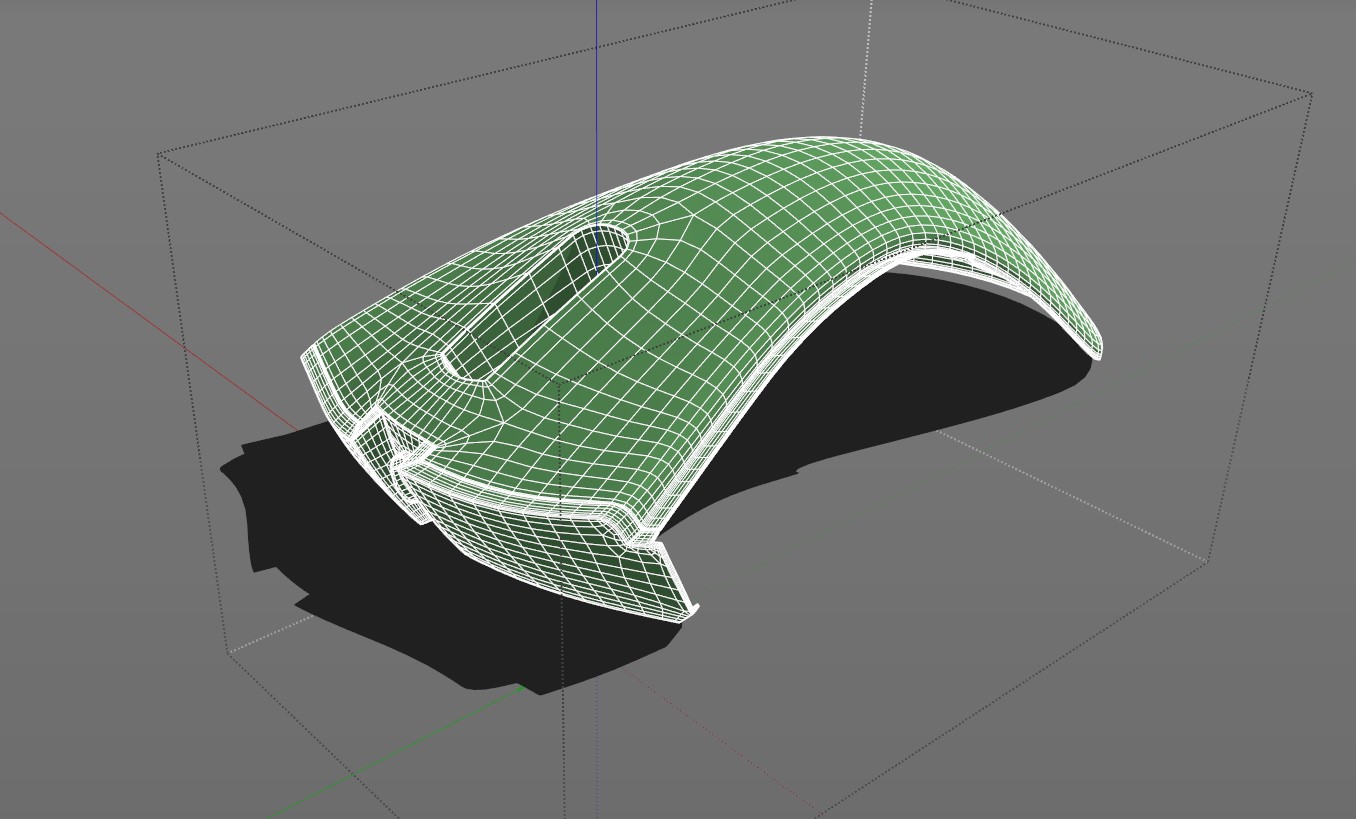
- But the construction of the quads differs. For example if I import that mesh to SU as .dwg it takes it almost fully quad without any additional manipulations. But if I import it as .3ds it makes me to "convert triangulated mesh to quads" 5-6 times but anyway in some places quads differs from the original quad mesh.
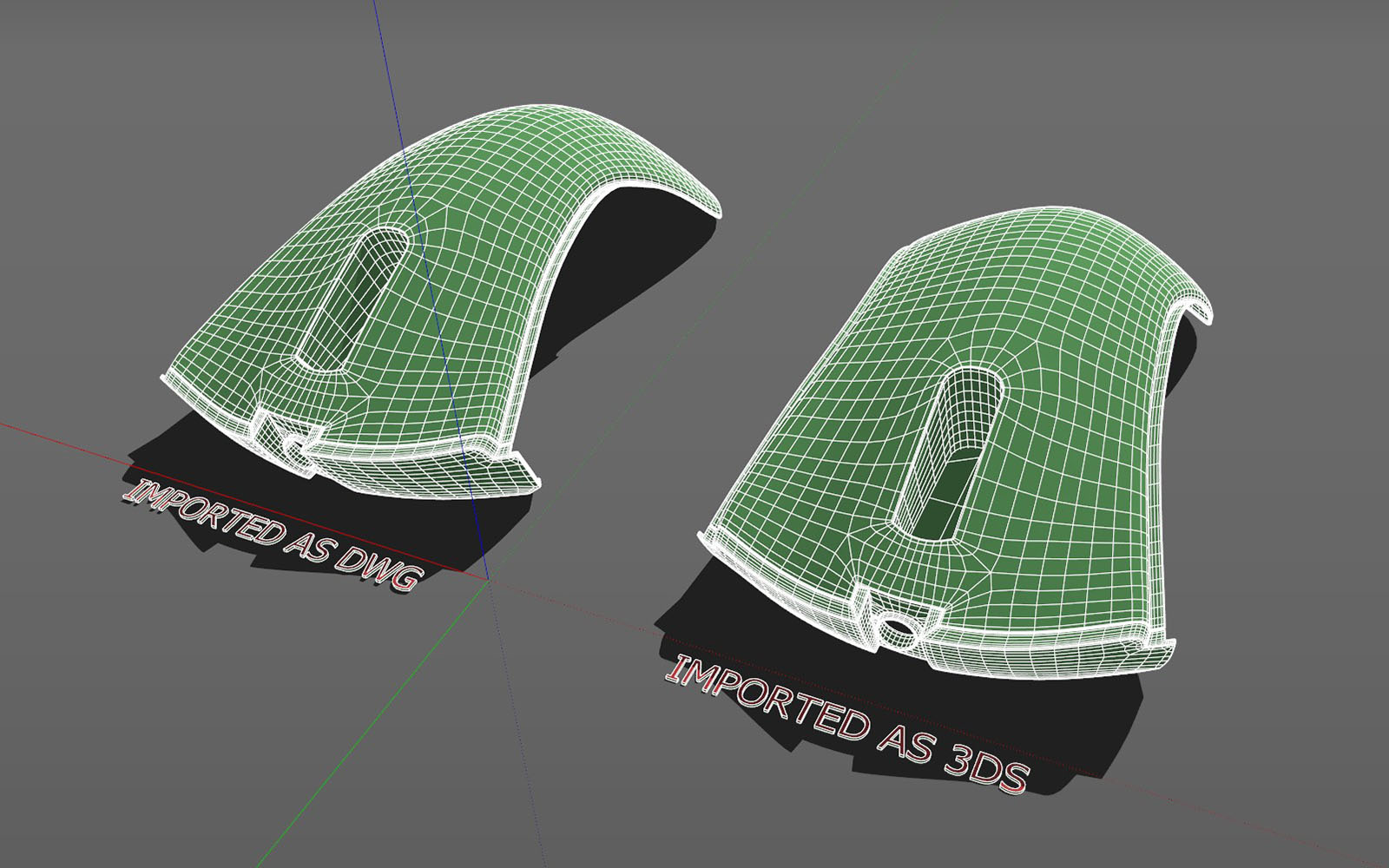
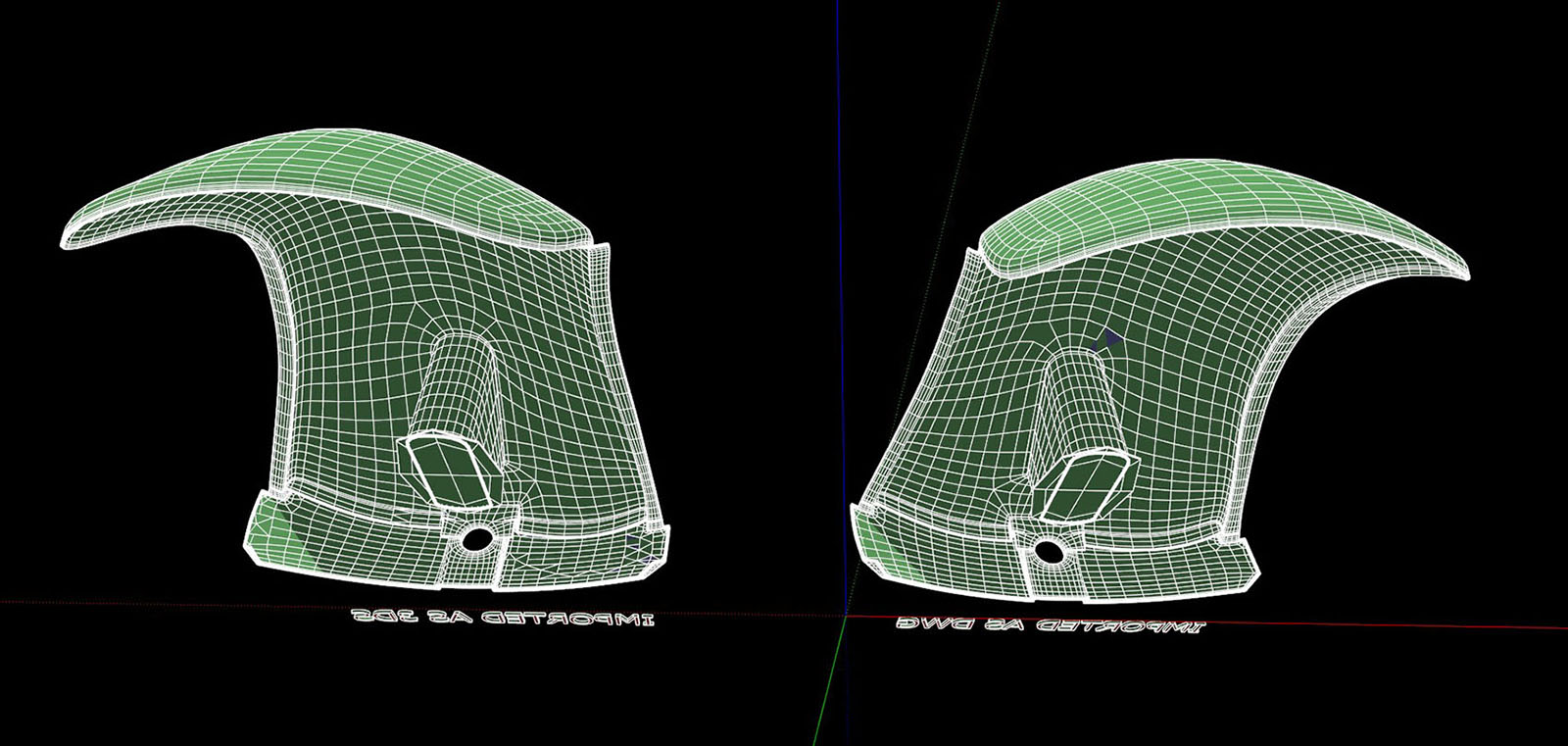
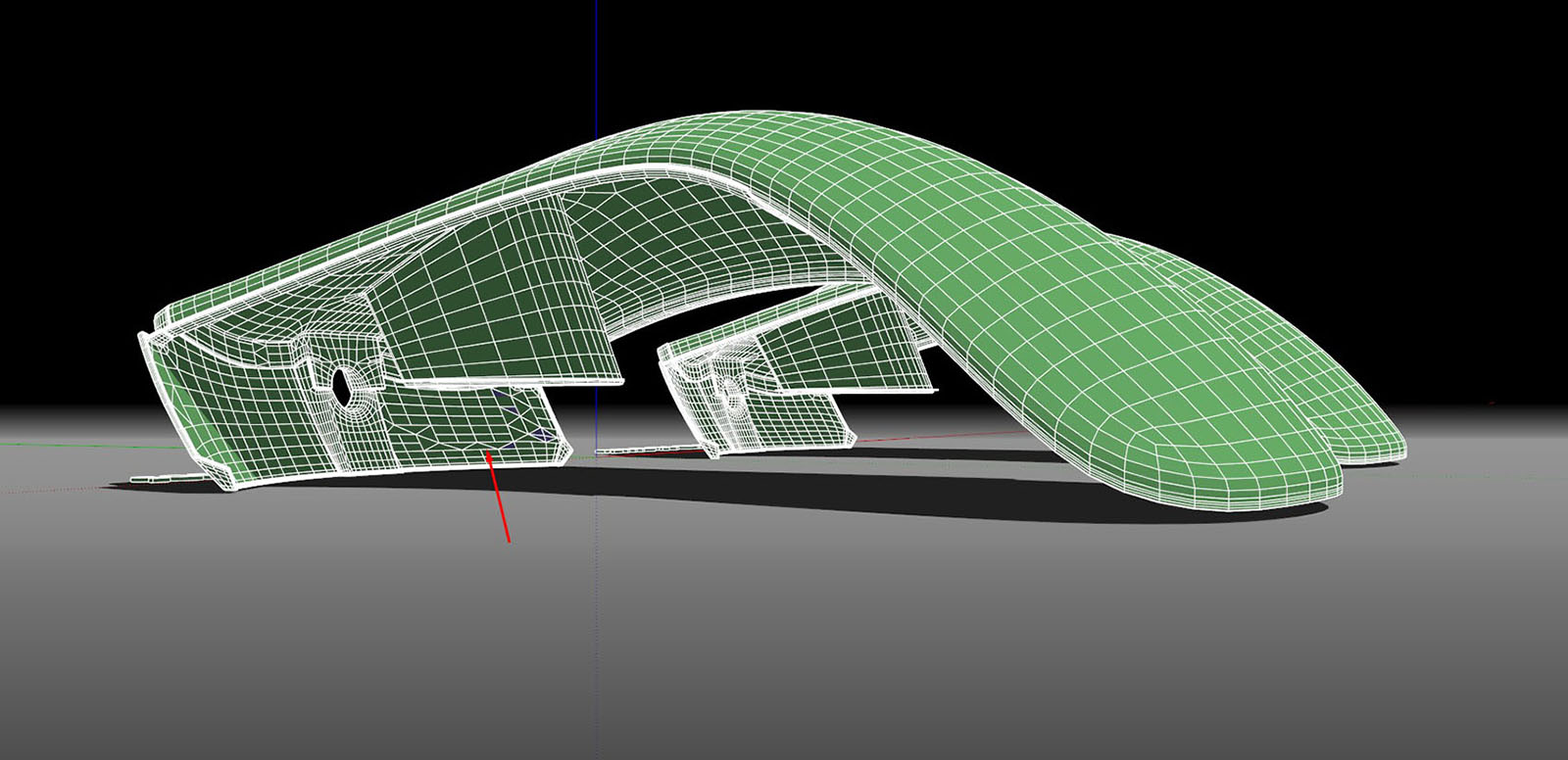
- Is that possible to export quad mesh from SU to 3ds Max so that mesh could be recognized in 3ds max like quad mesh? I know that SU has no actual quads but maybe that doesn't mean it can't be exported from here to other software like 3ds max being actually quad mesh? Of course if the surface of the mesh created without diagonal edge dividing it to 2 triangles it's ok when I open it in 3ds Max but if the surface divided with diagonal edges in hard surfaces and I try to export it to 3ds max it becomes triangulated and all these diagonal edges appear. I was tried to use different file formats but no success.
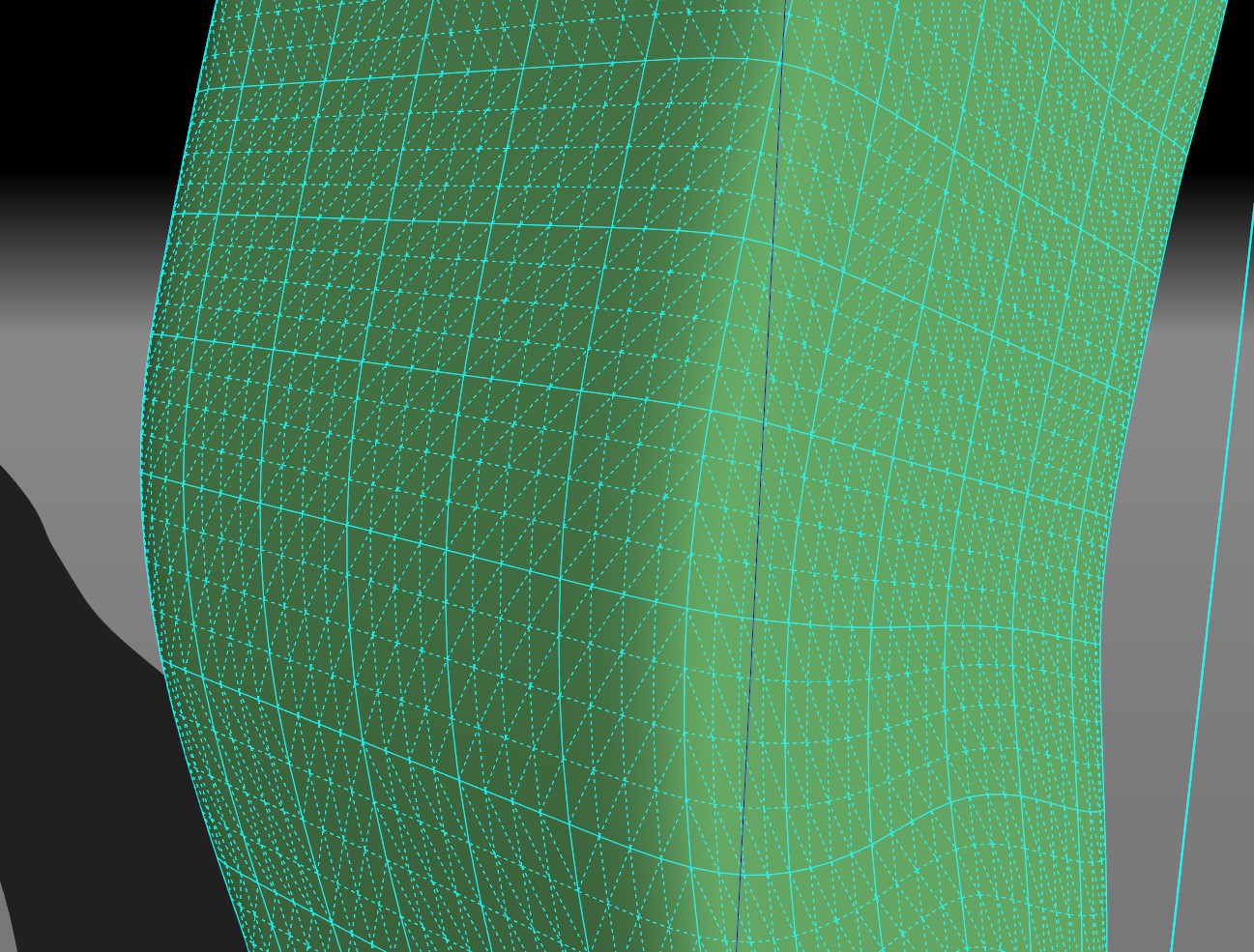
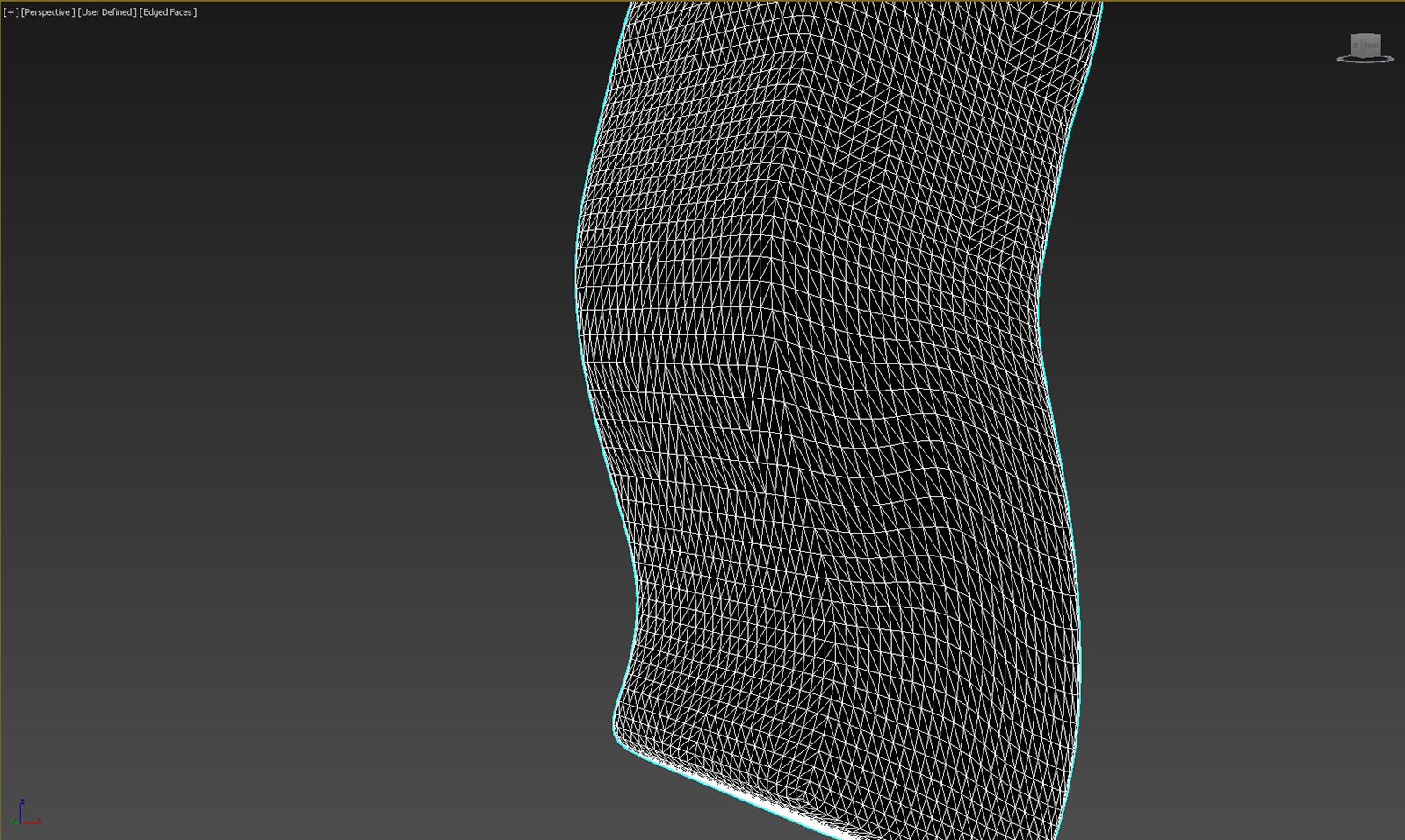
-
Why not export from Max only unwelded quads? (separated)
-
@pilou said:
Why not export from Max only unwelded quads? (separated)
I have found that it's probably best of all to export from max as .obj but it can't import UV mapping correctly
-
@summerson1990 said:
@pilou said:
Why not export from Max only unwelded quads? (separated)
I have found that it's probably best of all to export from max as .obj but it can't import UV mapping correctly
Just no. Stay away from the native obj exporter, it will just destroy non planar quads.
Using the obj exporter in quadface tools (not the default sketchup obj exporter or other exporters plugins) , I manage to export models from quadface tools to 3dsMax preserving QFT quads.
Still a lot of workarounds goin'on.You need to import the obj in max checking the "import as single mesh" and "import as editable poly" and unchecking any "retriangulate" option.
After that, you still need some manual cleanup.
You will notice (at least this is what happen for me so far) that if you edit the mesh in "element" mode from the modify panel, the mesh is generated twice.
There's one big welded element with quads (which is the one you want to preserve) and, overlapped on thop of that, an individual element for each single triangle in the mesh (you want to get rid of that).What I usually do is to select one random element. If I'm lucky enough, the big quad element is selected. In that case, I just invert selection and hit delete to get rid of the bad duplicated geometry. If I'm less lucky and select a floating triangle I just delete that element and click again in the very same place to be sure i can select the "good mesh".
You have not finished yet.
Once you finished the mesh cleanup, you need to add an unwrap modifier on top of that and check your uv islands.
You'll eventually notice that the island are properly arranged, but there's an unwanted seam for each single QFT quad border.
That's really annoying for me (I'm importing this models after I properly UV map them in Wrap-r and sometime need to do minor rework in Max before export to Unity for VR apps).
If you import such model in Unity as it is, it will have quadruple the vertex count it should, being that vertices at the border of uv-island are split at runtime in Unity (that's how it works in gpu).
That's make for a really poor performing game asset.What I usally do to fix this problem, is just to activate the vertex mode of max unwrap editor, select all the vertices (assuming you don't have overlapping uv's) and just weld them.
I recently noticed that Wrap-r does a pretty good job exporting quad meshes to 3dsMax in obj format.
You just open the sketchup/qft quad model in wrap-r, do the uv stuff, export an obj from wrap-r and that imports fine with quads in Max.
Still not perfect, because for some reason, the material is imported with 0% opacity set up by default.
Not a big deal if you know it, but the first time this drove me crazy because I was thinking it imported just a wireframe mesh.
-
SketchUp 2019 installed QuadFace Tools v0.14.0
Requires TT_Lib2, I did not figure out how to connect it. -
-
Hi!
I'm thinking...
If I export a model with quad topology using QuadFace Tools' OBJ Exporter and import it to Blender, it should theoretically import with quads retained. In fact, the mesh imports triangulated, as in the screenshot.
Otherwise Blender wouldn't display diagonal edges.I inspected the topology in SketchUp with QuadFace Tools color analysis and I'm sure I exported quads. Am I doing something wrong? Did you guys try to move quads from SketchUp to Blender?
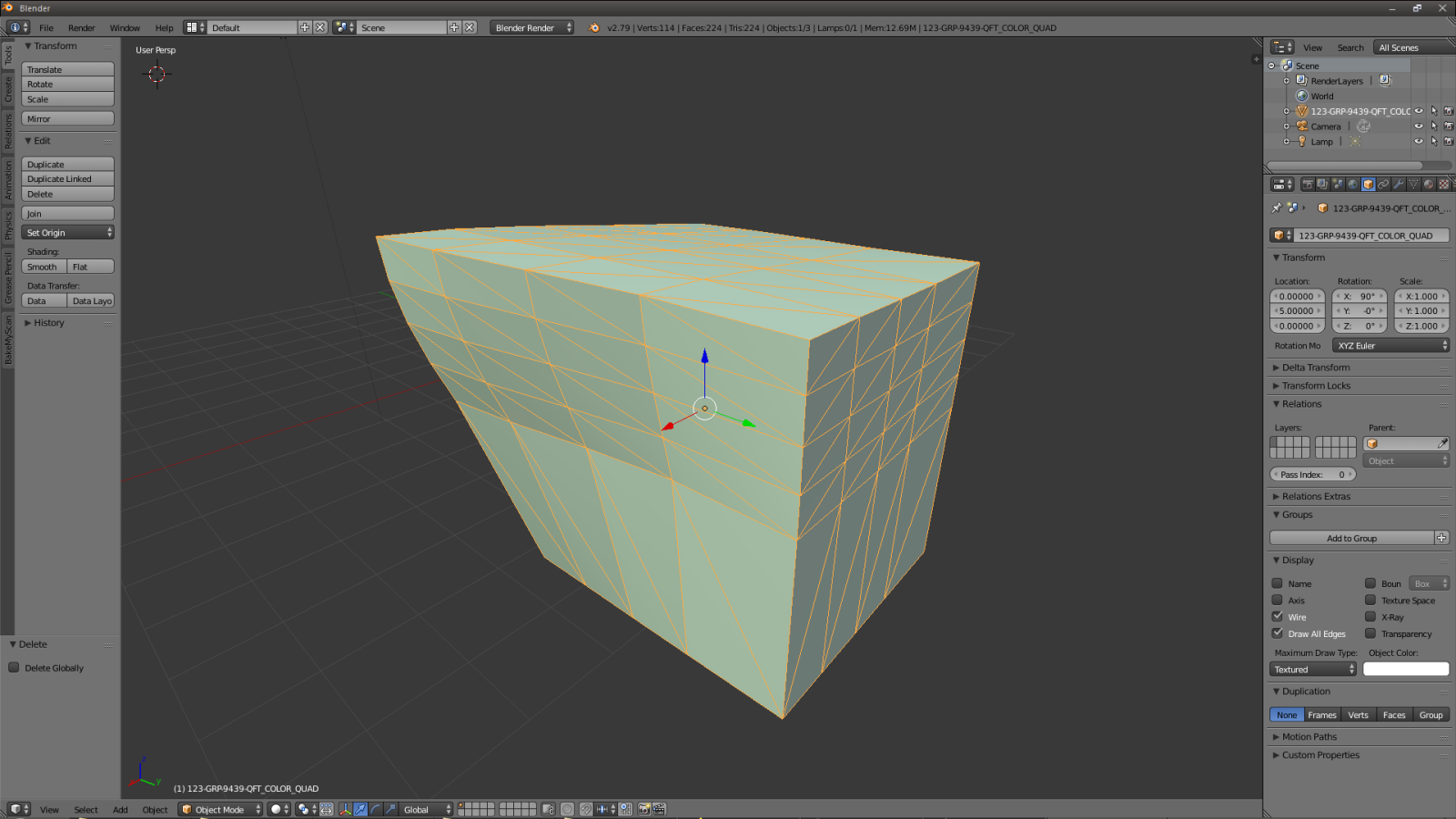
-
@einstein said:
If I export a model with quad topology using QuadFace Tools' OBJ Exporter and import it to Blender, it should theoretically import with quads retained. In fact, the mesh imports triangulated, as in the screenshot.
Did you try to do what I described above about 3dsmax? It could be basically the same in blender..
-
Hello, is there a way I can hover over an edge and choose where to place the loop instead of inserting it in the middle ? (using Quadface tools)
-
@forrest09 said:
Hello, is there a way I can hover over an edge and choose where to place the loop instead of inserting it in the middle ? (using Quadface tools)
try offset loop.
Advertisement







