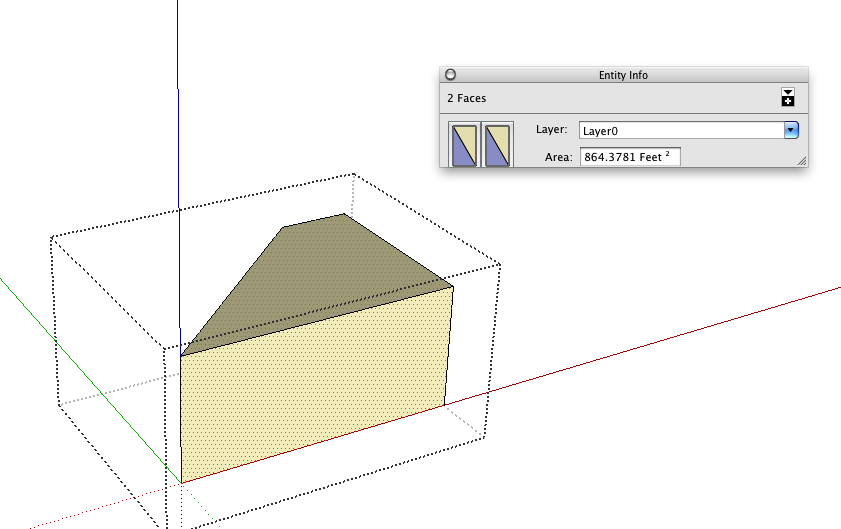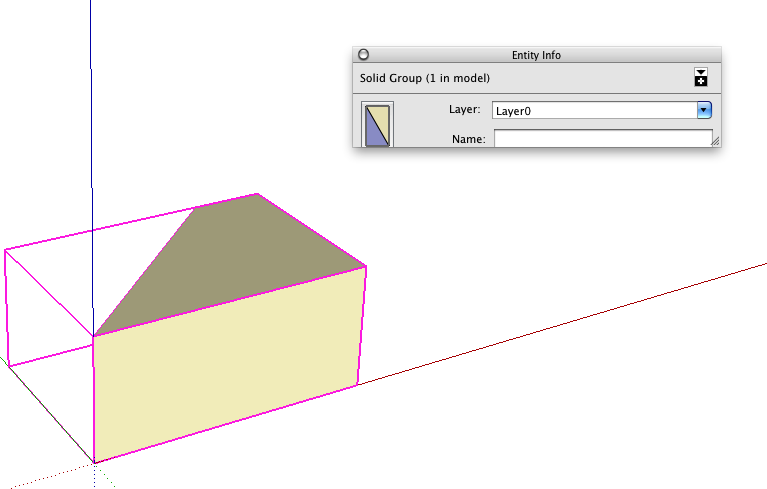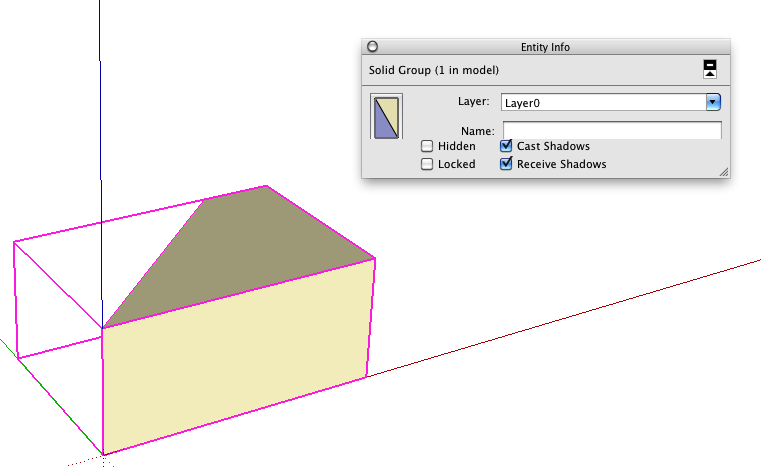Well, I have been putting 2013 through it's paces big time the last week. I wasn't going to post anything about my thought as my myriad Layout posts with suggestions for improvements a few years ago resulted in exactly nothing tangible from the developers, but what the heck, let's try again... I should say that, for me, the improved zoom in Layout was worth the price of the upgrade. And array copying is also very nice. And, of course, it is encouraging that they are even working on Layout, so i am very thankful for that. Other than that, I am pretty underwhelmed with the upgrade. I guess Layout is a little faster with the vector rendering, but not so much as to be a huge improvement. Still spend plenty of time watching the spinning beach ball. And curved leader text is nice, but far from something I deemed essential to improve. Love the hatching, but wouldn't it make sense to have them be vector? Seems silly to increase the amount of raster images while not allowing for clean vector scaling and exporting (that is the biggy, not being able to export the hatches as vectors); something is better than nothing, though, for sure.
So, on to the issues and observations:
Firstly, I am experiencing way more crashes than I used to under 8. Am sending the bug spats as I get them, fwiw. These happen almost exclusively when updating the model link or when opening a large file.
I am creating shop drawings for the structural steel for a High School in our area, so the Layout files can run to 40-50 pages and the Sketchup model is heavy, too, so maybe I am just hitting the limits of what is possible.
Another issue that drives me crazy is that you can't shorten the extension lines that run past the slash, arrow, etc. They are, in my opinion, too long and require dimensions to be spaced out too much to avoid overlapping.
I also really wish there was a dimension option that didn't generate any lines but placed the dimension next to the end point of the line being dimensioned. My steel guys hate the myriad dimensions lines that are unnecessary and messy up the page.
I wish I could lock individual entities (like in sketchup) without having to make a separate layer for things as required. Just a right click lock would be awesome. This would make placing masks and whiteouts much friendlier
Still would kill for a smart page numbering method. The update to the pages palette is definitely nice, but being able to link a text field to the page so that, as you move pages around, it is smart enough to update the numbers would be great. I regularly have 15-20 numbered items on a page (1of1, 2of1, 3of1, etc) and boy does it suck when you have to add a new page before one of those. Nothing like spending hours mindlessly changing numbers.
I wish the selection tool was less sensitive and/or to have the ability to right click an entity and have the bounding box automatically size itself to what is visible on the screen (or what about a marque you could drag and the bounding box would snap to it.. Way too much time spent accidentally selecting things I don't want, even with being compulsive about layering, locking, etc. And way too much time spent sizing bounding boxes, especially when you constantly have to turn snapping on and off to get tight boxes. Just too much time messing about and not being productive, imo.
Not sure how to say it other than I just feel like there is too much clicking involved overall. Clicking, double clicking, escaping taking you all the way out of nesting groups, etc all contribute to endless and needlessly time consuming clicking. Not sure if the double click isn't as sensitive with dimensions, or what, but it seems like I am endlessly clicking to position things. And if you start groupng things, then this gets worse and worse, especially when an escape push will send you all the way back out.
And about using the escape to close groups and finish a text box. I love that functionality. Of course, you get into that groove and then you go to write text in sketchup and every escape erases what you have typed with no undo to get it back. How many times have I done that over the years? Just a workflow weirdness and inconsistency between softwares.
And what would I give for a right click option to place the dimension on either side of the line, as in sketchup. To pull a tight dimension takes a start click, an end click, a drag and click, a slow double click to get to the dimension, a drag to position, a click, and an escape to exit. Do that a few hundred times and you sure wish for a right click and select before or after.
Why is it that if I have a dimensioned model instance and I copy and paste it to another page that all the dimensions revert to page dimensions. Maddening and a huge time waster.
All things being equal, I prefer to dimension in Sketchup, except that I wish sketchup had the Layout dimensioning editability. And it is annoying dimensioning in sketchup, flipping to layout and updating, see how the dimensions need to be adjusted, back into sketchup, adjust, back into layout and update again. Some of my models take 4-5 minutes to update in layout, so this becomes unworkable after a certain point. Also frustrating about dimensioning in Sketchup is that you lose the abiltiy to control the model line weights in layout without affecting the dimensions too.
Or, if I stick with dimensioning in layout, it would be nice to force it to dimension at a particular plane so you don't have to spend so much time generating vector linework to snap to without getting weird dimensions due to height differences of geometry. Is it too much to ask that if you are in parallel projection that layout can only give dimensions as if the geometry was all in the same plane?
I do tons of perspective dimensioning for intricate timber and steel configurations. Sure would be nice to be able to do that in Layout.
And how nice would it be if layout dimensions automatically updated when you change the model it is linked to. Ridiculous that it doesn't do that, in my opinion. Sure adds an opportunity to screw something up as you are working through updates and changes.
And how about a zoom extents and zoom to area hotkeys in Layout. Sure would be a timesaver as I am forever zooming in and out. A shift z to zoom extents just by itself would be awesome.
How about a dynamic cloud tool. A big part of plansets and no slick way to make one without moving around a bunch of geometry to fit the area in question. Just clunky and not elegant in any way.
How about components in Layout. What if you could type a page number, make it a component, place a bunch of them and the change one to change all. How nice would that be?
Well that is all I can think of at the moment. Thouhg, as always, I am sure I am pretty much wasting my time bringing all this up.