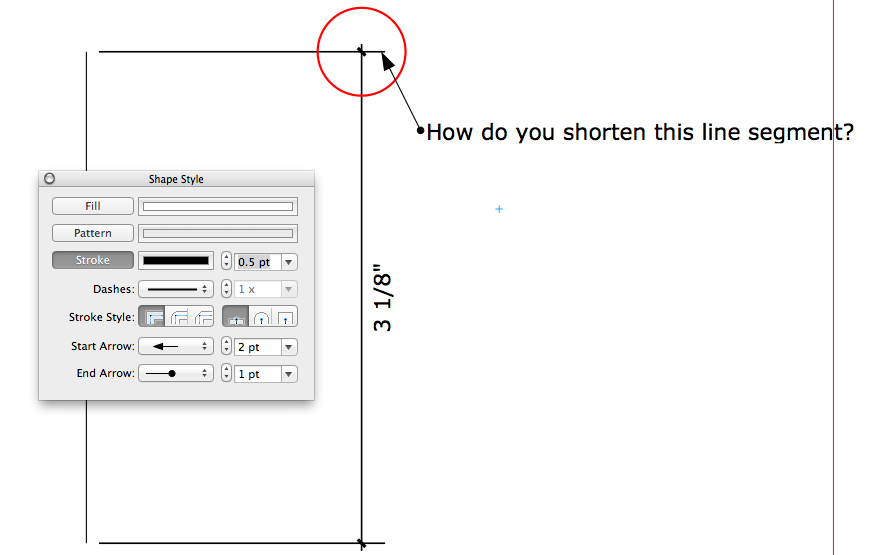Congrats Adam et al, that is awesome!
Also awesome is that you just released the iPad player; very pleased to see that, too
Congrats Adam et al, that is awesome!
Also awesome is that you just released the iPad player; very pleased to see that, too
I am using the latest version of sketchup 2013 (13.0.4811) and mac os 10.9.1
Whenever I try to claim credit for a model, it shows my nickname as anonymous instead of my nickname that I set in Google.
Thoughts? Anyone else seeing this? Thanks
Good point, that does work for a hexagon. I just pulled to the right and then wanted to pull the construction line to the right, too, for the video. Should have pulled down and saved a step...
Of course, with a pentagon...
I guess I need another cup of coffee, haha
Hi Dave, great to hear you are seeing the same thing on your machine.
When I drag out a hexagon, it pulls from a vertex; how could I pull it so that the edge is oriented with the axis if I only have control of the vertex without setting a construction line at30º off the axis (for a hexagon)?
After experimenting some more, I think this is what is going on.
let's say I want to set some construction lines on a push/pulled hexagon. I draw the hexagon, pull it up, and rotate it so one of the faces is on the green axis.
I grab a line on the top and start pulling the construction line across in the red axis. If I don't lock the axis, i get all the snaps I expect on the top face. If I lock that axis, then the inference engine will give me a snap to the vertices on the top or bottom of the cube, but won't give me any middle points.
So, for some reason, Sketchup is sometimes differentiating between a red axis lock and a red axis not locked, even if though both are identical.
Is anyone else experiencing this? In the attached animation, I first show the behavior not locked, then locked, then not locked, and finally locked. And, if I set a construction line up perpendicular to the starting edge (on green axis) and pull out on that line while locking the direction, then the snapping behavior gets even more peculiar.
I never really noticed this behavior before and haven't taken the time to experiment with earlier versions of SU, so I can't categorically state that this is a new issue.
Changing the folder name works like a champ.
Thanks Chris.
Thanks Chris. I will try to change the folder name to see if that works and will update with my results.
Hi Chris, thanks for noticing this thread!
I sent you a private message with 2 skm's that appear in the SU13 material palette and 3 that do not.
Please let me know if you need anything further, and thanks again
Weird.
I can look in the folder and see a slew of .SKM files, but sketchup only shows me a couple of them in the materials palette.
Pretty annoying, actually.
I am finding that something has definitely gotten worse in the inference engine for SU13, at least on the MAC side of things.
Especially noticeable when pulling guide lines while locked on an axis but trying to inference off the center of a line segment that is not in the same plane. This is failing so much that I have resorted to just snapping a construction line to the center and then pulling another one down to the correct elevation plane.
Also, when checking that two items are lined up, it is almost impossible to get a blue center as opposed to just a black square. So, no visual difference between something lined up or off by 1/16" or less. This is noticeably less functional than in SU8.
anyone else experiencing this?
For some reason, any skm file that I add to ~application support/sketchup 13/materials does not show up in Sketchup and all of them worked perfectly fine in SU8. I jost copy and pasted the skm files from one folder to the other.
Is there some difference between "old" and "new" skm files?
thought and suggestions would be highly appreciated because I am talking about probably 50 or 60 custom materials I have developed over the years.
@krisidious said:
No, I think you're right there. that's what i meant by quasi-associative. the dimensions are associative in their own respective environment. but not cross platform. SU dims are associative to SU linework and Layout dims are associative to Layout linework.
Sure would be nice if it did work like that though. Definitely adds an opportunity for errors in dimensioning if you happen to miss updating some after a Sketchup model adjustment.
@dave r said:
You're right. Selecting the eye dropper allows you to sample an entity and apply it's style, font, etc. to other existing entities. How about using Tools/Style which on my Mac has B set as the default shortcut.
Excellent, that's the one. Thanks, Dave
For what it's worth, I generated over 600 pages of blueprints, shop drawings, and general detail work in layout last year alone.
For me, it is indispensable, and that is with all of it's short comings.
As Dave said, it really is all about workflow. Fine tune that and it is only mildly frustrating. Don't have a a clean and organized workflow and it can be downright miserable.
But, if you choose the eyedropper from the tool bar, then first it samples and then turns to the paint bucket to apply.
Which shortcut should I set to to access this behavior?
One more thing I noticed:
If you set the keyboard shortcut for ~other/pick style (the eye dropper, I assume) and click on an entity, you don't get the paint bucket to apply the style elsewhere. It just reverts back to the tool you were using prior to hitting the keyboard shortcut.
So, If I set ~other/pick style as X and then hit X, I get the eye dropper, so that makes sense. Click on anything and it is as if nothing happened. The eyedropper disappears and the original tool reverts and with no way of applying the style.
Is this just a Mac thing?
OMG! You are the man, thanks.
That is flipping awesome...Been using Layout since the inception and that has annoyed me forever. Never realized you can select the leader line as a separate entity after double clicking.
Next beer is on me...
On my Mac, there are lots of things you can edit on dimension lines but the one thing I can't seem to change, since forever, is how much of the leader line sticks past the dimension line.
Change the stroke and it gets lighter, but not shorter.
Double click the line and you can change the end points, but not the extension length.
You can change the start and stop arrow sizes, but this does not change the extension either.
Am I missing something here?