Place the first one on the desired spot and then do the radial array: http://www.youtube.com/watch?v=kI0nSmvQngY
Something like this: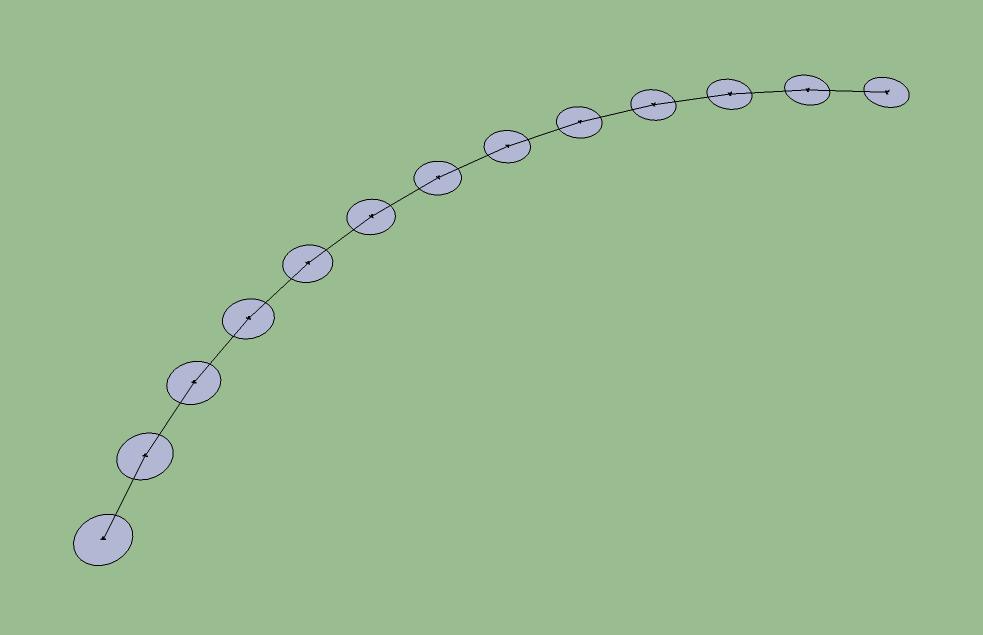
Posts
-
RE: Copy along path using the centre?posted in Plugins
-
RE: I want to scale scupt brush's selection of artisan pluginsposted in SketchUp Discussions
Hold arrow keys to adjust radius. Press up+down to reverse displacement vector.
See here: http://www.scribd.com/doc/68663595/Artisan-Quick-Reference -
RE: Need help making Kerkythea clay renderposted in Extensions & Applications Discussions
I´m really glad you have decided to dig into the goodies that Kerkythea will offer - it´s not that I can offer you some smart advice in this regard, though

But there are some really nice clay render presets here: http://www.kerkythea.net/phpBB2/viewtopic.php?t=8775 (scroll down to Fletch´s post)
Hope they might come in handy. -
RE: Sketchup + Missing Link + Mixamo = Rigged Charactersposted in Extensions & Applications Discussions
Thanks for the heads-up.
Have you tried .obj?
There´s a free online conversion service: https://www.babel3d.com/Account/Login?ReturnUrl=%2f -
RE: Modeling for Zoo Tycoon 2 in SketchUpposted in Newbie Forum
No hassle

Whaat has provided us with another great plugin http://forums.sketchucation.com/viewtopic.php?f=323&t=23725&hilit=plugin to help with UV mapping.
It is a bit of fussing around, but apart from Blender, I am really not aware of any other (freeware) possibility of converting a .skp file into a .nif file.
-
RE: Modeling for Zoo Tycoon 2 in SketchUpposted in Newbie Forum
Hi,
Organic modeling is possible in SU (many thanks to Whaat for his plugin: http://artisan4sketchup.com/)But when it comes to rigging, UV mapping, animations - and if I am not totally mistaken, you don´t really want a bunch of static models in-game, it seems like Blender would be a better choice (with a little help from Blender Nif scripts)
I think you already know that it is used by many modelers in Zoo Tycoon 2 modding.
Nice tutorial here:
http://z14.invisionfree.com/ZT2_Designing_Center/index.php?showtopic=2977 -
RE: All My Work Gallery Post ( Updated Dec 7th 2011 )posted in Gallery
 Hats off...Although I am not that much into this kind of visualizations, this is something to get ispired from. Congratulations!
Hats off...Although I am not that much into this kind of visualizations, this is something to get ispired from. Congratulations! 
-
RE: Our good friend Honoluludesktop has passed away.posted in Corner Bar
It took me a moment to understand what happened...but I am still lost for words.
Seems like a long time since I´ve heard any good news.
Rest in peace, Honoluludesktop. -
RE: Rat Birdposted in Gallery
I love this cartoon style. Great model. And tutorial also

A real "rat bird" once flew regularly:


-
RE: Conversion to skp to file "x"posted in Newbie Forum
And how heavy was the .skp file before exporting?
If I remember correctly, 3D RAD is actually the game maker; gaming models have to be more efficient in their use of modeled details. To accomplish that, you have to make models with as few polygons as possible.
So when creating your models in SU, there are a few useful things to keep in mind: http://sites.google.com/site/sketchupsage/fasterOn exporting 3d models from Google SketchUp to 3D Rad:
http://www.3drad.com/sketchup-exporting-guidelines.htmVisiting their forums might also be a good idea: http://www.3drad.com/forum/index.php?board=1.0
-
RE: UV mapping texture softwareposted in Hardware
Rich, I would also like to know how do you UV map such irregular shapes, I mean where do you hide the seams?
-
RE: Please help me create this shape!!!!!!! AGAIN I KNOW LOLposted in Organic Modelling
Artisan. It does take some trial and error to figure out how to make proxies, though.
There is a trial version available, so why don´t you give it a go: http://artisan4sketchup.com/
There are also some nice video tuts there. -
RE: Fortification Gracanica,Croatiaposted in Gallery
60 years after it's destruction restauration works of forgotten masterpiece of barock architecture started in Slavonski Brod in september 2007.
Hope you are going to model it
-
RE: Fortification Gracanica,Croatiaposted in Gallery
I like it!

BTW ovo ti je vjerojatno dobro poznato
 , if someone has similar interests: http://www.skyscrapercity.com/showthread.php?t=864936
, if someone has similar interests: http://www.skyscrapercity.com/showthread.php?t=864936 -
RE: How to open *.max files?posted in Newbie Forum
Does that polygon cruncher exist as a standalone app?
-
RE: How to open *.max files?posted in Newbie Forum
They can, but only Autodesk .3ds files

And Gmax can´t even do that without the importer script. It´s pretty much a "dead end" app. -
RE: How to open *.max files?posted in Newbie Forum
As was said, download the trial.
@ krisidious: why would he need Milkshape or Gmax? Neither of them can read .max files AFAIK

-
RE: How to open *.max files?posted in Newbie Forum
I am afraid that you cannot open/convert it unless you have the 3ds Max.
If you are unsure about the 3ds max version used to create that file, than you need to have the newest verion of the software installed - new versions of 3ds Max generally read .MAX files from previous versions but cannot save back to earlier file format.
Or you can download the trial if that .max file is of great importance to you.