Posts
-
To Infinity...
...and beyond. Digging through my old HDD and found more kiddy stuff. Could use some tweaking but it doesn't look that bad

107349 faces, 13.7 Mb.
Thanks for stopping by.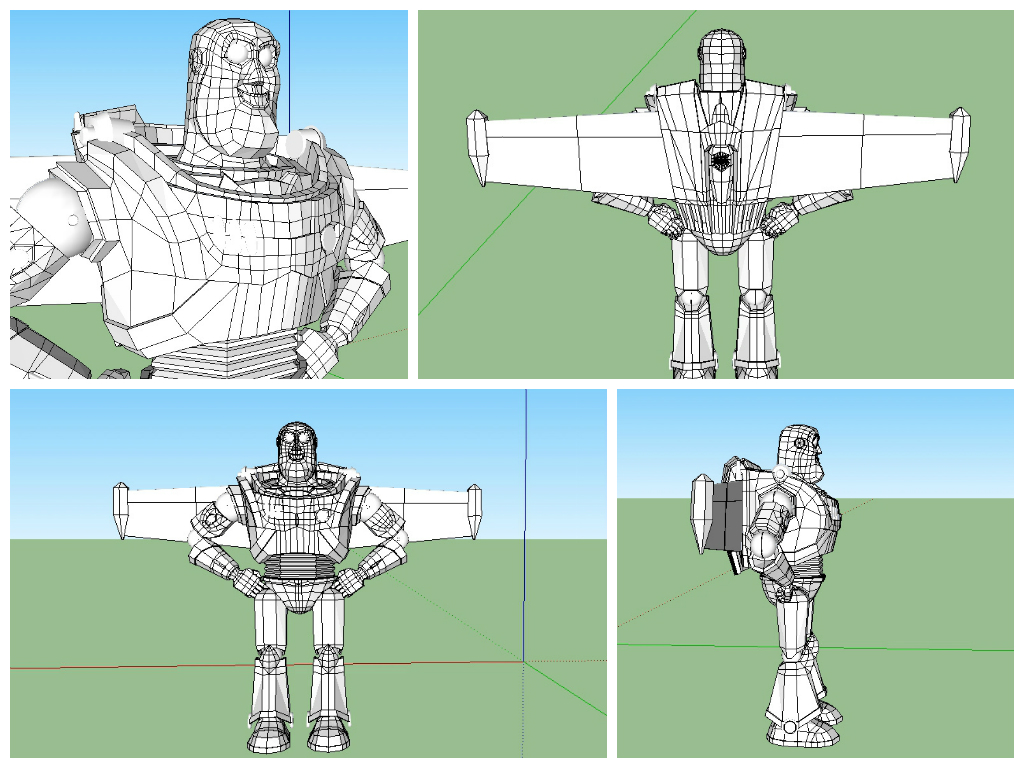
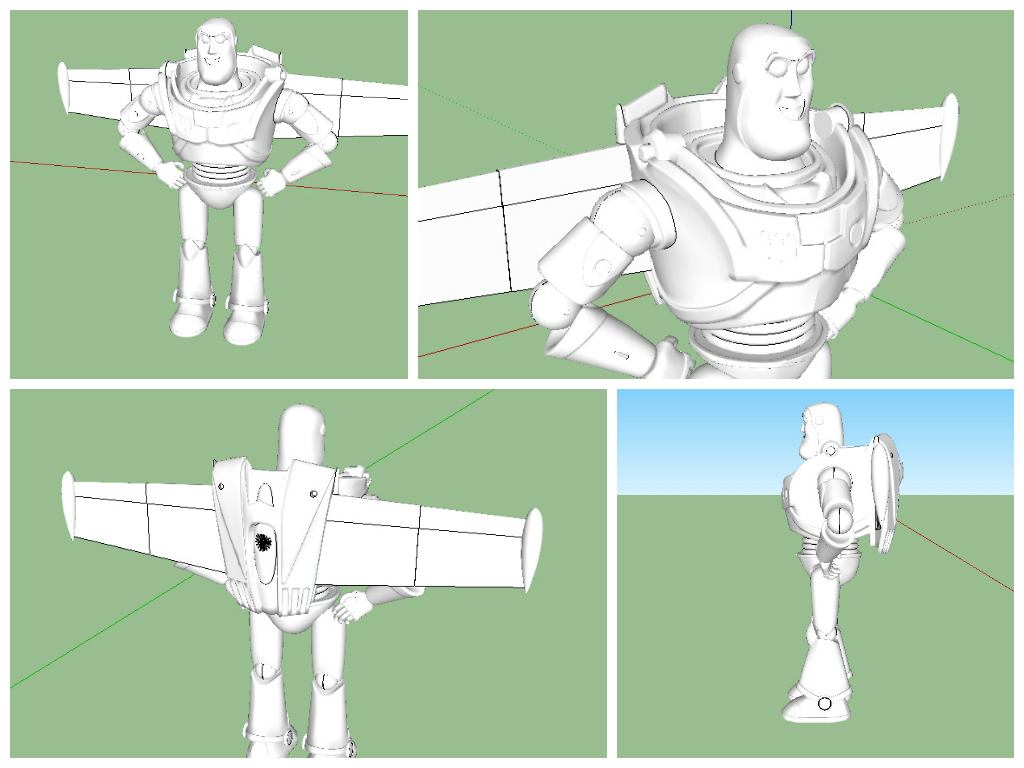
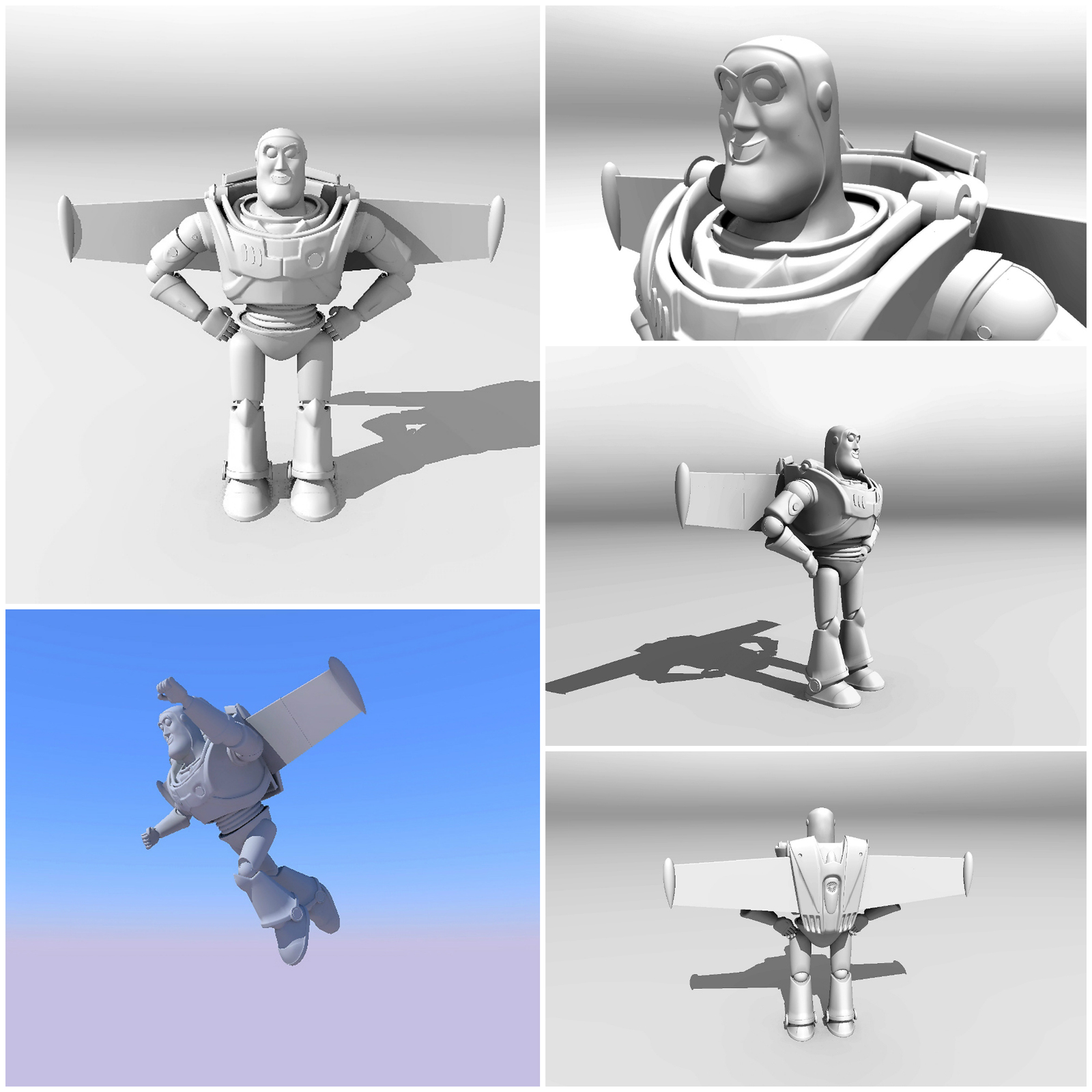
-
Howdy, partner!
One of the leftover models stored up over past the few years. Decided to dust them off and to show them here (more crap here: http://sketchucation.com/forums/viewtopic.php?f=335%26amp;t=58814)
Some unpretentious (i.e crappy clay) renders in Solo´s studio. More to come. Thanks for watching.
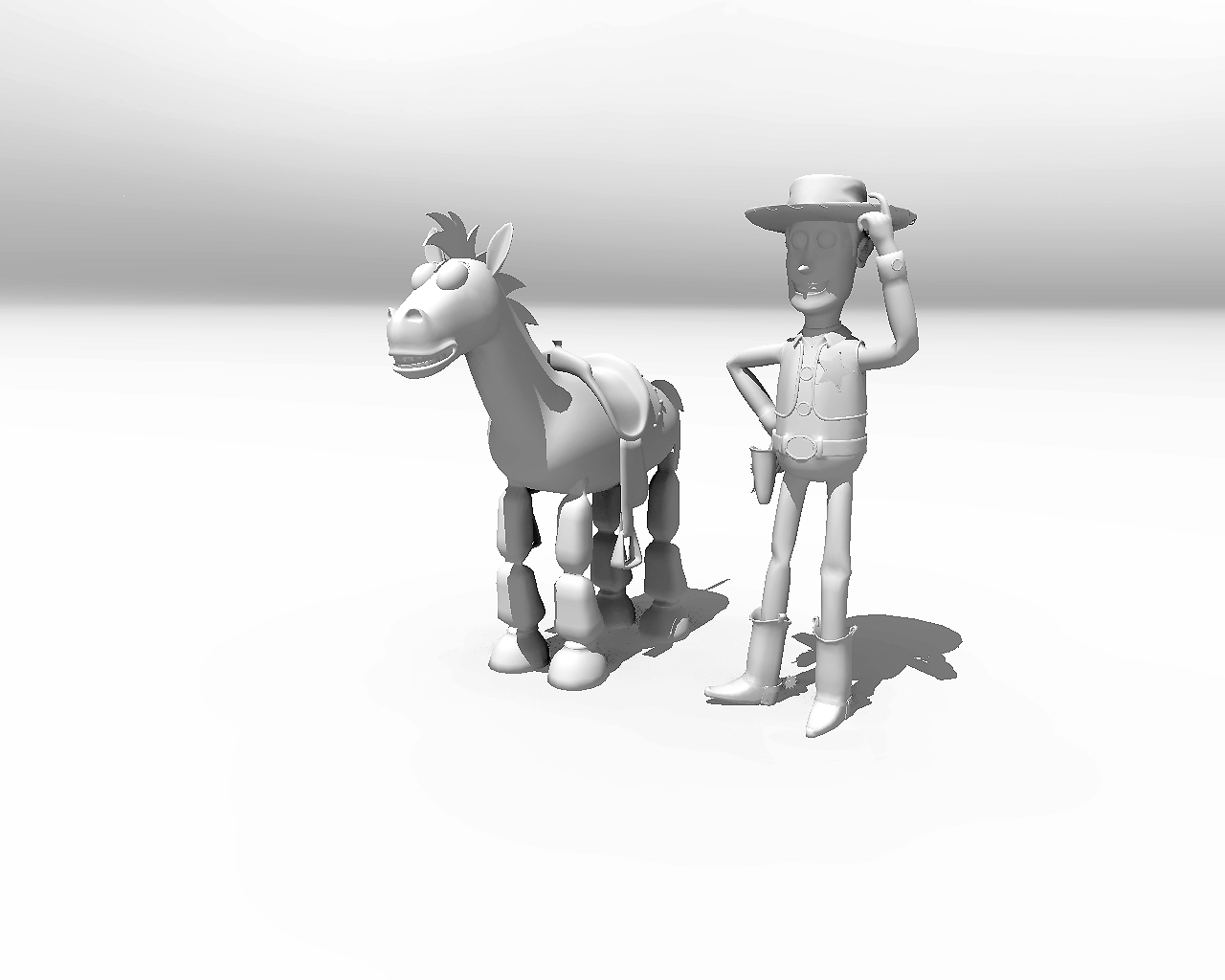
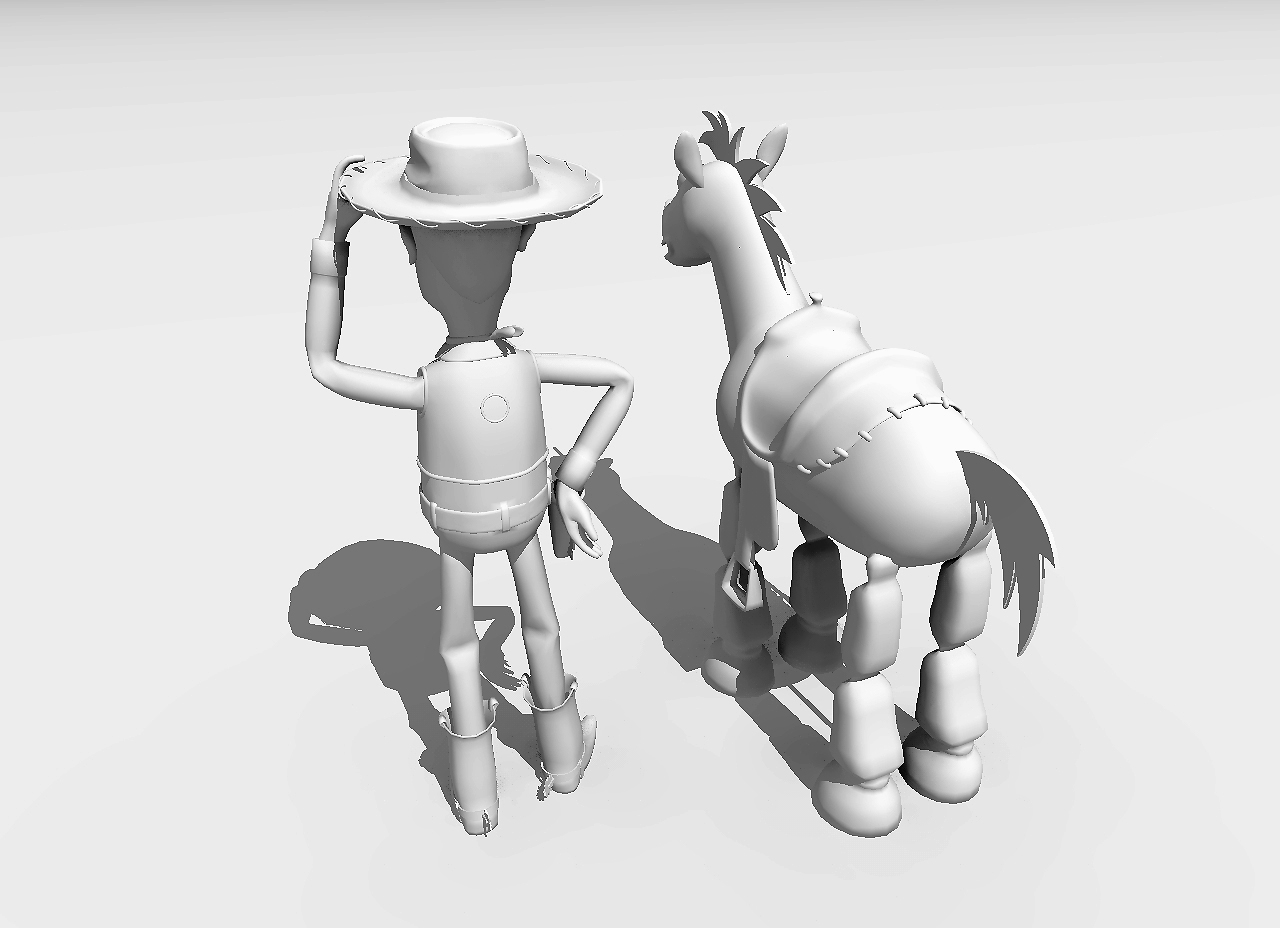
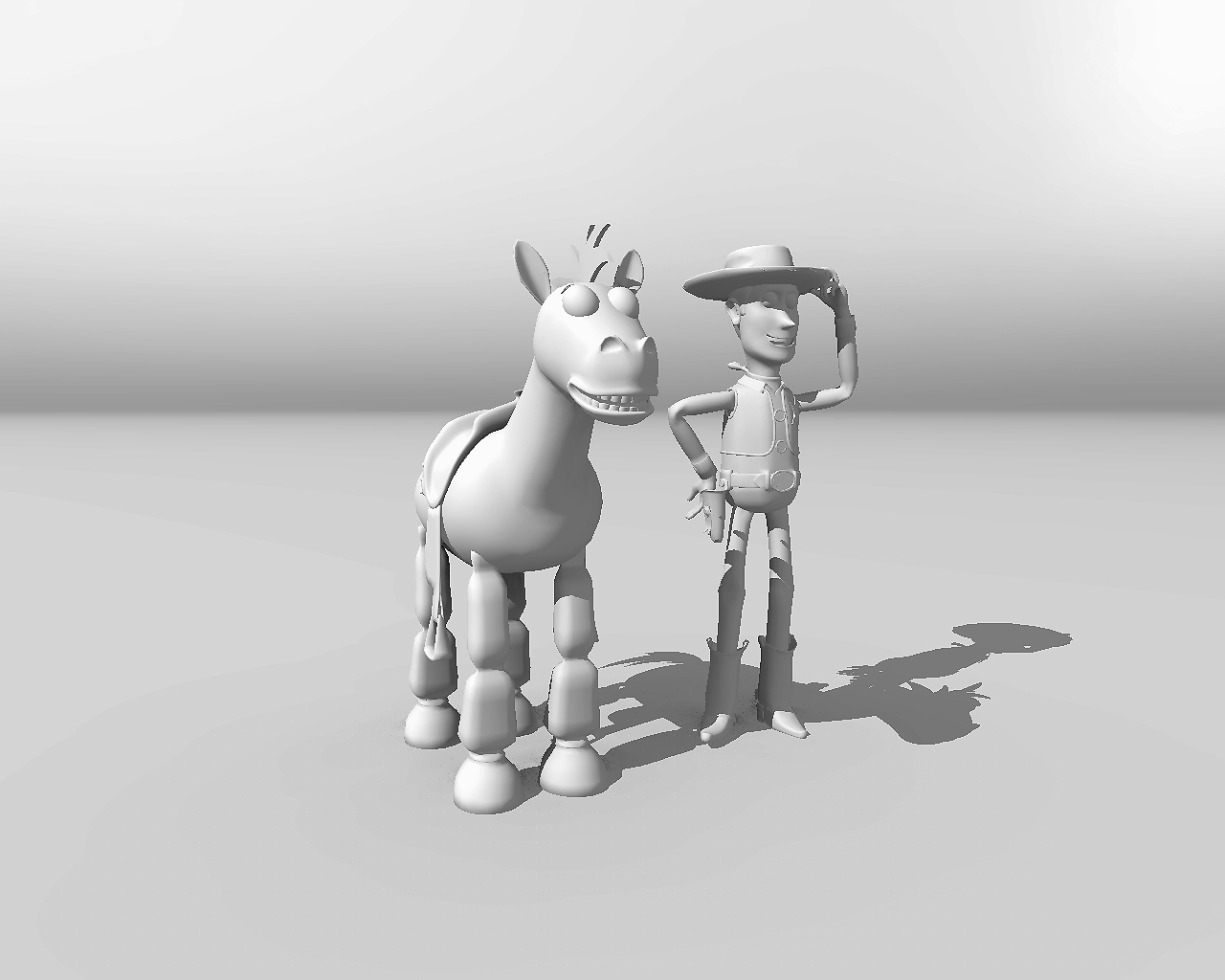
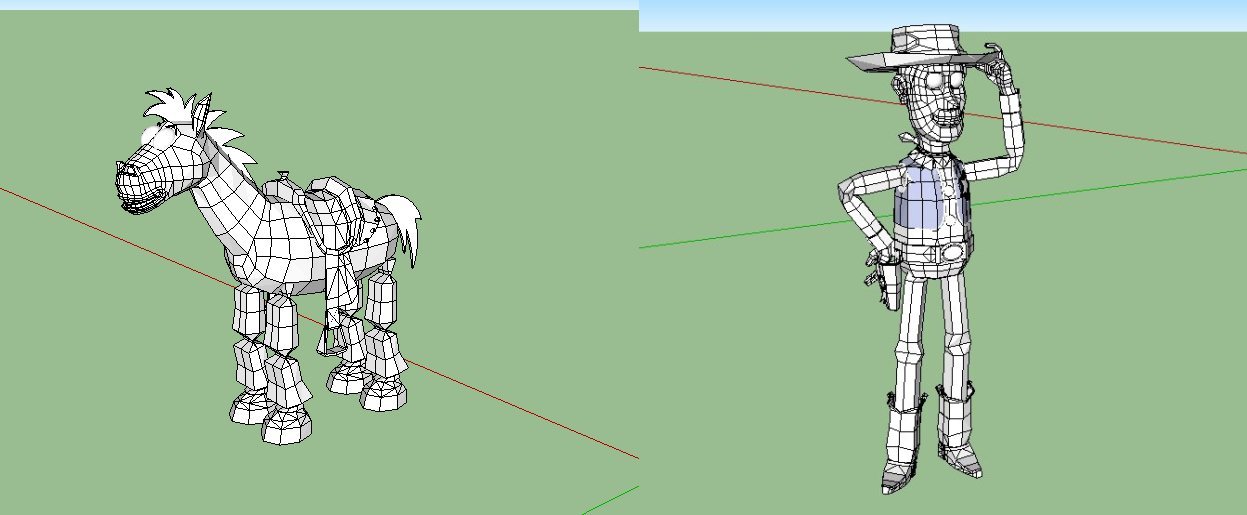
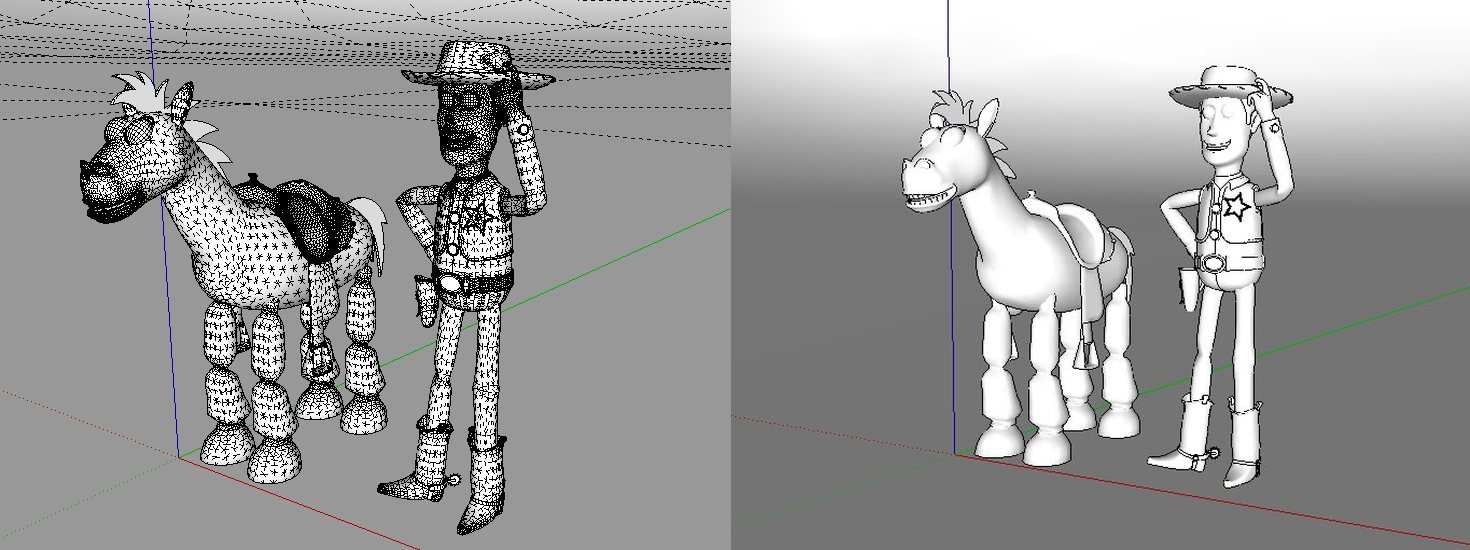
-
RE: Well...what the heck!
@leminilab said:

Stunning! I'm a terrible dad...
Congratulations! This is awesome! Daughter must be proud!
Thanks, mate! I hope so.
Of course, the Green Goblin wasn´t really her idea

-
Well...what the heck!
It's not gonna get any better than this anyway. Most of this stuff was made a few years ago. I was just sick and tired of rivet counting and being obsessed with how many links in the chain on a Flak model. So I threw myself into organic modelling and started playing with SDS. It was actually my daughter who inspired me to start some of those projects, as she was so curious to se if her daddy could make Buzz Lightyear, or Princess Merida. Needless to say, it was far beyond my level of competence. But eventually I came up with something. Meanwhile, she developed new interest, and so did I. It was a very slow process, I worked on and off for a long time.
Anyway, some effort was put recently on topology improvement. And absolutely none on texturing
So here is some of my stuff. Still unfinished, though. Subdivided with only one iteration, because my crappy PC starts choking.
I'll try to add more stuff later. Thanks for your viewing time.OK, this was from the "Can you do this, daddy" era:



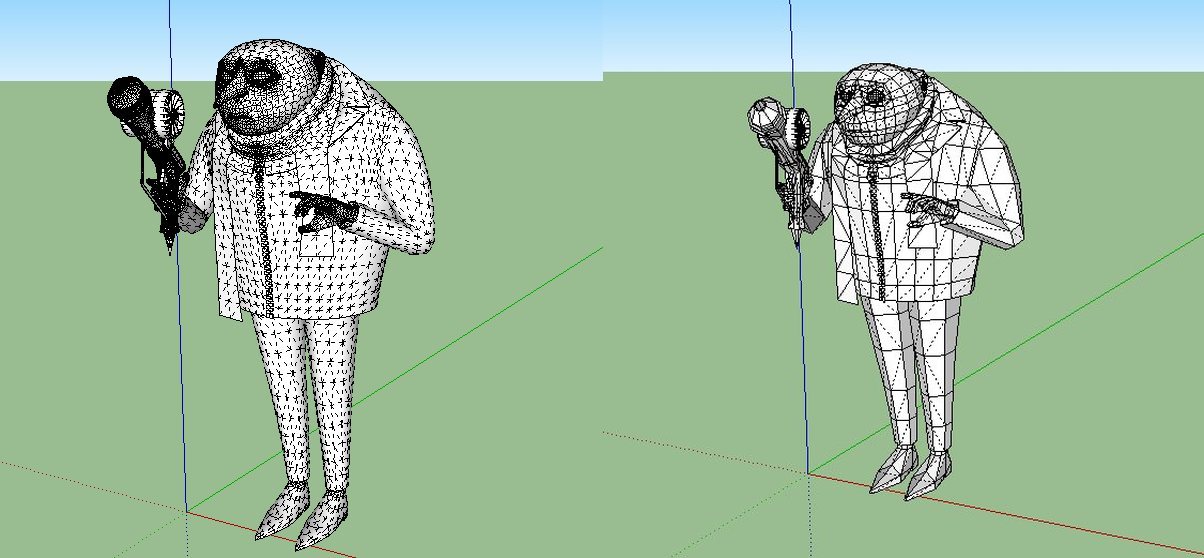
This one comes with a fretless guitar (guess I´ll have to fix that):




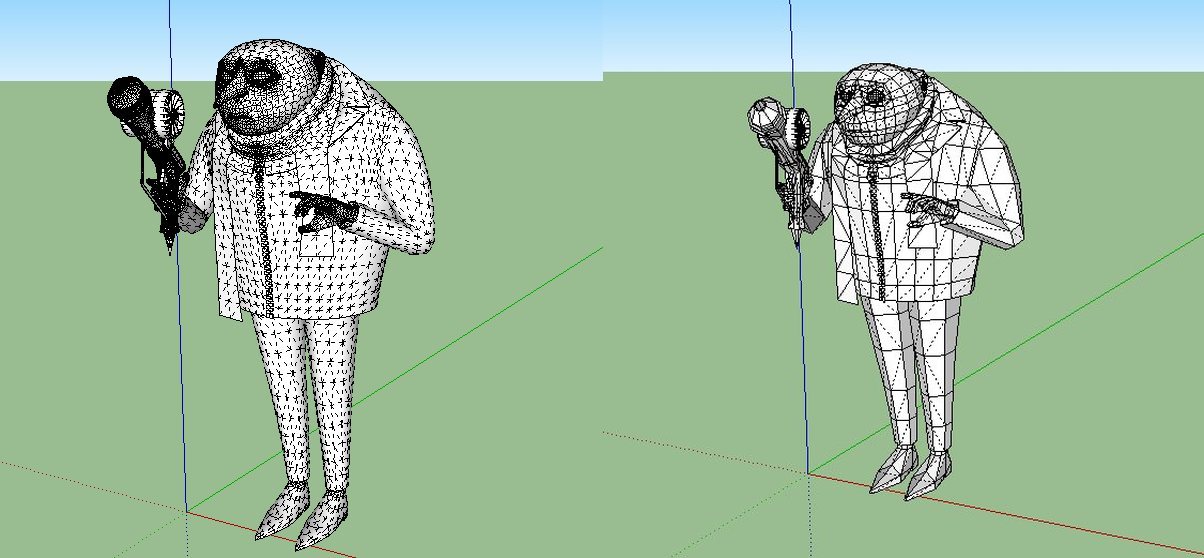
Man, I'm pretty:


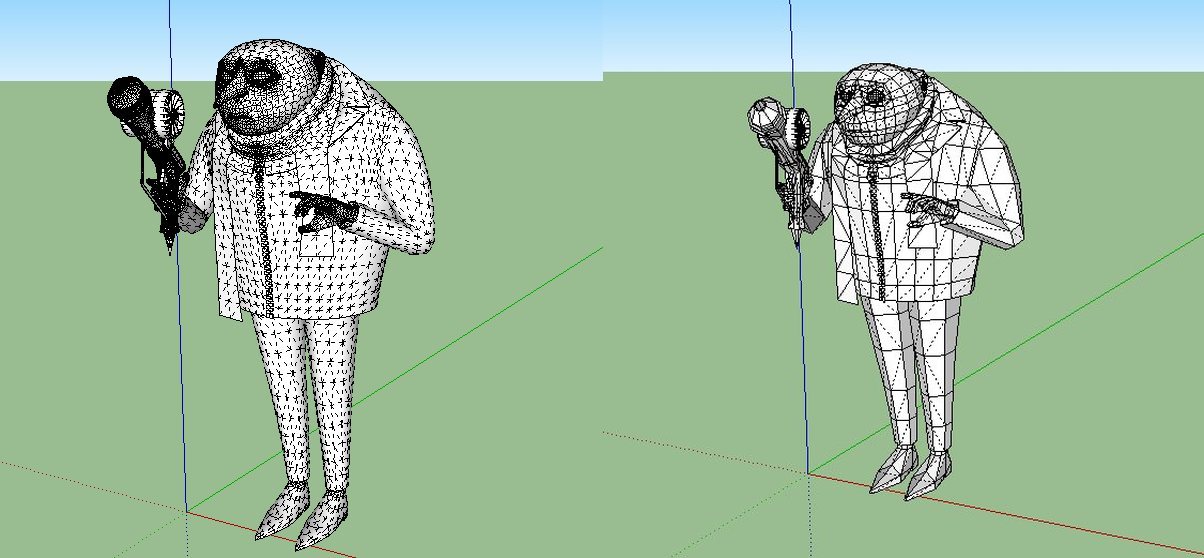
Y'All know this one:


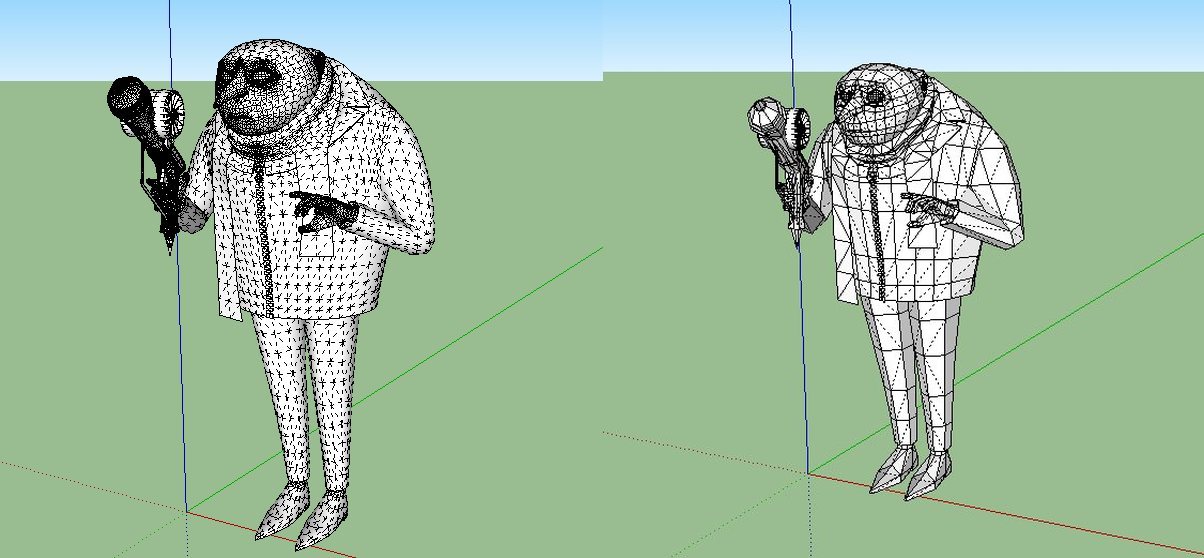
Mean and green:


 [attachment=1:209om8cy]<!-- ia1 -->clay5.jpg [attachment=0]clay5.jpg<!-- ia1 -->[/attachment:209om8cy][attachment=0:209om8cy]<!-- ia0 -->proxy.jpg<!-- ia0 -->[/attachment:209om8cy]
[attachment=1:209om8cy]<!-- ia1 -->clay5.jpg [attachment=0]clay5.jpg<!-- ia1 -->[/attachment:209om8cy][attachment=0:209om8cy]<!-- ia0 -->proxy.jpg<!-- ia0 -->[/attachment:209om8cy]



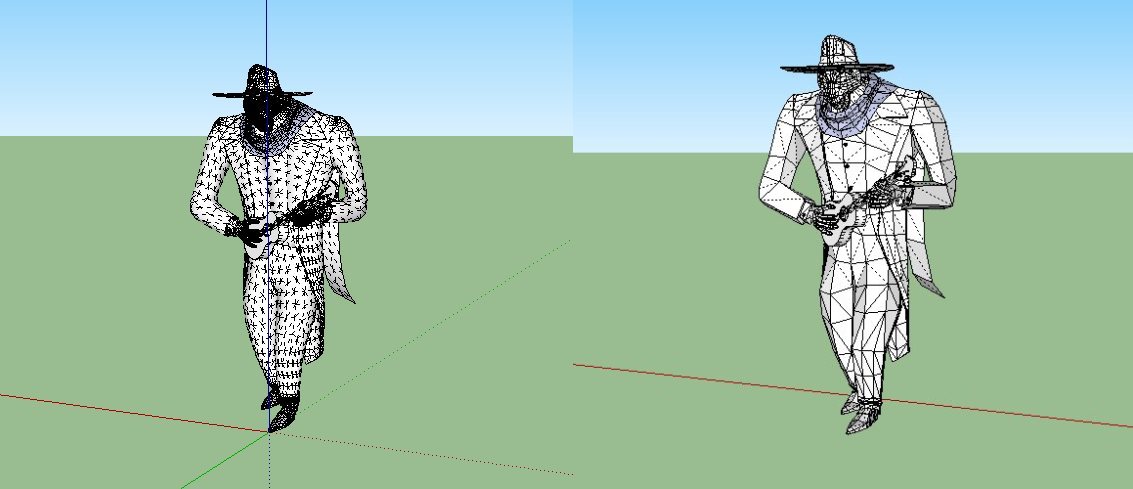
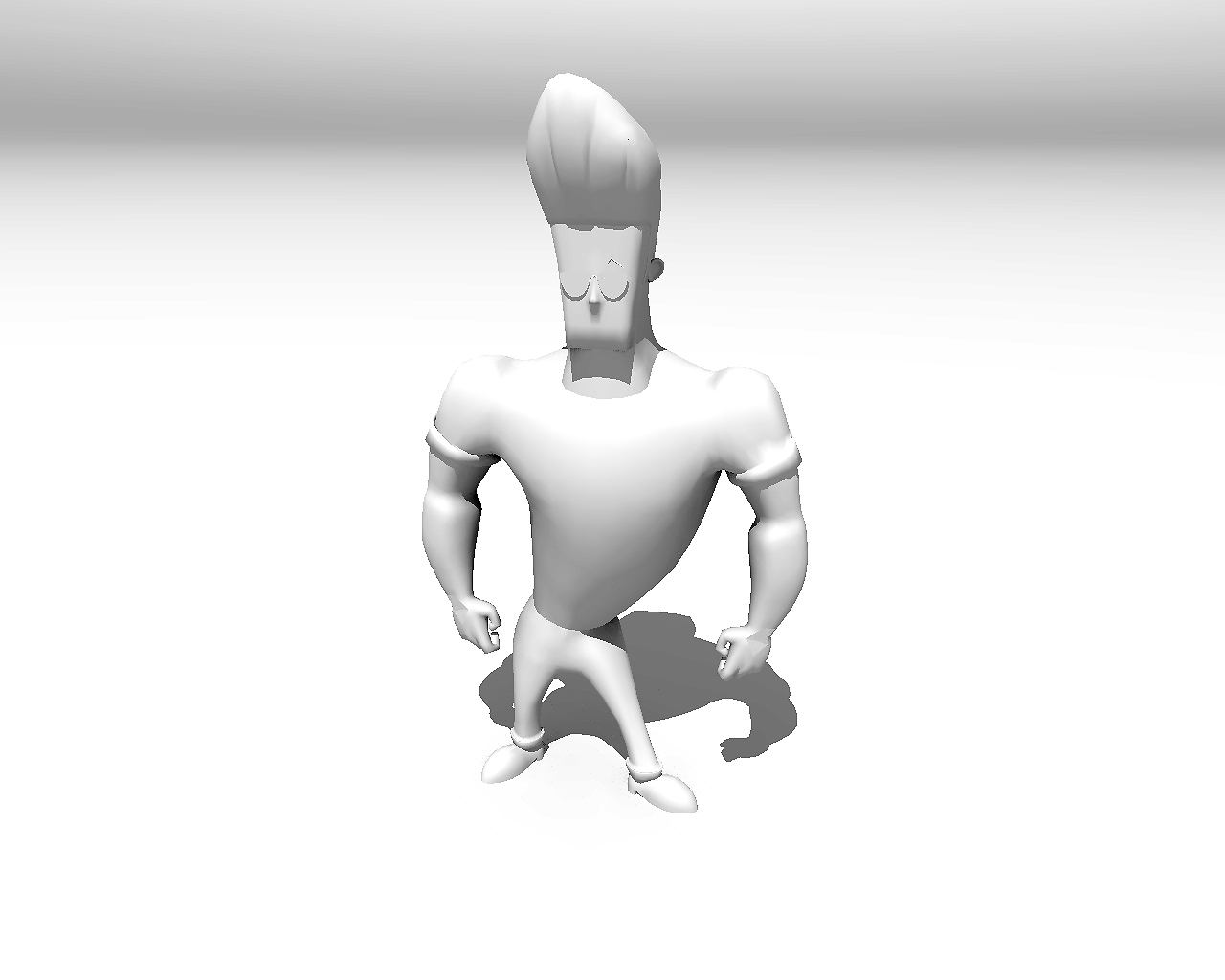
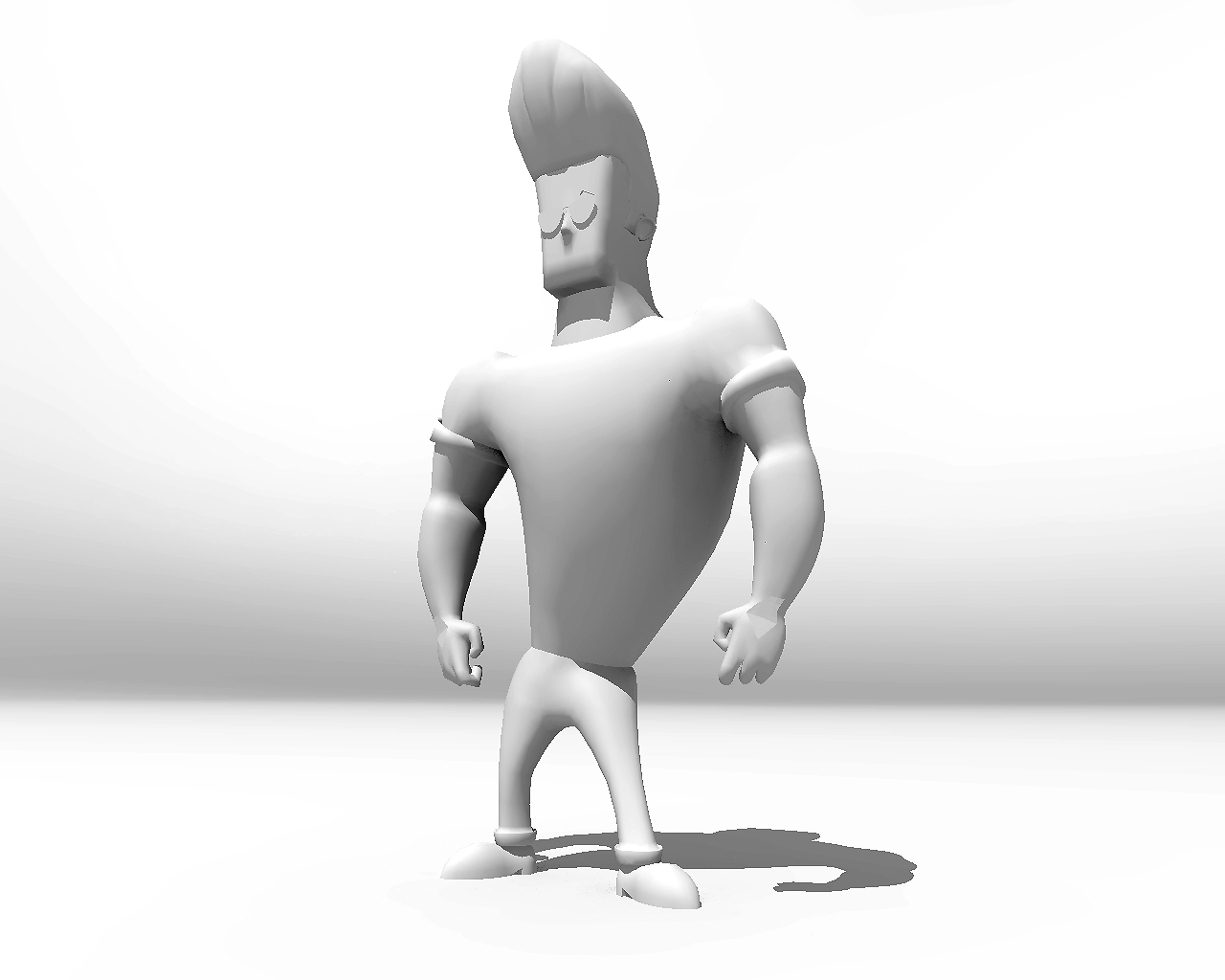
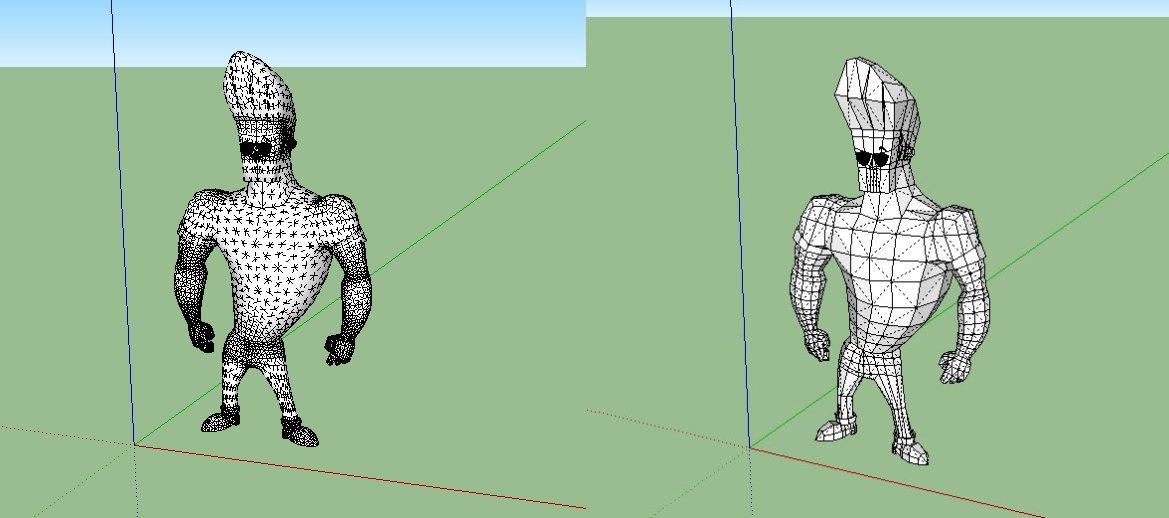


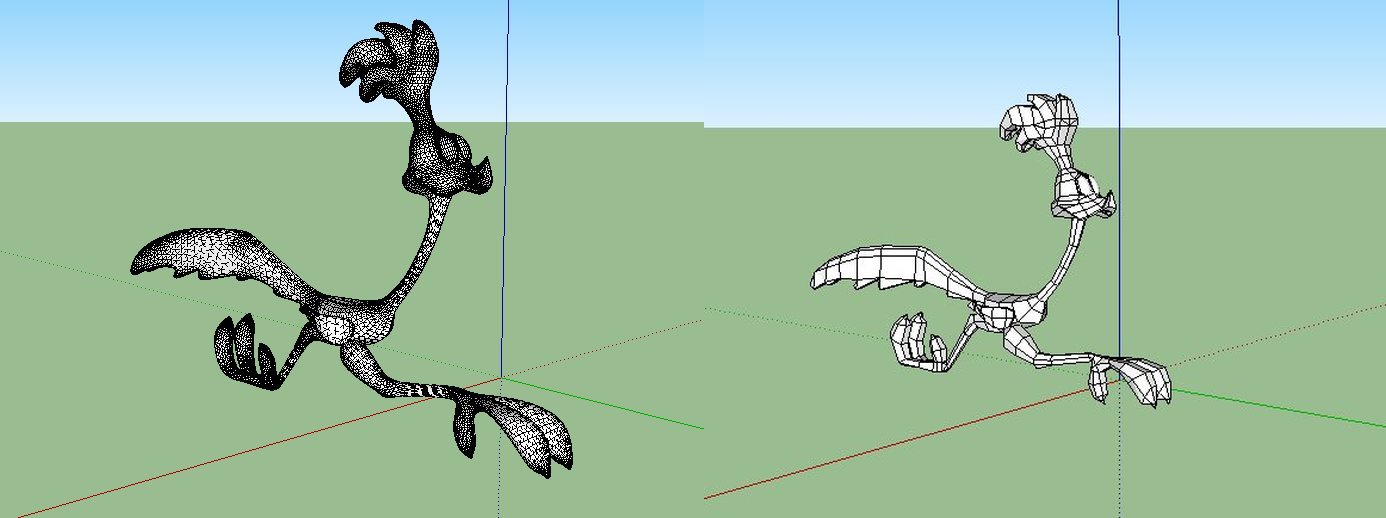




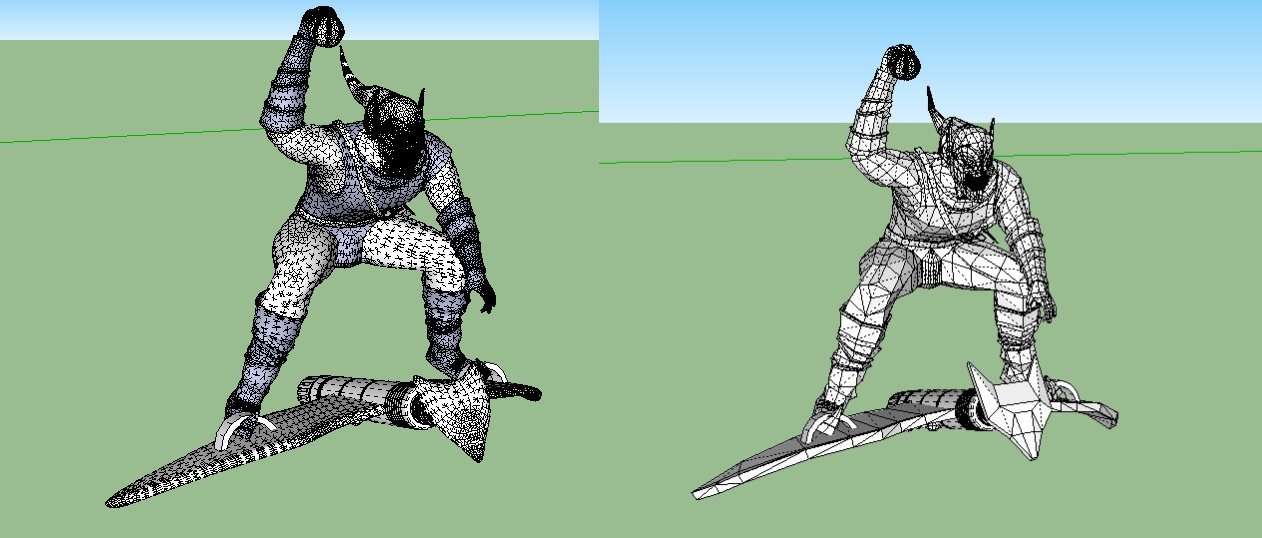
-
RE: Turning a 123D Catch file set into a Edward Hopper painting
@roger said:
I start with a presentation model which I shoot 30 photos of on a blue bed sheet. Then I stitch the photos in 123D Catch and export to OBJ.
-
RE: Hey Guys
Hi,
You can perform an intersection: http://www.aecbytes.com/tipsandtricks/2008/issue34-sketchup.html or you can use Fredo´s Tools on Surface and Joint Push Pull (search the plugins index http://forums.sketchucation.com/viewtopic.php?f=323&t=28782)
-
RE: Advanced Modelling
@helmi said:
but you always need the basic model and most of what i saw (e.g. under Hierus Link) places big question marks on my head about how to get to the basic model

As for creating basic low poly geometry, i.e. proxies, there are some older video tuts, but the principle is the same:
http://forums.sketchucation.com/viewtopic.php?f=180&t=5687&p=53240
http://www.youtube.com/watch?v=I7sdl-bhlyM -
RE: Advanced Modelling
TBH, I don´t know where to find the beginners section. But as Whaat said: To get you started fast with Artisan, be sure to download the Artisan Quick Reference PDF which gives a summary of the controls for each tool included in the plugin.
The same goes for the Vertex Tools.
Some learning by doing is inevitable, though.
So do some modeling, show us what you came up with and ask questions when you get stuck
-
RE: Advanced Modelling
There are tuts for both of them, like here: http://artisan4sketchup.com/documentation/documentation/
And Catchup 13 features an extensive Vertex Tools review.
-
RE: Poser to sketchup?
http://forums.sketchucation.com/viewtopic.php?f=79&t=25192&p=310088
I´m afraid that they´re almost unusable unless you go for some serious poly-reduction. Or in that case you´re better of starting from scratch

Have you tried MakeHuman?
-
RE: Import from Max to sketchup 8
@sarkarshomit said:
well sketchup has no option to import obj file....
-
RE: Remove the color/fill of a group
Change the default face colors (front and back) at Window > Style > Edit > Face Settings
This plugin maybe: http://forums.sketchucation.com/viewtopic.php?p=102323#p102323?
-
RE: Unfolding a model so it can be textured
Hello and welcome,
Something like this?
http://forums.sketchucation.com/viewtopic.php?t=44501
http://forums.sketchucation.com/viewtopic.php?t=23725And you might also be interested in this: http://forums.sketchucation.com/viewtopic.php?f=333&t=47572&start=0
-
RE: How to deform ovalish object
Works for me. Make sure you´re in the edit mode. Select the desired polygons, and that´s about it.
Turning on the hidden geometry gives you more precision when you want to focus on a particular area. But it is not a prerequisite for the scale tool to work, thouhgh.