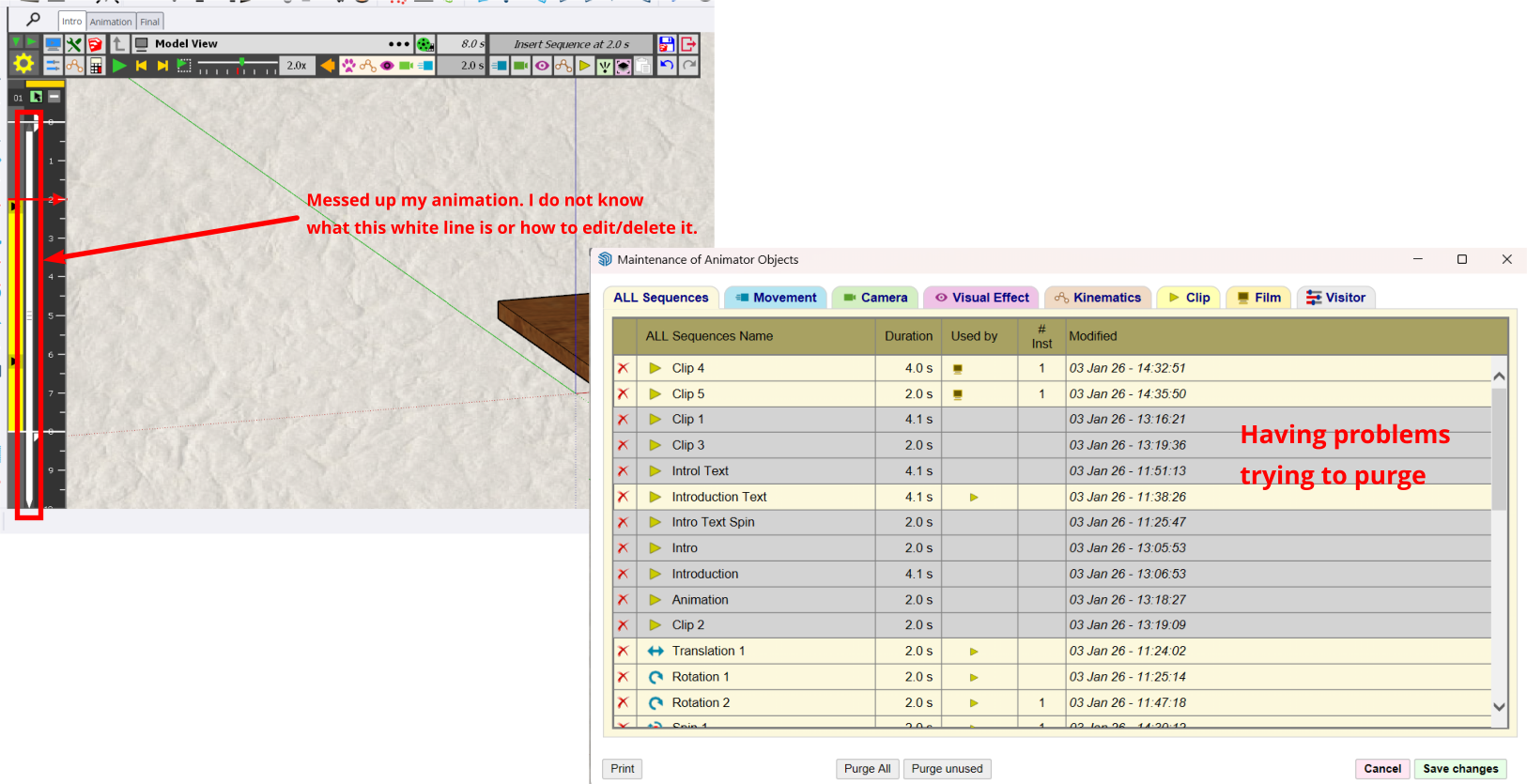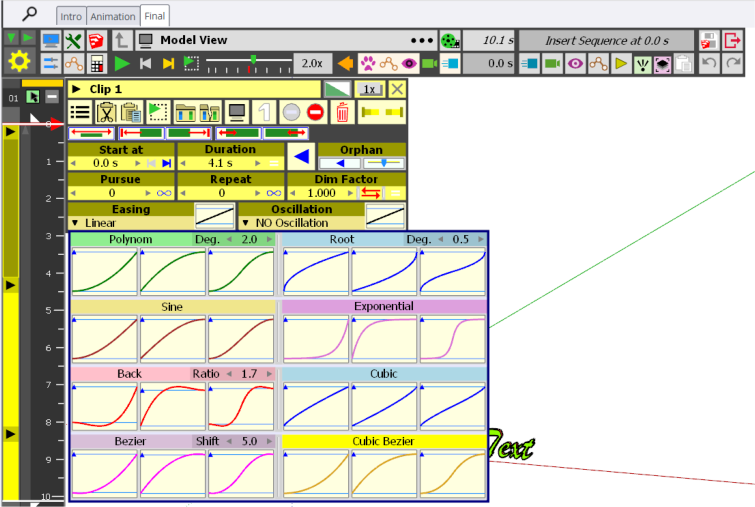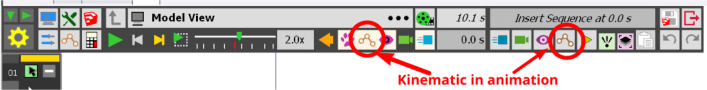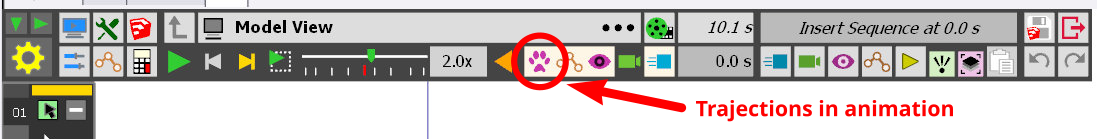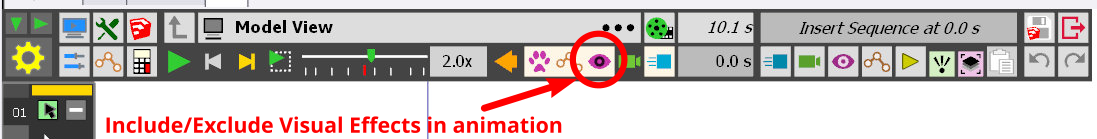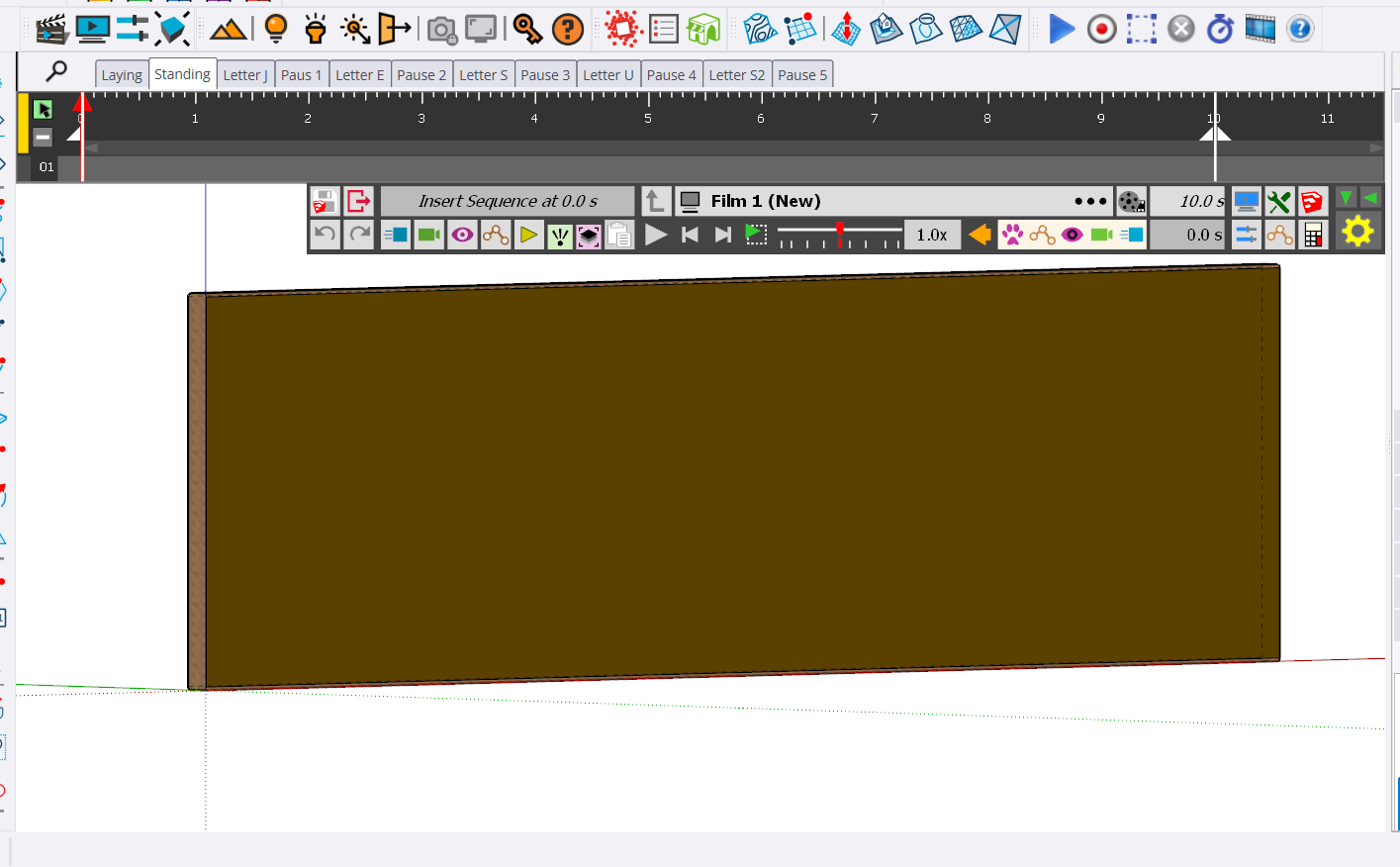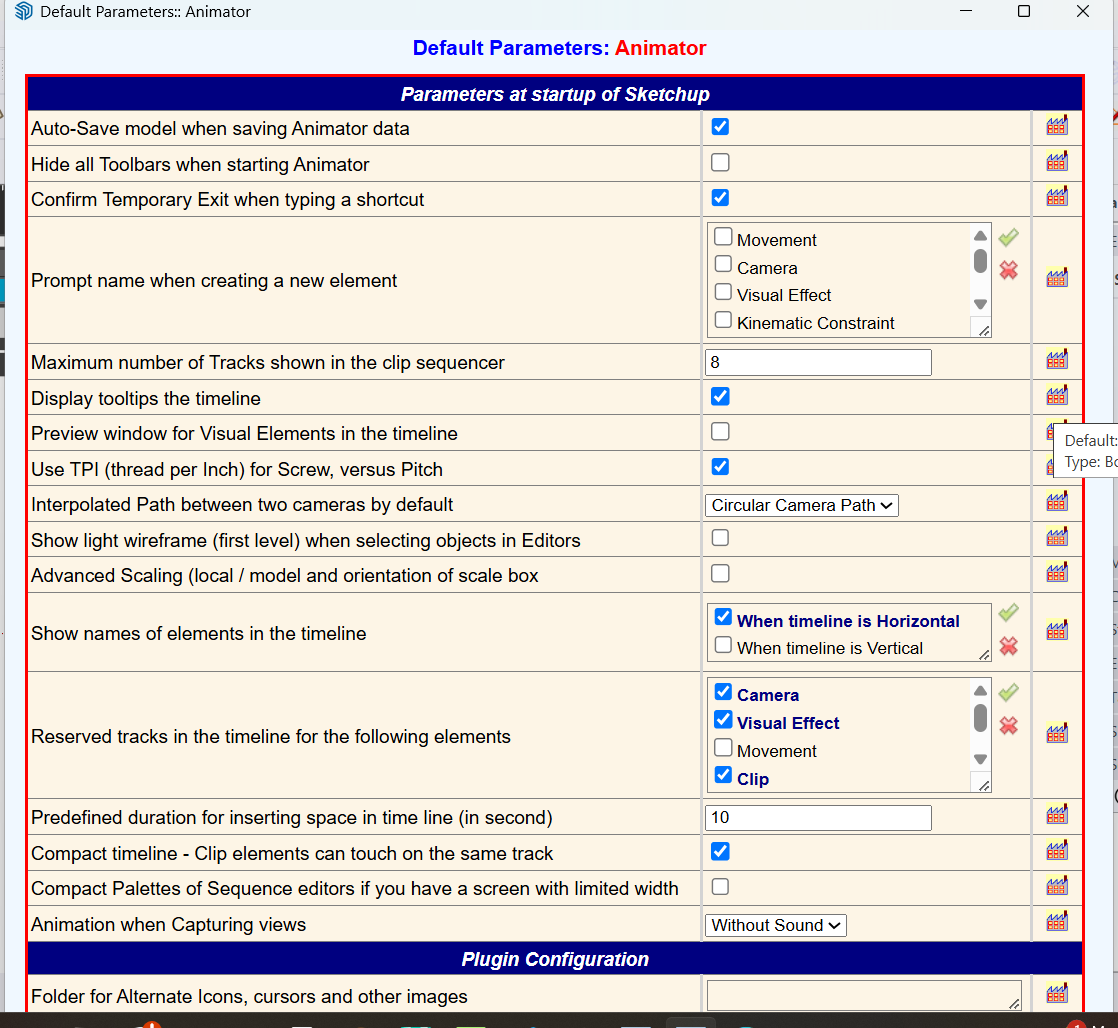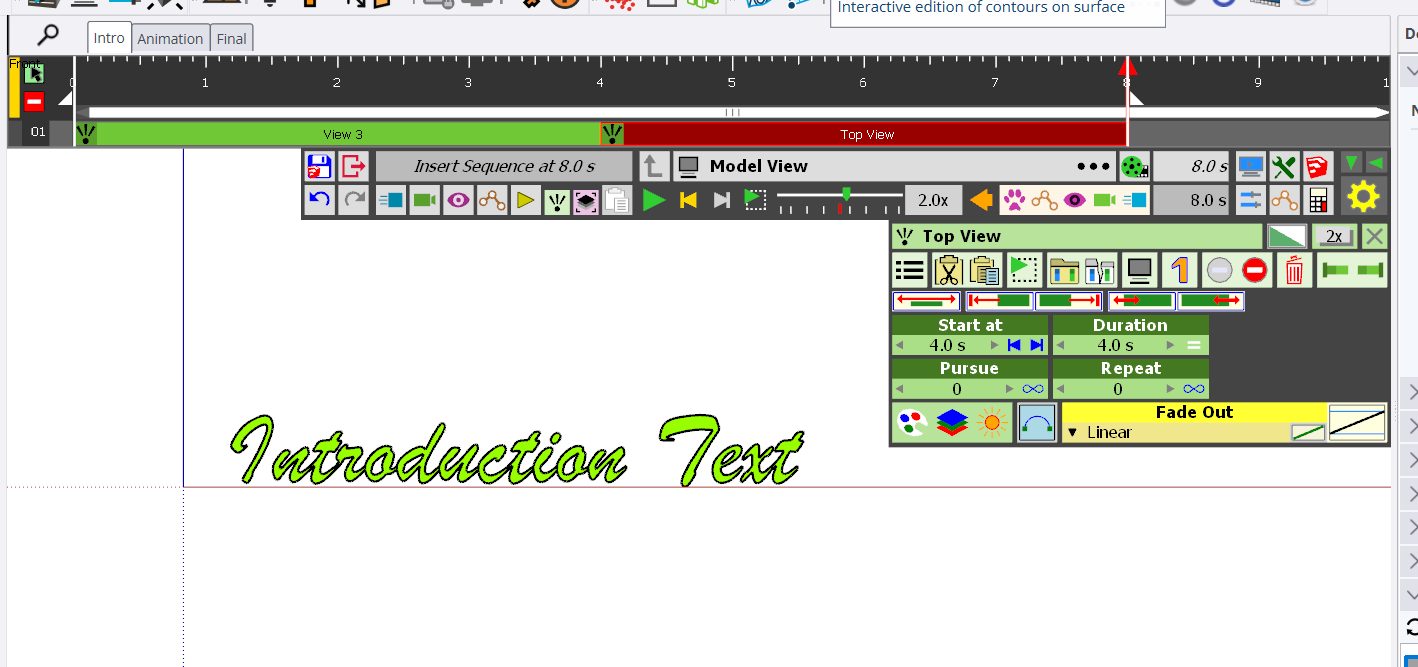@Rich-O-Brien said in Scene animation with Animator:
If you intend to have some type of text based elements in your video its probably better suited to another software.
You could do it in Animator but I'd offload the non-3D stuff to something else.
Any suggestions as to what? What would you use.
@rich-o-brien I really need some feedback on the other issues I posted. I am having problems managing some of the elements in my model. In particular, if you look at the previous images I posted, I cannot figure out what that white vertical line is in my timeline and how to edit it. I am also having problems trying to manage the elements.. clips, and views. I have tried to delete some of them but cannot get that to work.
You are the only one who has given me any feedback and I am watching videos and looking at other thigs to try to figure this stuff out.