I could use an Uppercase Format Option in Auto Text. Months in dates appearance would be improved if Auto Text allowed formatting in Uppercase.
Regards
Nino
I could use an Uppercase Format Option in Auto Text. Months in dates appearance would be improved if Auto Text allowed formatting in Uppercase.
Regards
Nino
@rv1974 said:
If job must be done solve it brute way:
I'take what you've RoundCorner created and manually purge and stitch problematic areas and then soften back. In your specific case it'd take ~15 min.
There's an alternative to bend the orthogonal 'wall' containing filleted hole (see Flowify or CLF Shape Bender) but it could be less accurate.
P.S. I'd recommend to contact Fredo6 and show him your case may be he'll refine his filleting algorithm in the future.
Thanks for taking the time to look at this. Brute Way is the path I know. Wanted to see if there's a newer manner with a bit more finesse.
Don't want to bother Fredo with this. He's doing a SUPERB job. This challenge gets down into a Level Of Detail that, in my opinion, goes beyond the Scope on his Magnificent Scripts.
Again; Thanks
Nino
@rich o brien said:
I had to do it in MoI3D and export to .skp. As you can see the final mesh to get it correct is highly triangulated.
[attachment=0:19xgyj56]<!-- ia0 -->nino.skp<!-- ia0 -->[/attachment:19xgyj56]
WOW; very impressive Rich. Thanks for the Lead.
Nino
@shawb said:
Hi Nino,
Try redrawing with a reduced segment count in both the main pipe and junction pipe before using Fredo6 Round corner
Yeah; have tried reducing number of Segs also. These are as far down as the Client is willing to accept. Have reduced Segs just on the Section where the small Tube penetrates the Large Sewer Pipe. Still get joints that can only be "fudged" with Triangulation.
Thanks for Input.
Nino
@rv1974 said:
fredo6 round corner
Fantastic Amazing Tool. But No-Cigar. I get too many Overlaps. Even worked down to ONE Segment and reduced the offset; No Dice.
No Prob when Geom changes Direction in ONLY ONE of the Axes, but when a segment is oriented in More Than One Axis from the previous Vertex, stuff happens.
Thanks for the suggestion.
Nino
Client would like to see a "Quarter-Round" Edge on the INSIDE Wall (Face) of the Sewer Pipe.
Looks simple on the customer's 2D (DWG). Might even try a "Follow Me" . . . . but that does not work. As the Sewer Pipe's circumference turns, so does the Qtr-Round.
Had this challenge before with Handrails on a Circular Stair where Follow-Me cannot keep the profile on a Path that changes More Than One Axis at the same time. Solved that challenge with the famous "Follow Me And Keep" script by Wikii, among others.
Wondering if there's a new approach to this challenge before dusting off these 'Ol tools again.
SKP & PDF Attached for your Reference.
Regards To All.
Nino
Scrapbooks CANNOT handle symbols comprised of NESTED "Groups Within Groups".
It will look fine on the Layout File of your Scrapbook drawing BUT; when the file is saved as a Scrapbook and its symbols are brought onto a New LO Sheet, THE FRONT & BACK ORDER WILL BE IMPROPERLY SHUFFLED.
DO NOT MAKE GROUPS WITHIN GROUPS (Nested Groups) FOR SCRAPBOOK COMPONENTS.
Example LO File Enclosed
Regards To All
Nino
As usual, You All Gentlemen are indeed Correct. Challenge is that, upon "explode", entities fall off their respective Layers onto the Default (Current) Layer. Only option is to individually explode each of the multiple layers on their respective original layers.
Regards
Nino
@tig said:
So in the DWG...
Select All.
Explode All.
Audit [Fix==Yes].
Purge All [including Nested objects].Import into SKP...
Yup, that would be the "big hammer" approach. Trouble is file balloons to 11MB and I loose control to turn unnecessary Layers on/off.
@jga said:
I saved the file back to 2010 DWG format & imported it into SKUP 2014 without a problem.
Note the Washer+ block on the Appliance layer is dynamic, so may be a problem. Using "+" in a block name may also cause issues.
PLUS Sign on a Block ! That sheds a whole lot of light on a potential culprit. Interesting.
Not finding any value on CAD software over SKP for the last 10-years, sorry to say I've not kept up with DynCompos on AutoDesk. Any feelers out there to pursue importing the DWG and seeing if you get the Fridge and the Freezer imported onto the kitchen?
Thanks for the lead. I might be rusty on DWG. Plus Signs on DC's or Block Names themselves is still a liability within SKP importing operations nonetheless.
Nino
@box said:
I know nothing in this scenario, but as an outsider when I import the file I get 6o something layers all fully populated without fiddling with your customers bits.
Thanks for investing the time on this. Sure, Layers "appear" to import on the dialogue window, but did you get the Fridge/Freezer Blocks in the kitchen? How about all the stair treads?
Nino
@tig said:
If 'DraftSight' mimics AutoCAD's interface then at the command line typing 'audit' and answering 'yes' to fix issue: then 'purge', and selecting 'purge all nested' [no prompting] should do it ?
There is also 'recover' if a DWG is too corrupted to open...'DraftSight' has a 'File Utilities' menu to 'error-check', 'clean' and 'recover' drawings...
Just run them from there ?
It uses different names but does the same thing...
See page 147 of this PDF guide...
http://denisekitchencad.weebly.com/uploads/5/0/0/2/5002372/draftsight_training.pdf
Thanks a Bunch TIG. I'm familiar with the DS-Trainning Manual and page #147 in particular. Tried it to no avail. Now I'm loosing the "Furniture" Layer. Done Audit, Purge, Recover and Clean.
Thanks a LOT for the time vested. Let's not worry about this any more. Evidently it's not an SKP limitation.
What bugs me is that I cannot trust a customer sent DWG without first manipulating it outside SKP before Import.
Regards
Nino
@tig said:
This DWG is not a big file.
It should import OK.
There is no layer numbers limit that I know of.
Certainly I use some SKPs with far more layers than your example.I downloaded the DWG, audited it [1 fix], purged it [several unused things removed], saved and then imported into SketchUp.
It was fine - the layers named 'Appliance' and 'Stair' are there in the SKP with the expect geometry on them, as is everything else.
Note that there are no layers named 'Appliances' or 'Stairs' in the DWG.What SketchUp version are you using ?
Have you tried 'repairing' its installation ??
I'm on 2015. Sorry about the "plurals". You're correct, layers in question are 'Appliance' and 'Stair'.
Perhaps my Limitation lies in not using AutoDesk/Acad. Gave it up years ago. Currently using DraftSight (free). Guess I better learn how to do the Audit/Purge on DS.
Thanks for the effort. Good to know it's me not SKP.
Happy New Year!
This condition keeps creeping up on me time and again. Granted; DWG draftsmanship from my customers is not the best. On DWG enclosed, Layers "Stairs" and "Appliances" just DON'T IMPORT into SKP-Pro.
Would like to confirm there's a "limitation" in the amount of Data SKP is capable of importing or if there's a different culprit.
Have reduced the number of layers to no avail. The only method I've identified so far is to turn off all layers except the ones that are not being imported and then re-import onto SKP.
Scary part is, I might be missing some other layers that are missing and have not realized such.
Please import the enclosed DWG and confirm these two layers (others perhaps) do not come into SKP. More importantly; do you have an explanation for the condition?
Kindest Regards and a Happy New Year to all.
Nino
xref_fl_plans_49-street woTitleBlk.dwg
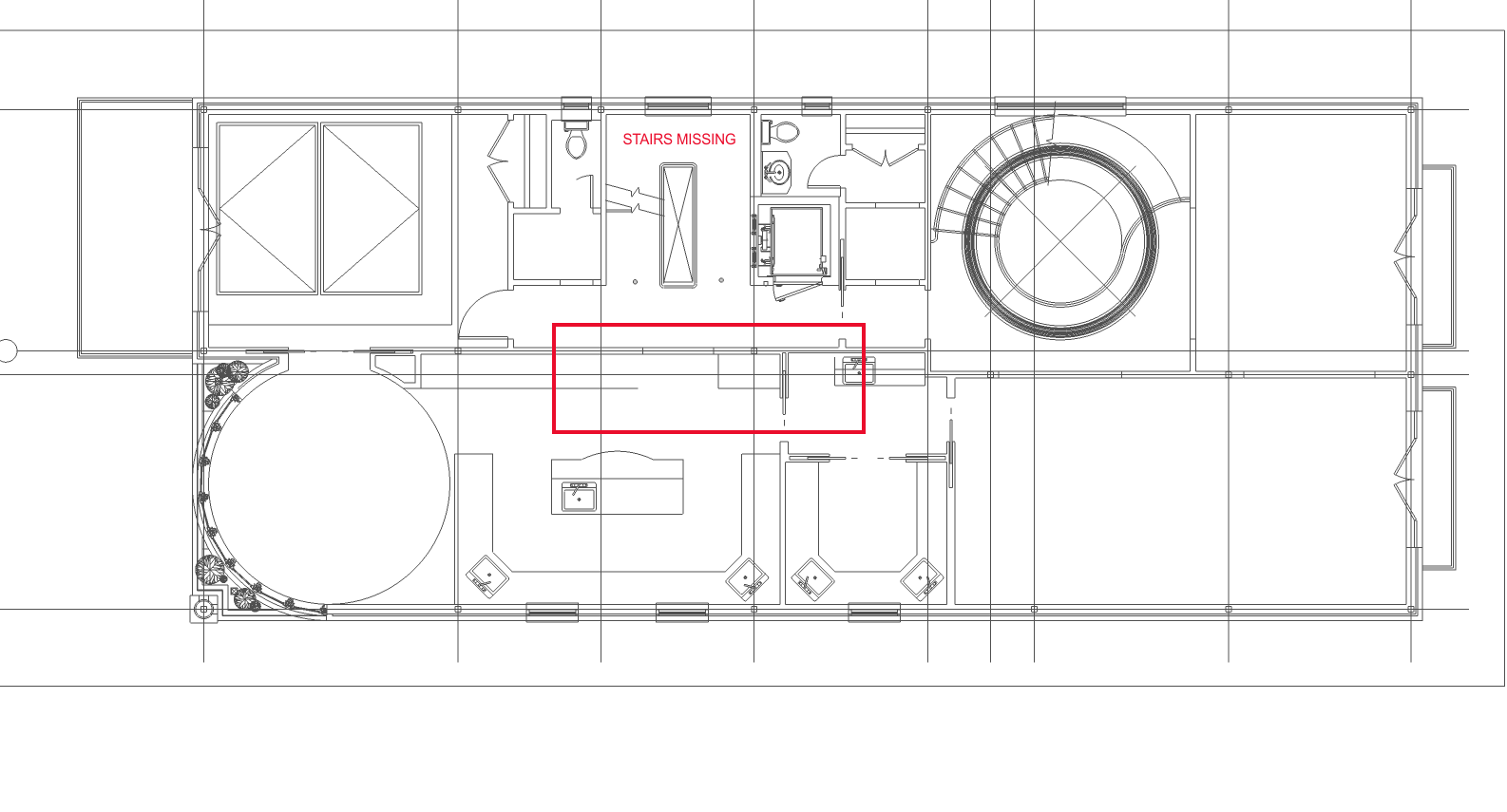
Having trouble installing on SU-2014. Am I missing something? Alternatives available?
Regards
Nino
Marc Durant (with Trimble/SU Team) sought me out last week during 3D Base Camp in Vail, Colorado. Nice, Thorough and Professional. SKP has indeed identified AND Correctected this Condition. Fix will be published in upcoming releases. As I understood Marc's explanation; when LAYOUT Solid Lines in the Background align with Hidden/Soft Lines in the Foreground, those in the Back would show through when rendered in Vector mode.
Good Form by SketchUp! Not only are they in tune with the Fixes, they also take the time to get back with Progress Updates on these issues. Great Work Team. Thanks to the SketchUp Team.
Any news on this issue? Bad Form when relying on Standard Views for Construction Documents. Vectors is the right rendering mode for 2D presentation drawings. Looks like it has not been fixed.
Pics and SKP enclosed.
Kind Regards to all
Nino
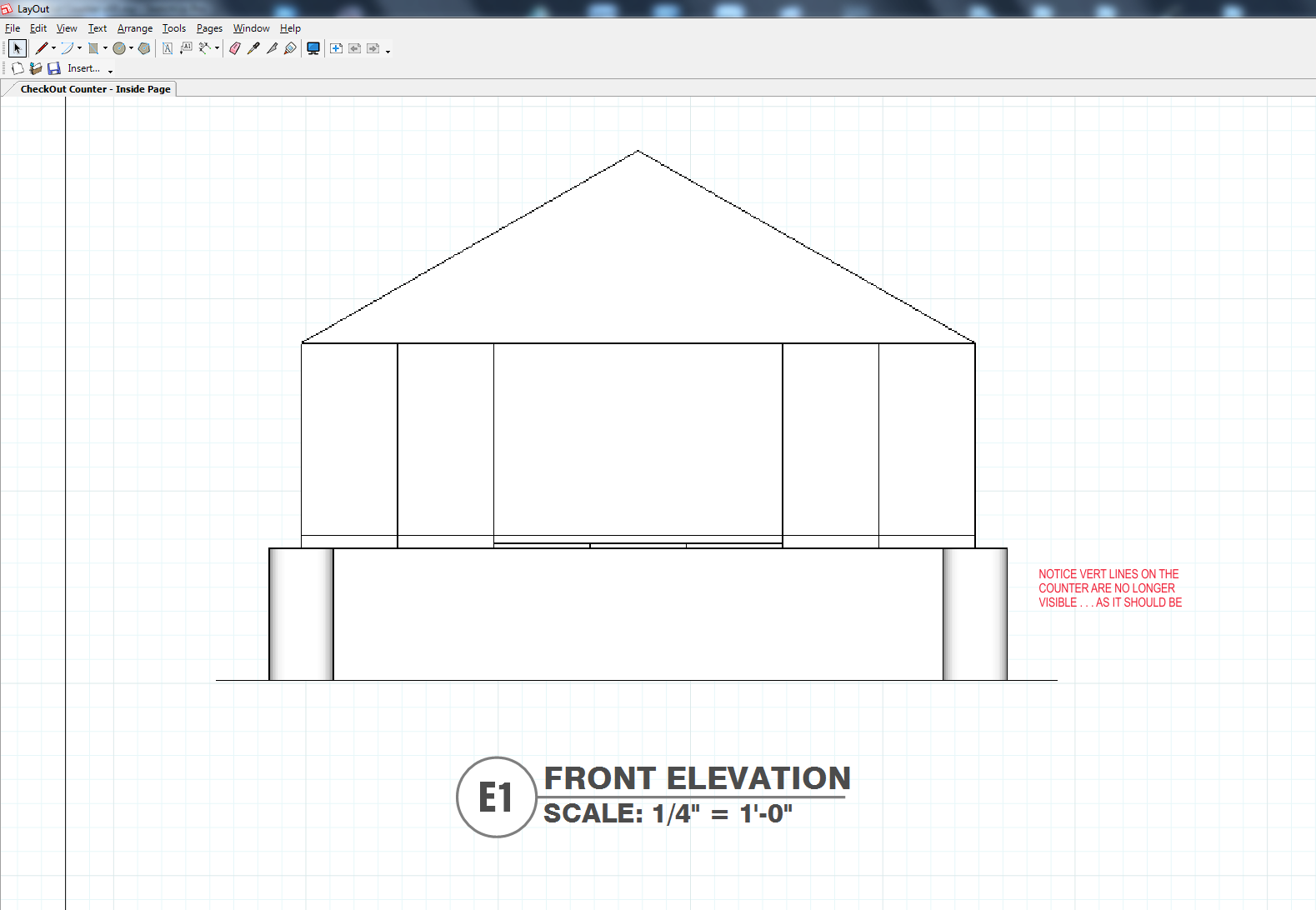
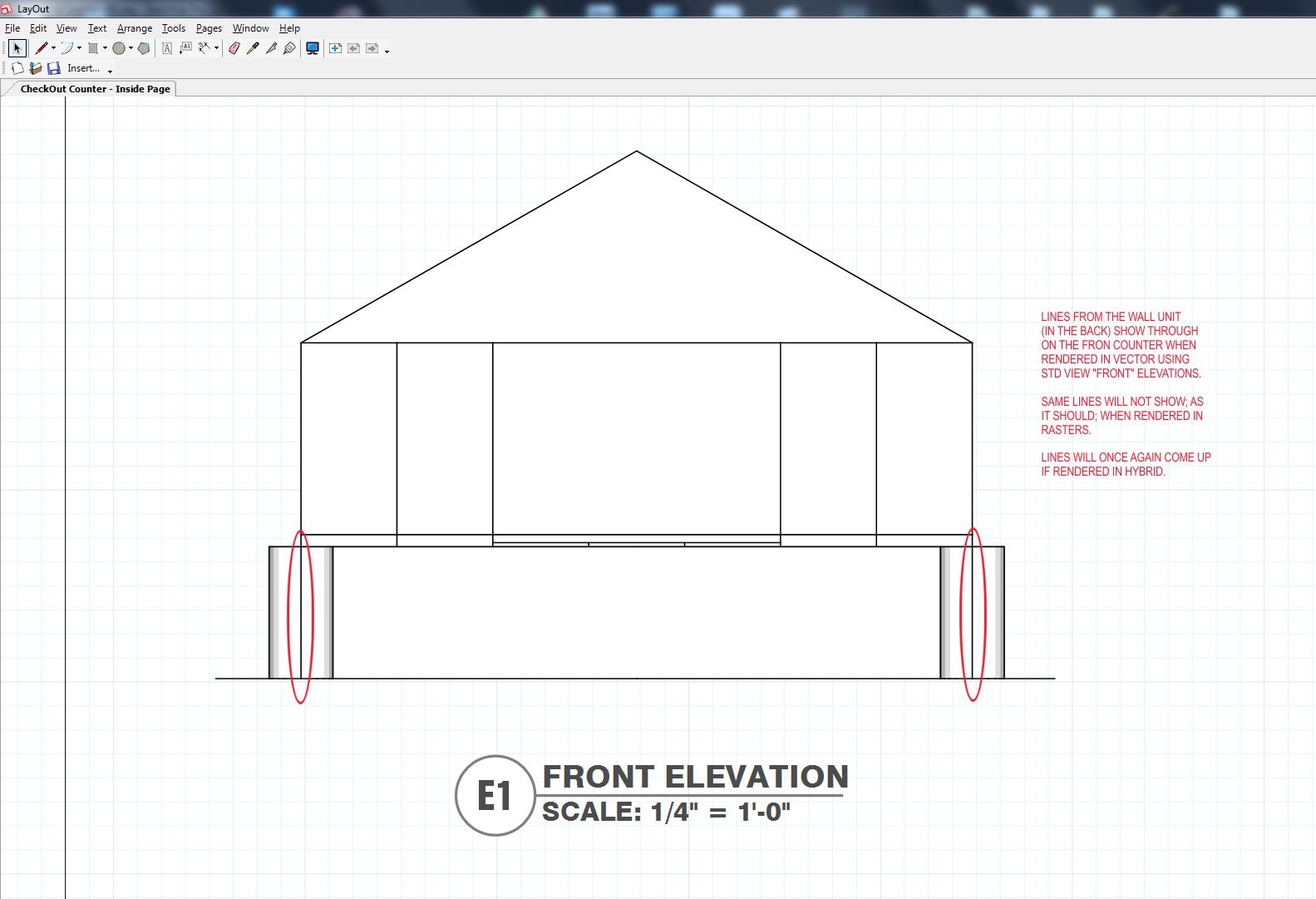
@wind-borne said:
Brilliant Script by Mr. Fullmer. This Does the job exactly as needed. Thanks for the lead. I'll have to remember to "Save" the scene once Axes have been aligned with model if the Extended Standard Views is going to work.
Thanks again to "wind-borne" and CLF.
Regards to all
Nino
@gaieus said:
@compostbrainius said:
...the best workflow after importing google location and terrain would be to move the google earth and terrain to align with the house model...
Unless you need the very precise geolocation (say maybe to export the model back to GE), this can indeed be a solution.
So GeoLocation will be altered? No way to keep GeoLocation correct from GoogEarth and still get proper Standard View (Plan or Top View) alignment in SKP?
Nino
Have a Hydrology Genius for a Customer. The Man has a Brilliant Mind for Math. More importantly, he is so tactful. Roger will never interrupt, even though he knows darn well that I'm approaching a challenge the wrong way. When I eventually give up, he'll come into the conversation and "suggest" why don't you add this coordinate to that other factor and multiply the result by 10. All along, He had calculated the correct answer and kept from interrupting until the time was right. It's a Joy working with privileged minds that in addition have the Human Touch for Respect and Humility. I've got a lot to learn from this Gentleman.
That being said, I am very hesitant about "suggesting" back to my customer that we should consider establishing a "Project Origin" instead of bringing into SKP his World Coordinates that place the hydrology models as far a 5 or 6 million meters from SKP's Origin (Equator).
I'm noticing Screen Flickering and Cameras getting "truncated" when working with such large distances from the origin. Models behave very smoothly if I move them closer to the Page Origin.
Questions Are:
Are there "Limits" to SKP dealing with such distances? Am I experiencing normal natural behavior? How much more can I "push" SKP?
What are the Engineering "Conventions" to relocate the customer's models close to SKP's Origin using the Geo-Location Features? How can I give Roger his "comfort zone" and demonstrate that we can move my "Relative Origin" to place his model back on his Real World 1:1 Northing/Easting Coordinates?
Regards
Nino