Thread revive!
I found this extension and wow---it's a lifesaver 7 years later! Thanks!
Thread revive!
I found this extension and wow---it's a lifesaver 7 years later! Thanks!
I had a response to the latest news here:
https://sketchucation.com/forums/viewtopic.php?f=15&t=72586#p661101
The TL/DR of it is, the value of SU in my work/workflow isn't worth the cost. There are better tools that fit in my workflow. Nothing against SU, it's an amazing tool and a great value to many.
I will say that SU has been the most meditative modeling tool I've experienced and it became my daily morning creative routine. ATM it still is a part of that routine, I just need to push my projects into a more advanced workflow.
Thanks, Chip! I don't know if I mentioned this before, but your videos on Blender and SU setups helped me progress in that direction. Glad to see push and pull are in the beta. I'll have to try that out.
Meanwhile, I'm just working on the UX interactivity and story with my project in SU, and when I'm ready to finalize rendering, I'll dig deeper into Blender. I'm already planning to rebuild one of my characters in Blender so I can properly rig him and pose him.
Stay safe everyone!
I was never a "full time" 3D / Sketchup user. But moving forward it's going to be harder and harder to keep paying for it. I purchased a sub license last year to work on some projects that only needed the SU style output without a 3D workflow.
Over the last few months, that has changed (the usual covid reasons) and have dug into finishing a project using Sketchup. Because I know I want to progress back into Unreal later down the line, I'm likely going to move the project in Blender and finish off all final rendering in that. Then in part 2, it will be all Unreal.
I'm staying in SU only because of my own muscle memory at this point. Great for quick visuals, but not great for any real deeper workflow (games, vr, animation). I had this very discussion with Alejandro Soriano and the Sketchup team on Youtube about this---Sketchup doesn't have the workflow leverage that exists in the environments that I work in. It can be a part of a workflow, but frankly, in most development environments, it's an option, not a requirement. Why use it when everyone else is using Maya/3D max and our target is Unreal, Unity, or proprietary engine? Level Design teams wouldn't use it, they just go straight into Maya, or better yet Unreal.
Now all that being said, I'd still use it as a modeling tool and final output render if it operated as fast and well as any other 3D tool. Any other tool I use operates 10 times faster than Sketchup with the shadows on. Sketchup also has trouble rendering clean shadows. Pretty unacceptable.
Granted, I might be pushing that limit of what Sketchup really wants to be. I get it. I use a lot of things outside their intended use. But that's fun.
Sorry, didn't mean to hijack this thread with TL/DR post, but this has been something that I've been working on daily for months, and it's been a question that I ask daily as well.
So yeah, what's up with Sketchup?
Hi @renderiza,
So I downloaded a trial and I'm checking out how CompoScene works. It's actually way more than what I initially asked for, and even better. It might actually make me stay in Sketchup for final rendering rather than moving everything to blender. I'm still considering my options.
The challenge I have with the way CompoScene works is that I have a lot of scenes in a file and I'd like to render out (with various layer options) and I could do without the step of creating each layer into individual scenes. I'd like to just go straight to exporting the render layers as PNGs. In my SU projects, I can have anywhere from 5 to 50 scenes that I might want to export as PNGs. Plus, they would all need multiple layer options (line, shadow, clay etc).
Any way to do that?
Also any way to export a set of selected scenes?
These are the limits I am hitting as I dig deeper into the prototyping stages of my interactive graphic novel. I will have thousands of renders to make.
Thanks for any and all answers and help!
Justin
Thanks, everyone! On twitch again tomorrow, with lots of sketchup rendering and blocking out storyboards for the interactive graphic novel! Join in!
@renderiza this is exactly what I am looking for! I love this community. Sorry, I haven't been around. You know, life and career moves.
One thing is for certain, I'm working on SU until I finish this project, so I'll be here for a while, looking for help and sharing as much as I can.
Thanks again @renderiza!
J
Hi Everyone!
I searched for something like this but failed to find it in Trimble/SUcation extension managers.
What I'm looking for is a way to export all my "included in animation" scenes as images and name each image with the name I've given it in the scene settings. I don't need an animation/transition between scenes, I just need single images.
This seems like an extension that someone would have made already. It would be incredibly helpful, especially with a file with a lot of scenes.
Thanks for everyone's help!
Hi All!
While I had the twitch channel, "Sketchup_Official" playing in the background today I heard the moderator mention me and my old work (they saw that I was lurking in the group). Super nice of them!
Coincidentally, given the covid-19 situation, I started a twitch channel to stream my at-home projects. Currently, I'm working on the layout for a, "choose your own adventure" interactive story and modeling many of the assets in Sketchup. The rendering side of things might end up in Blender.
Please join in and participate! My channel is in my sig. I'll be on at 9:30am PST tomorrow, Thursday, and on Sundays and Tuesdays. I aim for three days a week.
And for giggles here is my new covid forced office space:
And a spicy hot-rod version of the Mars Rover I've been working on.
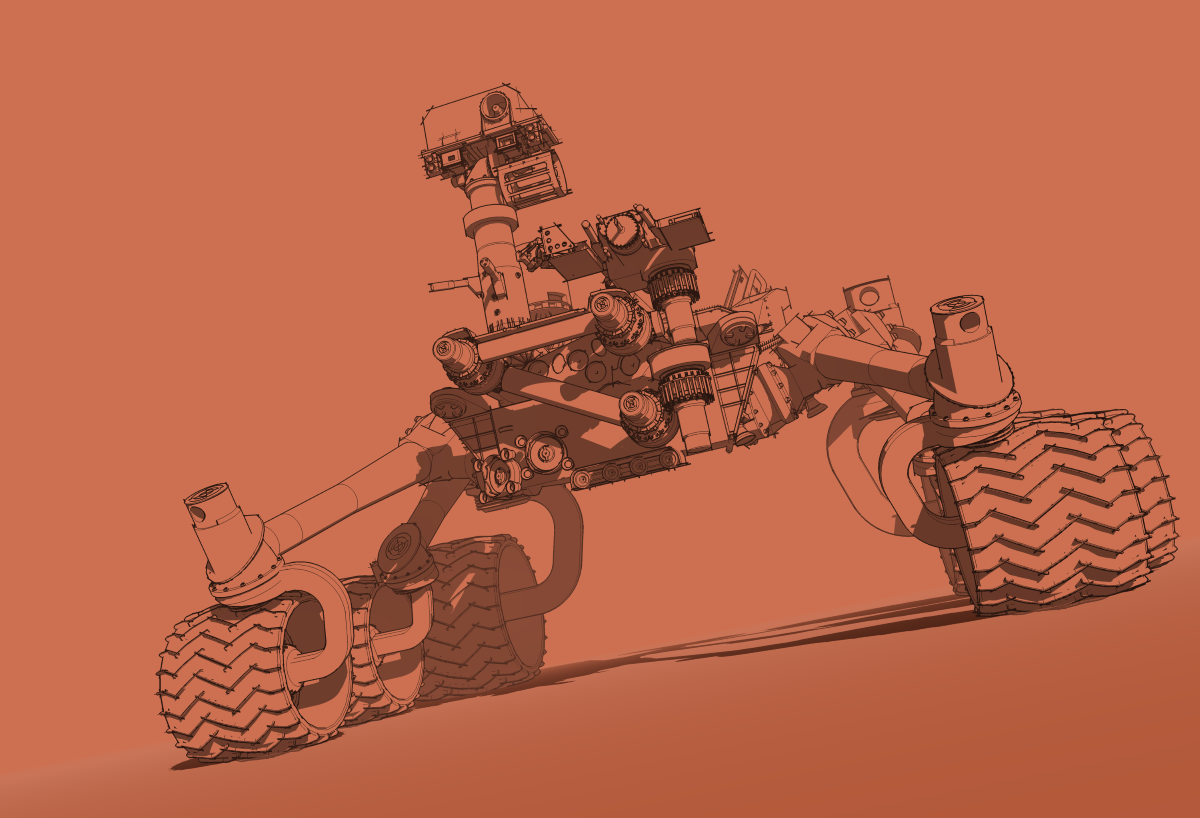
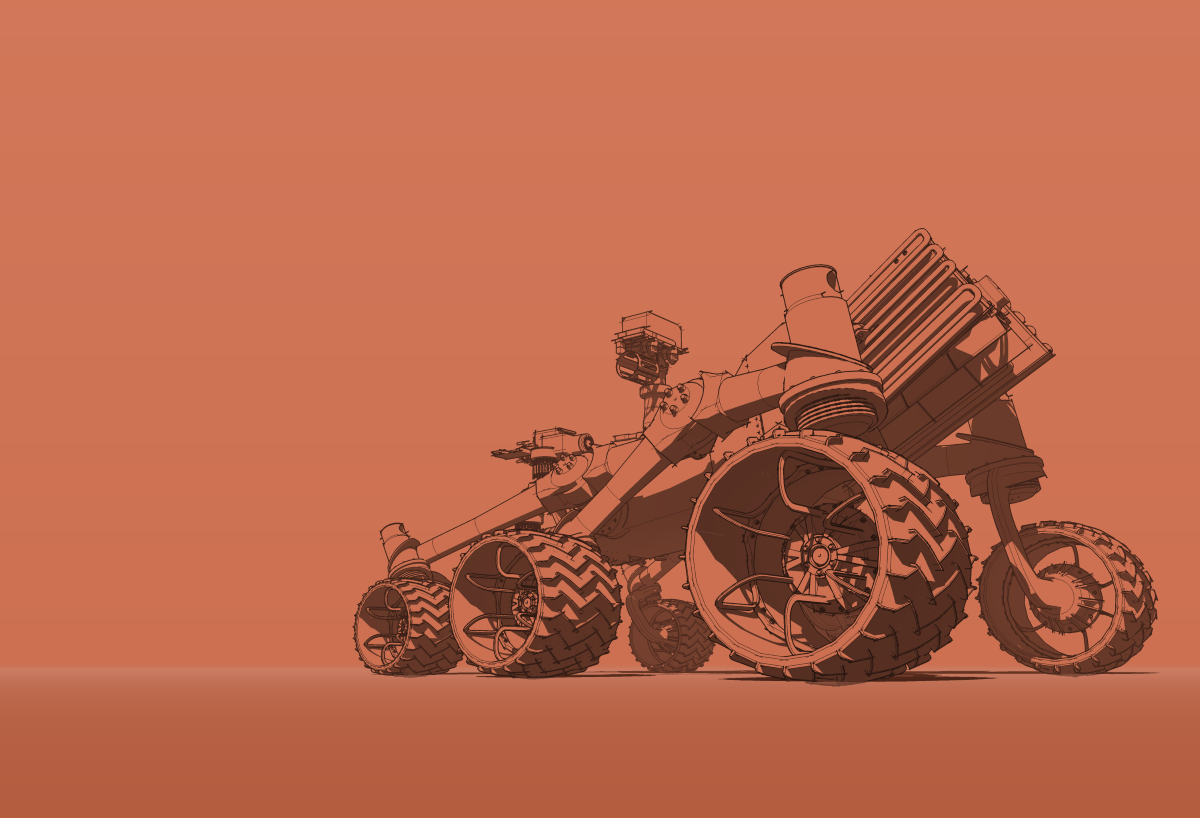
I still miss the way I can build in Sketchup and have yet to really dive into modeling in Blender. There are some Skethup-like "tools" and plugins for Blender but I've yet to really get into those. It still might be that I have to use Sketchup for modeling quickly and then importing into Blender. Not a bad trade off given Blender is free. I've realized a lot of my work is still really embedded in the "walled-garden" of Sketchup for now.
Nothing against Sketchup, but I need a little more power. Lighting, rendering and rigging. And now that I see Blender can really do some great edge outline looks, I can really stay in that platform for most of my work.
If anyone wants to tackle Blender mods for instance, push and pull, and sketch modeling for 2.8, I'd love-love to see that.
Oops. I just lost my lengthy post. So I'll keep this "version" short 
Looks like I won't be using Sketchup anymore. For some time it was meditative to build in SU. But now with the SU 2019 release, the writing is on the "proverbial" wall. For the VR/AR and other art projects I am doing, I can no longer justify using SU. Nothing against SU, it isn't robust enough for me anymore.
So Blender it is.
I do know I'll be diving into Chipp Walter's videos like mad. I'm already digging into them and I'm fully invested and excited for 2.8.
(I will be modifying my setup in Blender to feel as much like SU and my build style as much as possible)
Excited to be going!
I was wondering if anyone from the film /stage industry plans on showing up?
Haha - Roger. I have a collection of old 16mm and 8mm cameras - none like that! Great stuff on your reel! That must of been a wild time shooting back then. What cameras did you shoot with in your war photography years?
Yes, we're making something for production planning for the camera department and could be used for production design as well. Long term their might be some tools for lighting crews as well.
This is a render of a set piece that I am working on for a commercial gig I'm shooting next month. I nabbed the gig by making an animatic in SU. They love the animatic so much they wanted an animation done as well.
What's in the render!
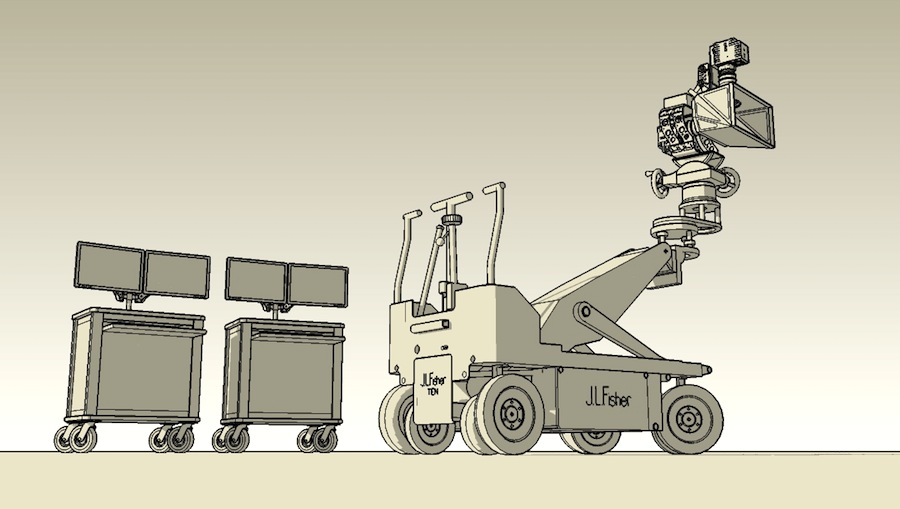
I'm going to be building more film gear as I go, so if there are any filmmakers out there, I'd love to hear from you. Chris Fulmer and I are working on an interesting plugin for previz and cinematographers. Drop me a PM!
Wow. Fricken, amazing stuff in this thread. I LOVE IT!
My humble thanks to, "brokenkeys" for the mention!
Adding scale and vert animation would be powerful. Squash and stretch are essential for character animation. That would be awesome!
Just downloaded this after pulling my hair out trying to find why something wasn't solid. This found the problem right quick! Awesome!
@d12dozr said:
I've been playing with the new tools(they're nifty, thanks!) - what would make them more useful is if 2D export would clip away the area of the image covered by the aspect ratio masking bars. This way if I need to match an existing image, I don't need to re-size my SU window, or crop the image in an external program.
Is this possible?
Right now the only way to do it on a mac (without resizing the window) is to unlink the chain locking the size of the export and then inputting the size you want with the pre-calculated width and height to your desired aspect ratio.
And thanks for the info BBrown!!
FYI - I've done some camera tests to compare how SU's ACT frames up with a real world camera (RED One), and I met with the plugin's programmer. I've found that it's off by a little bit by default and you can get it a tad more accurate (accurate enough for shot planning in the real world) if you adjust the camera to how real world cameras calculate their focal length.
I'll post some results as soon as I'm back on my regular computer (and not on my iPad). But in short - the camera is off by the focal length of the lens you're using. So if you are using an 85mm lens, you should move the camera closer to your subject (at the axis of your camera) by 85mm. That will make your framing accurate to real world cameras.
Also, keep in mind if you are using older files with the new ACT, you should redo all your cameras. Old SU files with the old Film and Stage cameras don't work well with the new plugin. Even the Beta version of Film and Tools. So if you're on a project with using the old F&S, and don't want to go through the pain of recreating your cameras, as well as don't need the accuracy, I wouldn't upgrade to the new ACT just yet.
I've been eagerly waiting this update and I'm pretty darn happy with the results. It's enough baseline work to get someone who would really want to create some cool camera plugins to make SU a precise addition to a cinematographers workflow - which is what I do.
If you have any questions just PM me.
On another user board I found some pictures that I could use to model the new camera from Red Digital Cinema. Here is a WIP since the camera hasn't come out yet. There are also attachments that are coming out for the camera and I'll model those as I get them.
Justin
http://www.giantmonster.tv/giant/wp-content/uploads/2011/01/Epic-Model2x1x.jpg