bump? anyone have this issue?
Posts
-
RE: Batch render - Export all scenes before render VR 4.20.01
-
RE: [Plugin] VisMap 2 - Improved Layer/Scene Visibility Map
@jsteacy said:
Everyone, here is the fixed vismap2, hopefully it ends up on the plugin store someday. It runs in 2020 so I assume it's backwards compatible.
Martin Reinhart is the original programmer but moved on, he gave me permission to find someone to fix it and repost. Turns out my brother-in-law was able to do just that but he doesn't want to be named/credited. All usage/modification should follow Martin's original licensing which I guess is just freeware.
I'm not a coder, so all I can tell you is how to use it and that the errors went away when I started using the attached script.
Definitely a great one. Would highly recommend.
Got it can confirm its working on SU19 I did have to got in and manually remove old versions first.
Thanks Gents. Appreciate it.
-
RE: [Plugin] VisMap 2 - Improved Layer/Scene Visibility Map
@jsteacy said:
Hi, I received permission to post the fixed Vismap. To the Sketchucation world, how do we get it into the Plugin store?
Thats fantantasic I really appreciate both you and Martin getting back to us here. I received your email but no attachment. Its appears email filters do not like the rbz files. There is an option to attach the file on this forum just below the comment text box there's an upload attachment tab. Maybe give that a whirl at least that way its here for everyone.
-
RE: [Plugin] VisMap 2 - Improved Layer/Scene Visibility Map
Just bumping this thread guys. Would love to see this working in later versions of SU 18-19-20 etc
In SU19 I get this message. I'm not sure why because in a blank scene it can get data fine. But when I try load it in a more complex scene I get the below message. I have tried removing symbols and special characters such as _ & etc from both scene names and layers names with no effect.
Error Analyzing Model
Reported Error - undefined method `each' for nil:NilClass
Try Window/Model Info/Statistics Purge Unused
and then try Vismap again.I would be happy to buy the plugin or pay for time to get it working if someone is able to have a go at it. Would be pretty useful for me.
Cheers
-
RE: Batch render - Export all scenes before render VR 4.20.01
@s1919 said:
does not take long
That's pretty subjective. Your scenes might not take long to export as a vrscene file but some of my large ones can take close to 10 mins each. On a batch render of 20-30 scenes. That is 5 hours or so. in my case with a swarm of 150 cores and 10xRTX2080ti the actual render takes no time. The bottleneck is all in the VRscene processing. - Any tips or tricks on how to speed that up would be much appreciated.
This is even on a spanking new system build.
i9-9960x 16c
256 DDR4
NVME WD black
Quadro RTX 6000
10GBps backbone to a synology flashstation NASI would prefer it to compile and render each scene on by one like it did in previous versions. This also means that if for some reason on an unattended render it cuts out I'll have the completed renders upto that point. Amongst other reasons...
Just seems like a why fix it if it's not broke kinda scenario because I have not managed to find any info on why it was changed.
-
Batch render - Export all scenes before render VR 4.20.01
Hi Guys,
Since updating to VR next 4.20.01 I have found that the batch render exports all the scenes before rendering. Call me old fashioned but i like the old way. That way I could watch the first render and make sure things were gravy before I Left it overnight etc.
Am I missing something is there a reason for doing this and is there a way to change it back?
-
RE: Asset editor opening off screen - reset position on launch
After a day of messing about I found the problem, I'll give an update just in case it helps anyone.
My security and software I use to manage all my workplace machines has an auto container feature - so if it doesnt trust software one of my staff is running it will run it in a container to stop it infecting anything. Turns out it didn't like this version of Vray. It usually opens windows with a green boarder around them to signify its doing it. There must be some glitch with SU opening up in a floating window which means it just wont open.
-
RE: Asset editor opening off screen - reset position on launch
Also Just as a side note, Going to preferences > workspace > reset workspace doesn't work, which makes me question is the asset editor even opening up?
-
Asset editor opening off screen - reset position on launch
Hi Guys, I recently updated my vray to 42002 for sketchup. I am having a strange issue where I can't find the asset editor. All the other vray settings seem to be working fine as I can render etc. I have uninstalled both SU 18/19 and vray then done a clean install of SU18/19 and vray.
Is there a way to reset window position on load to 0,0 or something? I remember there was a config file to do so in 3DS but I can't find the same in SU.
This is super frustrating. Id had issues with the file version on the previous versions so can't roll back.
Is there a way to make the asset editor "windowed" rather than floating so I can use the "win+arrow" in the future.
-
RE: Phasing in SU - similar to revit
@rv1974 said:
Combination of layers on/off saves in scenes
We do this with a couple of other plugins but it's pretty time-consuming. 20 odd scenes/phases and when you add a new layer it's on every scene so each object would have to have its own layer. Some jobs I end up with 200 odd layers...
-
Phasing in SU - similar to revit
Hi Guys,
I'm wondering if there is a good way/workflow to do phasing in SU - Similar to how Revit does it;
I guess its kinda like DC each object would have a "properties" panel and you could select phase created and phase deleted. This could link up to a scene which would be allocated a phase and give options to show/hide various phases plus or minus the deleted work to aid with scheduling works. I no expert but I feel like utilizing DC this wouldn't be difficult to do.
Any thoughts or directions I should investigate to make this happen?
Cheers.
On another note - We are currently looking for contractors to do some custom plugins/extensions for our business if you are interested hit me up.
-
RE: Delete hidden components
Hi Guys, I'm trying to do similar.
Is there a way to write a script that could delete all items that get called in outliner per search term. I am trying to clean up a model for rendering provided by a client. The file has every bathroom, sink, door, light, etc for thousands of apartments. Unless I explode everything I have to delete by each level I have managed to separate everything into.
Currently I have to go through each definition X each building X each level. Each time I select and delete it takes like 5 minutes. I have already spent a day doing this. It's getting really tedious.

-
IFC import issue
Hi Guys,
Anyone has any thoughts with this issue. once imported everything seems to be slightly out of position. The IFC was provided to me by a client and they don't have access to any other file formats.
The built-in SU2018 importer managed to import it, however, all the geometry seemed to move with the bounding box making it virtually unusable. I ended up going with sim lab and it seems to have given me a somewhat usable model - though it's going to take me a long time to fix this up.
Is there a way to reset all the bounding boxes for each component and hopefully the geometry will move back into place. (and not take hours -_- )
The model files are quite large and confidential so I can't send them though I have put a video up below.
-
RE: VRay Swarm Problems
Hi Guys,
I thought I would revive this general issues thread. I am really struggling to keep swarm running for a team of 3 of us. Between windows updates completely destroying CAD software and the nodes just deciding not to work on any given day.
Is there any way to set a list of static IPs for the swarm nodes. My nodes drop in and out all the time on the network - I would like to blame the multicast discovery. Like the old version can we just assign a list of static IP address that way we remove the discovery process. What I am asking is there a way to access the IP list that the multicast discovery compiles and fill it out manually??
At the moment if I log into any particular node they will all show a different combination of other nodes on the network page.
I had it working flawlessly for about 2 months and over the past 2 months its slowly dropped off again.
Cheers
-
RE: VRay Swarm Problems
Managed to get all the nodes working a while back seemed to be an issue with the C++ libraries not getting copied over via the swarm - So anyone that bumps into that issue make sure you go to MS and grab all the C libraries for each node. There are multiple releases for year and 32/64 - Ivan from CG agreed with me that they probably should just have a combo one...
I have a new problem. Most of my jobs I have multiple scenes with incremental changes in the range of 5-30 scenes. I'll also note that I need very quick turn around on revisions. I have 10x 24core nodes. I'll admit that I have not set up proper file mapping but I have a 10Gbps LAN which "should" make up for the file location fart. Now when I batch render with the system as normal the render will finish in 2-3 minutes and save to directory but the progress bar on the frame buffer seems to tick along as if its only using the local machine. It can take up to 1hr to move over to the next scene. I have been bugging CG for a solution for about a week now with nothing resolved so far.
Any Ideas for a gypsy fix guys? These turn around times are killing me.. and my clients are starting to get pissed.
our set up for a better picture.
Meraki MX64 router/firewall
Meraki wireless APs - not really relevant.
all hooked up to a Netgear prosafe 10gbps switch.
NAS with SSD cache connected at 20gbps
All the nodes are ESXI VMs connected to the same switch @1Gbps.
2 Workstations are both 6core i7 with 64/92Gb RAM NVME SSDs 1080ti etc... -
RE: VRay Swarm Problems
Another version another problem Cant get Swarm to work on the new 3.6 release - I feel my vray knowledge its getting to ninja level just from the amount of trouble shooting I spend on it. Its failing when transferring the new version to the node. Anyone know how to manually send this to the node?
-
DR network speeds send @ 1Gbps not 10Gbps
Hey Guys and Gals,
I have a farm with 15 odd nodes, more to come soon. I have it set up with each node using 1Gbps and a 10Gbps uplink to both my file storage and main workstations on the same stacked switch. I have tested the 10GB transfer and it works perfect.
When I send jobs to render using the VR GUI buttons it seems to only transfer the data to one node at a time maxing out at 1Gbps. For a large job which sits at 20GB (in RAM) this slows the DR down a lot. Does anyone have any ideas on how to send the jobs in parallel?
Cheers.
M -
RE: Plugin request - show/hide for scene dialog
@sdmitch said:
@monkers said:
Even better would be a dialog with a list of scenes each one would have a check box beside it. that way you could custom show/hide in each scene.
Something like this?
YES! That looks awesome! Where can I find this plugin? I had a look through your blog but didn't see it.
-
A better layer workflow.. High-rise help
Hi Guys,
Every year when a new Sketchup gets released I hold my breath and hope to god they have updated the layers panel with nesting.
AM I THE ONLY ONE?!?!
I do a lot of construction staging, a lot of the time we remodel the buildings in sketchup because its quicker than other workflows & software with the fexability to customise . On some projects with multiple stages and buildings this can mean over 100 layers. Structure, Arch, civil, Mech, Construction equipment, etc all through 30+ stages and views.
I am desperate for a better way to manage my layers! I tried the "layer manager" plugin in the past, although good it had a few bugs that were crashing my SU so I had to remove it. Also seams like it has been abandoned.
I have tried outliner, But I find it slow - I just want to nest layers

Has anyone had any success in figuring out a good workflow to arrange building elements in a multi storey building. It changes per project requirements but currently I end up with variations of (below) and it takes me ages to go through and click layers on and off to get into the center of the model
If layers also had a search bar like outliner it would be amazing. Imagine been able to nest AR/ST/Mech in a layer for each level. Then search "slab" and hide all the slabs in one click!!!
GUIDE FFL GUIDE GRID L1-5DR_PLAN_L01
DR_PLAN_L02
DR_ELEVATION_01
DR_ELEVATION_02
and on....
and on....
B01_S01_ST_SLAB_L01
B01_S01_ST_SLAB_L02
B01_S01_ST_SLAB_L03
B01_S01_ST_SLAB_L04
and on....
and on....
B01_S01_ST_COL_L01
B01_S01_ST_COL_L02
B01_S01_ST_COL_L03
B01_S01_ST_COL_L04
and on....
and on....
B01_S01_AR_FACADE_GLAZING_L01
B01_S01_AR_FACADE_GLAZING_L02
B01_S01_AR_FACADE_GLAZING_L03
B01_S01_AR_FACADE_GLAZING_L04
and on....
and on....
B02_S01_ST_SLAB_L01
SITE_MASSING
and on....
and on....
and on....
and on....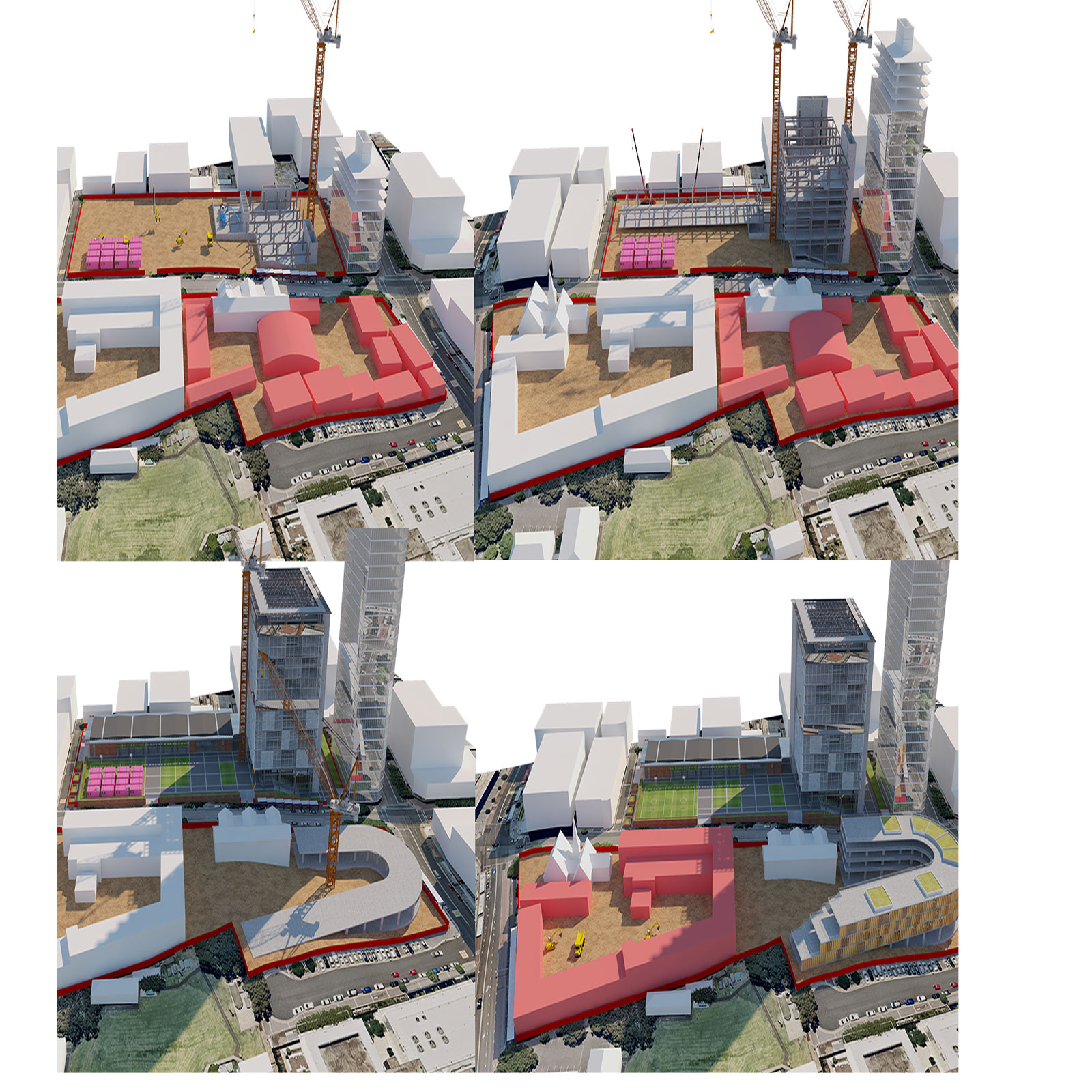
-
Plugin request - show/hide for scene dialog
Hi Everyone.
I find myself having to go through each scene select the objects, hide, then update the scene. For 20 odd scenes with a couple of objects this gets annoying. Before you tell me to put them on layers and use JF Add Layer. Sometimes that just doesn't work with what I need.
If we could have similar dialog when you can select "hide in all scenes except current" that would be super handy. Even better would be a dialog with a list of scenes each one would have a check box beside it. that way you could custom show/hide in each scene. Something like this for layers would also be a nice feature to add into JF add layer experience.
Is there anything similar out there?
Cheers.
M