Plugin request - show/hide for scene dialog
-
Hi Everyone.
I find myself having to go through each scene select the objects, hide, then update the scene. For 20 odd scenes with a couple of objects this gets annoying. Before you tell me to put them on layers and use JF Add Layer. Sometimes that just doesn't work with what I need.
If we could have similar dialog when you can select "hide in all scenes except current" that would be super handy. Even better would be a dialog with a list of scenes each one would have a check box beside it. that way you could custom show/hide in each scene. Something like this for layers would also be a nice feature to add into JF add layer experience.
Is there anything similar out there?
Cheers.
M -
@monkers said:
... something like this for layers would also be a nice feature ...
or to add a thought only: a right click scene tab context option like "pick scene properties" for example...
-
DISCLAIMER: Without you completing your profile, we cannot tell which version of SketchUp you're using or which platform you work on.
You may be interested in VisMap, see if it works for you...
http://sketchucation.com/forums/viewtopic.php?t=23029
but also read here...
http://sketchucation.com/forums/viewtopic.php?f=323%26amp;t=59794
and then here...
http://sketchucation.com/forums/viewtopic.php?f=323%26amp;t=27945
You may have to repackage it into a .RBZ file if you're on a recent version of SketchUp.
-
Try TOLIAS plugin for hiding a layer in all scenes.
-
@srx said:
Try TOLIAS plugin for hiding a layer in all scenes.
link? I can't find it in SketchUcation PluginStore or on Extension Warehouse.
-
If i understood your intention correctly, then you can do it via Scene section in Default Tray.
Follow these steps:
1- Hide geometry or change whatever properties you want to update in your model.
2- Select your scenes from Scene section in Default Tray
3- Right Click one of the selected scenes > Choose Update Scenes
4- Tick properties you want to update.
-
Google is better search engine:
http://sketchucation.com/forums/viewtopic.php?t=66243 -
@srx said:
Google is better search engine:
http://sketchucation.com/forums/viewtopic.php?t=66243Oh, I see.
That brings us to the next question, why isn't this in the PluginStore?
-
I don't see that these respond to OP's request. OP doesn't want to have to go to each scene and select each object to hide, choose hide, then save the scene. He wants to go to ONE scene and then choose an object and say: hide in all other scenes. He's not using layers for that. With the method he is using, one way is much faster and simpler. I don't know why he is using the hide method and not layers, but that's what he wants.
-
@sdmitch said:
@monkers said:
Even better would be a dialog with a list of scenes each one would have a check box beside it. that way you could custom show/hide in each scene.
Something like this?
YES! That looks awesome! Where can I find this plugin? I had a look through your blog but didn't see it.
-
@monkers said:
YES! That looks awesome! Where can I find this plugin? I had a look through your blog but didn't see it.
No I never put it on the blog but I will send you a copy via Personal Message.
-
@monkers said:
Even better would be a dialog with a list of scenes each one would have a check box beside it. that way you could custom show/hide in each scene.
Something like this?
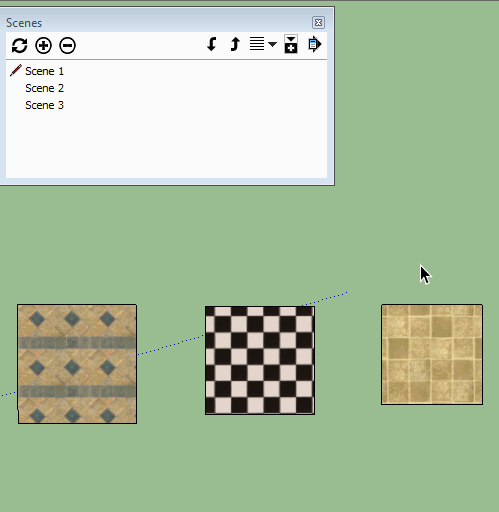
Advertisement







