This looks very interesting and useful. Thank you for sharing!
Posts
-
RE: [Plugin] Sphere 1.1
-
RE: Free SU users: Would you pay for exporters separately?
@khai said:
ach sorry you didn't mention being on a mac.. there I can't help.. the method I suggested works perfectly on Windows.. but textures won't tho. since SU has appalling UVmapping, you'd need to fix that anyway going in to poser (Poser user here as well, had a lot of experience moving stuff into it)
Hi Khai. I just went back to see what it was that did not work for me about that method...(I had forgotten). I do have FBX converter, it does work on my Mac but when I go through the whole process and then import into any other program, I lose all my textures(material zones as well)... works great if it is a one color model though. Oh well.
I have a copy of the Demo of SU 7 that I (sparingly) use to export models in 3ds to Poser(which seems to work best for me in Poser)... I'm frelled when that times out though. Sigh. -
RE: Free SU users: Would you pay for exporters separately?
@khai said:
actually.... you can export from SU for free very easily.
Export from SU as Collada. Import Collada to Softimage Mod Tools 7.5. Export from there as FBX then import into Wings3D and export as OBJ, 3DS, etc.
the stupid thing is, you need that step with Softimage atm.. since very few free tools import Collada! lots write it... (wings for instance will write collada but won't read it..Meshlab can read Collada but it a pig to use.. )
the above little dance tho works very very well.
Mod Tools http://usa.autodesk.com/adsk/servlet/pc/item?id=13571257&siteID=123112 (free)
Wings3D http://www.wings3d.com/ (free)The only problem I've found with side-stepping the SU export issue is
1- they hardly ever work for Macs
2- they tend frell up textures royallyI've jumped on every suggested method I could find but to date have never had a usable model exported in these ways.
I think I may have tried your method before... (softimage is an Autodesk product right?)... I if I remember correctly I could not properly use it on a PowerPC Mac... I think this method works for some folks pretty well though. Thanks. -
RE: Free SU users: Would you pay for exporters separately?
@gaieus said:
@dedmin said:
Yup, that's it.
@mike lucey said:
although from memory they were not cheap.
True...125 bucks for a single exporter is indeed something like SU Pro if you add all that it can export.
I would consider something between $ 40-50-60 as reasonable (maybe) IF they also work as advertised.
Yes, I do think $40-50 per format OR maybe even $100 for the 3 most popular would (maybe) be fair... Realistically I think they could rake in the cash if they made all the formats pro does as one $130-150 package. -
RE: Free SU users: Would you pay for exporters separately?
@mike lucey said:
Hi McGyver,
What you propose makes a certain amount of sense. While I doubt the GSU guys that frequent SketchUcation will make comment I imagine the proposal will be noticed.
There is a company that offers exporters, although from memory they were not cheap. I'm workingbon my iPhone so can't do a search forcthe company but imagine someone will advise.
Mike
I've looked into it as well and none of them are cheap and as far as I found none are available for Macs OS either... I think the best I found(windows only) was $295 per format (OBJ-$295,3DS-$295...etc.) not really a bargain since for another $200 I could get ALL the exporters + importers and everything else PRO has.
My hope is if this is a valid proposal someone within the company might take notice... to have someone comment... that I know would NEVER happen.
I think too often designers and marketing people GUESS or arbitrarily decide at what is needed/wanted... maybe if it shown there is a need/want for such an option this will inform them... I can only hope. -
Free SU users: Would you pay for exporters separately?
I now have seen this a second time as written by someone else and know I'm not the only one saying this. I've been wishing I'd be able to purchase the "exporters" separately ever since I first learned to use SU. I only use SU in a semi-professional manner (I think my models are decently made, but I convert them to Poser format and give them away-thus I make no money from them) so for me $500 just to export my work to give away for free is kind of pricey (I absolutely have no need for Layout or style maker and do not really need to make dynamic components). It would seem to me that Google would make a hell of a lot more money from hobbyists and other Non-professional users if they would offer the exporters separately at a reasonable price. I DONT MEAN take them away from the pro version and charge separately for them, I mean offer the option of purchasing them WITHOUT buying PRO, for those of us strapped for cash... I'm betting there is no hope of this ever happening for either some weird conflict of interest reasons or someone in marketing suggesting otherwise... BUT just on the off chance Google has never considered this or thought of it on their own, I'll ask this of you folks out there, who for whatever reason (lack o'cash?) are FREE VERSION users:
Would you buy the exporters as separate plugins if Google made them available as such?
What do you consider a reasonable (be realistic) price? -
RE: Trying to define SketchUp Limitations
@thomthom said:
Define "large"
Large file size?
Lots of geometry?
Large in size - width,length, depth?All these has their different restraints in SketchUp.
A model with little geometry can be much slower to handle in SU if you have lots of big textures.
And Style effect also has a great impact on the performance of a model. Shadows, transparency, Edge Profile and edge colours all contribute to a model that's slower to handle.
Well, I suppose I did say that in a profoundly stupid manner. As to how to quantify the "size" of a model I would not know... perhaps I should of said:
"Models that would appear to someone who possesses extensive professional knowledge of the workings and capabilities of SketchUp and is also capable of taking into consideration the general capabilities and general computer hardware as possessed by the average to professional user, and in light of such consideration so judge said models as being inherently of Medium, Complex or High Complexity based on a reasonable predefined set of characteristics such as file size,number of faces,number of groups,layers,textures of moderate size or other criteria based on whatever reasonable characteristics and or model statistics would allow some method of quantifying or allowing to establish a general frame of reference by which to judge the performance of computers of different operating systems,set ups and general capabilities all using the software herein known as SketchUp."
or something like that.... I don't know... I only have about 15-20 brain cells working at one time and they can be pretty lazy at times.
I just figured it might help to some degree if one could use "clean" pre-made models of different predefined "levels" to judge their system's performance and thus contribute those findings to whatever database is being used to establish average or reasonable performance limitations...
I now realize that was a pretty dumb idea. -
RE: Trying to define SketchUp Limitations
I was just thinking... Wouldn't it make sense to some degree to create or choose three files/models(medium, large and very large) for people to download and test and then report the results. Would this not create a control group by which to gauge performance, since there probably is a great deal of difference on how different machines and setups would handle those models? If this is listed somewhere in this thread or was asked already, I missed it so sorry if this is redundant.
-
RE: [Plugin] Make Fur v.2.1.0(20140323)
Hi. I've been playing around with this and have found some good uses for this plugin. The one thing I'm not getting is, which setting (if any) controls the number of (leafs, blades of grass, etc.) that are generated... I've been trying to get smaller number of "blades per inch" but I'm not really noticing much of a difference. I figured it would be Density(Num/m2) and or MaxNumber(/face)... I went as low as 10 on a 4 ft x 4 ft square and I really can't tell the difference between these set at 200...

Any suggestions or help in this matter is greatly appreciated.EDIT- Never mind, I figured it out... I was using sandbox and the faces(grids) were too small... works fine otherwise.
-
RE: [Plugin] Make Fur v.2.1.0(20140323)
I just tried this out on my G5(Power PC) Mac using SU 6 free version... it works like a charm! I look forward to experimenting with this! Awesome job! Thank you!!!
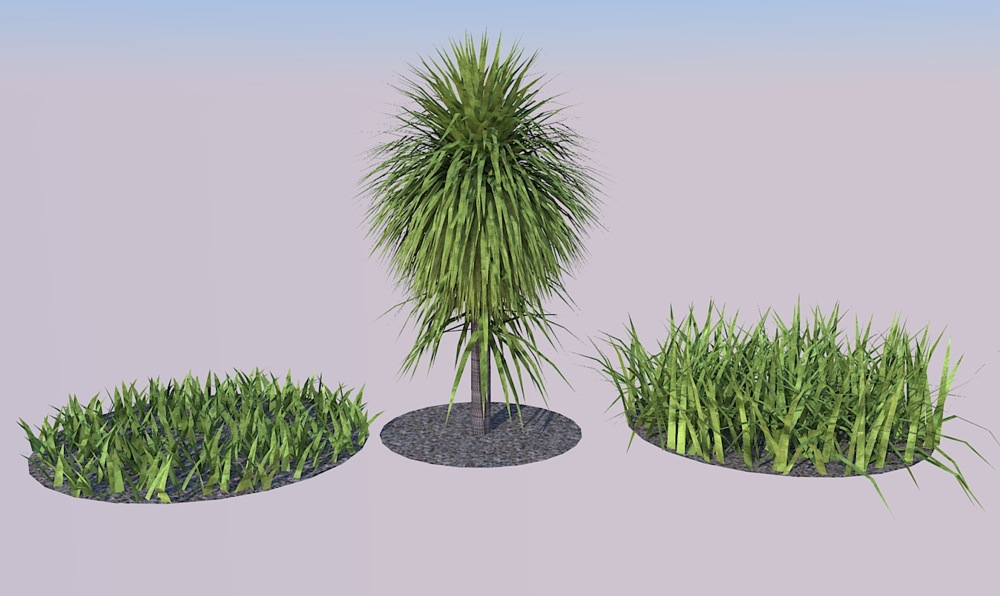
-
RE: Trying to define SketchUp Limitations
This is very interesting topic! I was thinking of somehow asking this same question but could not think of a way of asking it properly. I've been trying to figure out if SU's crummy performance on larger models(hardly medium size to most modeling programs) is due to my crummy computer or something inherently quirky about SU. I love SU. I also love making big complex models. Two great things that don't go great together... I can only hope that future releases of SU will address this issue. For me no matter what conclusions this thread comes to I will probably not have much of a resolution to this issue since my computer is older anyway. Oh well. I have learned one thing others may want to consider... Since the second biggest burden to SU files for me is large textures... I've learned to use colors as place holders for textures until the model is pretty much complete... then I use the Repaint plugin by Smustard to swap out the colors for textures... you still have to have a rough idea when the model might choke, but it helps somewhat.
Repaint: http://www.smustard.com/script/Repaint -
RE: Is anyone familiar with su2objmtl.rb?
@tig said:
I know of it: I too have an OBJ/MTL/Texture exporter that is equivalent to it [but cut down to basics and very fast] - I wrote it as an integral part of a renderer's SKP exporter - now in a NDA beta-test. My code corrects some errors with this one - e.g. material opacity and improves the formating and interface.
In a week or two I propose to publish a version of it for use with Free SUp [since Pro already has an OBJ exporter built-in]. The only limitation it has compared to the Pro version is it won't support 'skewed' textures [rotated is OK though] - so you simply use 'make unique texture' on any materials you've used with skewed/distorted textures before using it...
I guess this script is quirky then? I went back and tried a bunch of "lets see if this works" ideas and I still can't get it to work... I even found an old version of the script which is even more confusing... probably a MAC issue...
TIG I look forward to the generous release of this awesome sounding ruby!! I thank you in advance for it and all your other great rubies! -
Is anyone familiar with su2objmtl.rb?
I came across mention of this ruby(su2objmtl) on another forum(at DAZ studio)(http://forum.daz3d.com/viewtopic.php?t=96405&postdays=0&postorder=asc&start=0 if you are wondering... you probably have to register to view the thread). It is an OBJ exporter that seems to properly export the model with textures intact. Several people appear to have used it with good results, but I can not get it to work. It is available from a Japanese site and the translation is not coming out so clear. I'm not sure if I'm doing something wrong... it shows up in the plugins menu, but does not have the same sort of export dialog box as other SU exporters... normally you are given some export options and a choice of where you'd like to export to... all I get is a "choose file" option (Hu??? Wouldn't that be the file I already have open???) if I do go and choose that file(or any other SU file) it acts as though it is working (on the bottom left side you see the info on faces and edges changing like you normally do when exporting)... but when it is through I've got nothing... I tried looking around to see if it dumping the exported file somewhere odd, but to no avail.
I frequently check this forum out for new rubies and don't think I've ever seen it(su2objmtl) mentioned here... I tried looking it up here but found nothing.
Anyway, I'm basically wondering if anyone has come across this script before and if they know if it works with SU6 on a MAC... I'm imagining this would be my first mistake(owning a Mac and using SU6)... Thanks in advance for any info you may have.I almost forgot... The script is available here:
http://onigiriburning.so.land.to/ -
RE: SU to Kerkythea... Pointlights stopped working (Mac)
Update... I just found out after mucking around with an older SU model that was "lit" with KT lights, That the lights do actually work... only they need to be set manually.
instead of clicking the pointlight icon, placing the light and then using the (is it a construction line?)to set up the (falloff? size of the light's sphere of influence?), I must open the components menu and take the light from there,place it and then right click on it to edit it and input it's values... I was not even aware I could do that(since I only ever used the icon to access the lights)... So apparently the Point and spotlight icons/toolbar are what are broken... I suppose that is okay, it will make using the spotlight awkward but at least the lights CAN be used... -
RE: SU to Kerkythea... Pointlights stopped working (Mac)
Thank you notareal. I have tried removing every Ruby plugin except for SU2KT and the problem still remains. I also have managed to find where podium placed some of its other files and removed them as well, now podium does not show up in the plugins drop down menu anymore.
-
SU to Kerkythea... Pointlights stopped working (Mac)
I know this is a Kerkythea/plugin issue and I don't know if it belongs here or in the plugins forum... I'm not really a newb but I'm not an architect either... plus to make matters worse I use a Mac...
I'm really going nuts here trying to figure this out... The pointlights and spotlights(for Kerkythea) in SU have stopped working. SU will let me place the light on the surface, but when I go do do the next step(where you drag the line,which I assume is to define the extent of the light's influence),I get the message: " No su2kt_pointlight.skp found in Plugins/su2kt folder. Please copy it to SketchUp Plugins folder from the installation archive or create manually". As you can see(from the picture) the files are sitting right where they should be.
At first I thought this was a plugin conflict issue but I have removed any plugins("UVtools.rb" and "move_to_origin.rb") I have installed after the last time I used the lights(they worked fine about a month ago), I have even removed any plugins I have installed as far back as 6 months ago, as well as many that I don't really use). This did not help. The only thing I can think of that is different from the last time I used the lights is that I installed the Podium demo... I have removed that as well, but for some reason Podium still shows up in my plugins drop down menu even though I've removed it from the plugins folder.(and users/documents folders also).
I have asked this question at the Kerkythea forums as well, but I fear it will be a long time if anyone ever does respond(it has been 2 days)...
Sorry if this is a really stupid question... Thank you for any assistance in this matter.
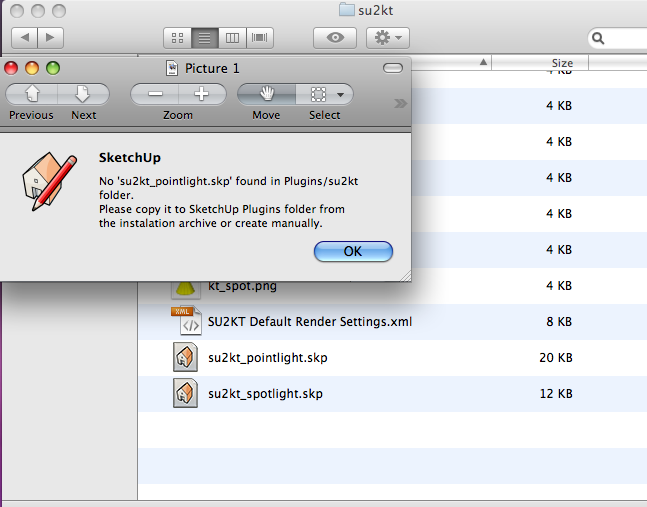
-
RE: Is there a list of conflicting plugins?
Thank you TIG for your quick response. It is good to know about these things and I will make note of them. I would like to point out to any ruby creators out there that I'm very appreciative of their generous gifts and that I'm not trying to find fault in their work... I'm just trying to understand which rubies (if any) don't get along well.
-
Is there a list of conflicting plugins?
I recently had a problem exporting models to Kerkythea due to a conflict with the "Matchbox" ruby(which I then deleted and that "cured" the problem)... For some reason my ability to use KT lights has been disrupted...(it worked after I deleted the matchbox ruby, but now has stopped, I have deleted any new rubies I've installed too-still nothing).
All that aside I was wondering if there is a list anywhere of problem rubies... like ones that don't play well with others or that just plain don't work... this might not be a bad list to sticky. It also might be helpful by letting people check with it first so they can avoid having to ask a question that might have already been asked.
If such a list exists already and someone knows a link to it, I'd be happy to see it.
Thanks in advance for any help on this matter. -
RE: Looking for rendering!!!!
Hello salvuzzo. When you say "i cannot visualize the model with his texture, but jus as meseh surface, is it normal?" Do you mean that you only see the model as a "wirefame"? In general I find it quicker to navigate around my models in Kerkythea using the wireframe view, but sometimes I have to check the model to see where the heck I am. To view the model as "shaded with textures"(KT calls it "solid rendering"), Go to VIEW> ADJUST> and choose "SOLID RENDERING"(your other choices are Point Cloud Rendering,Wireframe Rendering,Mixed Rendering and Hidden Line Removal. I believe all of these have to do with your "screen view" or how you see the model BEFORE your finished render). This should change the screen view to solid view of your model... I find this screen view slows down KT alot for for me on my old Mac. Too bad KT does not have "Shaded" or just "Monochrome" views as choices. I usually use KT for quick renders(I'm still trying to figure out all the awesome lighting features,HDRI and rendering choices),but the neat thing I found is that when KT opens up the model, it uses the last view you had in SU when you exported it. I usually set up my camera view in SketchUp before I export my model since I find it and more intuitive to move around in SU than KT. By the way if you are thinking of adding lights to your model, it is best to do so in SU and not in KT(at least at first). It is really cool how the "point lights" snap to a surface(I wish some of my other 3D programs could do that). If you add the lights, this will disable the "SUN" in KT by default... so if your lights are not bright enough you might see the scene as being too dim. Just keep experimenting until you find the right intensity for your scene. Good luck!


