SU to Kerkythea... Pointlights stopped working (Mac)
-
I know this is a Kerkythea/plugin issue and I don't know if it belongs here or in the plugins forum... I'm not really a newb but I'm not an architect either... plus to make matters worse I use a Mac...
I'm really going nuts here trying to figure this out... The pointlights and spotlights(for Kerkythea) in SU have stopped working. SU will let me place the light on the surface, but when I go do do the next step(where you drag the line,which I assume is to define the extent of the light's influence),I get the message: " No su2kt_pointlight.skp found in Plugins/su2kt folder. Please copy it to SketchUp Plugins folder from the installation archive or create manually". As you can see(from the picture) the files are sitting right where they should be.
At first I thought this was a plugin conflict issue but I have removed any plugins("UVtools.rb" and "move_to_origin.rb") I have installed after the last time I used the lights(they worked fine about a month ago), I have even removed any plugins I have installed as far back as 6 months ago, as well as many that I don't really use). This did not help. The only thing I can think of that is different from the last time I used the lights is that I installed the Podium demo... I have removed that as well, but for some reason Podium still shows up in my plugins drop down menu even though I've removed it from the plugins folder.(and users/documents folders also).
I have asked this question at the Kerkythea forums as well, but I fear it will be a long time if anyone ever does respond(it has been 2 days)...
Sorry if this is a really stupid question... Thank you for any assistance in this matter.
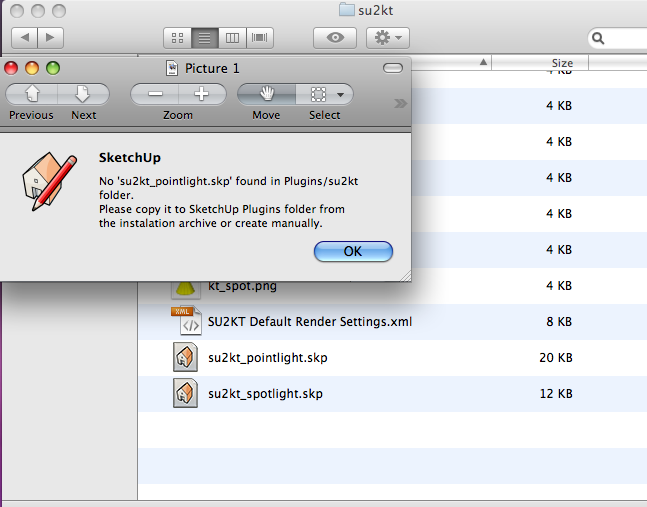
-
Did there where some problems when podium do create a user level plugin folder? Maybe this is related. Anyhow, I would try a temporary clean plugin folder and reinstall SU2KT - my bet is that some other plugin do cause a conflict. Sorry, not that experience in Mac systems, don't remember to seen this before.
-
Thank you notareal. I have tried removing every Ruby plugin except for SU2KT and the problem still remains. I also have managed to find where podium placed some of its other files and removed them as well, now podium does not show up in the plugins drop down menu anymore.
-
Update... I just found out after mucking around with an older SU model that was "lit" with KT lights, That the lights do actually work... only they need to be set manually.
instead of clicking the pointlight icon, placing the light and then using the (is it a construction line?)to set up the (falloff? size of the light's sphere of influence?), I must open the components menu and take the light from there,place it and then right click on it to edit it and input it's values... I was not even aware I could do that(since I only ever used the icon to access the lights)... So apparently the Point and spotlight icons/toolbar are what are broken... I suppose that is okay, it will make using the spotlight awkward but at least the lights CAN be used... -
Glad you find a workaround, but wonder what caused the original problem. Sometimes ruby issues seem almost like alchemy.

Advertisement







