As a user of SU's free version I thank you TIG, for this VERY helpful plugin! I had forgotten about it and the other day someone suggested I try it (a while ago I PMed TIG asking about it when in another thread he had mentioned he was working on it).
I tried it out and I have to say that based on what I used it for it seems to work BETTER than SU's native obj exporter! Thank you very much for spending your valuable time and efforts on making and sharing so many brilliant plugins. In this terrible economy many of us can not afford even the simplest things and these gifts of yours are priceless to those of us on a tight budget.
Thanks!
Posts
-
RE: [Plugin] OBJexporter v3.0 20130131
-
RE: A question about(smoothing +) exporting 4 use in Poser
Sorry to reply so late, I just wanted to thank you folks for your help.
I manage to get the model to a usable state... I separated the glass(actually I deleted it and made a whole new part) and exported it as a separate model. They will be two separately loading PP2 files (I don't do PZ3, since DAZ Studio users can't load them). I chose the 3ds format again because in obj the model was importing into Poser in at two different scales and 3ds was not. I also went and found TIG's obj exporter and it is WAY better than SU's native one. I took Gaieus's advice for the glass section and chose "Favor: Welding vertices" for it, although I kept "Preserving texture coordinates" for the rest of the structure out of fear of having the textures get messed up (Poser 7 has a very awkward camera movement method that makes throughly checking a model VERY slow and painful).
I will take all this info I received here and experiment use it to experiment further to get the optimum results.
Once again thank you Khai, Anssi and Gaieus for all your help! -
RE: A question about(smoothing +) exporting 4 use in Poser
Thank you for that great explanation Khai! I have been told that OBJ can not handle holes in a mesh before, but you see plenty of OBJ models with what look like holes in them... Now I understand how it is possible!
The addition of the illustration really helped. -
RE: A question about(smoothing +) exporting 4 use in Poser
@anssi said:
I haven't used Poser for a long time, but I seem to remember that OBJ from SketchUp worked best if you checked the "Triangulate all faces" option in the Export Options dialog box.
Anssi
Thanks( your response came up while I was posting my previous reply)... I have tried triangulate faces also but there seems to be little difference in the result. I'll try that with TIG's plugin,if that is an option though.
Thanks again. -
RE: A question about(smoothing +) exporting 4 use in Poser
Thank you for your fast response Khai! I did not expect on for for several days if any.
I've been told not to use the 3DS export option, but it is really the only one that works. When I say butchered, I really mean it. I have never had a model that was even remotely usable(made in SketchUp) that I was able to export in OBJ (to Poser). Parts are distorted, with odd spikes shooting off into infinity, windows and doors are closed or distorted and sometimes textures don't apply. I gave up on it a long time ago because I just never had a good result. I'll give TIG's exporter a try though, maybe that will work better. He really seems to make better free plugins than the SU programers make as paid upgrades.
You said "try turning Smoothing Off and adjusting the crease angle -0 = facets 100= smoothed out. I normally use 22.5 myself." Are you saying that to adjust the crease angle you have to turn off smoothing? Also the book I have says that most models should be 80-90° to not appear faceted, wouldn't 22.5° be faceted too?
Thanks again for your reply! -
A question about(smoothing +) exporting 4 use in Poser
That is probably a bad title.
I'm going to try and ask this as clearly as I can and provide whatever info you might need to know.
What you might need to know:
I'm a Mac user.
I use a lot of my models in Poser 7(and Bryce too). Generally the things I make consist of hard edges, so this problem is not really much of a problem. I generally check out/test render my models in Kerkythea (and they look 1,000 times better than any Poser render).
I have found that to use a model that I have made, in Poser I get the best results by exporting it in 3DS format (OBJ models are completely butchered by Poser).
I recently made a model that uses a glass dome, it looked fine in Kerky and I figured if I had to, I'd fiddle with it in Poser to smooth out any faceting that might occur (I've never actually done it, but I have a Poser book with instructions on how to "smooth polygons" using crease angle).
I exported it in 3DS format, imported it to Poser and did some test renders... as expected it looks really faceted, but what I did not expect is that I can not smooth out those edges in Poser... changing the crease angle does nothing, nor does selecting "smooth polygons".My question/questions:
Why does it look fine in Kerkythea (it appears smoothing is preserved in Kerky) and why can't Poser smooth out the facets... is there a way to prevent this? Does the smoothing slider in SU just effect the look of the model in SU or is there any data from it that actually gets exported with it (I tried several different setting, 60-90° and there seem to be no difference).I'm guessing there is nothing to be done about this, but I figured I'd ask anyway... It's kind of a bummer, I did the model as a request and made a couple of different far more complex version, but with the glass looking so shabby it all seems like a waste.
Anyway, thanks in advance for any help or suggestions you may provide.
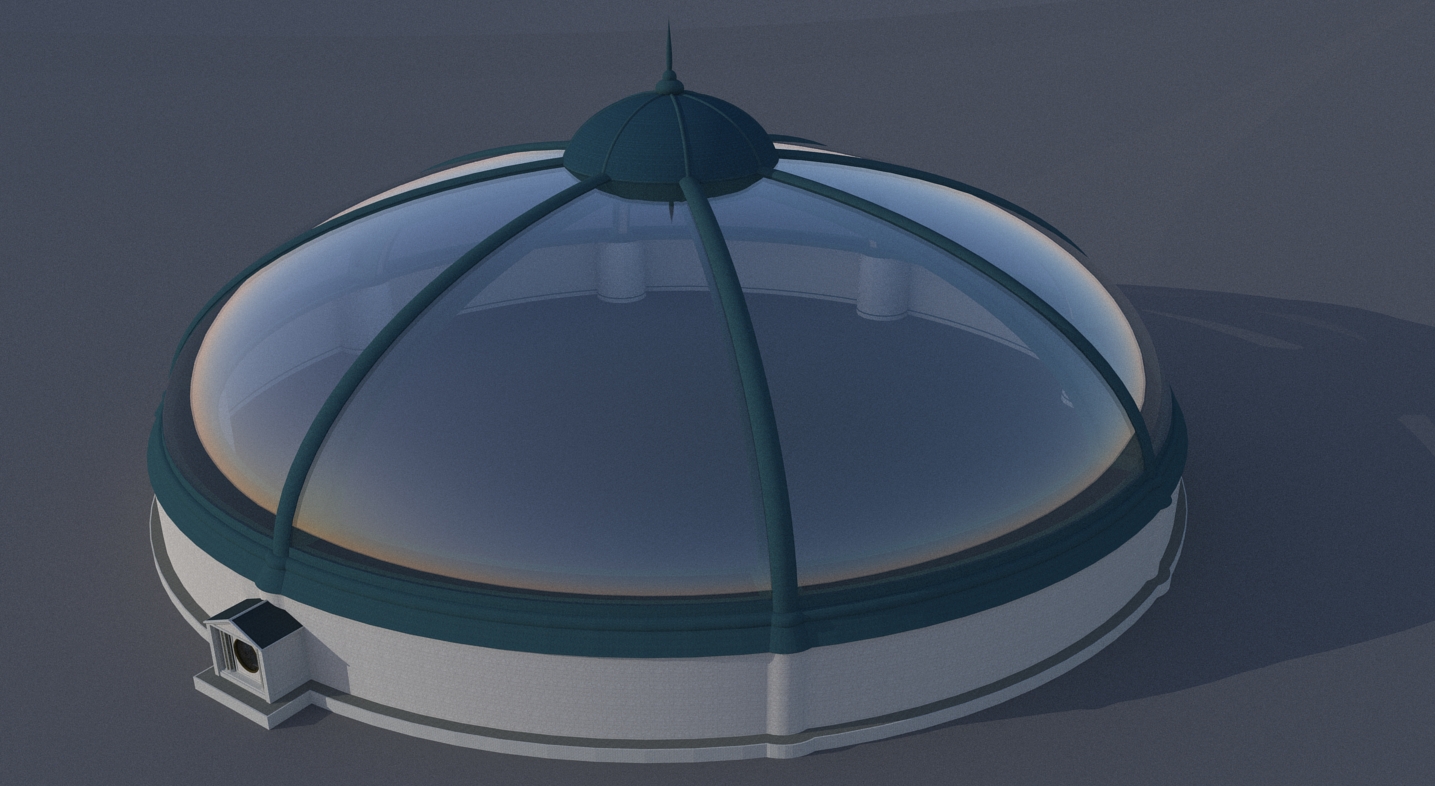
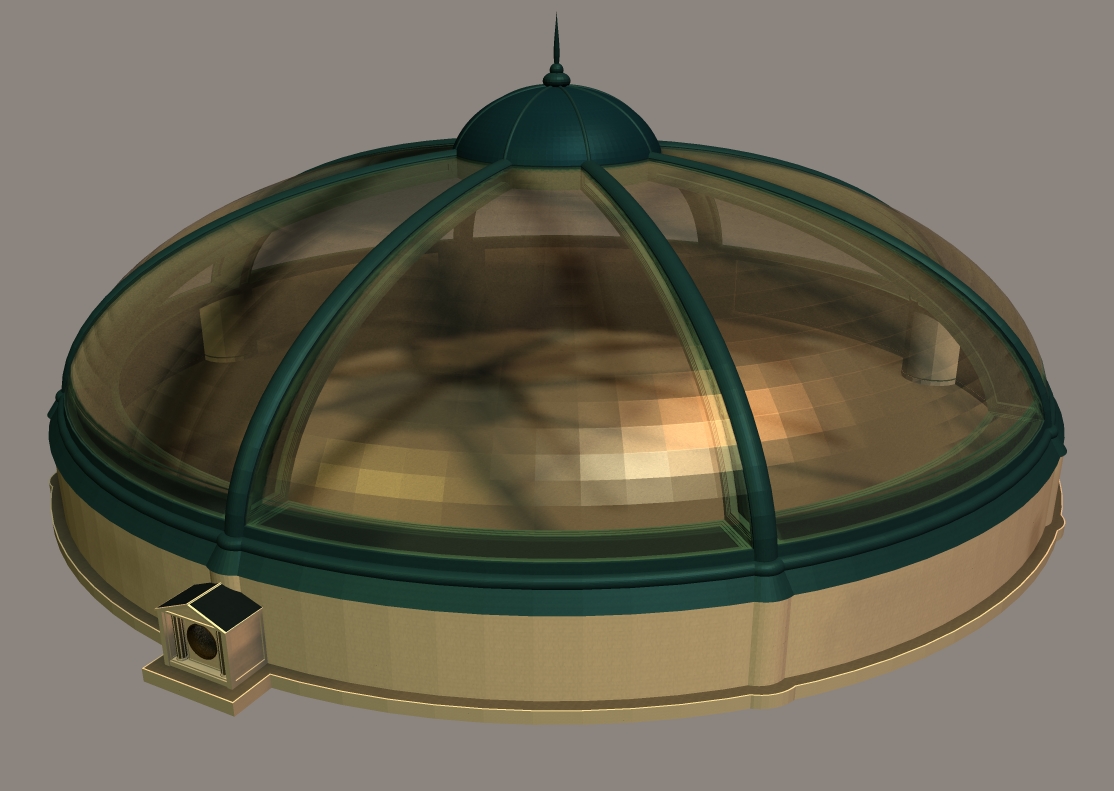
-
RE: [Plugin] Simple Shell (scaled copy)
Thank you very much! I can see many uses for this plugin!!
-
RE: Practical Photorealistic Rendering Advice?
There is Kerkthea:
http://www.kerkythea.net/joomla/index.php?option=com_frontpage&Itemid=1&limit=4&limitstart=0
Which I like because if is Free, easy to use and looks pretty darn good.
I've also been looking at Shaderlight for SU...
http://www.artvps.com/content/shaderlight/sketchup/what-is-shaderlight
That looks pretty cool and it has a free version(low res). -
RE: [Plugin] Simple Catenary Curve
Thank you for this plugin and also thank you for adding the explanation of what it is for and the Wikpedia link.
-
RE: [Plugin] exportgroups2objs v1.1 20101010
My main reason to export my models is to export to Poser 7. For my purposes I actually prefer exporting in 3DS format to use in Poser since it usually has less trouble with textures. Since there is no hope of anyone EVER making a 3DS export plugin for SU (well that works with Mac), when I run out of Pro export time I'm only left with DAE as an export option... which I'm still not clear if that is an accurate assumption either,as I've never had any answer to this question-when SU 7 pro times out does the DAE export option remain? with the ability to export textures too? and by that I mean "just like in the pro version" and not like in the"change the .kmz to .zip to get to the .dae files" method where the textures are exported, but have to be manually reapplied in whatever other program you use it in... If that is so, DAE is not SO bad... But then I have to use Blender to convert the DAE file to 3ds or obj so it can be used in Poser, since the version of Poser(7) that I have does not support .dae (well 7 "Pro" did... I think, but I just have plain ol' vanilla- 7). Even so I've had mixed results with using DAE convert files in Poser... I've had slightly better results with OBJ. I've even tried the su2objmtl2 plugin by TAK2HATA , but it does not work on a Mac. I think in the end the only real option is going to be to stop using SU and try and actually get used to working in Hexagon or Blender. I can't tell you how excited I got when someone told me that VUE can import SKP and there was a PLE for it.... Then I found out it only does that on PCs. Really, being a Mac user you kind of feel like a Leper sometimes...
-
RE: [Plugin] exportgroups2objs v1.1 20101010
@tfdesign said:
@unknownuser said:
I take it then that this will not work in the free version of SU6 or any version that the exporters have "timed out" in?
@tig said:
Tips:
Your Sketchup version needs to support OBJ export.I would imagine so?

I know there is an OBJ exporter plugin (for the free version), so perhaps it can be done?
Thanks tfdesign, I just wanted to clarify that. There are two reasons that I asked that question, some people who are new to SU may reason that their version(5,6,7,8) does support object export, not realizing or understanding version also implies "free or pro" and if it is timed out, it no longer "currently" supports OBJ export,although the software version(#) once did. Stupid question I suppose, but maybe someone was wondering about that.
The other reason I asked that question is in another thread TIG had said that he was finishing up an OBJ exporter that would export materials and work with both the free version and pro and I was confused as to whether or not this was the one.
As far as other OBJ exporters for the free version go, none ever really worked well for me(maybe because I'm a Mac user) or does not export materials at all. It sucks being too poor to afford the pro version so I can properly export my models without "rationing" my dwindling(export) time on my SU 7 pro demo, while I do all my work on the free version of 6.By the way- even though I was not able to use this plugin, thank you anyway TIG it sounds pretty cool and useful.
-
RE: [Plugin] exportgroups2objs v1.1 20101010
@tig said:
Tips:
Your Sketchup version needs to support OBJ export.
The current options in the main OBJ export dialog will be used for each of the exported files [e.g. you might have Options > Units > 'meters', even when you are modeling in mm].
I take it then that this will not work in the free version of SU6 or any version that the exporters have "timed out" in? -
RE: [Plugin] Select by Material, and Hide All Unselected
You rock!! I'm finishing up a huge model and just this morning I was thinking I wonder if there is anything that could... well, do what this ruby does!! THANK YOU!!
-
RE: ADJUSTABLE ERASER SIZE PLUGIN
I wondered about that too... I looked and did not find any. Would be a neat feature/plug in though... I hate having to zoom in all the time on certain models, really breaks the flow.
-
RE: A question about SU 8... what's solid tools?
Thanks for the reply... Too bad about the UV stuff though.
-
A question about SU 8... what's solid tools?
I think I know but I'm not 100% sure... basically I like to model neat and when I intersect two shapes I always clean up what does not belong... is this the idea behind solid tools? It takes up some of the clean up work?
Also one other question... have any improvements been made in the UV department, like new UV features or tools?
Thanks in advance for any info. -
RE: Useful curved tree line
Wow! Thank you! This is a huge timesaver! "meticulously deleted all the sky"is an understatement... Laboriously... PAINSTAKINGLY... ouch! I've done this sort of thing in photoshop before(for single shrubs) and it is a huge pain! Thank you for sharing this!! especially for sharing the PNGs!
I hope the thank yous have caught up with the download numbers.... (on ShareCG my average is 900 - 1 or something like that.)
Thanks! -
RE: Levi's cloths eco cloths dryer competiion
I was not making fun of the post or anything. It is just that I've often found these kind of contests... quirky(?)... the winning entries are always for something impractical/wacky that nobody in their right mind would ever buy or use. When I was a kid my grandfather had an old washing machine that had no spin cycle... you wrung out your wash by cranking it though two slip rollers at the top... worked pretty well and gave you big biceps... perhaps a more ergonomic version of that with better gearing and polymer rollers would work... still such stuff requires effort and time... both in short supply in this world of instant gratification. Anyone living in Lancaster county PA should give their Amish neighbors a visit and see some of the amazingly clever and GREEN solutions they have to similar issues... still most of those require physical work and probably would not fit in a small apartment well.
-
RE: Levi's cloths eco cloths dryer competiion
50 ft of clothesline: $6-$7. 1 package of 50 wooden Clothespins $2-$3. Watching some guy win $4000 by designing a $500-$1,000 contraption with 7,000 moving part that are all prone to wear and tear and require maintenance, that accomplishes the same task but with more effort... PRICELESS!
I love these type of competitions!