I guess this is for CS5? Fraking Brilliant! Looks like loads of fun.
Posts
-
RE: Photoshop - Puppet Warp Sneek Peek
-
RE: Looking for rendering!!!!
Hello salvuzz0. You might want to try Kerkythea:
http://www.kerkythea.net/joomla/index.php?option=com_frontpage&Itemid=1&limit=4&limitstart=0
The MAC version can be found here:
http://www.kerkythea.net/joomla/index.php?option=com_remository&Itemid=42&func=fileinfo&id=66
To run Kerkythea on a MAC you'll need to install X11(if you don't already use it). The install instructions should explain how to do it and where to find it if you don't already have it... actually why don't I just add that.... X11:
http://support.apple.com/downloads/X11_for_Mac_OS_X_1_0
You will also need the SketchUp Exporter plugin:
http://www.kerkythea.net/joomla/index.php?option=com_remository&Itemid=42&func=select&id=7
I like to use Kerkythea for quick renders of my SU models. Even on my old Mac it works pretty quick and gives decent results either as quick or complex renders(by that I mean where you want the results to give the exact lighting values for light passing though a specific type of glass for example).
Read all the instructions, but if you have questions the folks at their forums are pretty helpful and can probably help you out. There are alot of great materials available on their site and be sure to download and install KT lights for SU... with it you can light up your models in Kerkythea. Oh and all of this is FREE.... I like that word... FREE. In case this all sounds like a huge pain in the rear to get installed don't worry, its not that bad.... if I can do it.... basically a dimwitted one eyed dachshund with a broken paw could do it.
I hope this helps.
The part about Kerkythea... not the unfortunate dog part.

-
RE: SU8 - WISHLIST
Well I know most "wishlists" are fantasy anyway and rarely do any wishes get implemented in next versions of software... So I will engage in a bit of wishful thinking.
1- For me the only thing I would ever buy the PRO version for would be the exporters, I don't need style builder or layout, so it would be truly, truly awesome if Google would consider giving POORER(non-professionals) the ability to purchase the exporters as separate plugins... $100...$150? I don't make any money off my models(I convert them for Poser and give them away) so $500 to continue sharing... is a little much for me... (till my lottery tickets kick in). I think if more people could export their models to other programs affordably it might entice more users to SU... This is a good thing if I'm not mistaken... Right?
2-Doing something about how big models bog down SU would be a blast.... I bring my bigger models(the ones that almost give SU an aneurysm) over to programs like DAZ Studio or Carrara and they are like "so what"... no big deal for them really. It would be nice to not worry so much about how big my model is getting or will become.... then again I'd probably just keep making them ridiculously bigger anyway... Still it would be nice to be able to get a little bigger things done without worries.
3-Some easier way or making organic shapes would be cool.... very cool. There are plug ins that do this(like BTM Sculpt tools) but perhaps if there was something more like what Bonzai 3D has that would be really cool.
4-A UV mapping feature would be super cool....(I know about Whaat's plug in... I just can't get it to do what I think it should be doing... probably because I'm stupid or because I've got a Mac... or both)... one that works like most 3d modeling programs where you can assign seams,see it as a flat pattern,move bits around to get it all to fit good and export the map to work on in photoshop would be great.... then again would SU be able to handle higher rez textures?
5-Make SU work better with higher rez textures.
6-A toolbar icon that I could click on to enable World Peace and general goodwill amongst Mankind.....I figure 6 is just as possible as all the rest... after all this is a "WISH" list.... anywho, this all being said I want to stress this point: I LOVE SKETCHUP! EVERY program I use I keep saying to myself I wish it could do this like SketchUp does or I wish this was as easy as SketchUp. What makes SketchUp great is the fact that it is intuitive and EASY to learn and despite some simple flaws and shortcomings it is a mindset that most other programs should consider when being developed.
-
RE: Files are way bigger than they should be.
Thank you Gaieus! I went back to some of the offending files and corrected them using your suggestions and everything appears to be correct now!! One went down to 784 KB from 10.4 MB.... Geez!! Thank you for your help!! This appears to be a huge piece of knowledge I was missing!! Thanks a Million!!.... Really! I'm very happy now!
-
Files are way bigger than they should be.
I'm not exactly a newbie, but I figured this would be the best place to ask about this. Occasionally I'll end up with files that are as much as twice the size they should be. This occurs when Make models from sections of other models I've made and import them into another model I'm working on. For example if I want to use a set of stairs from one model(lets say it was 8 MB) in another I'll go and erase everything from the first model except for the relevant parts of the stairs(probably worth 200 KB) and import it into my other model(lets say it is 2 MB before import). Suddenly that file will jump to something like 6.5 MB. In many cases I've even deleted any textures from the model and only have the default white/blue... in one case there were no faces imported, just lines. I've noticed that when I import the part it comes over as a group that has a selection that is way bigger than it should be and that when I explode that group it seems to include "phantom lines" (see images) from the deleted sections of the original model. So.... can this be fixed? Can this be avoided? By the way I use SU 6 and work on a Mac running OS 10.5.8. Any help or suggestions will be greatly appreciated. Thank You.
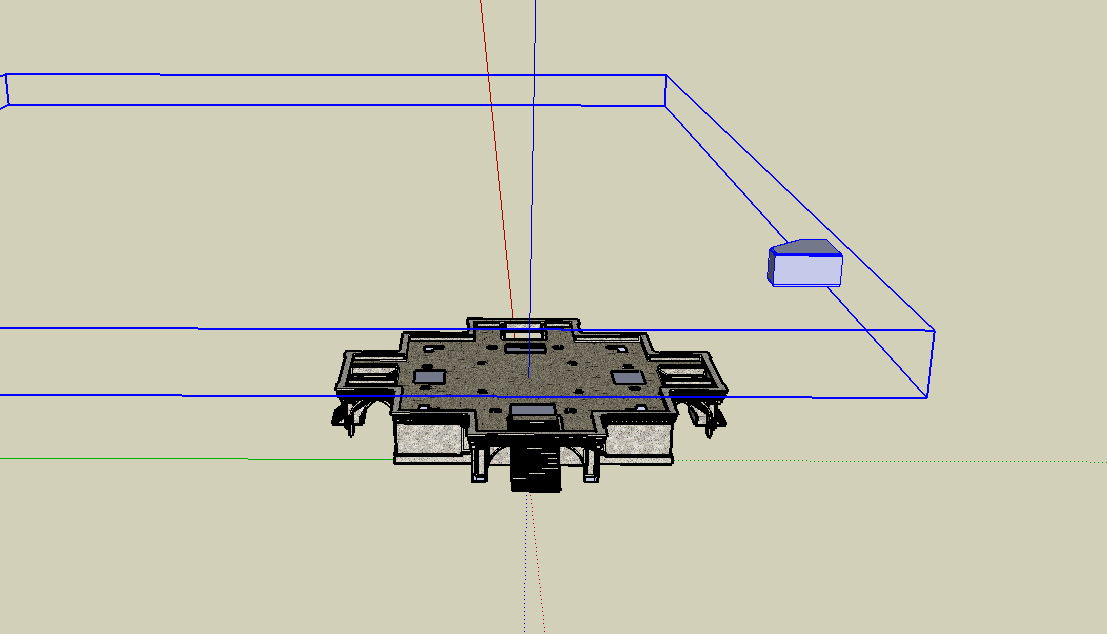


-
RE: [Plugin] UVTools 0.2 Pro (Beta) (Updated for SU6)
Thank you remus and Whaat. I'm gonna give it a try and see what I can do with it. Thank you for sharing this ruby Whaat!
-
RE: [Plugin] UVTools 0.2 Pro (Beta) (Updated for SU6)
Forgive me if this is a stupid question, but am I right in understanding this... Basically this plugin allows me to paint a bunch of faces and the put them into a UV mapping program like UVmapper, map them and them take the map and put it into an image mapping program like Photoshop? This then is for use in models meant to be exported in say .obj format? I've been looking for a way to add more detailed texturing(painted tiling textures only go so far) for my models but due to the size of most of my models it really only makes sense to do so for certain parts(like say a wall with dirt and graffiti at ground level). Sorry if this is a stupid question, but my knowledge and terminology is spread thin over many different programs all of which I am still using.
It may be a day or two before I can check back, thank you in advance for any replies. Oh and Thank you for sharing this cool plugin!
The images show some stuff that I'd love to be able to further detail...
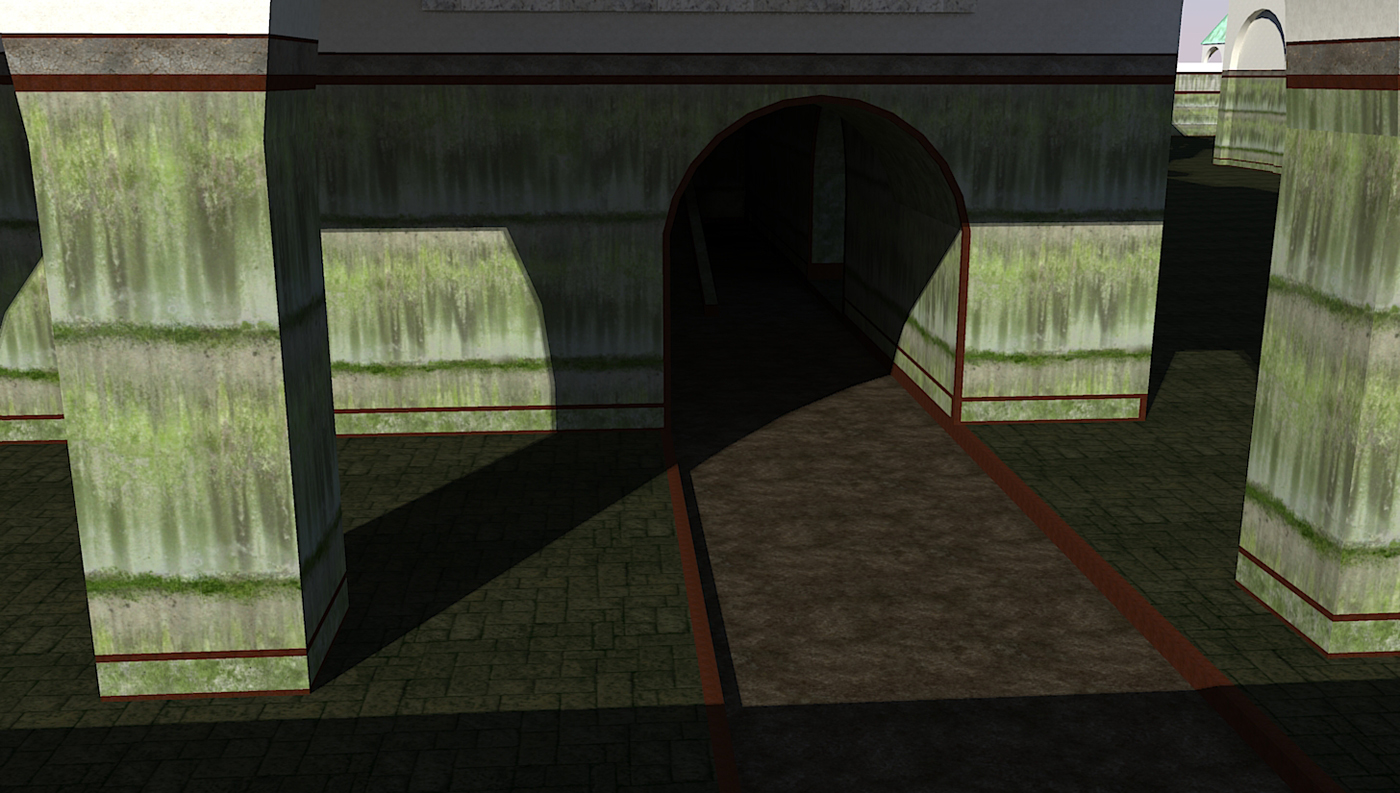

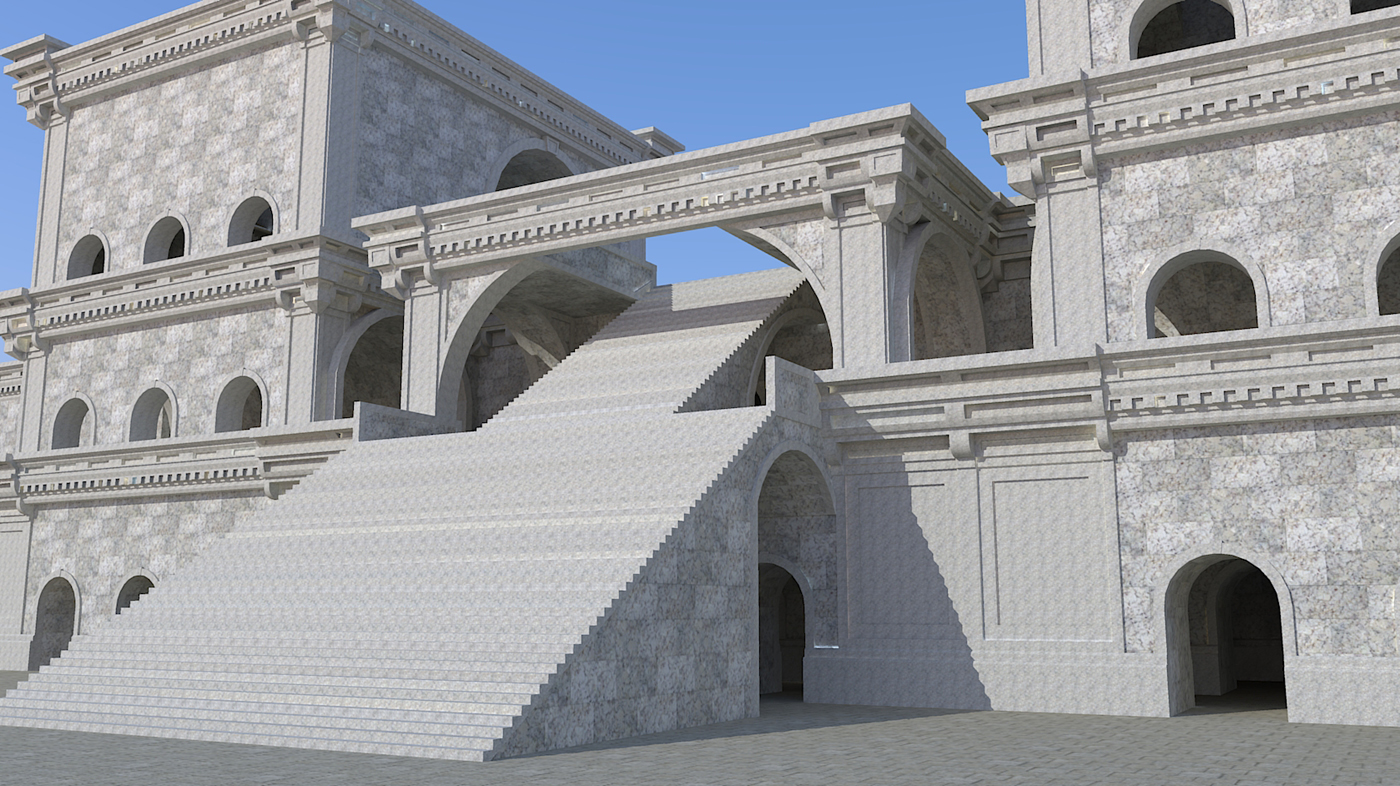
-
RE: Randomness
Well, that did it...






 Thank you for the inspiration!!! I'm gonna go dig out my NYC R-34 subway and have another go at it.... I guess this shows what a truly talented person can do with SU!!! Great Model!!
Thank you for the inspiration!!! I'm gonna go dig out my NYC R-34 subway and have another go at it.... I guess this shows what a truly talented person can do with SU!!! Great Model!! -
RE: [Plugin][$] RoundCorner - v3.4a - 31 Mar 24
Very cool Fredo! Google should build one of those giant Lenin type statues of you in front of their headquarters, for all the added value you've given to SketchUp!! I'm now working on one for my home... Hope it's okay with you if the prototype is made of gummi bears and macaroni? I priced bronze but.....
-
RE: [Plugin] Sculpt Tools v 1.0...
This is one amazing plugin!!! This has to be one of the best ideas I've seen in a long time and has the potential to bring SketchUp to a new level of versatility!! I was recently talking to someone who had just tried SU for the first time and was telling them all the great things it can do and about the great rubies available, the only thing I said it CAN'T do is what this plugin of yours DOES do... Thank you for proving me wrong and for sharing this really wonderful tool!!! I've gotten it to work, but at the moment my efforts are hit and miss as I'm not sure what to do to get the results I want. I can see it does work and is a very powerful and infinitely useful tool! Any hints and tips more advanced users could provide would be greatly appreciated! Thank you BTM! And BTW the gargoyle looks great!

I don't know if this is of any help with your zip file issues, I am a Mac user also and have found YemuZip to be a reliable windows friendly archiver.... I use it for zipping up my freebie models on ShareCG and so far so good. you can get it here:
http://www.yellowmug.com/yemuzip/
and it's free too! -
RE: Are there any .3ds exporters free or paid?
@unknownuser said:
But Jim (the guy above) has also made this crazy obj Exporter who permit
Su (OBJ)--> Blender--> 3DS
So you have some choice
Thanks I just went to your link to check out Jim's Ruby... I do not have this one yet so I will give it a try. Thank you to both you and Jim!
-
RE: Are there any .3ds exporters free or paid?
-
RE: Are there any .3ds exporters free or paid?
@unknownuser said:
Free one
SU (Skp) -->DoubleCADXT--->(DXF 2003)---> Blender-->3DS
Sounds interesting I'll check this out!
-
RE: Are there any .3ds exporters free or paid?
Oh well, I thought so....
-
Are there any .3ds exporters free or paid?
I seem to get the best results with .3ds export (from the trial version of 7 pro) when I import my SU-made models into Poser 7. Do any rubies exist either pay or free for .3ds format? I'm aware of both the free .lwo and one free .obj export rubies which are good to some extent but both seem to either destroy or screw up the models on export. If anyone knows of any good working versions of either of these formats in pay of free versions that might be useful in the absence of .3ds. Might seem really cheap of me, but I use these models to make freebies and $500 is a little steep just to get the export feature... I make my models in SU6 which I find awesome for my purposes(especially with all the cool rubies I've collected)-(once again THANKS all you super cool ruby makers!!).I think I'd pay $80-$100 just to get the export features that 7 pro has, if Google would make them available as a plug-in, I really don't need all the other stuff. Thanks in advance for any suggestions or replies to this rather hopeless request.
-Edit- I've included 2 pix(rendered in Kerkythea)of the type of models I make just in case anyone has any suggestions that might be inspired by a picture.


-
RE: "Repaint.rb" gone? Anything similar?
Hi there, sorry to take so long to respond. I got busy and was away from the computer for a fews days. thanks for the response RickW and Chris Fullmer. I used repaint to replace one texture(the pinkish marble in the picture) in a very large model and it worked. I really have to go shopping at Smustard soon there are so many cool scripts there!
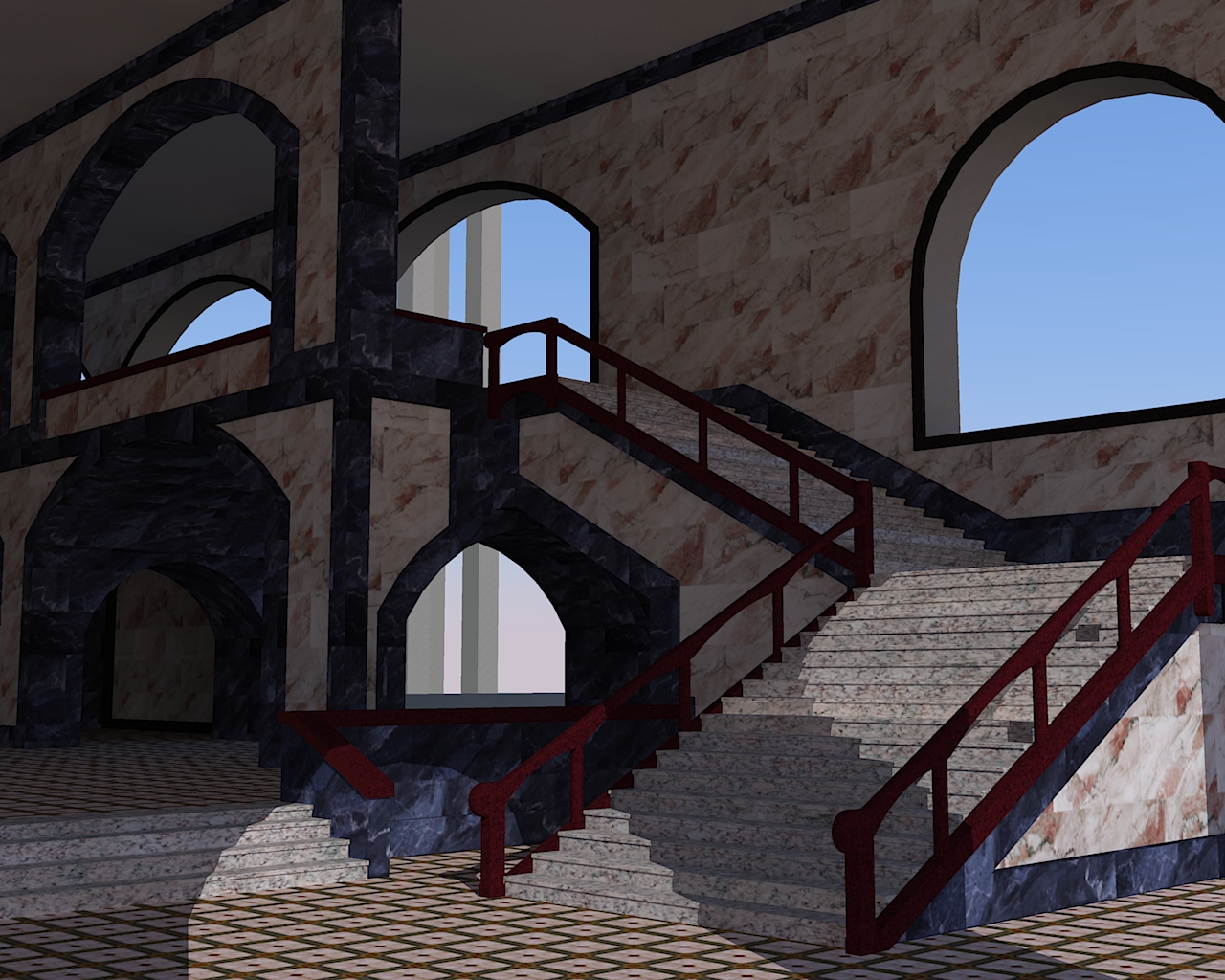
-
RE: "Repaint.rb" gone? Anything similar?
I just realized who RickW is... er, does that mean that the RLD version is not legit? I'm confused.
-
RE: "Repaint.rb" gone? Anything similar?
Thank you, Jim and RickW! It was coming up as "object not found-404 error" at RLD but the link that Jim sent worked fine! For the moment it serves my purpose and worked alright. If it gets buggy I will get the Smustard version! Thank you for the help!!
-
"Repaint.rb" gone? Anything similar?
Hello. There was a ruby called "repaint" at Ruby library depot but even though it is still listed, it can not be downloaded (it is hi-lighted in green, so I assume there is something going on with it). Does anyone know if it has been pulled by it's creator or is it just not working at RLD, or perhaps is there something available that works in a similar manner. Basically I'm just looking to replace some textures in a fairly large model and it would be a real bummer to do it by hand. The description of "repaint" at RLD seemed to be what I needed. Thanks in advance for any help or suggestions.
-
RE: [Plugin][$] FredoScale - v3.6a - 01 Apr 24
Brilliant,intuitive and simply fantastic... this should have come with SU to begin with.... heck google should beg you to make stuff for them! You are the Ruby-Master!! Thanks a million!!