Wow Tig! Quite perfect.
I may be wrong, but I suspect that the triangular faces are part of an array of pyramids surrounding the upper part of the cup.
Time for a lathe&array ruby plugin? 
Wow Tig! Quite perfect.
I may be wrong, but I suspect that the triangular faces are part of an array of pyramids surrounding the upper part of the cup.
Time for a lathe&array ruby plugin? 
@gaieus said:
What app did he use?
The software was officially sold with the name of SuperDelineo or SupraDelineo, but most of its users called it simply SD (read 'eseh-dee). I dont know which version was used here.
... and the dirty ruby script to draw a mazzocchio 
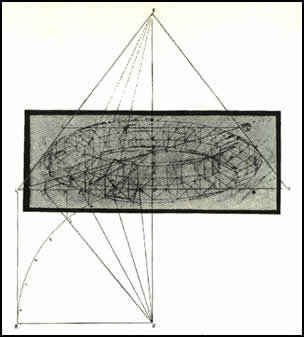
Ladies and gentlemen,
mr. Paolo Uccello: he was an Italian painter and a mathematician who was notable for his pioneering work on visual perspective in art.
I've always loved his work, and recently I've stumbled upon this figure again- it's simply astonishing! every time.
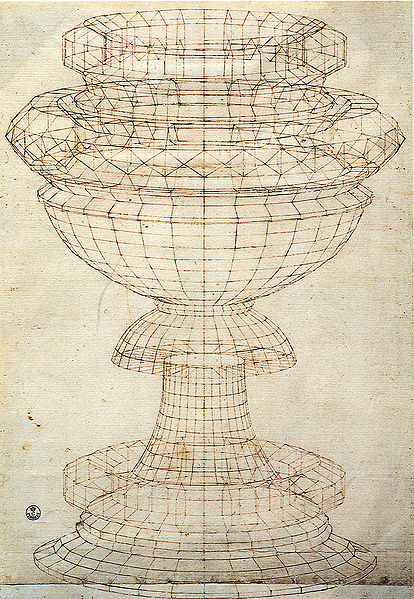
Since it seems that the windows version of LO doesn't support font kerning, the best way I've found to manage this is to write the text with an image editor and export it as png image with transparent background.
Photoshop has a quite good text management and supports well text kerning. If you have to put some text labels in your LO file (i.e. 'elevation north' or 'level 04'), it's good to set up a new Photoshop file with a grid and write down the text for your labels. Don't forget size and scale: i wrote my text @ 300 dpi. Then with the slice tool cut all the labels and export them all at once with the 'save for internet' option in the menu 'file'. Save them as plain png images, since the html code is useless in this case.
Now you're ready to import the labels in LO and position them. Your text will look more elegant now!
I guess that you can do the some with The Gimp and most of the image editors available.
PC, of course. I'll have to wait or switch to a mac. 
Thank you bjanzen.
Is there a way to adjust the font kerning in Layout?
I could not find it.
If this feature is not included in LO, I'll write on the top of my wishlist for the next release
yep!  I intended that there are not so many 2.5 trees, if we compare this with other images of you - the landscape is usually more populated by trees.
I intended that there are not so many 2.5 trees, if we compare this with other images of you - the landscape is usually more populated by trees.
@tomsdesk said:
And, no...I don't plan on melting anything
Never say never  just wait for the release of the new Subdivide & Melt ruby plugin!
just wait for the release of the new Subdivide & Melt ruby plugin! 

Uh! I didn't know that uncle Salvador Dalí had a nephew called Tom. 
What looks very unusual and funny, is that I can't see many 2.5 trees around - am I wrong?
that's interesting! great models and something new to discover for me. Thank you for showing it.
oooh!
“The one fact about the future of which we can be certain is that it will be utterly fantastic” – Arthur C Clarke
“The one fact about ruby coders of which we can be certain is that next ruby plugin will be utterly fantastic” – Matteo Bignozzi
thank you a lot arc4tect
yes, you are right Juan, I'm experiencing that Layout 2.1 is very solid and stable. 
yes I use a lot of plugins, free and not. This problem with the context menu doesn't happen immediately, but after a while (a couple of hours or so) and not every time I use sketchup.
I have encountered the some problem: flip along and reverse faces commands are also disabled. The only solution that works for me is to save the model and restart sketchup.
thank you Csaba,
I'll follow your hint.
I'd like to know which option is better in terms of performance and stability, since I'll have to push my computer to its limits:
it's a presentation of a restoration project that will be drawn on many A1 drawings with both 2d and 3d views.
I've received the plans and elevations of the existing building saved in Autocad format. After converting them to Sketchup, I'd like to compose all in Layout 2.1.
These Autocad drawings are quite dense, with a lot of details, and the building is itself complex: another castle 
My question is following: is it better to save each elevation (or plan, section cut, ecc)in a separate file and join them in different frames in layout? or is it better to make a big 'pre-layout' inside Sketchup and use only one big frame to display it in Layout?
/matteo
@gaieus said:
I am afraid (and really sorry to predict) that it will be rejected for "incomplete texturing" I'd rather fake those textures by heavy editing the trees out (or create wall textures from the plastering or anything "shot" elsewhere) because it would be a shame if this fine model was rejected - but probably it will be.
Gaieus, your prediction came true. The good thing about it is that it took only few days to be confirmed and not weeks or months like it happened for some of my past models.
Then I textured it: the textures are tiny, really low-res, but that's more than enough for GE.
Here the link to the re-textured model:
http://sketchup.google.com/3dwarehouse/details?mid=22f663ab5e7a2bd78ec344914687e542